
Android wins the smartphone wars
In October 2009, I explained why "Apple cannot win the smartphone wars". That was just a year after Google launched the first Android handset, the G1, on T-Mobile and days after Verizon debuted the hugely-successful Motorola Droid. By end of that year, Android had paltry 3.9 percent smartphone sales share, according to Gartner. My prediction drew loads of criticism from the Apple Fan Club of bloggers, journalists and other writers.
Fast-forward to second quarter 2012 and Android's global sales share is 64.1 percent for all phones, not just smart ones. iOS: 18.8 percent. My how times change. Increasingly, Android and iOS look exactly like Windows and Mac OS in the 1980s and 1990s, as I predicted would be the case.

The people are bored because no one is challenging them
When a new piece of technology is released, we must watch out for the "bored response." It tells us so much.
Following yesterday's introduction of the iPhone 5, there has been a collective shrugging of shoulders. The iPhone 5 is boring.

eBay has a new logo, and it’s less interesting than Microsoft’s
I understand companies need to refresh their identities from time to time. I have no problem with that. But I don’t get why any firm would want to swap a recognizable logo for a worse alternative. Microsoft did it last month, and now eBay has decided to follow suit and replace its jumbled multi-colored logo for a straighter, thinner version.
The new design, which is going to start appearing across the site this fall, is apparently intended to "reflect a dynamic future", but mostly succeeds in being blander, and more Google-like. And it’s possible that some people might not even notice it’s changed since the colors remain the same.

Oracle VirtualBox 4.2 improves VM management
Oracle has released a major update to VirtualBox taking it up to version 4.2. The virtualization software is available for Windows, Linux and OS X, and now includes a new VM Group features that makes it easier to manage related virtual machines by organizing them together in groups. Users are able to utilize several virtual machines simultaneously either through the GUI, using various APIs or through command line tools.
VirtualBox 4.2 has a number of improvements to networking components, starting with increasingly the maximum supported number of network cards for a virtual machine from eight to 36. This is not the only improvement that has been made to networking as it is now also possible to place limits on network usage by any virtual machine. If a network is being used for other things, this traffic shaping is a valuable way to prevent unwanted slow-down in other areas.

XtraFinder 0.8.4 gives you what Apple left out of OS X
One area that doesn’t get an awful lot of attention with each new release of OS X is the Finder. Sadly, as the plethora of Finder add-on tools proves, that’s not because it’s perfect. Unfortunately, there’s usually a price attached to gaining extra functionality, but the good news is that it’s not always the case.
If you’re looking to give Finder a much-needed shot in the arm for free, check out XtraFinder 0.8.4. Since we last featured it, the tool has grown to fill even more gaps left by Finder, including the addition of multi-tabbed Finder windows, making it easier to work with two or more separate locations on your hard drive.

Five great things about iPhone 5
Let’s be honest, iPhone 5 is evolutionary, not revolutionary. It’s a clear improvement over the previous model but isn’t a huge leap forward, and in some places it’s just playing catch-up with rival devices.
While my colleague Mihaita Bamburic points out the downsides of the new handset, I’d highlight areas where it shines.

Five reasons iPhone 5 disappoints
A new iPhone is Apple's chance to drive competitors nuts, to take technological innovation to new heights and to leave the stage with a justified smug look, but as the dust settles from yesterday's launch event the new handset feels dated already. The Cupertino, Calif.-based corporation should smash the competition to bits but that hasn't happened, has it?
iPhone 5 is not the revolutionary product that could set the world on fire and just like my colleage Wayne Williams I wonder "Hey, Apple, where’s the innovation?" There is a saying that's perfect for landmark product releases: "Go big or go home" and Apple should have followed the former not the latter for what will most likely be flagship device over the next year. It's not enough to sway the current cutting-edge Android smartphones to the curb, so how can it when there will be fierce competition from Windows Phone 8 devices like the Nokia Lumia 920 or Samsung ATIV S?

Is an older model of iPhone better than a modern Android?
I’ve been told the new faster-bigger-but-lighter-and-thinner iPhone 5 has a Thunderbolt interface. The press has correctly picked up on the fact the cables and connectors are different. They haven’t, however, figured out Thunderbolt is not USB. I guess we can expect the next round of iPads to use Thunderbolt too.
If it is Thunderbolt (I haven’t been able to confirm) you have to wonder why? In one sense this may just be Apple wagging the market because it can, but what if they really need a 10 gigabit-per-second interface for something? And what could that something be?

JD’s Auto Speed Tester clocks your Net connection
If you’re curious about your Internet connection’s performance then of course there are plenty of online speed tests around that promise to tell you more. But these are limited, in particular because they can only measure your connection speed at a single point in time, while your actual performance will probably vary throughout the day.
For more accurate results, then, you should probably grab a copy of JD’s Auto Speed Tester, a powerful free tool that runs in the background and automatically benchmarks your connection at regular intervals.
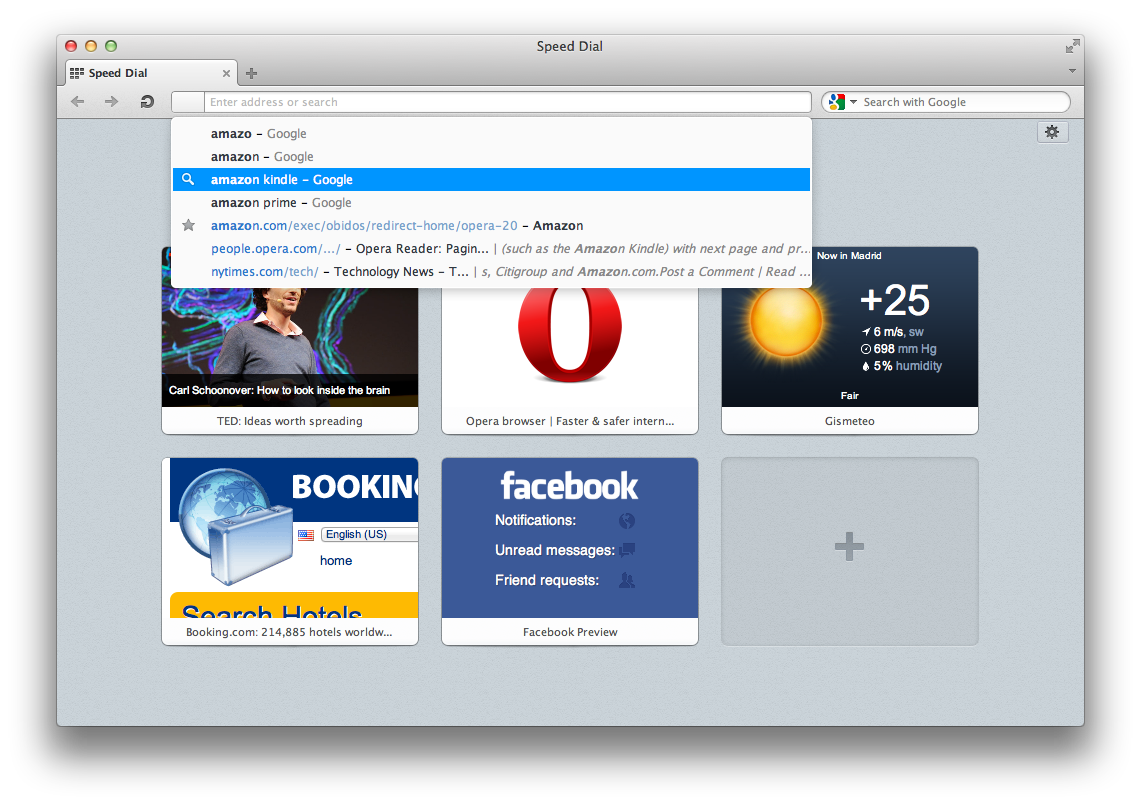
Opera 12 beta RC supports Retina Display
Retina Display support continues to be added to more and more applications as they are updated, and the latest update is for Opera 12.10 beta. This is one of the headline features of the latest build, but there are also a range of bug fixes as well as an update core – although it should be noted that this is a beta release.
The addition of Retina Display support helps to improve the appearance of web pages, particularly for text. Graphics, on the other hand, will appear slightly blurry unless the page administrator has taken the step of using double resolution images. The interface of the browser has also be updated with a new skin which includes new higher resolution icons.

Now you can open PDFs directly in Firefox
Do you want to know what’s annoyed me most about recently switching from Google Chrome to Firefox (or, more precisely, its 64-bit variant, Waterfox)? The lack of a built-in PDF viewer, that’s what.
In Chrome, you’d click on a PDF link, and it would open in Chrome: do the same in Firefox, and it would save the PDF to disk instead. Incredibly annoying. The development of a built-in PDF previewer was welcome news to my ears, but having appeared in Firefox 15 Beta, it disappeared from the final version. The good news is that it’s there, and you can switch it on. If you know how.

Will you buy iPhone 5?
Thanks to Tim Conneally's quips, I feel obliged to write this story today. But he knew I would ask: Will you buy iPhone 5? As usual, I've got a buying poll for you and opportunity to explain in comments why iPhone 5 is or is not just right for you or any member of the family (including cute Cubby kitty). As always, fanboys beating one another senseless isn't discouraged. There's nothing quite like Android-iPhone cat fights. So rake the claws, commenters.
If your immediate answer to the question is "Yes!", slow down, put your brain in low gear and think for a moment. You must understand the implications of that decision, particularly if you bought doodads for earlier models.

Hey, Apple, where’s the innovation?
So the iPhone 5 has been unveiled and, well, it’s just a bigger version of the iPhone 4S. No great surprise there, as all the rumors and leaks predicted that would be the case. There are some other changes to the device of course; it’s faster, lighter, prettier and has a better camera and a new dock connector, but really it’s just Apple’s phone with a bigger screen, improved OS, and less Google.
If the reports are to be believed, and they are, in October Apple will introduce another new product -- a smaller iPad.

Apple unveils iPhone 5, ships September 21
Today during a special media event, Apple unveiled its next smartphone, as expected.
Pricing is unchanged from previous models: $199 (16GB); $299 (32GB); $399 (64GB). iPhone 4 is now free and the 4S $99. All prices are with contractual commitments.

Apple iOS 6 launches September 19
If you've got iPhone 4 or 4S, recent iPod touch or one of the two recent iPads, Apple will give you iOS 6, and you won't wait long. The Cupertino, Calif,-based company formally announced the release date, September 19, during a media event today.
New iOS 6 features include FaceTime video over cellular, Facebook integration, Passbook for buying movie tickets and other passes, shared photo streams and new maps app, among others. Apple released a developer preview in June. Perhaps most notable among the new features is Apple's homegrown maps app, replacing the one long provided by Google.



