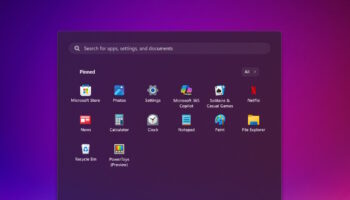The big three threat actors behind financial services attacks

The financial services industry is a prime target for cybercriminals due to the vast sums of money managed but also the quantity and quality of sensitive information that is collected by these institutions.
A new industry report by Blueliv uses threat intelligence gathered by the company’s Threat Compass to assess the evolving threat landscape surrounding the financial services sector.
KB5009543 and KB5009566 updates are breaking VPN connections in Windows

Updates for Windows are supposed to fix problems, boost security and add new features, but all too often they cause problems of their own. This month's Patch Tuesday updates for Windows 10 and Windows 11 are no different in this regard.
Earlier this week, Microsoft released KB5009543 for Windows 10 and KB5009566 for Windows 11. Users who have installed either of these updates are reporting issues with L2TP VPN connections.
Microsoft releases important PowerToys update to fix stability issues

Just days after the release of PowerToys v0.53.1 which included the new Always On Top utility, Microsoft has unleashed an update it describes as "important".
With PowerToys v0.53.3, Microsoft addresses three problems reported by users. The trio of troubles concerns PowerToys Run, so anyone using this particular utility should grab the update as soon as possible.
Monster Blaster 3.0 Bluetooth boombox would make Radio Raheem proud

Back in the 1980s and 1990s, when you wanted to play your music publicly, you had to lug around a huge boombox powered by C or D batteries. It was a costly and tiring ordeal, but it was well worth the effort; it allowed friends to simultaneously enjoy music on the street, at the beach, or in the park. The boombox became a big part of Hip-Hop culture too and was immortalized by fictional character Radio Raheem in the classic Spike Lee film Do the Right Thing.
These days though, kids don't really need a big boombox anymore. Smartphone speakers can get pretty loud, and if you need some extra volume, a small Bluetooth speaker can often get the job done. But what if you really want to blast your music? Like, maybe you want to play some Hip-Hop music at a basketball court or crank some rock and roll loudly at a party. Well, the all-new "Blaster 3.0" Bluetooth boombox from Monster should hit the mark.
Microsoft releases Windows 11 Build 22533 with redesigned flyout

With the holidays a distant memory, Microsoft is back to its regular Wednesday release schedule with a new Windows 11 build for Insiders on the Dev Channel.
Build 22533 updates the flyout design for the hardware indicators for brightness, volume, camera privacy, camera on/off and airplane mode, so it now follows Windows 11’s design principles.
Logitech launches Litra Glow Premium Streaming Light for content creators

If you are a content creator (like a Twitch streamer or YouTube vlogger, for instance), you probably already have the necessary equipment, such as a high-quality camera and microphone. But no matter how great your gear is, there is something that can have a huge impact on your video quality -- lighting. Any photographer or videographer will tell you that having proper lighting is extremely important.
And now, Logitech has released a new device to help streamers and other creators improve their content. Called "Litra Glow Premium Streaming Light," this light source is powered by USB and can be controlled by Logitech's G HUB software on Windows and Mac. Linux users can enjoy it too, however, as there are hardware controls (brightness and warmth) on the rear of the light as well, making it operating system agnostic.
Get 'They Ask, You Answer' 2nd Edition ($15 value) FREE for a limited time
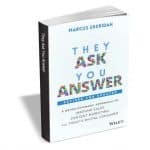
The revolutionary guide that challenged businesses around the world to stop selling to their buyers and start answering their questions to get results has been revised and updated to address new technology, trends, the continuous evolution of the digital consumer, and much more.
In today’s digital age, the traditional sales funnel -- marketing at the top, sales in the middle, customer service at the bottom -- is no longer effective. To be successful, businesses must obsess over the questions, concerns, and problems their buyers have, and address them as honestly and as thoroughly as possible. They Ask, You Answer is a straightforward guide filled with practical tactics and insights to put your buyers first and transform your marketing strategy.
Open source tool helps in the fight against log4j vulnerability exploits

Since the Log4Shell attack targeting a log4j vulnerability was first uncovered towards the end of last year it's posed a threat to web servers worldwide.
It's a tricky problem to address because doing so means updating software dependencies. Meanwhile attackers are seeking to inject text into log messages or log message parameters, then into server logs which can then load code from a remote server for malicious use, using obfuscation techniques to hide from security software.
Half of global ransomware attacks target the US

Last year 48 percent of ransomware attacks were directed at targets in the United States, with industrial and energy, retail, and finance businesses among the most threatened.
Research from AtlasVPN finds that out of 2,845 witnessed ransomware attacks worldwide in 2021 1,352 were launched against targets in the US. Meanwhile one in five attacks were against European countries with France suffering 146 attacks, the UK 139 and Germany 115.
Microsoft urges Windows users to patch critical HTTP vulnerability

Microsoft has fixed a critical vulnerability which affects several versions of its operating system including Windows 11 and Windows Server 2022.
The security bug is an HTTP vulnerability which is tracked as CVE-2022-21907 and Microsoft warns it is wormable. The company has issued a fix for the flaw and says that users should prioritize installing it to secure their systems.
Microsoft releases KB5009566 update to fix long-standing Windows 11 issue

Microsoft has released the first cumulative patch of 2022 for Windows 11 in the form of the KB5009566 update.
The patch is a mandatory cumulative update that addresses security problems thanks to the inclusion of January 2022 Patch Tuesday fixes. These address no fewer than six zero-day vulnerabilities, and a total of 97 security issues in all. The KB5009566 update also address a long-standing issue with Windows 11 and takes the operating system up to build 22000.434.
Complying with the DoJ's Civil Cyber-Fraud Initiative

Under the Department of Justice’s (DoJ) new Civil Cyber-Fraud Initiative, government contractors will be under enhanced accountability for implementing cybersecurity measures and reporting breaches and incidents. The DoJ’s unveiling of the initiative comes in response to criticism of current department security protocols, which have often wavered across the board and permitted cybersecurity-related fraud through a lack of enforcement.
The Civil Cyber-Fraud Initiative will both focus on standardizing cybersecurity procedures for government contractors to follow and curbing cybersecurity-related fraud where companies fail to report cyber incidents.
Microsoft launches matte black Surface Go 3 with optional LTE

Is Microsoft's Surface Go line of tablets designed for hardcore computer users? Absolutely not. That is OK though. Not everybody is a gamer or enthusiast. Look, some of us just need to get basic work done. And so, an affordable computer with meager specifications, such as the Surface Go, can be a wise purchase. After all, you can turn it into a laptop by purchasing the optional keyboard cover or a desktop by connecting it to a monitor, keyboard, and mouse.
If you have been on the fence about purchasing a Surface Go 3 -- the latest model -- I have some great news. Beginning today, Microsoft is selling a beautiful new version. No, the specifications are not different, but the body is... sort of. You see, the little tablet is now being offered in a beautiful matte black color.
Facebook tracks you across the web and Mozilla wants your help in finding out how

Everyone knows that Facebook collects data on people online and then uses this to tailor content and advertising. Exactly how it does this remains something of a mystery, however.
Mozilla has partnered with non-profit newsroom The Markup for what it’s calling the 'Facebook Pixel Hunt' to find out how Meta tracks people across the web through its pixel-powered ad network, and what it does with this collected data.
New zero trust solution helps guard IT infrastructure

The majority of data breaches are down to compromised credentials that allow privileged access to corporate systems, in particular infrastructure secrets such as API keys, certificates, database passwords and access keys.
Keeper Security is launching a new solution to help businesses in securing these secrets. Keeper Secrets Manager is cloud-based, fully-managed and uses innovative security architecture.
© 1998-2025 BetaNews, Inc. All Rights Reserved. About Us - Privacy Policy - Cookie Policy - Sitemap.