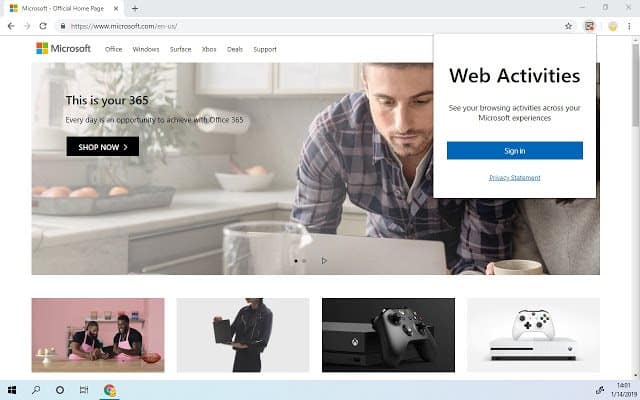
Microsoft brings Windows Timeline support to Chrome with Web Activities extension
The Timeline feature of Windows 10 makes it easier to work on multiple computers by synchronizing activity so you can move between machines and pick up from where you left off -- although it can also prove useful on a single computer. Having made this available in its Edge browser, Microsoft has now released an extension that brings it to Google Chrome.
This move is understandable as Chrome has a much larger userbase than Edge, and Microsoft admits that it is a much-requested feature.

How to export your saved passwords from Google Chrome
From social media sites to online stores, from forum accounts to financial institutions -- there are now so many websites that require the use of a username and password, it's little wonder than so many of us turn to some form of password manager to save them.
If you use Google's Chrome browser, you have almost certainly saved numerous passwords so you don't have to manually enter them every time they are requested. You may have wondered how to export these passwords for the purposes of backing them up, or to import into another password manager. Here, we show you how.

ASUS unveils new Chromebooks and a Chrome OS tablet for education
Chrome OS has slowly become one of the most promising operating systems. What began life as a "glorified web browser" has grown to also run Android apps and traditional Linux programs. At the same time, Windows 10 has declined in quality, causing many users to lose faith in Microsoft's operating system. For education in particular, school districts are increasingly turning to Google's Chromebooks rather than devices running Windows 10.
Today, ASUS unveils four new Chrome OS devices for the education market. Three of them (C403, C204, and Flip C214) are laptops, with one of them (the Flip) being a convertible -- meaning it can fold into a tablet. In addition, there is a traditional tablet (CT100). While Chrome OS tablets are fairly unproven, the ability to run Android apps makes them quite useful.

Dark mode is coming to Chrome in Windows 10 soon
An increasing number of apps and websites are gaining dark modes, often simply for the sake of aesthetics, but also because of power-saving considerations. Having added eye-saving dark modes to numerous Android apps, Google has confirmed that it is doing the same for the Windows 10 version of Chrome.
While there is no particular time frame in which we can expect to see Chrome's dark mode, a Chrome developer has confirmed that the feature is in progress.

Microsoft confirms you will be able to use Chrome extensions in Edge
The news that Microsoft is going to create a Chromium-based version of its Edge browser has been met with a mixed reaction, but there is some good news for users. The company has confirmed that the adoption of Chromium means that Edge will support Chrome extensions.
Microsoft Edge has been much maligned for its lack of features when compared to Firefox, Chrome and Opera, and the number of extensions currently supported by the browser is laughably small. For this reason, the confirmation that Chrome extensions will be supported will be warmly welcomed by users.

You may be happy about Microsoft's adoption of Chromium, but Mozilla thinks it is bad for competition
After the rumors, confirmation came from Microsoft that it plans to move its Edge browser from the EdgeHTML engine to Chromium. Reaction from users has been largely positive, but it's not the same story across the technology industry as a whole.
While Google is understandably happy about the change, the CEO of Mozilla, Chris Beard, says it is bad for competition and will help to make Google even more powerful.

Hate Edge? Microsoft may be ready to move on to a Chromium-based browser
If Microsoft isn't careful, it is going to start getting through web browsers faster than Google gets through messaging tools. Having moved on from Internet Explorer to Edge, the company is now said to be looking to transition to a Chromium-based browser for Windows 10.
It's fair to say that Edge hasn't won itself too many fans since it first appeared three years ago, so the suggestion that Microsoft may ditch EdgeHTML in favour of a browser based on Chromium is likely to be widely welcomed. Said to be codenamed Anaheim, the news Microsoft has a new rendering engine on the horizon will go down well with those who have been disappointed by Edge.
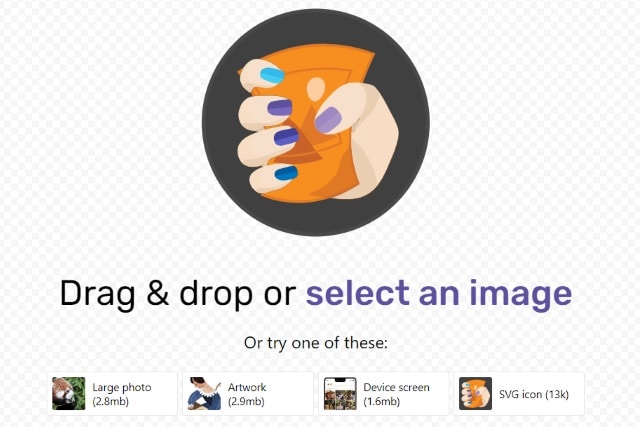
Google launches Squoosh, an open source online image conversion app
Google Chrome Labs has released a new online image conversion app by the name of Squoosh. The open source tool is essentially a simple browser-based image editor, and the focus is very much on speed.
Showcased at the Chrome Dev Summit, Squoosh is not limited to working only in Chrome -- other browsers are also supported. While the conversion options are useful to many people, Squoosh is really an opportunity for Google to show off new web technologies.

Multiple ways to recover lost tabs in Chrome
While Firefox, Opera and even Internet Explorer and Edge have their fans, many of us stick to Chrome as our primary browser. There are good reasons for that -- features like built in translations, autofill, and syncing across computers and other devices, all work really well.
One of the browser's biggest faults, however, is losing tabs. You’ve likely experienced this annoying problem. Let’s take a look at the easiest ways to get that missing site back in your browser.

How to use picture-in-picture mode in Chrome 70
The Chrome web browser was starting to get some bad press after problems with extensions and then concerns over automatic sign-ins. Google listened to the complaints and promised to do something about it -- the result is Chrome 70.
But Chrome 70 is about more than just security and privacy changes. Google has also used this released to introduce a handful of new features. One of the best is picture-in-picture mode (PiP) which lets you keep watching a video in an overlay while you continue to browse other sites. Here's how to use it.

Chrome 70 introduces more control over security features
Google has released Chrome 70.0 for Windows, Mac and Linux, along with Chrome for iOS 70.0. Chrome for Android 70.0 is due imminently.
The desktop version of the browser gains several new security related features to build on the major facelift unveiled in Chrome 69 to mark its tenth anniversary.
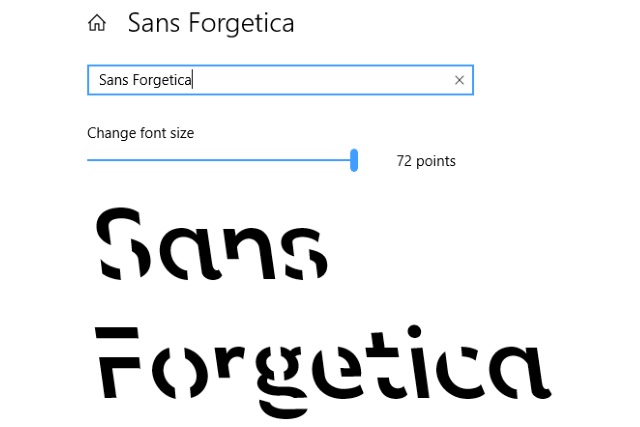
Sans Forgetica: the font that could help you remember
Researchers from Australia's RMIT University have created a font which they say could help you to retain more data.
Sans Forgetica is the result of work involving typographic design specialists and psychologists, and it has been designed specifically to make it easier to remember written information. The font has purposefully been made slightly difficult to read, using a reverse slant and gaps in letters to exploit the "desirable difficulty" as a memory aid.

How to access Google's secret text adventure game
Google is well known for hiding Easter eggs in its software and tools, and a new little treat has just been discovered. Hidden in Google Chrome's developer console is a text adventure game.
While this is not exactly The Hitchhiker's Guide to the Galaxy, and it's unlikely to draw you away from Fortnite or Assassin's Creed, the game is a simple delight like Chrome's jumping dinosaur. Here's how to access it.
Google is trying to make Chrome extensions safer with new Chrome Web Store review process and permission controls
Extensions are a great way to increase the capabilities of your web browser, but they can also be the source of problems. Malicious extensions can be a serious headache, and this is something that Chrome users know more than most. Now Google is looking to improve security.
The company has already promised that with Chrome 70 it is going to give users more privacy controls, and today it announced that this version of the browser will also introduce permission controls extensions. On top of this Google is introducing a new review process for extensions submitted to the Chrome Web Store, as well as placing a ban on extensions with obfuscated code.

After complaints, Google is going to give users more privacy controls in Chrome 70
With the release of Chrome 70, Google is set to address two recent privacy concerns with its browser. Users have been unhappy with Chrome 69 forcibly signing them into the browser when they sign into a Google website, and there have also been concerns about the handling of cookies.
Due for release in the middle of October, the next version of the web browser will enable users to disable the controversial sign-in feature, as well as changing the way Chrome handles the clearing of auth cookies.
