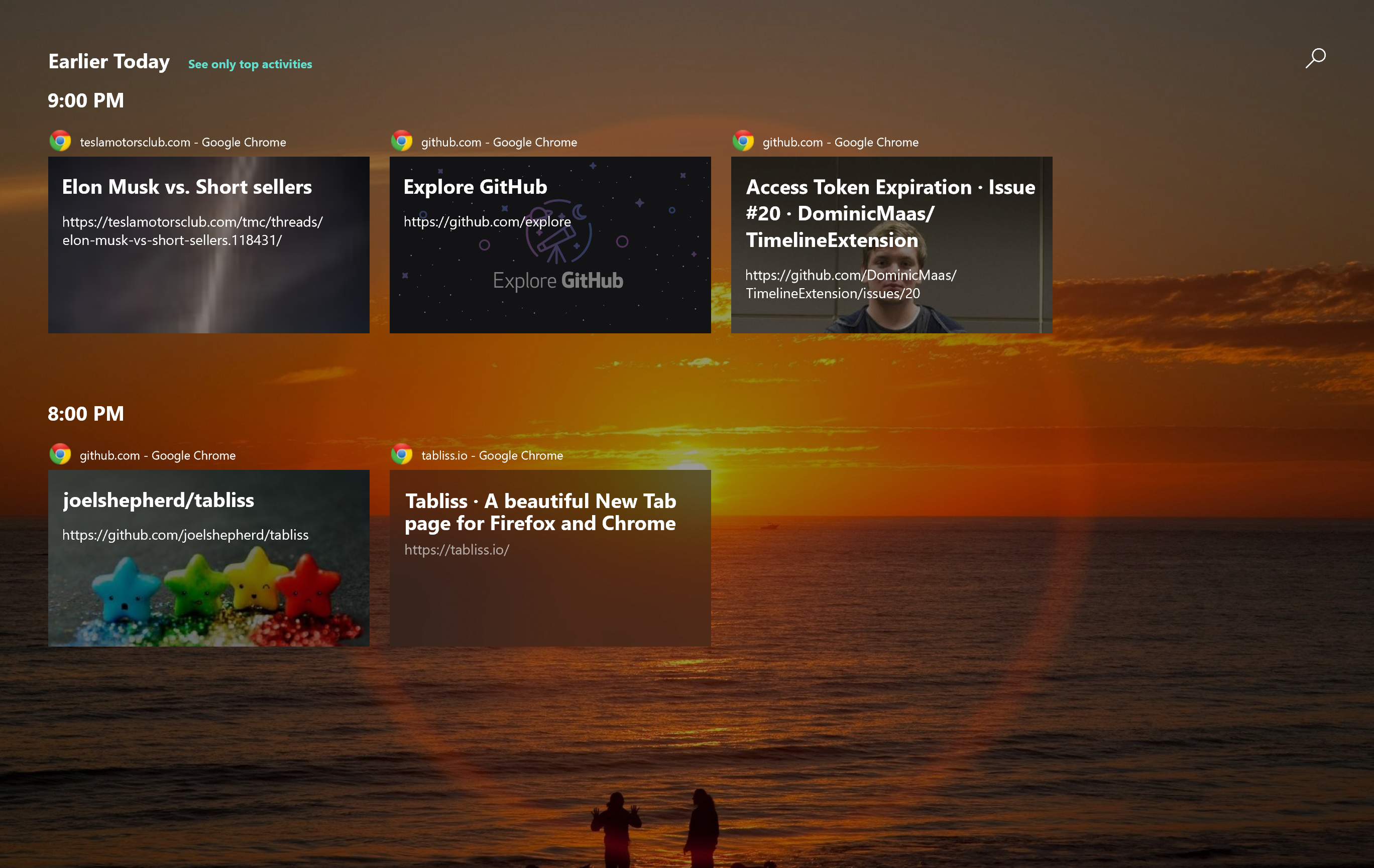
Make Windows 10's Timeline feature actually useful by adding support for Chrome and Firefox
Timeline is an excellent addition to Windows 10, introduced as part of the April 2018 Update. It remembers what documents and web pages you’ve been working on recently, allowing you to quickly pick up where you left off.
As good as it is, however, it has one major flaw and that’s it only remembers web pages you’ve opened in Microsoft Edge. If you don’t use that browser -- and let’s be honest, that’s most people -- then Timeline’s usefulness is greatly reduced. Thankfully, there’s a way to get it to remember pages you’ve visited in Chrome or Firefox.
Chrome's RAM usage is higher than ever as Google introduces Site Isolation to fight Spectre
Google's Chrome browser may be popular, but you'll find a lot of its users complain about high memory usage. With Chrome 67, things just got even worse.
If you've noticed that Chrome on the desktop is using more RAM, you're not imagining it. Google has enabled a Site Isolation feature in Windows, Mac, Linux and Chrome OS to help mitigate against the Spectre vulnerability -- and it's a bit memory-hungry.

Free Chrome extension helps internet users spot fake news
The rise of fake news has affected many people's faith in the internet as a reliable source. In order to help with the problem, Adblock Plus maker eyeo is launching a new browser extension called Trusted News.
Available free for Chrome browsers, the extension works by checking domains, websites, and news sources against the world's largest network of fact-checking databases.

Google doubles down on Chrome extension security by blocking inline installations
At the moment there are a couple of ways to install Chrome extensions -- either via the Chrome Web Store as Google would prefer, or via an inline installation from any website.
Aware that this latter option opens up the possibility of people installing malicious extensions, Google is clamping down. Starting today, all newly-published extensions can only be installed via the Chrome Web Store, and this restriction will extend to existing extensions over the remainder of the year.

Chrome will stop highlighting HTTPS sites as secure
Later this year, Chrome will adopt a new approach to indicating site security. Starting in September, the browser will no longer use a security indicator to highlight the fact that you're visiting an HTTPS page.
Instead, Google will simply issue a warning when a website is not secure. As the company puts it, "users should expect that the web is safe by default, and they’ll be warned when there’s an issue". The change is coming in Chrome 69.
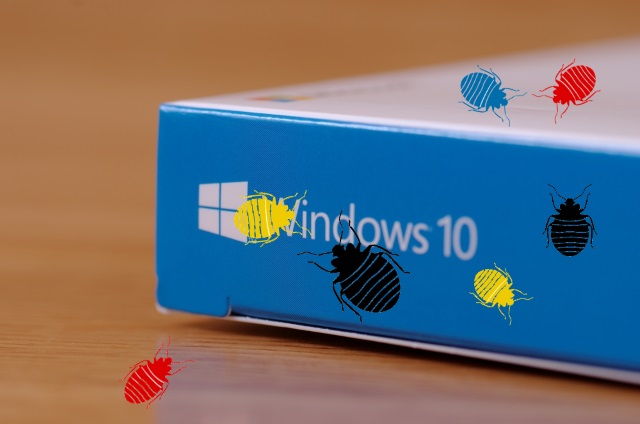
Microsoft is working on a fix for Chrome and Cortana freezes in Windows 10 April 2018 Update
Microsoft launched Windows 10 April 2018 Update this week, and if you rushed to install it you may well have noticed one or two issues. There have been complaints that various apps have been problematic since the update, but Chrome and Cortana seem to be causing the most problems.
Microsoft has confirmed that it is aware of issues with Chrome and "Hey Cortana" that can lead to Windows 10 April 2018 Update freezing. A patch is currently being worked on and should be released next week, but the company has a couple of suggestions for fixes you can try in the meantime.
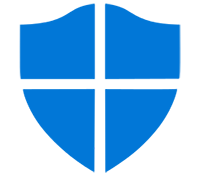
Mac users, you can now add Windows Defender Browser Protection to Google Chrome
People are becoming rather wary of the security they trust, particularly after the recent bad press. With this in mind, we’ve noted that a few people are deciding to stick with Windows Defender, which is built into Windows 10.
Sadly for Mac users, if you want anti-malware software, you need to rely on a third party and one of the many brands. Or you could just download from the official Apple App Store where you know each application has been vetted before inclusion.

Microsoft brings Windows Defender Browser Protection extension to Google Chrome
Recognizing that comparatively few people are using its Edge browser, Microsoft has released a new security tool for those who have opted to use Google Chrome -- the Windows Defender Browser Protection extension.
The add-on offers real-time protection against a variety of online threats such as phishing attacks and malicious websites. As these security options are already available in Chrome, it's not clear quite who the extension is aimed at.

Fake Chrome ad blockers used to create botnets
More than 20 million Chrome users have been tricked into installing fake ad blockers that could see their machines recruited into a botnet, according to a new report.
A fake AdBlock Plus extension fooled many users last year. As many Chrome users discover ad blocking by browsing available extensions, so creating cloned fakes has become a popular tactic for cyber criminals according to AdGuard.

Google kicks cryptomining extensions from the Chrome Web Store
Amid growing concern about a disregard for Chrome Web Store policies, Google is slapping a ban on extensions that mine for cryptocurrencies.
With immediate effect, no more cryptomining extensions will be added to the Store, and as of July 2018, any existing mining tools will be removed. Google says that an astonishing 90 percent of mining extensions ignore rules that state cryptomining must be the extension's sole purpose, and users need to be fully informed about the mining.

How to export your saved passwords from Chrome
If you're a Chrome user, you may well have taken advantage of the password saving feature of the browser to make it easier to log into your various online accounts. However, it's not a perfect solution, and you may well have been considering one of the various password management tools that exist instead.
Until now, it has not been possible to extract the passwords and login data you have saved in Chrome ready to import into your new password database. This has now changed, so you can easily switch to a new password manager without having to retype everything by hand.

Chrome for Windows drops Microsoft compiler in favor of Clang
The Windows version of Google Chrome is ditching Microsoft's C++ Compiler and switching to Clang. The change brings Chrome for Windows in line with versions of the browser for macOS, Android and Linux.
The move not only makes complete sense for Google -- why not use the same compiler on all platforms, after all? -- it makes Chrome the first high-profile Windows app to make use of the open source compiler Clang.
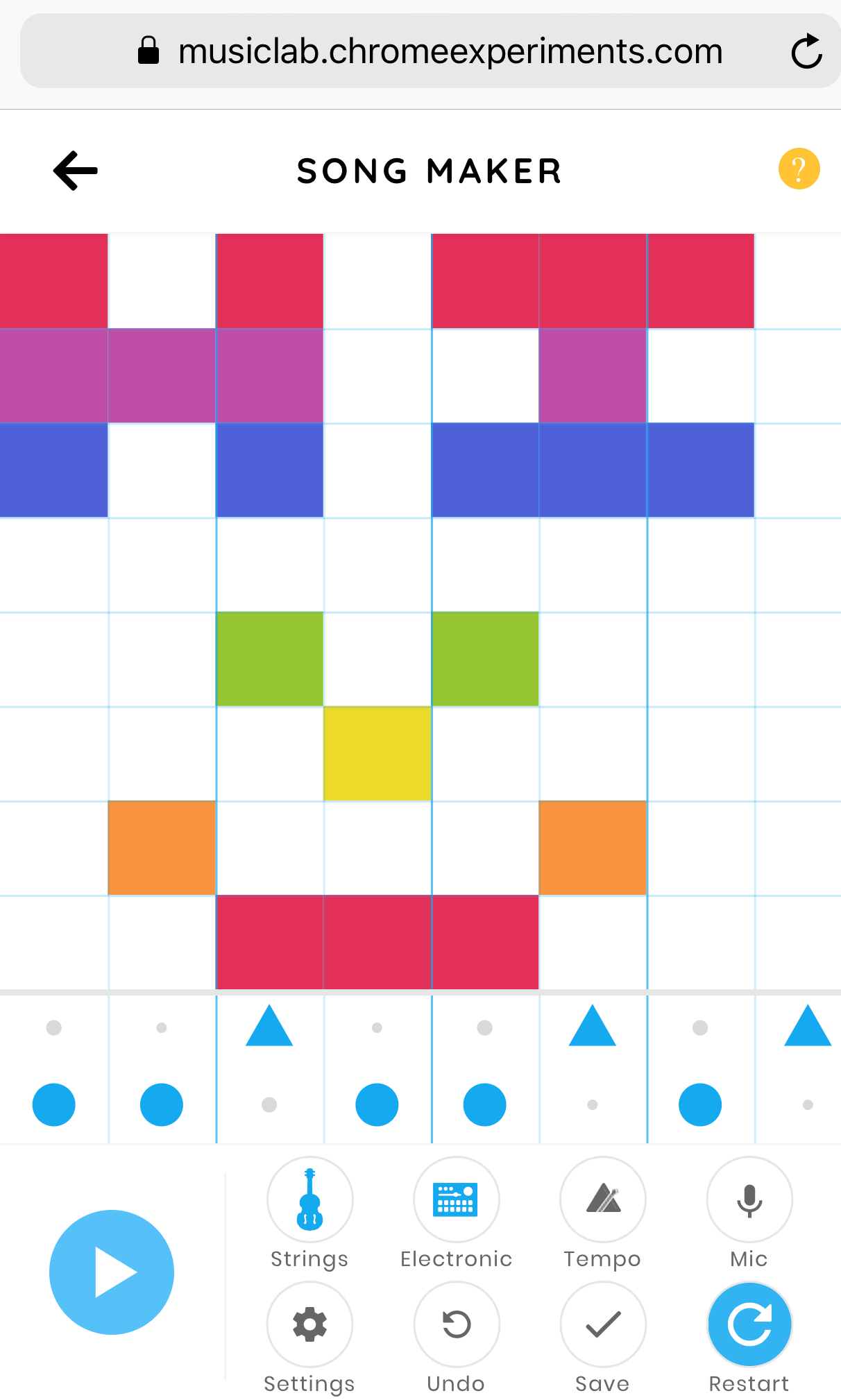
Google 'Song Maker' can turn any nincompoop into a musician
Many people have dreams of becoming a famous musician. As a teenager, I took some guitar lessons, found out I had no talent, and ultimately gave up.
Thanks to computers, however, any nincompoop can become a musician -- including me. Don’t have a good voice? Auto-tune, baby! Can’t play an instrument? No worries. Google has a new web app called "Song Maker" that can turn you into the next Tom Jones.
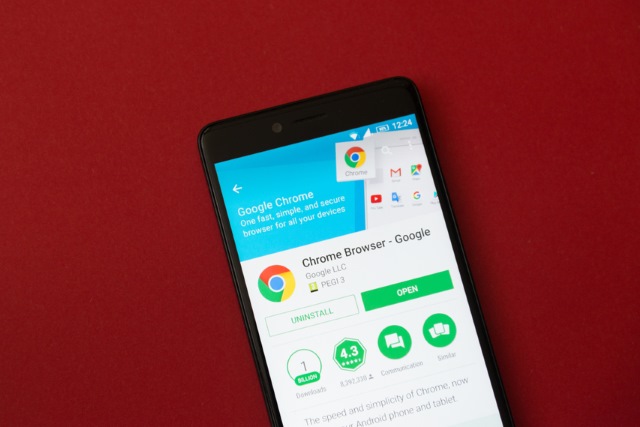
Google explains how Chrome's new ad filtering feature works -- and why it's not your new ad blocker
Despite the fact that Google has a vested interest in online advertising, the company is about to enable its own built-in ad blocker (of sorts) in Chrome. Starting tomorrow, 15 February, the Chrome browser across all platforms will feature ad filtering to cut out those advertisements that fail to comply with the Better Ads Standards.
This is something that Google has talked about before, but ahead of the ribbon-cutting, the company has revealed how the feature works and what it means for Chrome users. The first thing to note is that it does not mean you should ditch your current ad blocker.

Google Chrome to mark all non-HTTPS websites "not secure"
While Firefox has been much better lately, Chrome remains the best overall web browser. Quite frankly, it isn’t a very fair fight, as Google essentially has unlimited resources to innovate. Chrome is fast, feature-full, and very secure. It does a great job of delivering the web to consumers while also helping to keep them safe.
Continuing its trend of protecting Chrome users, Google today makes a big announcement regarding web safety. Starting in July of this year, all HTTP websites will be marked as "not secure." This follows the company marking just some sites this way.
