
Bypass annoying 'Error 404' web pages with WayBack Machine for Chrome
You’re busy online, browsing your way through some old web site, when you find a critical link, click it, and: Error 404 -- Not Found. Annoying, isn’t it?
WayBack Machine is a free Chrome extension which detects HTTP 404 and other "missing page" error codes, checks to see if an archived copy is available at the WayBack machine and offers you a "click here to see the archived version" link.

Microsoft starts advertising its Chrome add-ons in Windows 10
If you’re a Windows 10 user, you’ll be no stranger to Microsoft’s adverts which appear all throughout the operating system, including on the Start menu, and the Lock screen. As I wrote a week ago, Microsoft is planning on introducing even more adverts in the Creators Update.
The latest ad to appear is for one of Microsoft’s Chrome extensions, and it arrives -- appropriately enough -- above the Chrome icon on the taskbar. The browser doesn’t need to be open at the time.

Warning: Chrome, Opera and Safari's auto form fillers make it easy to steal personal data
We're all looking for ways to save time and effort, so it's hardly surprising that some web browsers offer a feature that automatically fills in online forms with commonly requested personal information. While incredibly useful, the feature can also be exploited to extract data a user might not want to share with a particular website.
Chrome, Opera and Safari all offer to save and automatically fill in details such as name, address, phone number, and so on, and users are ordinarily only aware of the data which is obviously filled in on their behalf. But a web developer shows how it is possible -- and very, very easy -- to use hidden fields to secretly gather all of the information saved in an autofill profile.
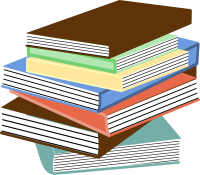
DevDocs is an offline developer’s documentation browser for Chrome
You're working in your browser, testing some new web development project, but there's a problem. And you've no idea why. So you open some documentation in a separate browser tab, more in your development environment, maybe a separate PDF or two until you find whatever you need.
Alternatively, you could just install DevDocs, a free Chrome app which gives you speedy access to documentation for 190 technologies from one interface.

Free tool helps consumers check online security ahead of Black Friday
On this year's Black Friday and Cyber Monday, more Americans will be shopping online than ever before, but a new study reveals that the majority are concerned about the potential to have their personal and financial information hacked.
The survey from cybersecurity company UpGuard shows that almost 95 percent of consumers are concerned about the security of their information online, and more than half would break with their favorite brands if they knew their information was at risk.

Google fails to patch Chrome browser bug -- Microsoft Windows users at risk of scams
Many people use Google Chrome, and rightfully so. The cross-platform web browser works brilliantly, and is super-fast. Plus, the search-giant's browser is very secure too, right? Not so fast...
Today, Sophos drops a bombshell by revealing that scammers are actively targeting Chrome users by leveraging a bug. These bad guys pose as Microsoft tech support and display an in-browser message that says the user's computer is infected with "Virus Trojan.worm! 055BCCAC9FEC". To make matters worse, Google has apparently known about the exploit for more than two years and simply failed to patch it.

Google's new Safe Browsing site is home to malicious site reporting, transparency reports, and policies
Google today launches a revamped version of its Safe Browsing site, bringing a number of tools and services under one roof. The tag line for the site is "Making the world's information safely accessible," and Google makes much of fact that it now keeps more than two billion devices safe online -- desktop and Android, as well as devices running Google tools such as Chrome and Gmail.
One of the main purposes of the site is to make it easier for people to report malicious sites they encounter, so other internet users can be warned and protected. But the updated site is also home to additional information from Google, such as its Transparency Reports and company policies.

Google: HTTPS usage is rising among Chrome users
Google is actively pushing websites to embrace HTTPS, going as far as to warn Chrome users when they visit a page that can transmit sensitive data over the unsecured HTTP protocol. The search giant hopes that this will speed up HTTPS adoption, and to help us keep track of how things evolve it has updated its Transparency Report to reveal how HTTPS usage is increasing among Chrome users.
Google says that the majority of pages that Chrome users access on desktops are now loaded via HTTPS, and two thirds of their time is spent on pages loading the secure communications protocol. The platform with the highest rate is Chrome OS, which is approaching the 75 percent mark.
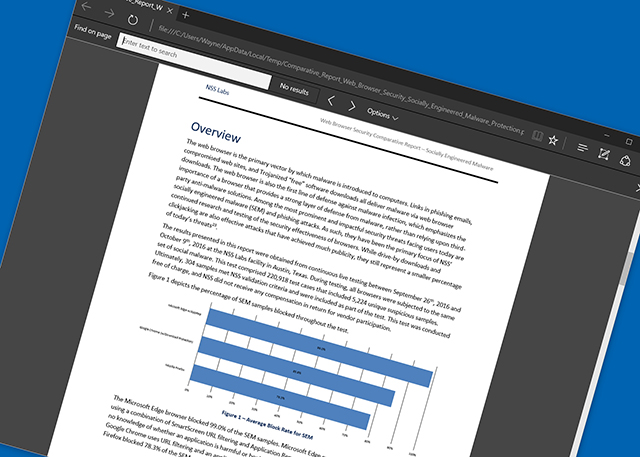
Microsoft Edge is way more secure than Chrome and Firefox
While Microsoft Edge might be a little lacking in features, compared to more established browsers like Chrome and Firefox, one area where it is better than its rivals is security.
That’s according to NSS Labs which today announced the results of its latest Web Browser Security comparative test. The test pitted Chrome, Firefox and -- for the first time -- Edge against each other to see how effective the browsers are at protecting against threats.

Thanks to Microsoft, Chrome is now 15 percent faster on Windows
In a bid to make its browser faster than ever, Google has started using Microsoft’s Profile Guided Optimization (PGO). Introduced in Chrome 53, this technology can help optimize high-use functions in the browser.
The nightly Chrome builds track how often functions are used, and these functions are then optimized by PGO, sometimes increasing their binary size. In addition, PGO optimizes the memory location of the browser code, keeping rarely and frequently used functions away from each other.

Screen recorders for Chrome: ViewedIt vs Openvid
Recording what’s happening on your desktop can help you create presentations, share ideas, troubleshoot problems, or just impress others with your gaming skills.
Getting started is surprisingly easy. There’s no need for complex native clients, just installing a free Chrome extension like ViewedIt or OpenVid Screen Recorder could give you everything you need.

How to disable new tab article suggestions in Chrome 54 for Android
If you've updated Chrome on your Android smartphone to version 54, you may have noticed an annoyance. When you open a new tab, Google has now decided to spam users with "article suggestions". These -- you will be pleased to hear -- can be banished.
There's more than one reason that you might want to get rid of these suggestions, not least of which is that the feature involves Google keeping an eye on the sites you visit to come up with the suggestions. But the feature also replaces the far more useful bookmarks, and this is going to be enough to tip many users over the edge. Here's how to disable article suggestions.

Morphine: a web distraction-blocker you might actually use
However busy you might be, it’s all-too-easy to waste time checking Facebook, Twitter, YouTube, and many other distracting domains.
Browser add-ons can help you block these sites, but they’re often too restrictive. Limiting access is good, but if they go too far you’ll just uninstall them in a day or two and carry on as before.

Chrome's bleeding edge Canary build now available for Android
Google offers a choice of Chrome versions, depending on how close to the cutting edge you want to be. You can choose to run either the stable release, or gain access to additional features by opting to join the beta channel. There’s also Canary, a "bleeding edge" build of Chrome that installs, runs and updates separately from the main browser.
This has previously only been available for Windows or Mac, but it’s now available on Android too.

Google Chrome 55 will drastically improve memory consumption
Google Chrome has received plenty of updates to make it lighter on resources, but it can still be a bit of a hog in certain areas. Its higher memory consumption remains a weak point, as you can easily notice on systems with a lower amount of RAM. However, an upcoming update is touted to greatly lower its footprint.
Google Chrome 55, which is expected to arrive in December, should improve the average memory consumption by up to 50 percent compared to the current release, version 53.
