
Google's Linux-based Chrome OS Flex is a huge threat to Windows 11, and Microsoft should be extremely worried
Windows 11 is a really good operating system, but it is overkill for many home and education users these days. Not to mention, it can be risky to use since there is so much malware designed for it. Even for business, many companies are exclusively using web-based solutions in the browser, making Windows unnecessary for them. And so, Chromebooks are becoming more and more popular. They are affordable, easy to use, and extremely secure.
If a company wants to switch to Chromebooks from Windows laptops, however, there is a big dilemma -- what should be done with existing computers? After all, Chrome OS cannot be installed on computers that didn't ship with Chrome OS, right? Well, actually, this is changing...

Chrome could soon give you greater control over bothersome compromised password warnings
In theory, the fact that Google Chrome can warn you if any of your saved passwords have been involved in breaches is a good thing. In theory. In practice, it can be a different story. There may be a very good reason for no wanting to change a particular saved password, rendering warnings nothing more than irritating.
You could, of course, disable password warnings completely, but this is clearly something of a security risk. But if an experimental setting Google is working on in Chrome makes its way to the release version of the browser, you could soon have finer-grained control over password warnings -- meaning that you could stop Chrome pestering you about passwords you won't want to change or can't change.

Chrome's best hidden feature: Quickly perform powerful actions directly from the address bar
Google introduced a feature a while back called Chrome Actions that lets you quickly accomplish tasks like creating a Google doc, managing downloads, sharing a tab, translating a page, and clearing your Google account password, all directly from your browser’s address bar.
All you have to do to use the feature is type in a recognized command and then click on the Action chip that appears under the search bar. Google will often predict what you might want to do, saving you typing in the full request. And today the feature just got even more useful.

CCleaner is currently broken, but a fix is planned
Although it’s had a number of problems in the past, most following Piriform’s takeover by Avast in 2017, CCleaner remains a great program for removing junk from your computer.
Except that’s not true of the latest version of the program which users report is unable to clear cookies from Chrome and other browsers.
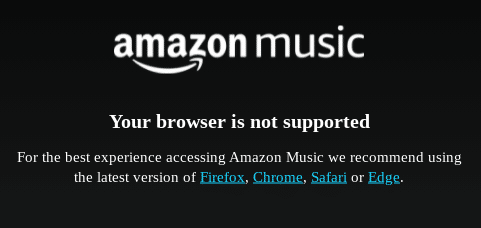
Google or Amazon dropped the ball after Amazon Music outage
For most of one day last week, a majority of Amazon Music and Ring customers suffered a catastrophic outage when Amazon’s own Amazon Web Services (AWS) went down for hours. Whether you were missing music or vital security, it was a long day for many people.
The system came back up gradually; here and there a site or app would work, but sometimes only briefly. By that evening, US east coast (EST) time, everything was back up and running as normal.

Microsoft is pestering Chrome downloaders to stick with Edge and its 'added trust'
It is certainly not unknown for Microsoft to use Windows and other software it produces to promote its own products. In many ways, the likes of Windows 11 serve as an ad platform for the company. Now the Windows-maker has upped its efforts to discourage people from using browsers made by other companies.
If you use Microsoft Edge to download Chrome, you are now likely to see a message extoling the benefits of sticking with Edge. One prompt which is sure to raise a few eyebrows advises would-be Chrome users that Edge runs on the same technology (that is, the Chromium engine) "with the added trust of Microsoft".
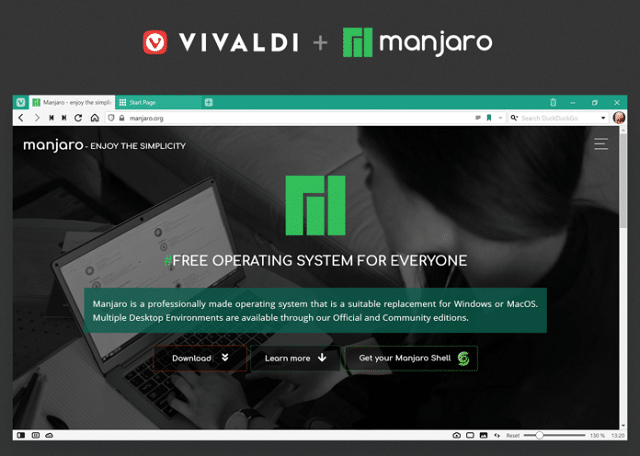
Manjaro Linux Cinnamon switches from Firefox to Vivaldi for default web browser
Vivaldi may not be the most popular web browser when compared to Google Chrome or Mozilla Firefox, for instance, but it is used by millions of people to surf the web every day -- that is still significant. Many of its users are privacy-focused and tech-savvy too. Best of all, the free Vivaldi web browser is available on all major desktop operating system platforms, including Windows, Mac, and Linux.
Speaking of Linux, today, Vivaldi is making huge news in that community, and the folks over at Mozilla are not going to like it. You see, the developers of the Arch Linux-based Manjaro Cinnamon operating system have decided to ditch Firefox as the default web browser, instead opting for Vivaldi. Wow!
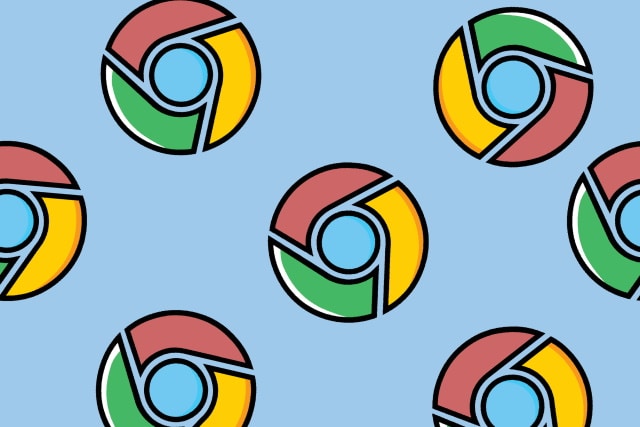
Google reins in the madness and brings some sanity to Chrome's address bar
Over the years Google has made sweeping changes to Chrome, introducing all manner of features and options. The constant stream of Beta, Dev and Canary builds of the browser are proof of the constant development that is going on, and some of the work has been rather controversial.
One move that was widely opposed was the decision to stop showing full URL of a web page in the address bar (or Omnibar if you want to use Google's nomenclature). Introduced almost a year ago, Google said the experiment was an attempt to help people spot spoofed URLs, but it caused widespread annoyance and confusion. Now the company has seen sense and is opting to show full addresses once again.
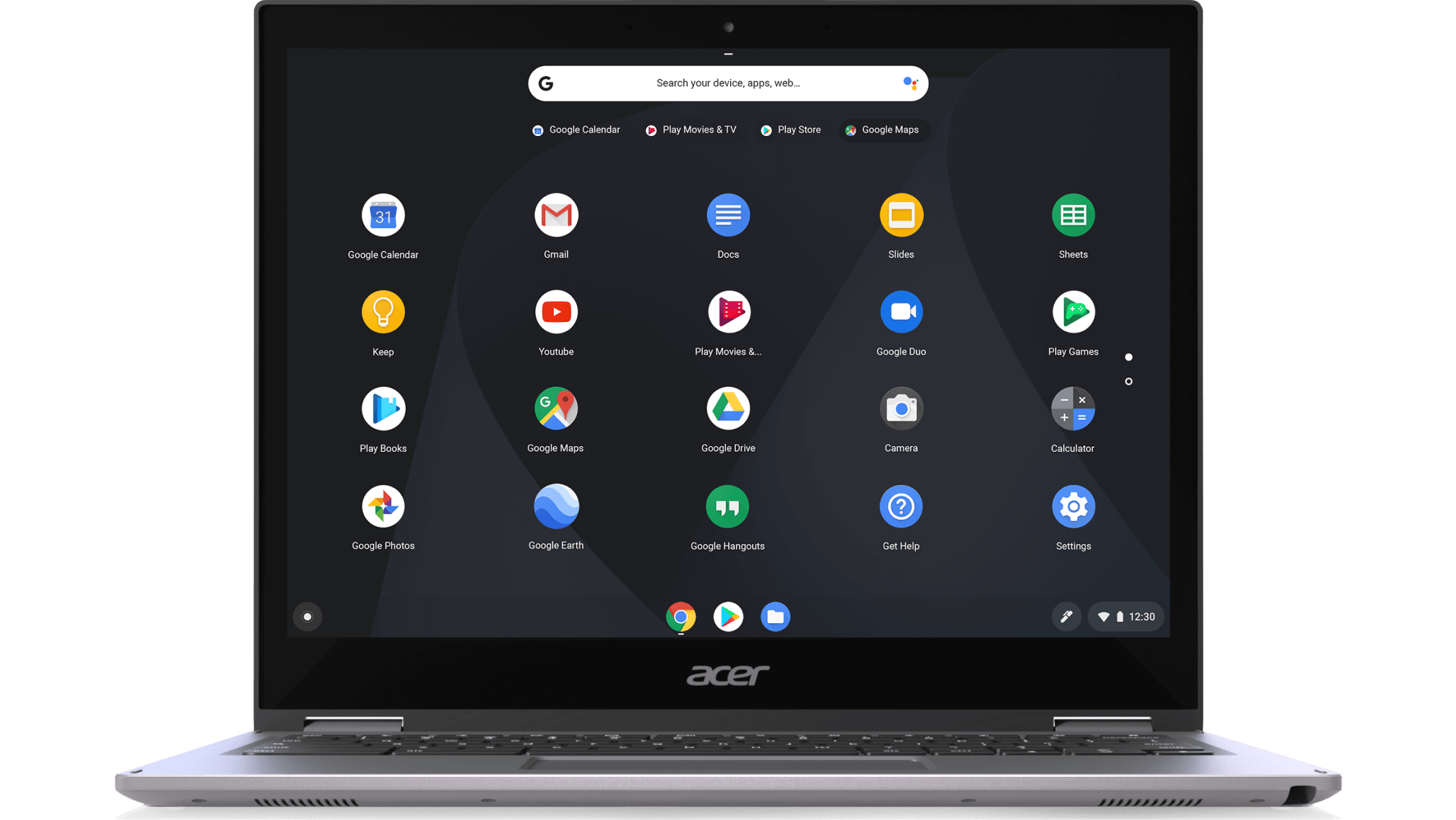
A decade of Chrome OS: What do you think of it?
Let me get this out of the way first, lest I be called a Microsoft hater (I’ve been called both that and fanboy). I have Windows computers and I use them for some things, just not for my regular, daily routine. I started with a Chromebook early on when Google itself released the HP Chromebook 11 G1 back in 2013.
Chrome OS was announced in 2009 and an actual "Chromebook" shipped in 2011, but it took a couple of years from then for the platform to pick up steam.

Update Chrome now, it has a zero-day exploit
We’re much more used to security flaws now after years of being conditioned to hearing about them from various sources. Some software makers handle vulnerabilities better than others of course, but remember, software is inherently complicated and it’s being written by flawed humans so mistakes are inevitable.
Today Sergei Glazunov of Google Project Zero reports on a new flaw in Google Chrome, the sixth zero-day affecting the browser this year. Very little information has been released on the vulnerability, but from what we can learn it seems to be in the Javascript engine that powers Chrome.
How to block site notification requests in Chrome
There are many things to get annoyed by online, and we're not just talking about the content you find and the people you encounter. It used to be that pop-ups were the scourge of the internet, but these have been replaced by new irritants -- in particular ads, cookie warnings and site notifications.
Pop-ups have all but died a death and ads can -- should you wish -- be avoided with various blockers. There's little that can be done to stop sites warning your about cookies, but when it comes to being pestered by sites asking if you would like to receive notifications, you can take action. Here's how to block notifications and notification requests in Chrome across Windows, macOS and Linux.

How to force all web links to open in your default browser on Windows 10, not Microsoft Edge
It’s no secret that Microsoft wants you to use its Edge browser in Windows 10. It’s tried a lot of ways to persuade users to switch from Chrome, Firefox or other browsers over the years, including advertising Edge in Windows.
The new Edge is genuinely good now, but that doesn’t mean you have to use it if you prefer another browser, like Chrome or Firefox.

DuckDuckGo's Chrome extension blocks Google's controversial new FLoC tracking technique
That Google tracks internet usage is hardly news -- it how the company has operated for years, and it is central to its business model. But the search giant recently started testing a new technique for delivering targeted ads to people called Federated Learning of Cohorts (FLoC), and it's now enabled for millions of users by default.
While Google is insistent that FLoC is "privacy-preserving mechanism" and one that " enables ad selection without sharing the browsing behavior of individual users", the algorithm remains controversial for many. The cookie-free technique uses fingerprinting which the likes of the Electronic Frontier Foundation and other privacy groups have expressed great concern about. For anyone who would like to block Google's new tracking method, DuckDuckGo's Chrome extension is here to help.

Google Chrome 90 to use HTTPS by default
With privacy and security being so important nowadays, you would think internet users would demand that all websites use the encrypted HTTPS protocol rather than "regular" HTTP. But as usual, humans are often ignorant or lazy when it comes to their own online safety. Ultimately, it is up to corporations to protect us. After all, we can't depend on the government for such oversight (nor would we want to).
Once again, Google is stepping in to better protect its users. This time, the wildly popular Chrome web browser is getting more secure thanks to a simple tweak. You see, in the upcoming version 90 of the browser, the search giant is making HTTPS default when typing in an address in the URL bar. In other words, you will now see https:// instead of http:// unless you specifically type in the latter.

Google makes it easier to test experimental features in Chrome
Just as Microsoft's Insider program gives a sneaky insight into the future of Office and Windows 10, so many web browsers have various preview versions that let eager users try out new features before their official release.
Chrome is one such browser, and in addition to the main release version, there are also Beta, Dev and Canary builds which are updated far more frequently. While these all get new features and options well before the main build, many are locked behind flag settings. But now Google is making it easier than ever to access new features that are being developed and tested in Chrome Labs.
