
Tip: how to fix a slow Wi-Fi connection on Surface Pro 4 or Surface Book
The recently released Surface Pro 4 and Surface Book have generated waves of interest, but the devices have not been without problems. Some owners have complained about flickering screens, while others have experienced issues with charging.
There are also some users who complain that their wireless connection is much slower than other devices. If you are one of those affected by the problem, a simple registry hack is all that's needed to get things back up to speed again.

How to minimize the risks in cloud collaboration
Gartner predicts that cloud office systems will account for 33 percent of the overall office market by 2017. This is a big step considering a few years ago collaboration in businesses typically involved emails, phone calls, and perhaps a few instant messages (IMs) exchanged within the company.
However, nowadays the arrival of cloud computing and all the remunerations that come with it have shaped the path for collaborative cloud-based services, reforming how businesses work over the internet. Many collaborative services target a specific business need, such as social networking, productivity apps, storage, or good old fashioned email.

How to fix Windows 10's worst problems -- Part 2
Let’s be honest here, Windows 10 was released a little prematurely. There are inconsistencies throughout, Microsoft Edge is an unfinished mess, and then there are the bugs…
Microsoft has been issuing updates on a fairly regular basis to try and fix various problems with the operating system, but we know from the enduring popularity of troubleshooting articles we’ve published previously, that there are plenty of Windows 10 users who are still having problems with the new OS. With that in mind, here are some more solutions to common problems.

6 tips on how to protect your mobile device
Because mobile use is becoming more popular, there are more and more security threats that are being designed specifically to target mobile platforms and operating systems.
As a result, many mobile users are starting to panic. Well don’t worry; here are the five best ways that you can protect the information stored on your mobile device.
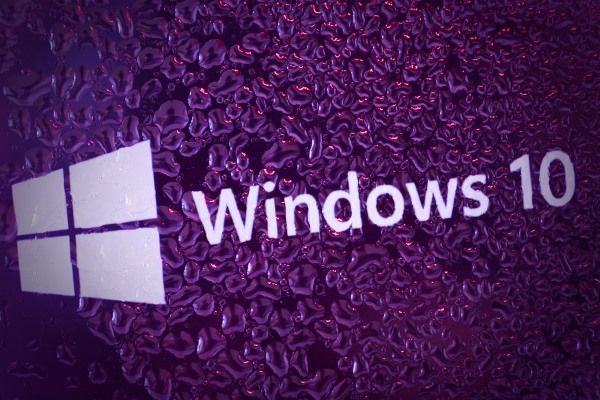
How to manage a smooth Windows 10 migration
New releases of Microsoft’s flagship operating system are typically greeted with a combination of angst, curiosity, confusion, and dread in equal measure. However, I believe that Windows 10 is Microsoft’s next big achievement.
Breaking the cycle of numbered releases and device specific upgrades every few years, Windows 10 is giving modern IT users what they want, where they want it. With the upgrade strategy change, Microsoft is moving away from Windows as a product to Windows as a service. This makes complete sense on paper, but migration becomes a wholly different proposition to what many organizations have experienced before.

How to uninstall antivirus
You don’t need an antivirus package any more? It should be easy: just run the uninstaller and try something else.
Sounds great, until the uninstaller hangs, crashes, or won’t run at all. And you can’t install a new version because it demands you remove the old one first.

How to jailbreak iOS 9 with Pangu
As with every previous version of iOS, it had to happen -- jailbreak instructions for iOS 9 have been released. Rumors have been circulating for a little while that a group called Pangu was on the verge of releasing a jailbreak tool, and now it's available.
Pangu Jailbreak for iOS 9 cracks open iOS in next to no time, opening up the possibility of installing apps and applying tweaks that would not otherwise be possible. Whether you're rocking a new iPhone 6s or iPhone 6s Plus, or you have an iPad or older handset the whole process can be over in less than five minutes. Here's what you need to do.

How to fix Windows 10's worst problems
Microsoft is rolling out cumulative updates for Windows 10 on what appears to be a weekly basis at the moment. These updates fix some problems, but not all. In some cases, they even cause more trouble, and because updates are mandatory, they get installed whether you like it or not.
The sheer number of system configurations out there mean that there are a lot of potential problems for Microsoft to deal with, but the good news is there are plenty of workarounds available to try in the meantime. So if you’re having problems with the new OS, try these solutions.

How to find out if your iPhone 6s has a 'good' or a 'bad' chip
As you may have read, there are two different versions of the A9 processor powering Apple’s new iPhone 6s and 6s Plus. One chip is made by Samsung (fractionally smaller), and the other by TSMC.
Apple says there’s no real difference between the processors (it used two different manufacturers to avoid supply issues), but it’s reported that devices with the TSMC processor run cooler and can give users up to 2 hours of additional battery life. There’s no way of knowing which processor your iPhone has simply by looking at it, but there is a simple trick you can use to find out what’s inside.

How to protect your network in the BYOD era
The consumerization of business technology is picking-up speed. This trend towards the introduction of consumer technology within the corporate environment for the use of work activities is best reflected in policies like Bring Your Own Device (BYOD).
These policies have become prevalent in most corporate environments, and have kept many network administrators awake at night worried about the potential data breaches that could occur.

Official videos show how the Google app can help your daily life
Google is so ubiquitous that it has become much more than just a company. It is a verb, an ecosystem, a way of life. But just as with anything that you experience every day, it's easy to take it for granted or overlook what's under your nose.
With your Android smartphone in your hand (or an iPhone for that matter), the Google app is a portal to a wealth of information; all you need to do is speak to your phone. It's easy to forget just how helpful the app is -- but Google is here to remind you that it is more than capable of taking on Siri and Cortana. The company has released a trio of videos highlighting what the app can do for you. And you know what? They're actually pretty decent.
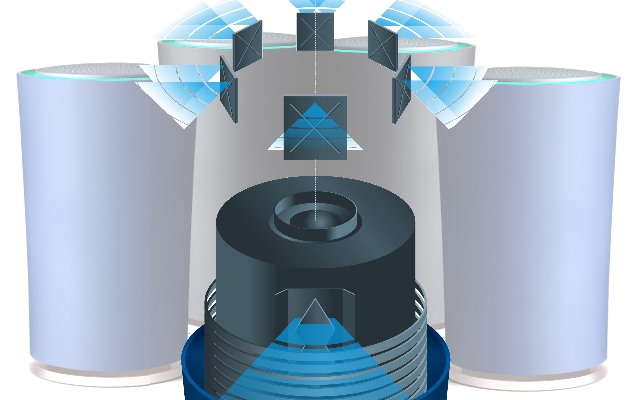
Google's OnHub is basically a hacked Chromebook -- here's how to root it
One of Google's slightly more unusual hardware releases is the OnHub wireless router. At $200, it's a network device that some might consider expensive, but at the same time its performance has impressed. A router is a router is a router, you might say, but Google's OnHub is somewhat different to the majority.
A teardown by iFixIt revealed the guts of the router, showing that it's a TP-Link device (confirming what Google had already said) with a somewhat unusual antenna design. It's an intriguing piece of hardware that Exploitee.rs has referred to as being "at heart a Chromebook without a screen modified as a router". The good news for anyone who likes to get their hands dirty with some hardware hacking? It is rootable and Exploitee.rs reveals all.

How to confuse a self-driving car using everyday hardware
We've already seen that conventional cars can be vulnerable to attacks by hackers. But it seems that self-driving vehicles may be equally vulnerable.
It's possible to trick a self-driving Google car into stopping or taking evasive action using around $60 worth of hardware according to a leading security researcher.

How to kill a Windows process
If you’ve finished with some Windows application then you’ll probably get rid of it by pressing Alt+F+X, clicking the top-right Close button, or following some other documented route.
This is generally the safest approach, too, as it gives the program an opportunity to close down properly, save important data, delete temporary files and generally clean up. But if the application won’t close, or you’re looking to do something more advanced -- close several processes in one operation, maybe -- then there are other options you might want to try.

Android 6.0 Marshmallow: How to enable battery percentage and hide Quick Settings toggles
After upgrading to Android 6.0 Marshmallow on your Nexus device you have likely noticed that there is still no way to change how the battery information is displayed in the status bar or choose which Quick Settings toggles are shown in the notifications panel. Google continues to be quite limiting in this regard, which is a bit puzzling considering others like Samsung allow this kind of customization. (After all, who wouldn't like to see a battery percentage instead of a bar that is hard to interpret?)
Fortunately, both of those things can be easily customized without relying on third-party apps or rooting. All you need to do is enable System UI Tuner, a control panel that is included, but hidden by default, in the latest version of Android. Here is how you can do that.
