
How to disable OK Google voice search on Android
Google voice search is a powerful feature of the Android-powered smartphone. By simply talking to your phone, you can do internet searches, call contacts, take photos, set an alarm, create a calendar event, make a note, the list goes on.
However, not everyone wants to use the voice-controlled feature for various reasons. Some don’t like the idea of their smartphone listening to them, while others don’t speak English that well and don’t see the benefits of keeping the feature turned on.

How to use a video as your account picture in Windows 10
Associating a picture with your Windows 10 account is just one way to personalize your computer, but it also serves as a way to easily differentiate between accounts. If you want to be a little different, you don’t need to stick with a dull static image on the login screen -- it is possible to use a video instead.
You can use your webcam and Windows 10's built in camera app to record a short clip and use it in place of your regular account image on the login screen. It might not serve any real purpose, but it's pretty cool. Here’s what you need to do.

How to do a clean install of Windows 10 the easy way -- no upgrade required
If you want to upgrade Windows 7 or 8 to Microsoft’s new operating system you can do so through the Get Windows 10 App which appears in your system tray, or by using the Windows 10 Media Creation Tool. Upgrading to Windows 10 is very straightforward, but what if you want to do a clean install, which will clear out all the old clutter and give your PC a performance-boosting fresh start?
According to Microsoft, in order to do this you will need to upgrade your existing version of Windows first. This will upgrade your Windows key, and you’ll then be able to Reset your PC, or format the drive and run a clean install (you can do this because your upgrade entitlement is stored in the cloud). There is however, a clever trick that will allow you to perform a clean install without ever going through the upgrade stage.

How to: Enable OK Google on the LG G4
The LG G4 is making quite a splash and being advertised seemingly everywhere. There's good reason for that as I previously explained in my review. Overall it's a nice phone, but there are a few things you need to know before getting underway with it.
One is that OK Google is not enabled by default, you'll need to do so yourself. It isn't intuitive, either. But the good news is that it isn't hard once you know how to do it. Here are some simple steps to get you going.

How to view the source of Chrome extensions
You've found a great new Chrome extension. Installing it only takes a click, but if you're not quite sure what it's doing, whether it's safe, you might want to take a look at its source code, first.
Chrome Extension Source Viewer (CSEV) is a free extension which makes it easy to inspect the innards of other Chrome add-ons.

How to remove a stuck S Pen from a Samsung Galaxy Note 5
Is it a design flaw, or just a case of a company expecting its customers to know how to do something? The problem of the Samsung Galaxy Note 5 S Pen getting stuck inside the handset if inserted the wrong way has divided opinion.
But whether you think someone who has managed to get their S Pen stuck is stupid or has fallen into a trap that could have caught out anyone, there is a solution. There's no need to resort to brute force to remove your S Pen -- it is possible to get it out without breaking anything. The solution is beautiful in its simplicity.

How to create a system restore point -- even if your PC is turned off
If your PC isn’t behaving as it should then System Restore could help, quickly restoring your system files and settings to a more trouble-free time. Unless, that is, you don’t have a suitable restore point available (oops).
Restore Point Creator is a handy tool which can automatically create restore points when you log on, or on some daily, weekly or interval-based schedule.
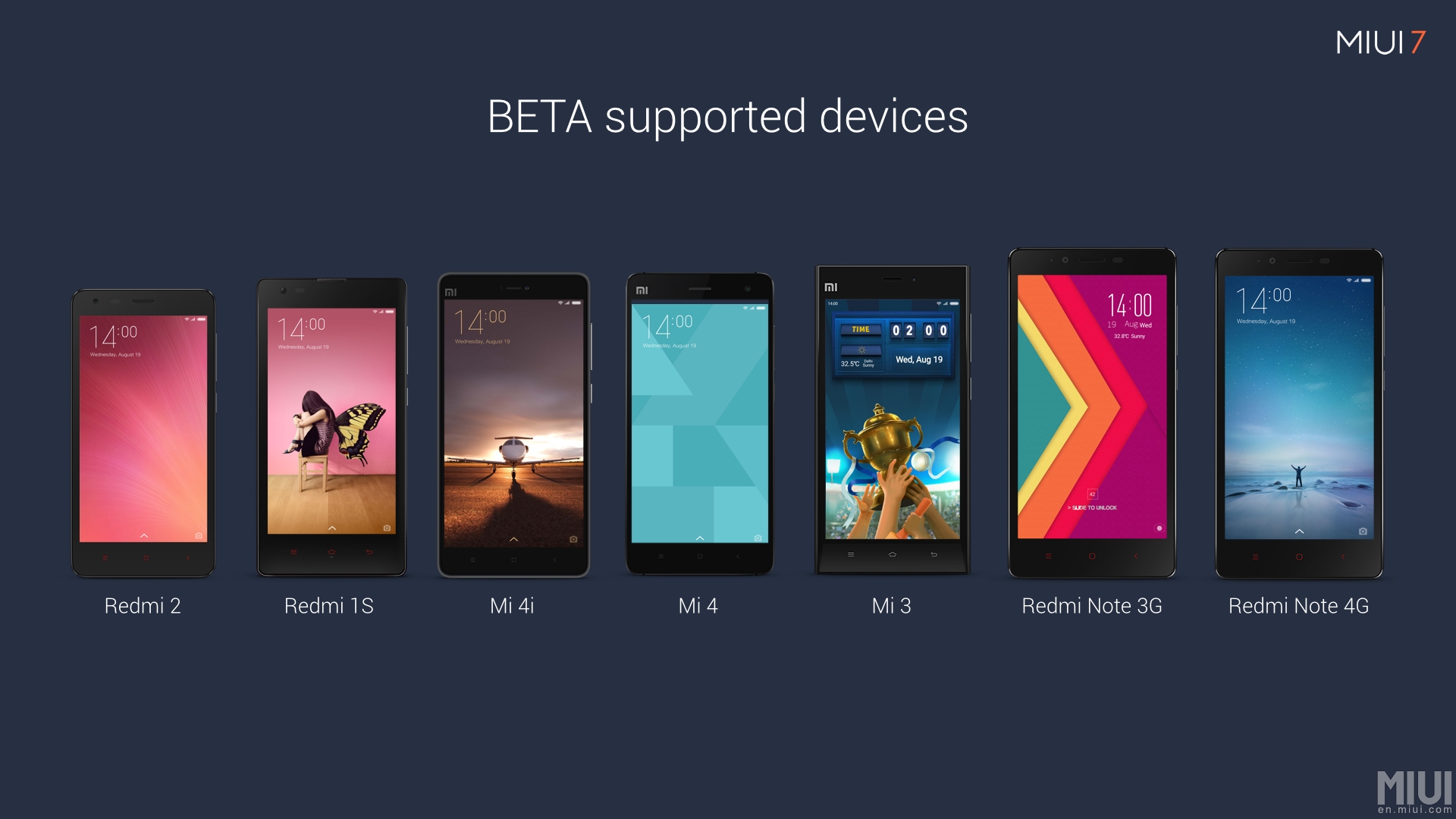
Xiaomi releases MIUI 7 beta -- here's how to install it on your smartphone
Xiaomi today releases the highly anticipated beta of MIUI 7 global ROM. The new Android-based ROM is built on Android 5.1 Lollipop and comes with a number of notable features and improvements. If you've recently purchased a Xiaomi smartphone and need assistance with the installation of the beta ROM on your device, here's a guide to help you out.
MIUI 7 beta ROM features several themes and interesting features. Visual IVR, for instance, lets you navigate through the IVR menu without even listening to the caller. The new ROM also features Opera Max to significantly reduce the data usage.

How to completely remove OneDrive from Windows 10
OneDrive, Microsoft’s cloud storage service, is heavily integrated into Windows 10. We've already explained how you can remove the OneDrive entry from File Explorer, but what if you don’t want the service in your new OS at all?
You can disable or uninstall it completely by following these simple steps. This will remove it from File Explorer, and everywhere else.
How to view and delete your browsing history in Microsoft Edge
If you’re used to using Firefox or Chrome (or Internet Explorer for that matter), switching to Microsoft Edge in Windows 10 can be a little confusing at first, as it’s not always obvious how to do relatively straightforward tasks in the new browser.
We've already shown you how to change Microsoft Edge's default download folder, and also how to change the default search engine (one of our most frequently asked questions). But how do you access your browsing history in Edge?
How to make Windows 10's UAC prompts less obtrusive
User Account Control (UAC) has been part of Windows since Vista. When it was first introduced it was incredibly annoying, but over the years Microsoft has tamed it a little to the point where it only springs into action when it has to. Most of us don’t really pay too much attention when the prompts pop up now.
However, they can still be rather obtrusive at times. Try to launch regedit in Windows 10, for example, and you’ll be presented with a full screen UAC prompt that temporarily prevents you from doing anything else until you've clicked it away. This is the most annoying aspect of UAC, but the good news is you can stop the prompts from taking over your PC in this way.

How today's work gets done in the cloud
In recent years cloud technology has allowed organizations of all sizes and across all industries to become more flexible and more productive.
Identity and mobile management specialist Okta has produced a report based on usage data across more than 2,500 customers and 4,000 apps that sheds light on how organizations and people get work done today, and on what security measures companies use to keep data safe.
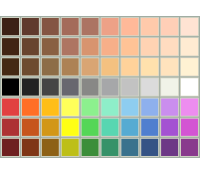
How to get brighter colors in Windows 10
It’s easy enough to customize your Windows 10 taskbar and Start Menu colors -- right-click the desktop, click Personalise > Colors -- but the official route only offers a small set of predefined shades, and the taskbar is always dark.
Fortunately Unchecky developer RaMMicHaeL has released Windows 10 Color Control, a free tool which gives you more choice of colors and -- optionally -- a brighter end result.
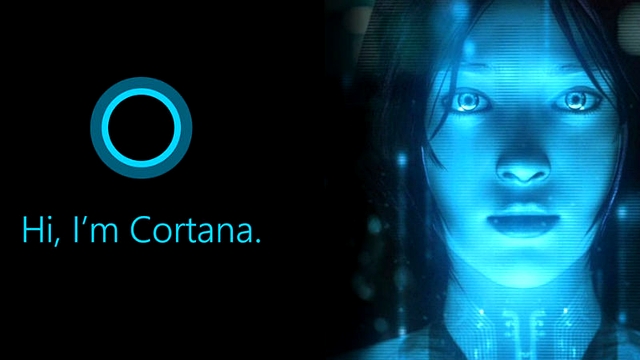
How to force Cortana to use Google instead of Bing in Windows 10
Microsoft is pushing Bing heavily in Windows 10. Bing is the default search engine in Microsoft Edge, and while you can change this to Google (or any other choice), the process of doing so is far from intuitive -- you can’t simply pick "Google" from a list of options.
Cortana, Microsoft’s built-in personal assistant, is powered by Bing too, which means when you ask her a question she doesn’t immediately know the answer to, she’ll open up your default browser and display a list of results sourced from Microsoft’s search engine. There is a way to get her to use Google instead though, but you won’t find this in any Settings.

Windows 10 Build 10525 breaks Chrome; here's how to fix it
Chrome users who rush to install the latest build of Windows 10 have found that their favorite browser is broken. Build 10525 of Windows 10 prevents Chrome from working properly -- launch the browser and you'll be greeted by a series of notifications saying that plugins have crashed.
Additionally, when attempting to visit any website, all that is displayed is an error message that reads "Aw, Snap! Something went wrong while displaying this webpage. Closing the apps and tabs that you don't need may help by making more memory available". The compatibility issue has been reported to Google so a patch will be forthcoming soon, but in the meantime you can use this workaround.
