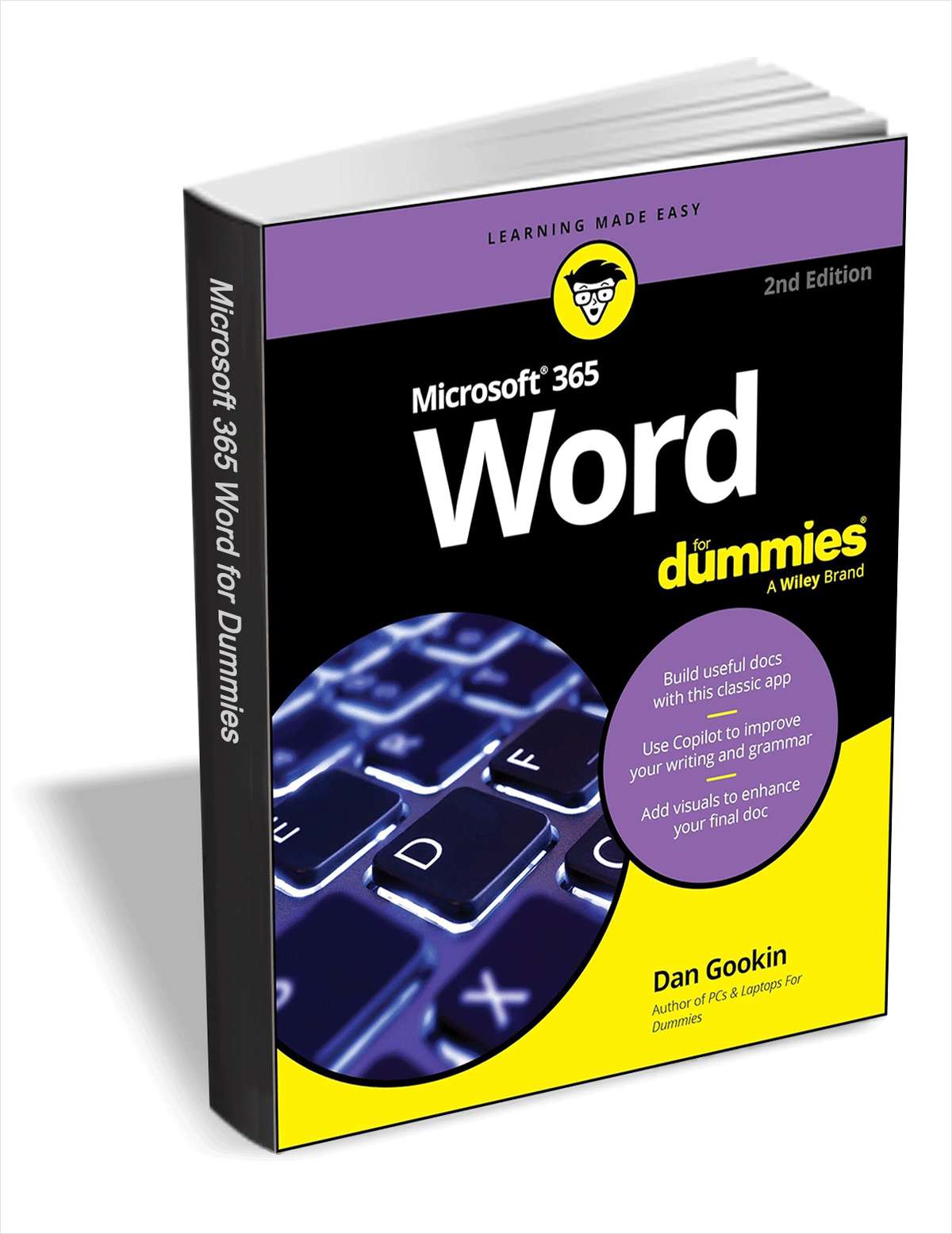
Get 'Microsoft 365 Word for Dummies, Second Edition' for FREE and save $18!
Word, Microsoft's powerful and popular word processor, is capable of extraordinary things. From template building to fancy formatting and even AI-powered editing and proofing, your copy of Word stands ready to help you supercharge your productivity and save you time and energy. You just need to learn how it's done. And, thanks to this easy-to-understand book, learning is the easy part!
This latest edition of Word For Dummies is packed with the essentials you need to turn any old copy of the famous word processor into a document-creating, table-formatting, graphics-editing super app. You'll even learn how to customize your version of Microsoft Word so it's absolutely perfect for you, at home and at work.

Microsoft is dropping the privacy protection VPN feature from Microsoft Defender really soon -- unless you pay up
Microsoft has very quietly announced that the VPN feature of its Microsoft Defender security tool is going away for anyone unwilling to part with money.
In a support document entitled “End of support-Privacy protection (VPN) in Microsoft Defender for individuals”, the company gives very short notice for the dropping of the free tool. When the end of February rolls around, the VPN feature will only be available to users paying for a Microsoft 365 Personal or Family subscription. What does all of this mean?

Sticking with Windows 10? No more Microsoft 365 for you!
It has been hard to escape reminders that Windows 10 reaches end of support later this year; Microsoft has made much of the fact that there will be no more security updates after October 14. But there are further consequences awaiting anyone who decides to keep using Windows 10.
Microsoft has revealed that when Windows 10 support ends, Microsoft 365 apps (or Office to most people) will also stop working. Users are left with two options -- switch to an Office alternative, or upgrade to Windows 11.
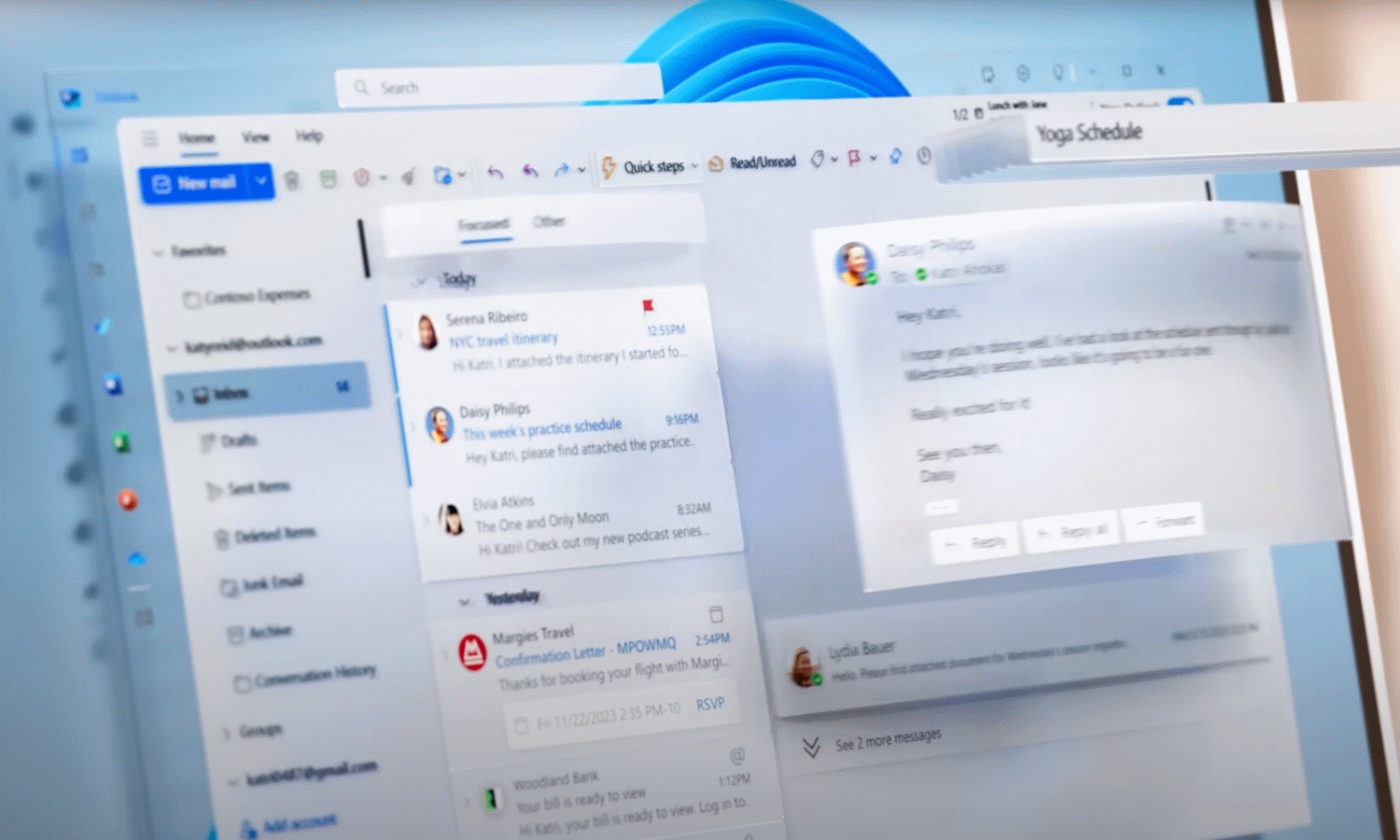
Microsoft will forcibly install the new Outlook app on Windows 10 in February
While making much of the end of support for Windows 10, practically begging users to move on to Windows 11, Microsoft is sending out some confusing signals. The company has announced that the new Outlook for Windows will be forcibly installed on the aging operating system.
Somewhat unusually, the app will be pushed out as part of February’s security updates. This is likely to lead to mixed reactions; some people will be unhappy at having software installed against their will, while others will be pleased to get something new and more secure.
Outlook crashing when copying text? Microsoft has a fix for that
For two months or more, users of Microsoft Outlook have been hit by a bug that results in the email client freezing. Unfortunately, the bug is triggered by performing a very common action -- using Ctrl + C to copy text.
Having finally acknowledged the issue in November, Microsoft has now been able to address the problem. Here is what Microsoft 365 users need to know.

'I know Excel!' -- become a spreadsheet master with 'Microsoft 365 Excel' (worth $14.99) -- free for a limited time
Unlock the full potential of Microsoft 365 Excel with this extensive guide, crafted for both beginners and seasoned users alike.
Microsoft 365 Excel begins by revealing the foundational reasons behind Excel’s creation and its unmatched significance in the business world. Dive deep into the structure of Excel files, worksheets, and key concepts that underscore the application’s versatility. As you progress, you'll master efficient workflows, keyboard shortcuts, and powerful formulas, making Excel an indispensable tool for solving complex problems.
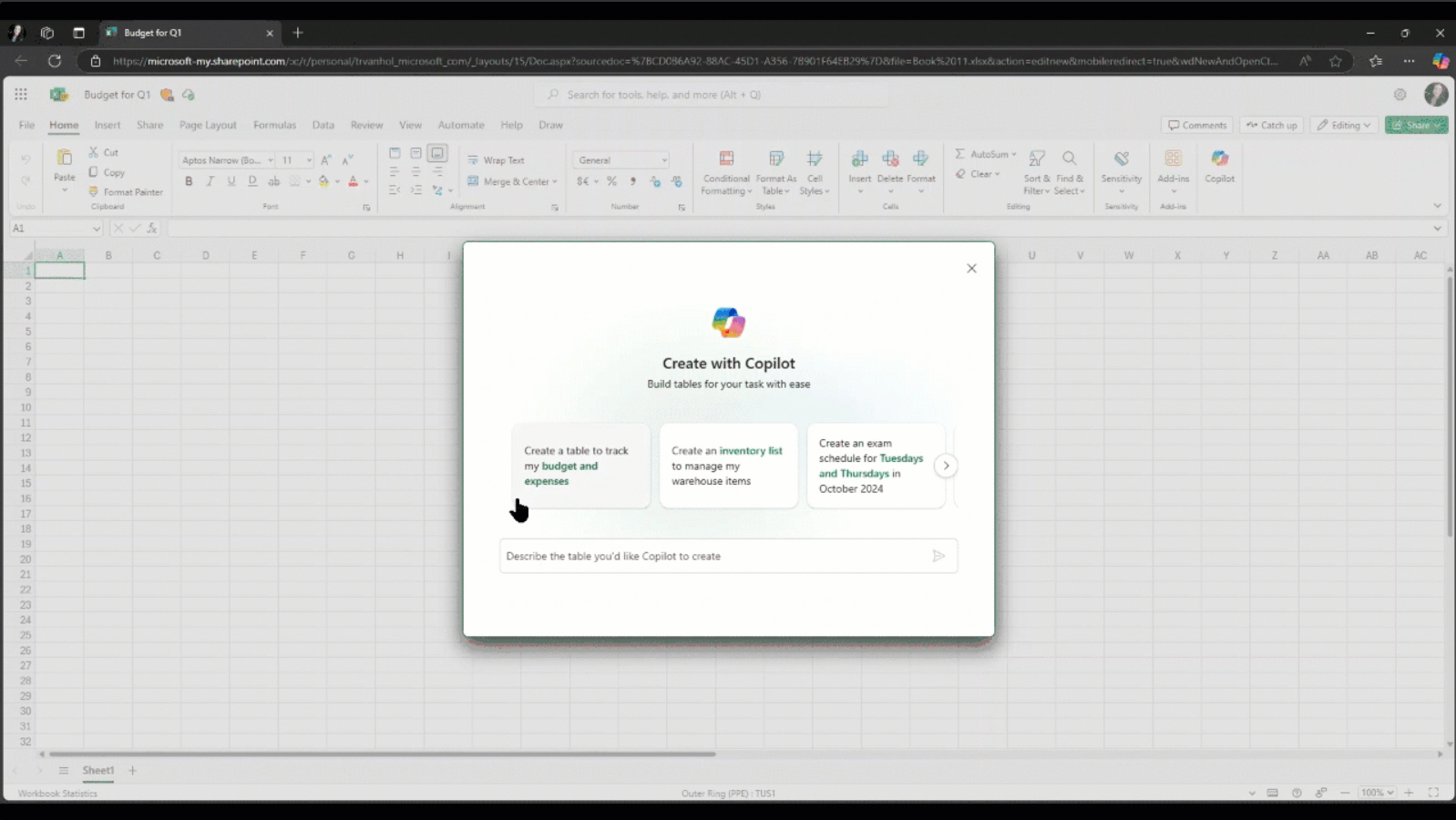
Microsoft brings AI-powered Copilot features to Excel, PowerPoint, Outlook, and more
At its Ignite 2024 conference, Microsoft today introduced a raft of new features for Copilot, its AI assistant. These include AI agents in Microsoft 365 that can take on unique roles, and Copilot Actions that let users delegate repetitive tasks.
For many people, however, the most exciting updates will likely be the new AI tools for creating custom content and managing tasks more efficiently in Microsoft 365 which are being introduced to Excel, PowerPoint, Outlook, and OneNote.
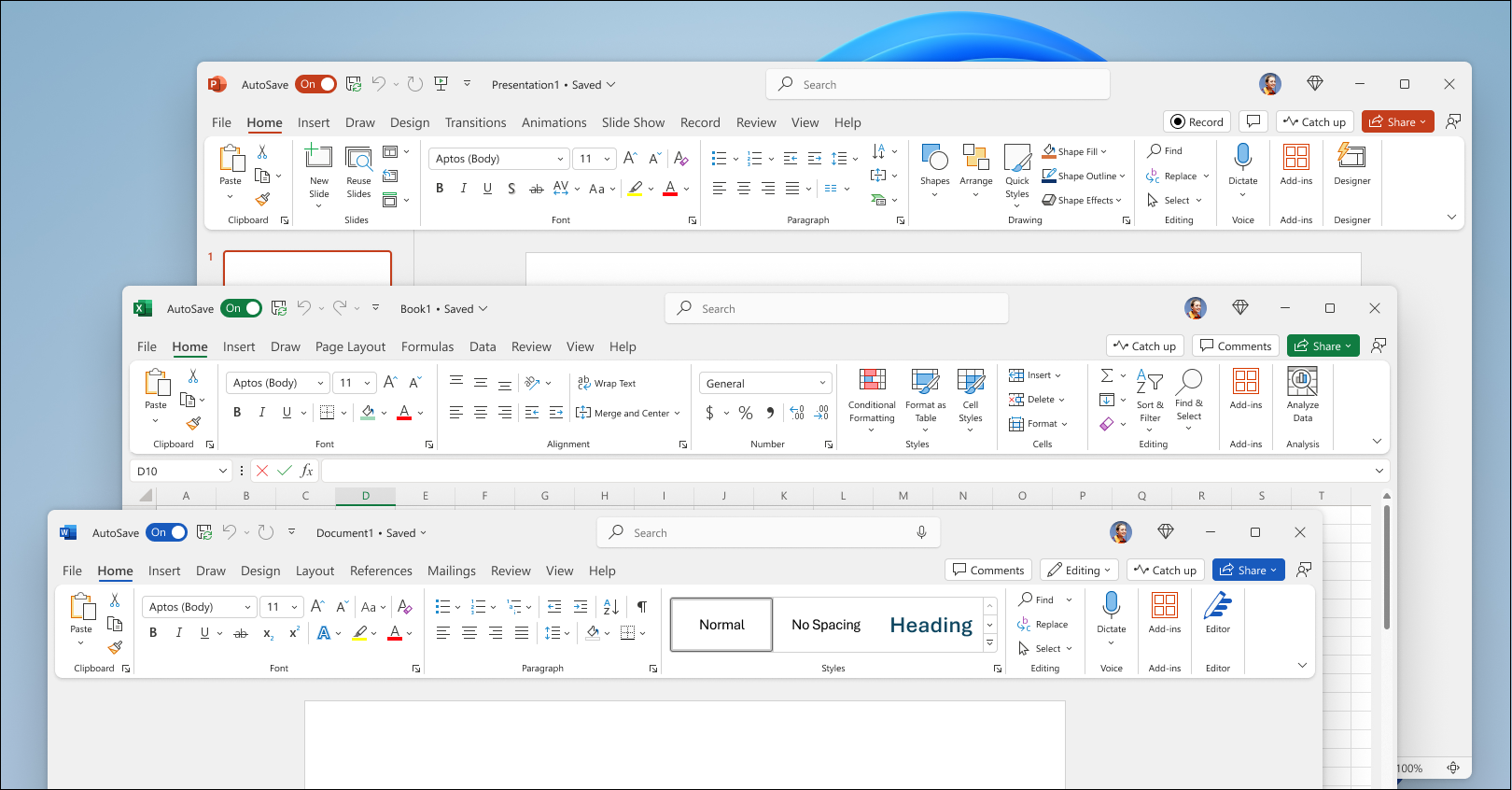
Microsoft Office 2024 unveils new Fluent design, updates apps to match latest Microsoft 365 release
Subscription-based software isn’t everyone’s cup of tea. Some of us would prefer to pay a one-off fee upfront for a software package we know will last us years without any significant changes. Thankfully, Microsoft caters to both types of user, both with the subscription-based Microsoft 365 range of products and now with a brand new version of its flagship product, Microsoft Office 2024.
Office 2024, which starts from $149.99 for its Home edition, replaces Microsoft Office 2021 and brings the feature set bang up to date. It’s also joined by a new Office LTSC 2024 release aimed firmly at larger organizations who want an on-premises edition for a disconnected or restricted environment.

Microsoft confirms weird Word bug that deletes files if you name them incorrectly
Microsoft has acknowledged a peculiar issue with Word that can cause files to be deleted immediately after they are saved. Users of the word processor are being warned to avoid naming their files in a certain way to avoid data loss while the company investigates the problem.
While having to meet specific criteria when saving files is not unusual, using an illegal name would usually simply result in an error message and a prompt to choose a different name. With this bug, however, the file appears to be saved when in reality it has been deleted.

Why third-party email filters may be ineffective in Microsoft 365 environments
Because email is the primary source of initial entry in many breaches, many organizations pay for sophisticated, third-party email filtering solutions on top of the protections afforded by Microsoft 365. This is a wise investment; having layers of protection by different vendors helps eliminate blind spots found in any one vendor solution and provides complexity that can foil attack attempts.
Yet, few know that threat actors can easily bypass these third-party filtering products by directing emails to onmicrosoft.com domains that are an inherent part of the Microsoft 365 configuration.
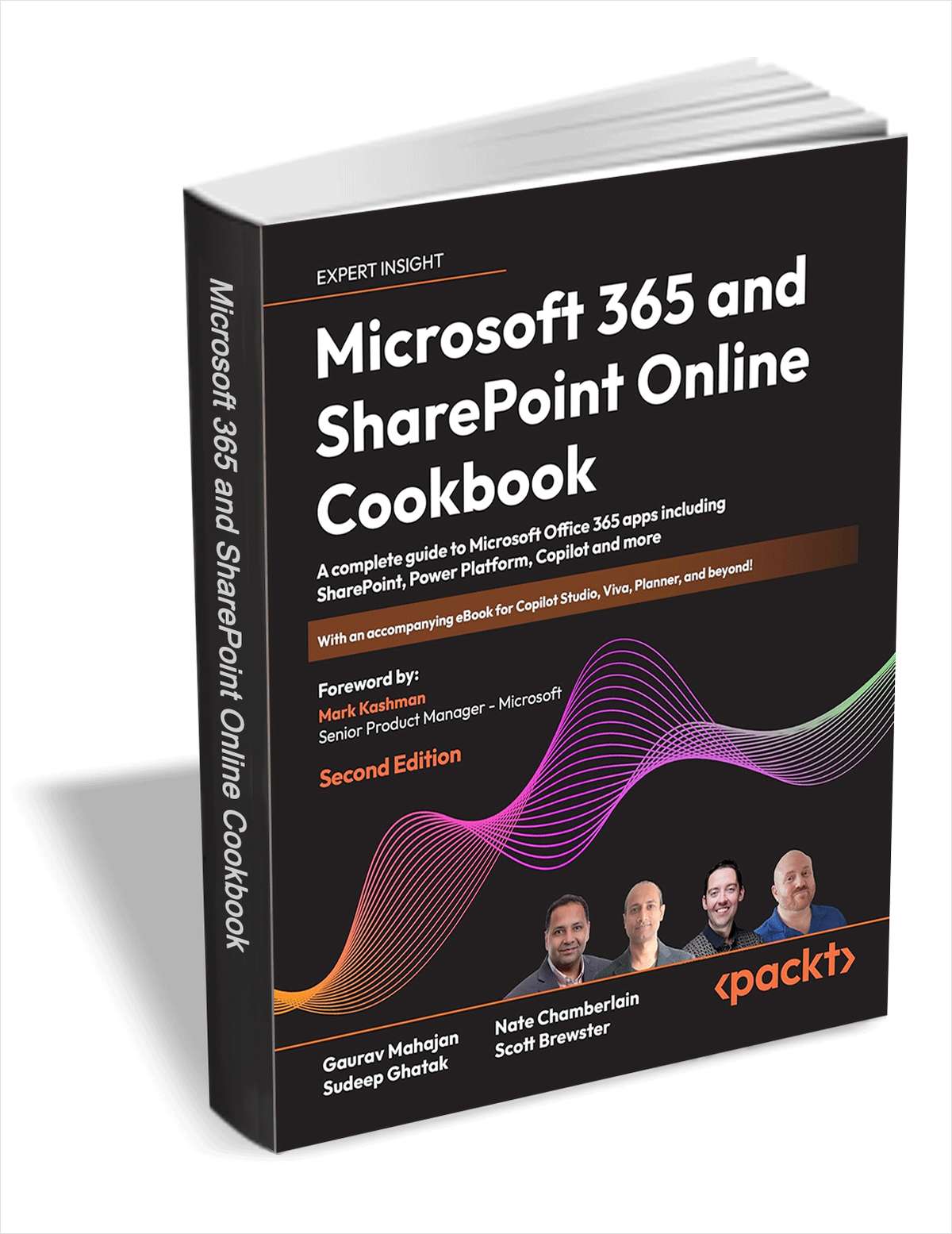
Save $31.99! Get 'Microsoft 365 and SharePoint Online Cookbook' for FREE
Microsoft 365 offers tools for content management, communication, process automation, and report creation. Microsoft 365 and SharePoint Online Cookbook maximizes workplace collaboration and productivity using SharePoint Online, Teams, OneDrive, Delve, M365 Search, Copilot, Power Platform, Viva, Planner, and Microsoft Forms.
You will find thoroughly updated recipes for SharePoint Online, covering sites, lists, libraries, pages, web parts, and learn SharePoint Framework (SPFx) basics for building solutions.
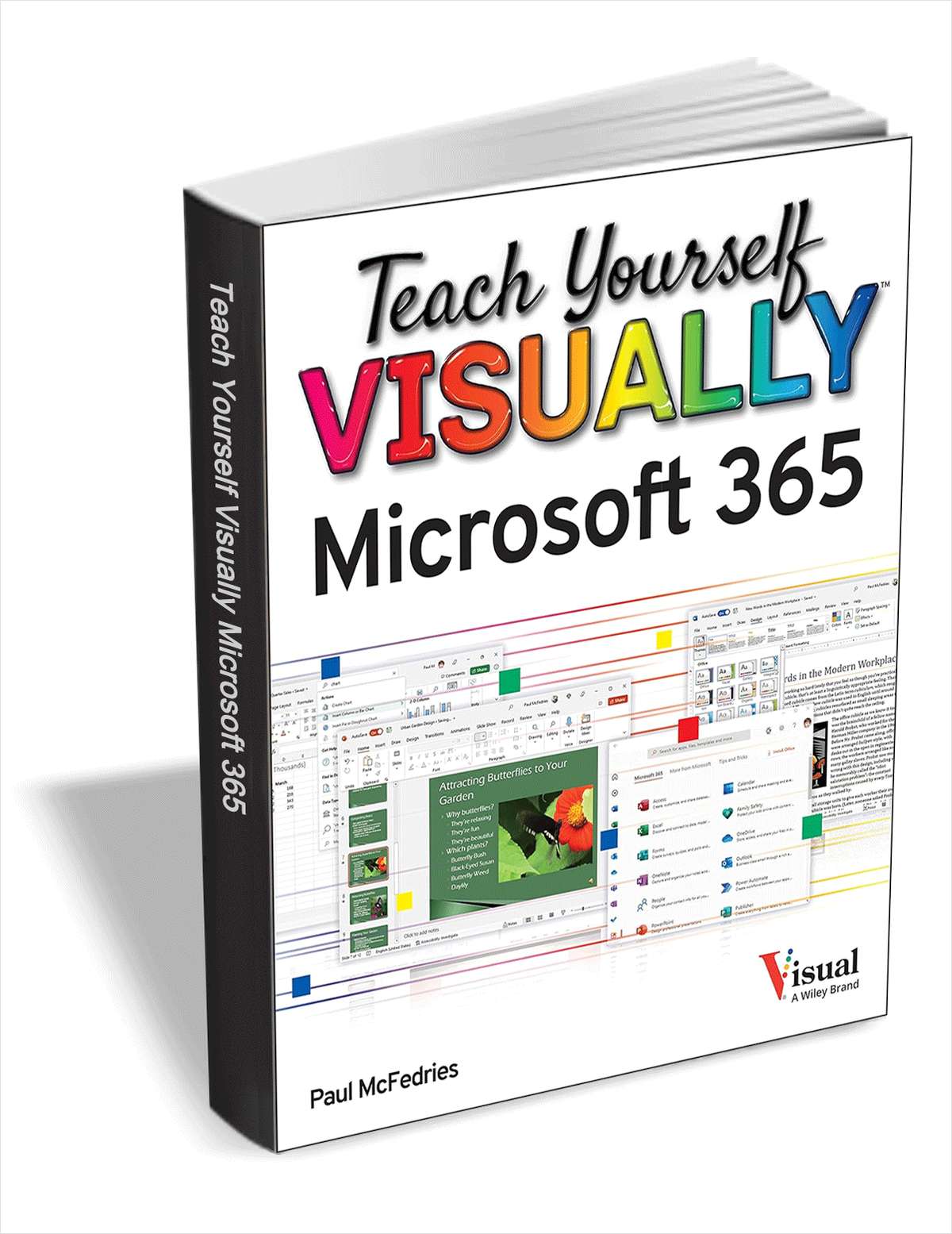
Grab 'Teach Yourself VISUALLY Microsoft 365' (worth $19) for FREE
For those who need the show as well as the tell, Teach Yourself VISUALLY Microsoft 365 is the visual walkthrough to Microsoft’s latest suite of office products that will get you up-to-speed faster than any other resource on the market.
This book offers image- and screenshot-rich tutorials alongside step-by-step instructions so you can see what you need to do to make the most of Microsoft 365.

Microsoft cites continuous innovation of Windows 11 and app compatibility improvements as it kills Test Base for Microsoft 365
Microsoft has announced that is it transitioning Test Base for Microsoft 365 to end-of-life in just a few weeks. The EOL process for the service started at the beginning of March and will be complete by the end of May.
As Test Base for Microsoft 365 is not something that everyone will have heard of, Microsoft explains that it is "a cloud-based app testing service on Azure that evaluates the compatibility of applications with new Windows releases or updates". The company has decided that it is no longer needed because so much work has been done with Windows 11 that app compatibility issues are rare.

New solution offers faster response to MS365 compromises
Business email compromise (BEC) is one of the most common and expensive threats to organizations so they need to respond to attacks quickly and effectively.
To allow companies to investigate and respond to Microsoft 365 compromises such as BEC, account takeover (ATO) and insider threats, Cado Security is introducing a new feature to its platform so customers can automatically import the Microsoft 365 Unified Audit Log (UAL) by timeframe, user, IP, or workload.

RIP DTP: Microsoft Publisher support is ending
After decades of service, Microsoft Publisher is reaching end of life and will be dropped from Microsoft 365. For fans of the desktop publishing tool, there's still time left on the clock.
And there is more good news. Microsoft says that it is "exploring modern ways to achieve other common Publisher scenarios across applications like Microsoft Word, PowerPoint, and Designer".
