PowerToys update throws users into mode switching confusion
New versions of PowerToys are always eagerly received, especially when there are new utilities to explore. This was certainly the case with the release of PowerToys v0.95 last week, but in addition to the excitement there has also been confusion.
With PowerToys v.0.95, Microsoft added a new module called Light Switch. Designed to automatically switch Windows between Light Mode and Dark Mode, it is a tool that addressed an issue for many people. So where does the confusion come from? Light Switch is enabled by default.

Microsoft releases PowerToys 0.95 with speed improvements and new Light Switch
Microsoft has unleashed PowerToys v0.95, and it is an impressive one. This is a release cycle which is billed as offering “new features, stability, optimization improvements, and automation”, and that’s very much what this particular release is about.
The first thing to ask about any new PowerToys release is whether there are any new modules. And this time around the answer is a resounding “yes”. In addition to a raft of changes, improvements and optimizations across the suite of utilities, there is also the new Light Switch module.

Microsoft remains the most imitated brand in phishing scams
Microsoft was the most impersonated brand in worldwide phishing attacks during the third quarter of 2025. 40 percent of such attempts used the company’s name, according to Check Point Research’s Brand Phishing Report for Q3.
Google took the second spot with 9 percent of global phishing activity, while Apple was third with 6 percent. Together, those three names accounted for more than half of all brand impersonation attempts in the period.

Microsoft has broken Active Directory for some Windows Server users
With the most recent security updates released this month, Microsoft has introduced an issue for some Windows Server users. The KB5065426 update was released a few days ago, including not only security fixes, but also new features.
The unexpected payload, however, is the appearance of a problem with active Directory. Microsoft summarizes the problem in an advisory notice entitled “Directory synchronization fails for AD security groups exceeding 10,000 members”.
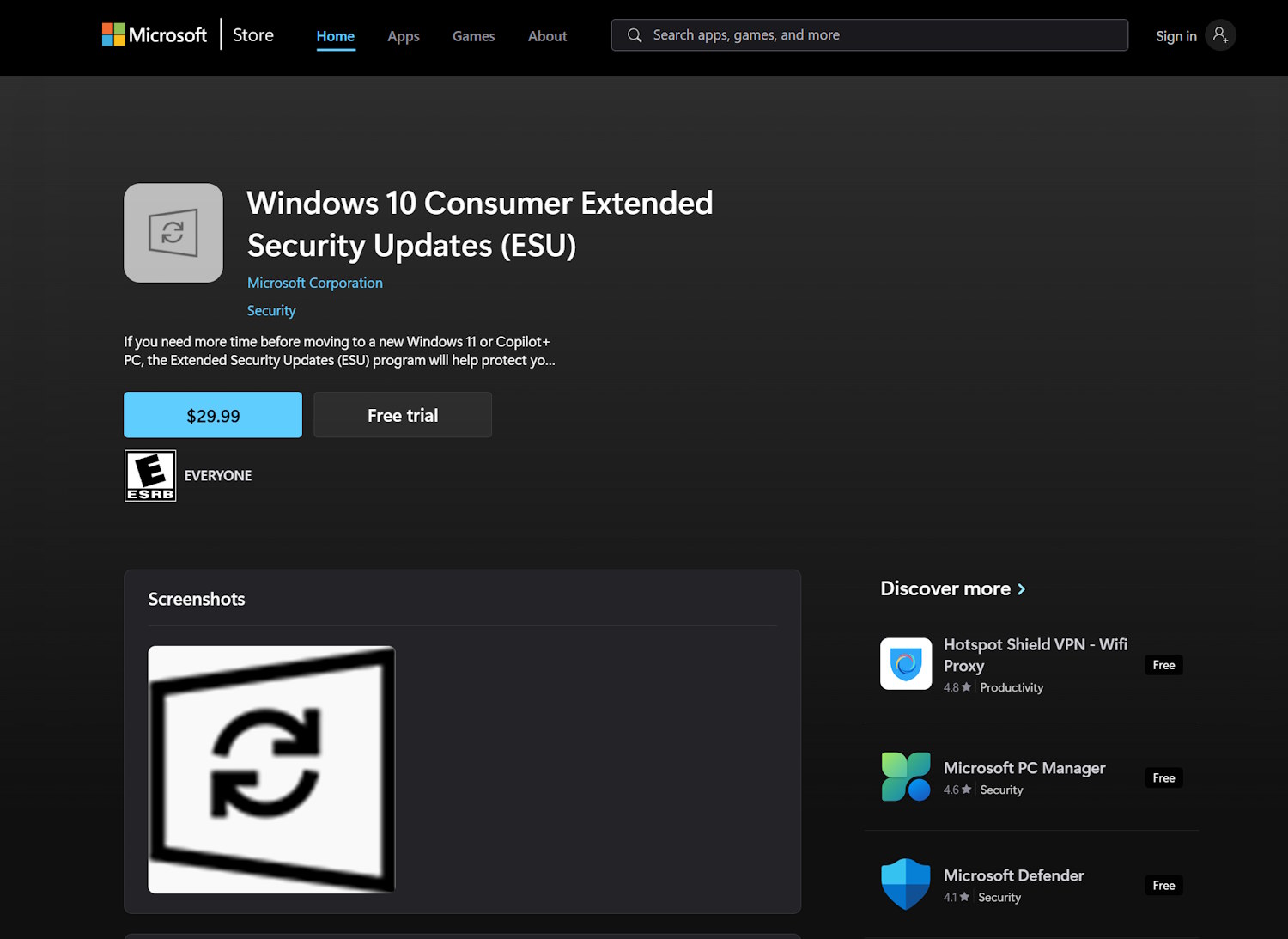
Windows 10 Consumer Extended Security Updates slide into the Microsoft Store
The day has come and gone: Microsoft no longer supports Windows 10 for users who are not signed up for Extended Security Updates. Much has been made of the price and availability of these updates, including the difference between the EU – where they are free – and the rest of the world.
There are various ways to access and sign up for Extended Security Updates (ESU), and Microsoft has just added a new one. It is now possible to access the ESU program via the Microsoft Store – but there is no change to pricing.
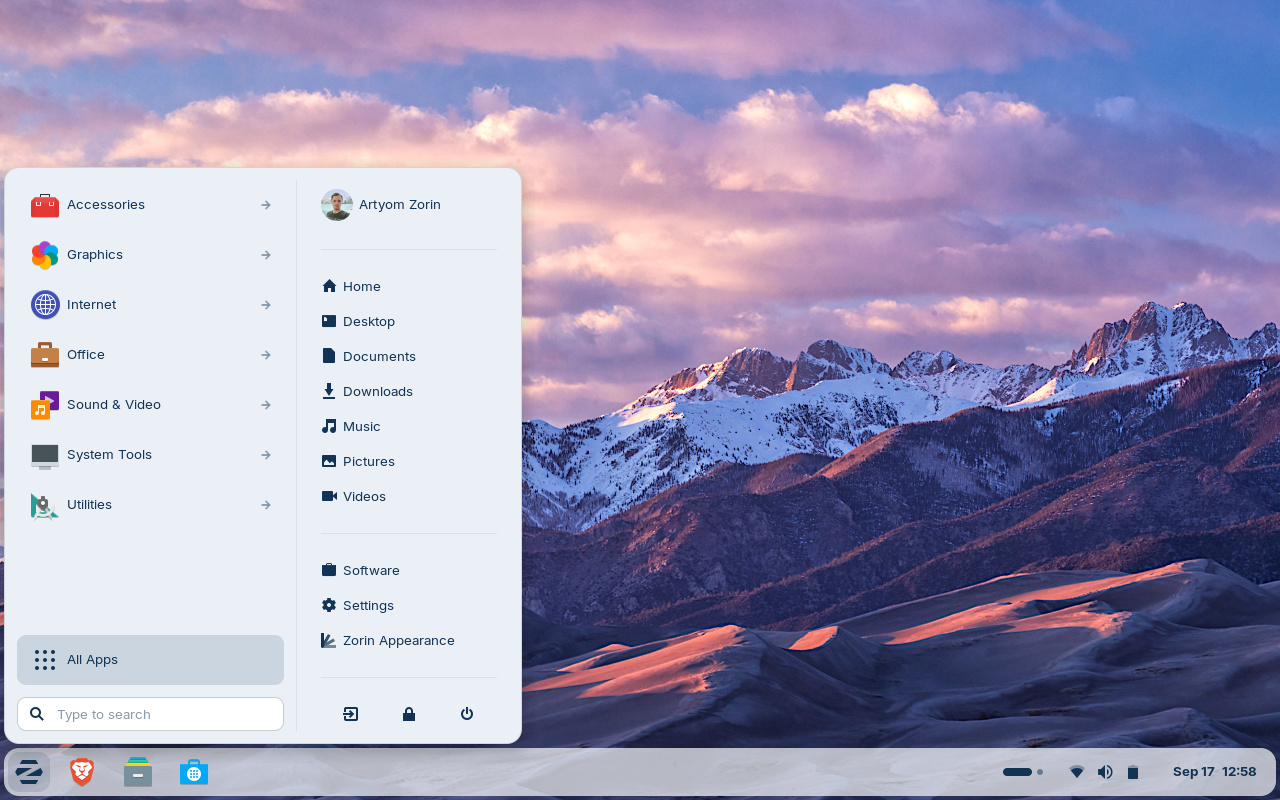
Windows 10 support has ended, but Zorin OS 18 is here as the ultimate alternative to Windows 11
Want to know a secret? If you don’t like Windows 11, you don’t actually have to use it. With Windows 10 support officially ending today, millions of PCs are being left behind. For users who want to keep their existing desktop or laptop, Linux offers another way forward, and Zorin OS 18 arrives just in time as one of the best Windows replacements available.
Zorin OS 18 is one of the most user-friendly Linux distributions around and introduces a new design, updated features, and improved compatibility with more of the tools people rely on every day.

Microsoft restrains IE Mode access in Edge because of abuse
The impact of Internet Explorer is still being felt years after the world moved on from the web browser. Microsoft has announced that it is “Restraining IE Mode Access” in Microsoft Edge, citing concerns about exploitation of 0day vulnerabilities in Internet Explorer’s JavaScript engine.
That Internet Explorer continues to live on in Edge remains astonishing to many, but it has been retained for compatibility issues. Nonetheless, Microsoft is now taking steps to plug holes that have enabled threat actors to gain access to devices.
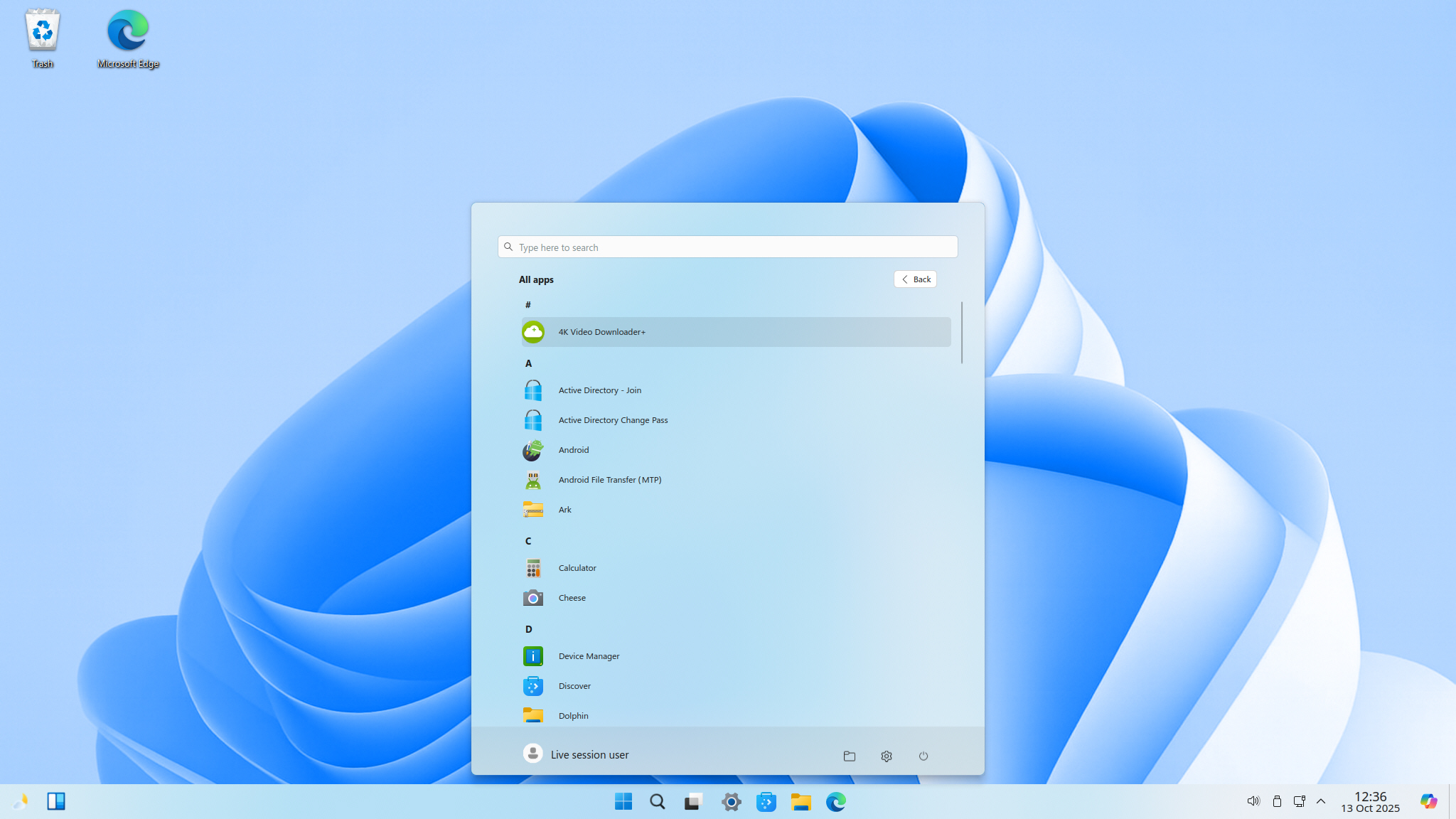
RIP Windows 10 -- Winux 'W10EOL' is the Windows 11 clone that runs on Linux and makes your old PC feel new again
Windows 10 meets its end of life tomorrow, and from then anyone still using the hugely popular OS will have to accept that -- unless they pay Microsoft for extended support -- they will no longer receive security updates, putting their computers and data at risk.
Microsoft would like Windows 10 users to switch to Windows 11, but for many older laptops and desktops, Windows 11 is simply not an option. This is where Winux comes in. Winux 11.25.10 “W10EOL” is the latest version of the Windows-style Linux distribution that offers a familiar environment and runs much faster on aging machines.

Apple, predictably, thinks Windows 10 users should move to macOS – here’s why
The day on which Windows 10 is no longer supported is finally upon us, and there is no shortage of advice about what the best course of action is. Microsoft wants Windows 10 users to upgrade to Windows 11, Windows 10 users want Microsoft to provide updates for longer.
Fans of Linux are using the death of Windows 10 to push for more people to adopt their favorite distros, but we’ve not heard a great deal from Apple. When asked, though, the company is happy to suggest that Windows 10 users being abandoned by Microsoft should consider switching allegiances and embracing macOS. And Apple has reasons.

Oops! Microsoft confirms Windows 11 media creation tool is broken for Windows 10 users
Tomorrow, October 14, is the day on which Microsoft ends mainstream support for Windows 10. As such, there is a lot of interest – perhaps not quite as much as Microsoft might like – in switching to Windows 11 and potentially using the Windows 11 media creation tool.
So, the news from the company that the “Windows 11 media creation tool might not work as expected on Windows 10” could not really have come at a worse time. Microsoft has some advice and help for anyone affected by the malfunction, however.
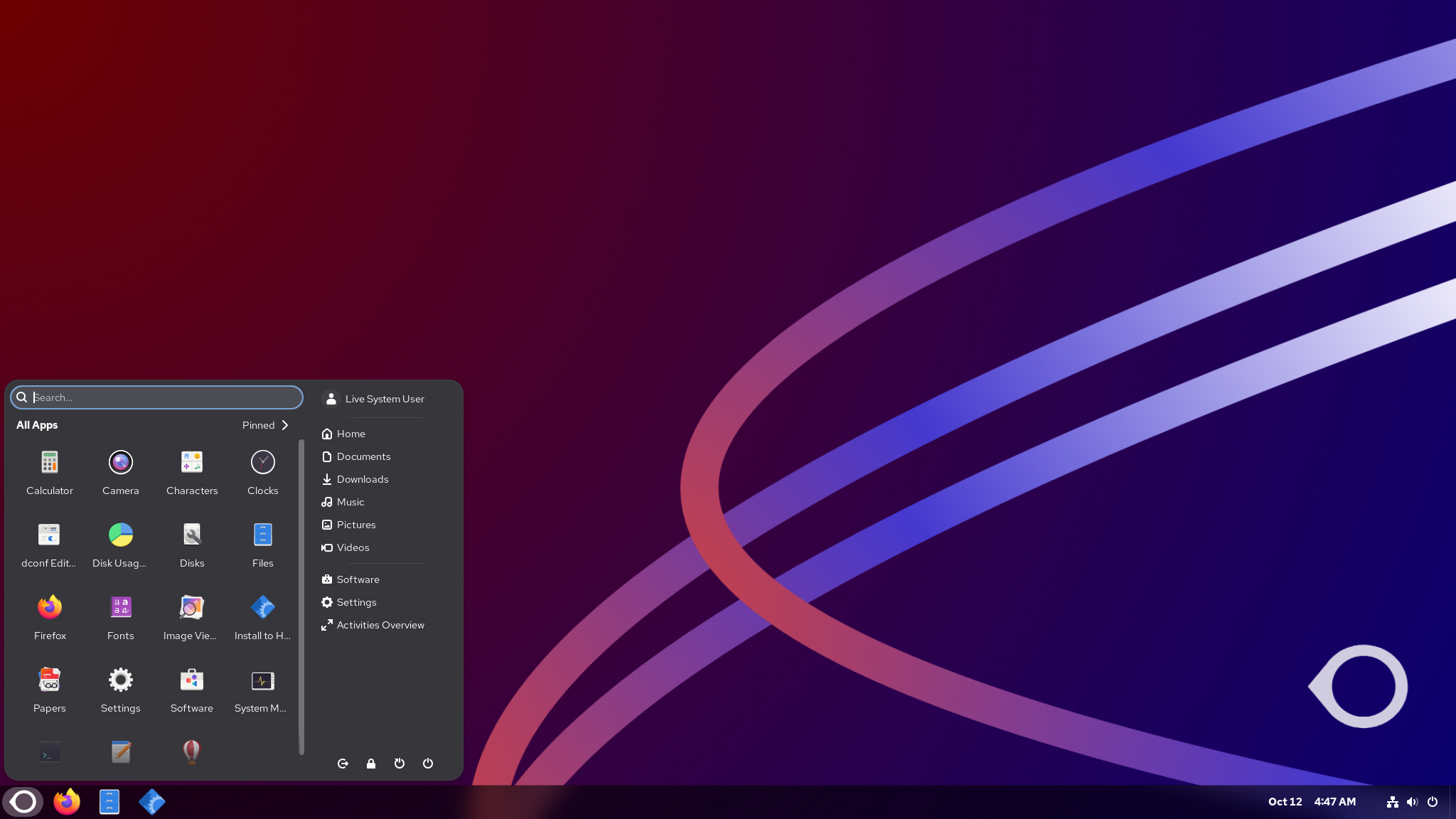
Oreon 10 gets a timely update as Windows 10 reaches its end of life -- download the alternative operating system now!
Windows 10 reaches its end of life in a couple of days, on October 14, 2025. Users who haven’t yet upgraded to Windows 11, perhaps due to compatibility issues with older hardware or a general dislike of Microsoft’s new OS, now face a choice between running an unsupported system without ongoing security updates or moving to a new operating system.
Alternatives include Linux distributions like the recently updated Ubuntu and Linux Mint, both of which are popular choices and for good reason. We’re big fans of Oreon 10, a Linux distribution designed for Windows users, and it has just rolled out a new feature update, Build 2510, in time for Windows 10’s end of life.
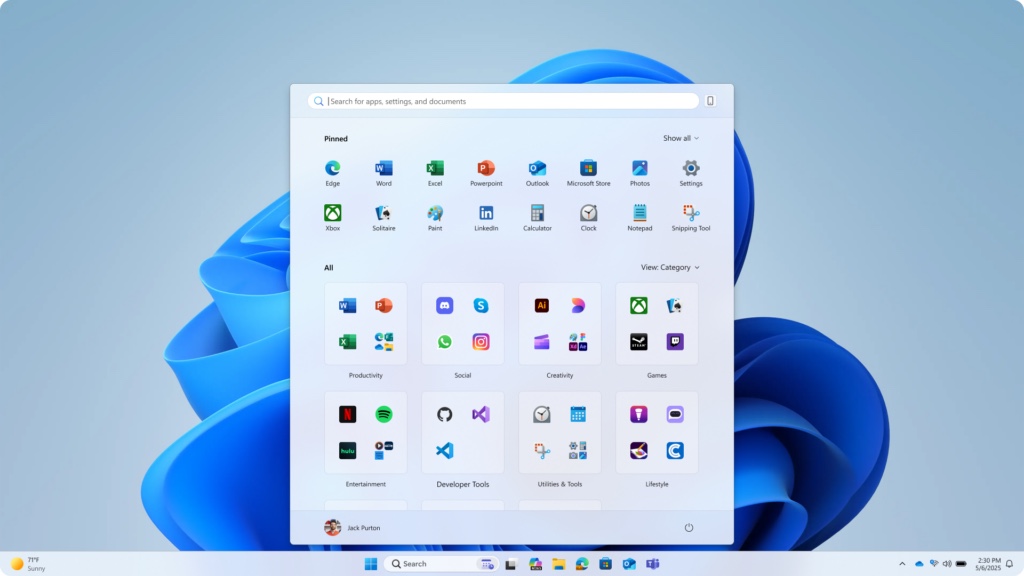
Microsoft brings new Start menu experience to Windows 11 Insiders
Having already given Windows Insiders signed up to the Dev and Beta channels a new Windows 11 Start menu experience, Microsoft is doing the same for those on Canary builds.
The new look sees the Start menu being made scrollable for easier access to shortcuts, but there are various other changes too. With the new Start menu landing in the Canary channel, it could be that we are due to see even more changes being introduced as Microsoft experiments. But the new Start menu is not all that the company has added here.
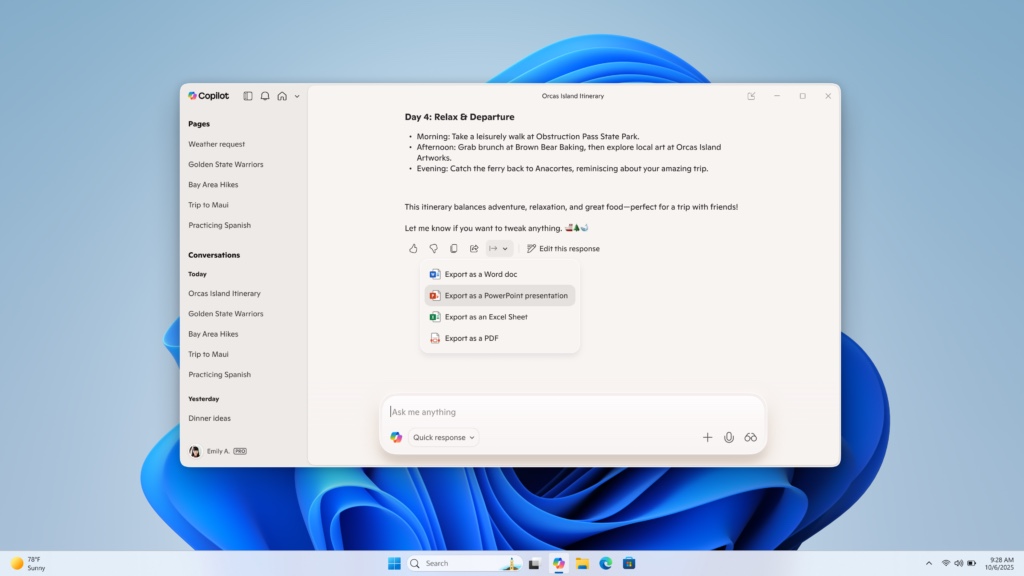
Microsoft updates Copilot on Windows with Google and Office integrations
Microsoft’s development of Copilot on Windows 11 continues, and the company has just released significant updates to Insiders which are likely to win it more fans. New connection cap abilities mean that it is possible to use Copilot in conjunction with various online services including Google Calendar and Outlook.
More than this, however, Microsoft has also added new document creation capabilities. Users are now able to quickly create a variety of documents from within their Copilot sessions, including Word, Excel, and PDF.

Windows 10's end of life is only days away -- WhyNotWin11 explains why your PC may not qualify for Windows 11
It’s been a long time coming, but Windows 10 is now only days away from reaching the end of its lifecycle, marking the end of updates and security support for one of Microsoft’s most widely used operating systems.
For millions of users still running the OS, this change raises an important question: what’s next? While upgrading to Windows 11 seems like the natural path forward, not every PC meets Microsoft’s stringent system requirements.

Microsoft and Valve issue warning to gamers about Unity vulnerability
Both Microsoft and Valve have issued warnings about flaws in the Unity engine that could expose gamers to attack. A new version of Steam has been released to plug the security hole as well.
Tracked as CVE-2025-59489, the Unity Gaming Engine Editor vulnerability has a severity rating of 8.4. The nature of Unity is such that the flaw affects multiple platforms – Windows, Linux, macOS and Android. There is good news for some, however; Xbox consoles, Xbox Cloud Gaming, iOS and HoloLens all remain unaffected.
