Steve Wozniak is right -- users are going to eventually be burned if they rely solely on cloud backup

Apple co-founder Steve Wozniak this week warned of the perils of depending too much on cloud storage and the general press reacted like this was: A) news, and; B) evidence of some inherent failure in cloud architecture. In fact it is not news (Woz never claimed it was) and mainly represents something we used to call “common sense”.
However secure you think your cloud storage is, why solely rely on it when keeping an extra backup can cost from very little to nothing at all?
Scattered clouds: Why I don’t trust other people with my data

It’s the Next Big Thing. Any vaguely IT-related person just has to say something like “computing is moving to the cloud” and everyone nods their heads wisely. And so it is with Office 2013. I’ve been using the Public preview of Office since it appeared two weeks ago, and I have to say I like it; and I also like the much more straightforward integration with Skydrive and Sharepoint. But there’s still no way I’m going to change my default habit of local saving and working to using the Cloud as my primary storage. And here’s why.
There are several aspects to this, and the first two are most revealing of the way in which people sitting in Redmond, Wash., Cupertino, Calif., or most other major corporations live in a different world from the rest of the population of this little blue planet of ours.
Simply set up Parental Controls with Kurupira Web Filter

If you’ve tried setting up parental controls before, you’ll know this can often involve a lot of work. You may need to create accounts for each one of your children, for instance, before defining in very precise detail exactly what sort of content they can access, and what they really shouldn’t.
And so we were very surprised to see how straightforward the free Kurupira Web Filter was, by comparison. No “per user” settings, no lists of content types, no real need to set up any web filtering options at all: the program automatically blocks “inappropriate” websites just as soon as it’s installed, without you having to take any additional actions.
Hideman cloaks your IP address
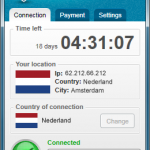
VPN clients are a generally a very good way to maintain your anonymity online, and Hideman is no exception: just launch the program, click the Connect button and in a second or two you’ll be allocated an IP address in another country.
Which country? Hideman provides servers in Australia, Canada, Czech Republic, France, Germany, Netherlands, Panama, Russia, Singapore, Ukraine, United Kingdom and United States.
Twitter fights for its users

Twitter will appeal the ruling of a New York Criminal Court, which ordered the social network to turn over the tweets of Malcolm Harris. He is an Occupy Wall Street protester charged along with several hundred others for allegedly marching onto the Brooklyn Bridge roadway on Oct. 1, 2011. The ruling came last month, after a series of legal back-and-forth actions.
Today, Twitter legal counsel Ben Lee declares that Twitter will fight back: "We're appealing the Harris decision. It doesn't strike the right balance between the rights of users and the interests of law enforcement". The case, and more significantly, the appeal is a loaded gun, pitting free speech against the state's right to prosecute and searing emotions about Occupy's crusade against the so-called 1 percent, whom some will accuse the ruling benefits. Twitter does the right thing, by protecting its users. But considering the statements Judge Matthew Sciarrino made in his ruling, do they have a chance to win the appeal?
OpenPuff 4.0 keeps files from prying eyes, and maybe even from you

When you need to keep confidential files away from prying eyes then encryption is the most obvious answer. But it’s not always appropriate.
If others share your hardware, in particular, then the presence of password-protected files alone might attract attention. And so in some situations you might be better off using a steganography tool, like OpenPuff 4.0, to move your data entirely out of view.
Disconnect for Chrome lets YOU track advertisers

There are some websites for which it makes sense to use cookies. Online stores use them to keep your basket up to date and many sites use cookies to store usernames and password to help speed up logging in. but there are also plenty of sites that use cookies and other tracking methods to deliver personalized advertisement to you as well as tracking your route across the internet. This is something that Disconnect for Chrome can help with.
This is a simple browser extension for Google Chrome, but the effect that it could have on your browsing experience is quite dramatic. Once you have Disconnect installed, you are placed firmly in control over which web sites you share information with, and you can block any you would rather were not able to track you.
Safari tracking is Google’s penalty day: $22.5 million fine

Word of advice to cloud service providers: Don't get caught with your hand in the cookie jar. The Wall Street Journal reports that Google and the US Federal Trade Commission will soon announce a $22.5 million settlement. Google bypassed privacy settings on Apple’s Safari web browser, a practice later stopped, after being contacted by the Journal nearly six months ago.
Independent researchers found that of the top 100 websites, 22 installed the tracking code on a desktop computer, while on 23 sites code was successfully installed on the iPhone. Safari blocks such cookie tracking by default. At the time, Google claimed that the user tracking did not have any negative side-effects on its users, but that's hard to measure. Surely, advertisers benefited from the practice.
British Airways will Google passengers ahead of flights

British Airways faces criticism after unveiling plans to look up frequent fliers on Google as part of a customer service programme called "Know Me".
Two-thousand iPad wielding airline staff will be given access to the data, which will include travel history and, most interestingly of all, photos pulled from Google Images. BA says the idea of the initiative is to be able to offer a more personal service -- the photos will allow staff to greet recognized passengers with a smile when they arrive at the terminal or plane.
PrivaZer is one of the most powerful free privacy tools we’ve ever seen

If you’ve tried a few PC privacy tools then you’ll know they’re often disappointing, doing little more than you can achieve with your browser and Windows alone (clearing your temporary folders, deleting cookies and so on).
PrivaZer, fortunately, is a genuine exception, an amazingly thorough utility which could be one of the most powerful free privacy tools we’ve ever seen.
ShareMeNot protects your privacy from prying social networks

Most people who have used the Internet for any length of time are only too aware that websites are able to track their online activities by using cookies. This information is incredibly useful to advertisers, but there are steps you can take to help protect yourself. With the ever increasing popularity of social networks there is a new breed of tracking in the form of Like buttons -- and this is something that ShareMeNot can tackle.
There are very few Internet users who do not have a Facebook account, but there are numerous other social networks such as Google+, LinkedIn and many more. Many of these have their own site integration buttons that you have no doubt seen adorning the pages of many sites you visit -- they will give visitors the options of "Liking the current page on Facebook, or sharing it via some other means.
Cisco's Connect Cloud rollout stymied by privacy-bending terms of service

Cisco's new Connect Cloud service is supposed to provide browser-based and remote network management features to users of some of its "Smart Wi-Fi" consumer routers. It's a pretty promising free set of features, and should impress anyone who likes to keep a close eye on their home wireless network with products like Spiceworks or Nmap. It includes such features as parental controls, media prioritization, and device management, and users can access it while at home or remotely via their mobile device.
Unfortunately it's had a pretty rough beginning.
Free Word and Excel Password Recovery Wizard 2.09 lives up to its name, sometimes

Passwords are supposed to protect files from unauthorised access, but the sad fact is that just about any password can eventually be cracked. That’s bad news if you’re looking for bulletproof protection, but should you suddenly forget a password you might be grateful that your file isn’t as secure as you might have thought.
Password-recovery tools are plentiful, but freebies are thin on the ground. Many of these don’t even work, but one that does -- within certain limits of file format and password length -- is Free Word and Excel Password Recovery Wizard 2.09.
Google stands against government spying and censorship

Google's fifth "Transparency Report" shows that the emperors of the world wear no clothes. The search and information giant started releasing the data two years ago, offering a small peek into the bombardment of user information requests that world governments make -- everything from non-copyrighted YouTube video take-downs, to search result link removals, to, most alarmingly, private citizen emails and information.
But what is most alarming about these requests? Many are not even for serious matters of national security. Most are down right requests to silence, censor, track, and or monitor dissident internal political groups and political opponents. In some, it is the outright censorship of non-violent organizations, ideas, or even the requested silence of whistle-blowers pointing out corruption. Google's own policy analyst, Dorothy Chou, sees a disturbing trending rise, particularly from "Western democracies not typically associated with censorship".
LastPass 2.0 is your first line of data defense

LastPass has released a major new update for its secure password manager, LastPass 2.0, and the big addition is the extension of its Secure Notes feature.
As well as safely protecting simple text information, the new release also allows you to add confidential documents, PDF files and images as attachments to your secure notes. As with all other stored data, these will be locally encrypted to keep them safe from snoopers. And of course the attachments will then be synced to any location where you log in to your account, so they’ll be available anywhere.
Recent Headlines
Most Commented Stories
© 1998-2025 BetaNews, Inc. All Rights Reserved. Privacy Policy - Cookie Policy.