
Windows 11 Moment 5 could land in February with the option to remove Microsoft Edge
If you're waiting for the next big update to Windows 11, you likely won't have to wait much longer. The update, also known as Moment 5 or February 2024 Moment, may not be as significant as previous updates in terms of new features, but it will still introduce some important changes.
Key among the changes is the ability to uninstall Microsoft Edge -- something large swathes of users have been begging for since Windows 11 emerged. Many of the changes and additions to be introduced with the update are to ensure Windows 11 complies with the Digital Markets Act (DMA) in the European Union, and this (coupled with the name of the update) is why we can be near-certain about the release date.

ASRock beta firmware makes its motherboards the first to support Windows 11 Dynamic Lighting RGB controls
For anyone who is a fan of the bright and shiny, they can kit out their PC with a range of RGB lighting. Controlling RGB mice, keyboard and other device has long meant battling with a bewildering selection of third-party software, and this is something Microsoft aimed to simplify with the introduction of Dynamic Lighting in Windows 11.
The feature has been available since the release of Windows 11 23H2, and now ASRock has launched new beta firmware that adds Dynamic Lighting support to its motherboards.
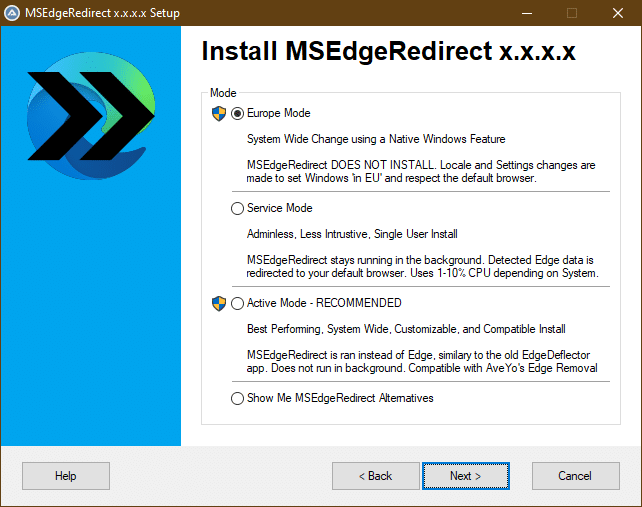
Best Windows apps this week
Five-hundred-and-seventy-four in a series. Welcome to this week's overview of the best apps, games and extensions released for Windows 10 and 11 on the Microsoft Store and elsewhere in the past seven days.
Microsoft released a troubleshooting tool to fix a printing issue that identified non-HP printers as HP printers. The tool corrects the issue when run.

Experts say the end of Windows 10 support could turn 240 million PCs into e-waste
The upcoming end of Windows 10 support may lead to hundreds of millions of devices becoming obsolete, potentially contributing significantly to electronic waste. The industry predicts that the end of Windows 10 support in 2024 will affect customers' refresh plans, with one in three devices expected to be replaced in the next two years.
Despite the growing capabilities of partners to refurbish and resell PCs, devices not supported by Windows 11 will not be viable for reuse, exacerbating the industry's e-waste problem.

If you have Wi-Fi issues in Windows 11, you're not alone; Microsoft pulls problematic update
A number of Windows 11 users are reporting Wi-Fi connectivity issues after installing the December 2023 Patch Tuesday update. The KB5033375 cumulative update was released for Windows 11 versions 22H2 and 23H2, and the release was followed by complaints from users unable to connect to networks.
Microsoft has acknowledged the issue in relation to not only KB5033375, but also the earlier KB5032288 preview update. There is good news in that home users appear to be unaffected, but things are less rosy for enterprise and education users.

Microsoft announces deprecation of Defender Application Guard for Edge and legacy console mode
Microsoft has been killing off -- or at least warning of the impending death of -- a number of features of Windows recently. The likes of Steps Recorder and speech recognition are among those to have been ditched, replaced with Snipping Tool and voice access respectively.
The latest additions to the list of deprecated features are Microsoft Defender Application Guard for Edge and legacy console mode. The former affects Microsoft Edge for Business, while the latter is being converted into an optional feature that won't be part of a default installation.

Windows 11 users can now create their own custom voice commands
For some people, controlling a computer with their voice is a necessity, for others it is simply another means of input to supplement the mouse and keyboard. Microsoft has supported voice control of Windows for quite some time, and the company is working on some major updates to the "voice access" feature that will be available to everyone soon.
In the most recent beta build of Windows 11, voice access has a huge number of new and improved features including support for multiple displays. But perhaps the most exciting addition is the new voice shortcuts features which makes it possible to create custom commands to trigger actions.
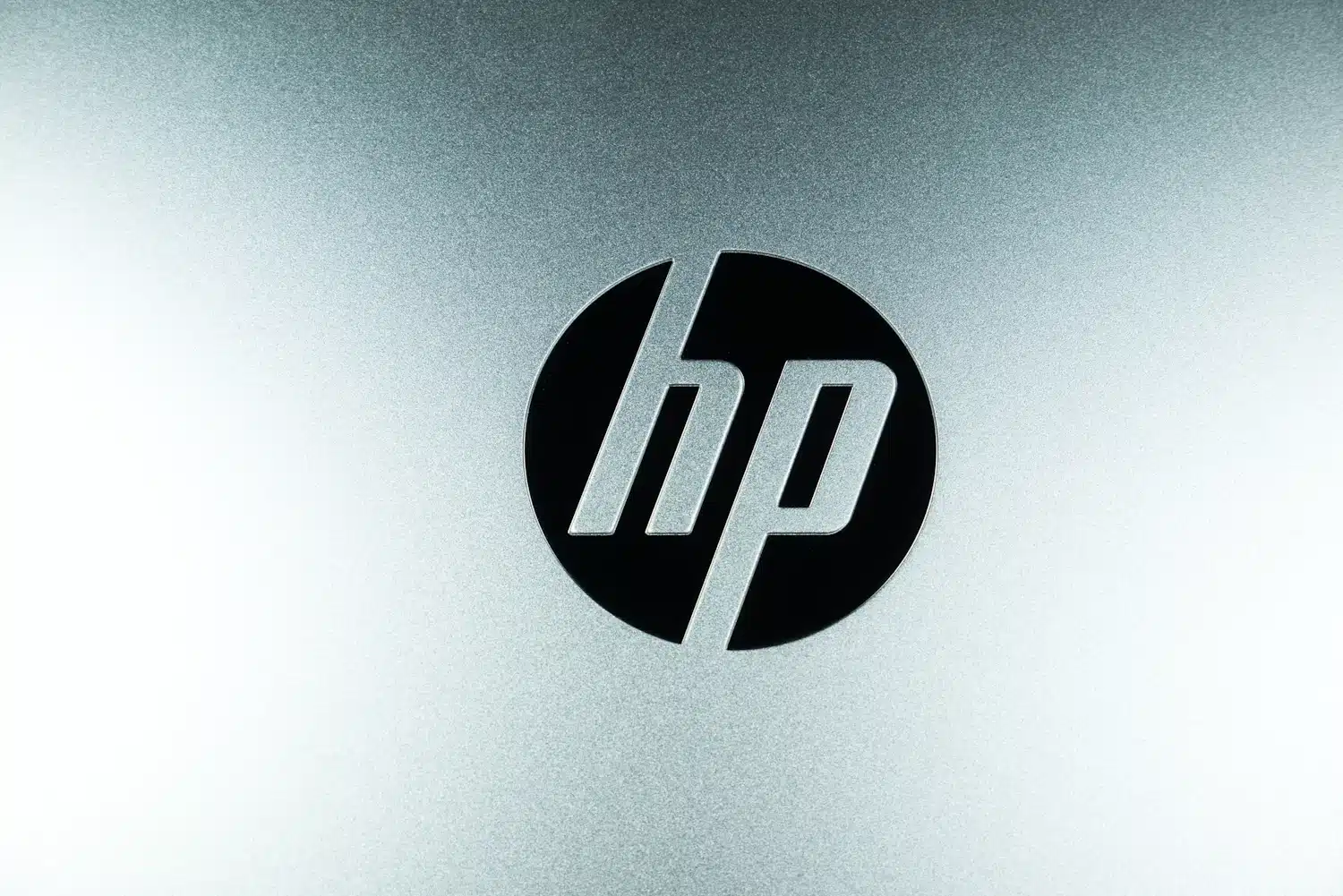
Microsoft releases Printer Metadata Troubleshooter Tool (KB5034510) to fix HP printer weirdness
Last month, users of Windows 10 and Windows 11 started complaining about an odd problem that saw printers being renamed and the HP Smart app being forcibly installed. It took Microsoft a little while to acknowledge the issue, but ultimately the company conceded that the fault did not lie with HP.
But what those affected by the weird bug have been waiting for is a fix; this is now available in the form of KB5034510: Microsoft Printer Metadata Troubleshooter Tool - December 2023. Microsoft says that the tool will restore any previously downloaded model information and icons and will "remove HP LaserJet M101-M106 model information, icons, and application associations" as well as uninstalling the HP Smart app for anyone without an HP printer.
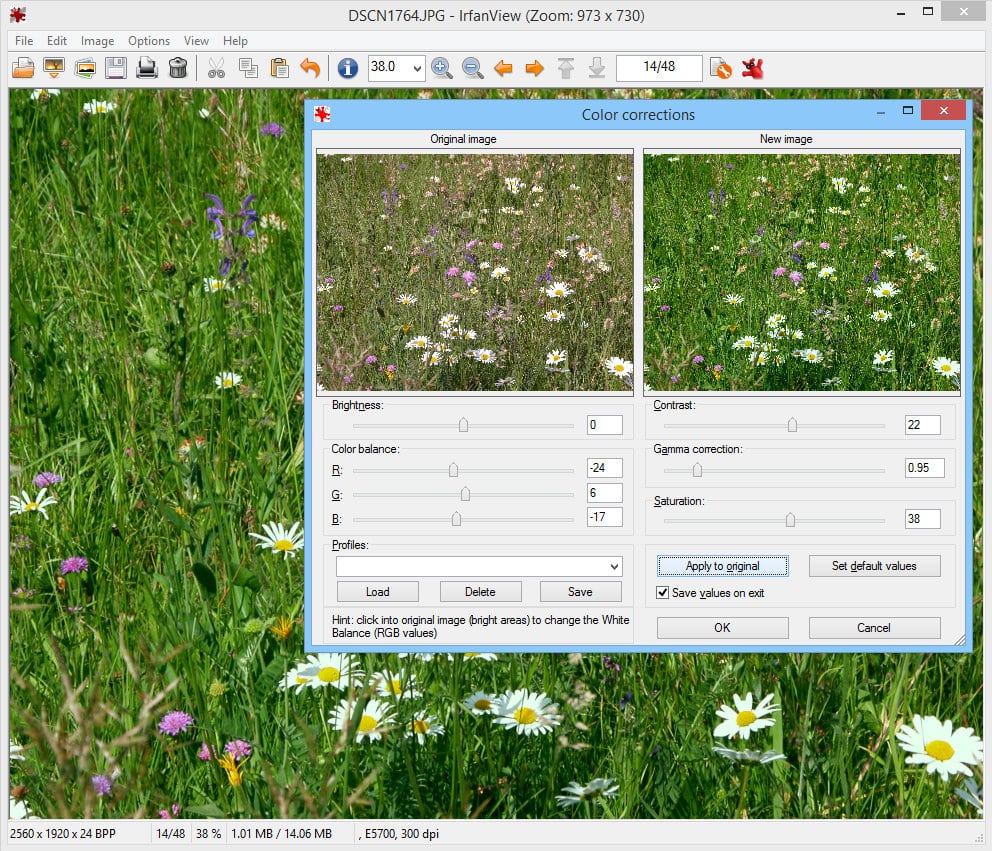
Best Windows apps this week
Five-hundred-and-seventy-three in a series. Welcome to this week's overview of the best apps, games and extensions released for Windows 10 and 11 on the Microsoft Store and elsewhere in the past seven days.
Windows Copilot is now also available for Windows 10. Microsoft released cumulative update KB5033372 this week that introduces the AI-powered tool on Windows 10 systems.

Experimental Windows 11 build gains a protected print mode
Windows Insiders in the Dev Channel today get one last build to install before 2024 rolls around, but those on the cutting edge shouldn’t feel left out.
Windows 11 Build 26016 for the Canary Channel is also here, and this one contains a new addition called 'Windows protected print mode'.
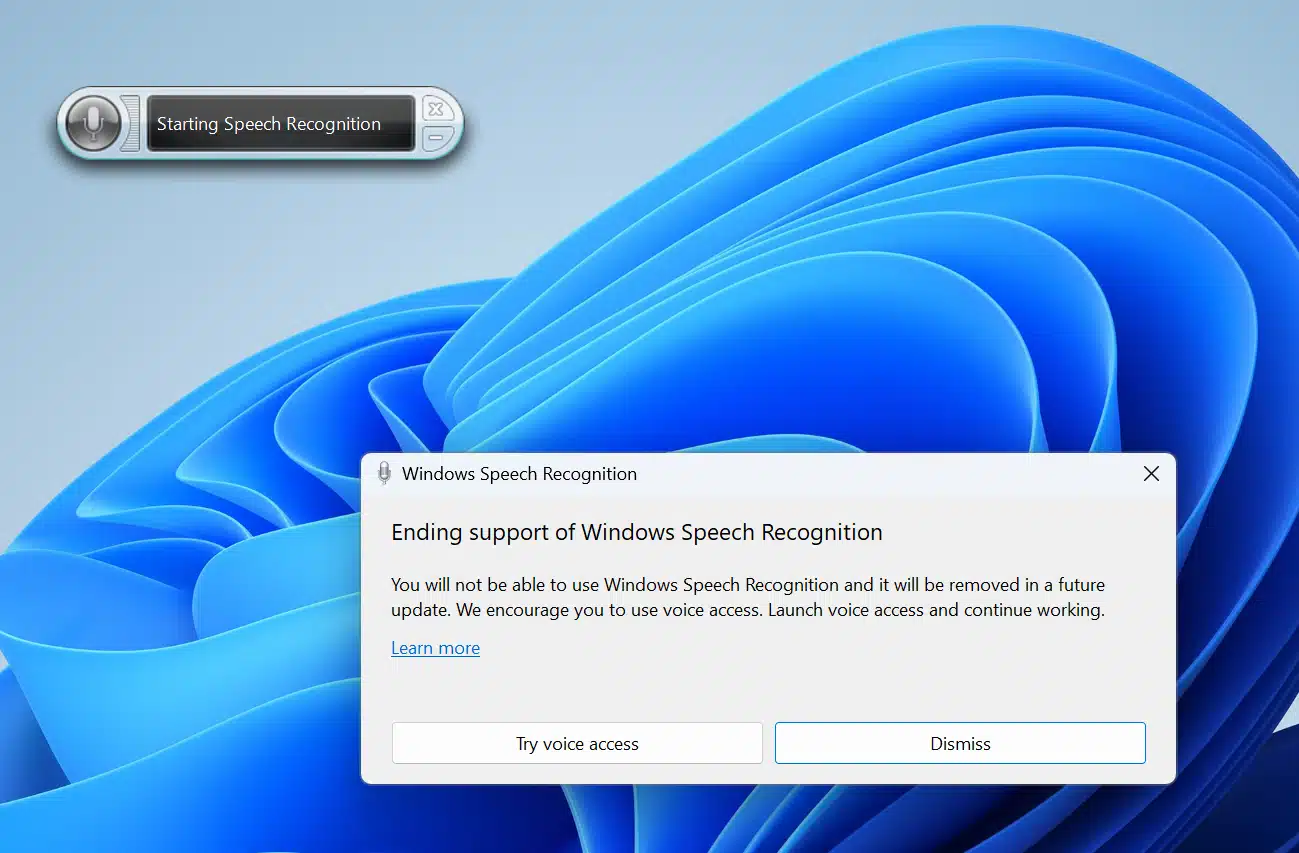
Windows 11 Build 23606 rolls out -- the last Dev Channel release of the year
With the holidays fast approaching, Microsoft has found the time to release one more Windows 11 development build before 2024 arrives.
Build 23606, for insiders in the Dev Channel, fixes a number of problems but it also begins the process of transitioning from Windows Speech Recognition (which is being deprecated) to voice access.

Microsoft releases KB5033375 update for Windows 11 fixing Copilot problems and more
With the release of the KB5033375 update, Microsoft has delivered not only a series of security patches to Windows 11, but also an important upgrade to Copilot.
The AI-powered digital assistant has proved problematic for many users, and now Microsoft has taken steps to fix things. There are also fixes for lots of non-Copilot related issues, and a power consumption reducing update for Dynamic Lighting.
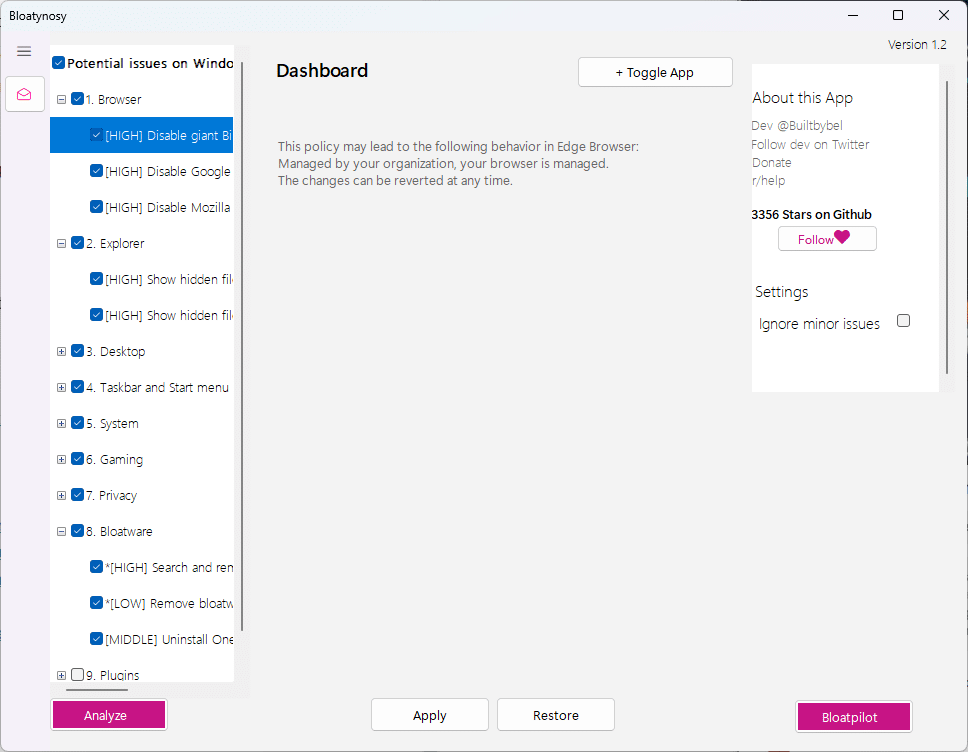
Best Windows apps this week
Five-hundred-and-seventy-two in a series. Welcome to this week's overview of the best apps, games and extensions released for Windows 10 and 11 on the Microsoft Store and elsewhere in the past seven days.
Windows 10's official support will run out in October 2025. Microsoft confirmed that customers will be able to extend support beyond that month for a price.

Watch Windows 12 (2024) being installed
There's been a lot of talk about Windows 12, Microsoft's inevitable successor to Windows 11. Most recently, my colleague Sofia Wyciślik-Wilson reported that Microsoft plans to release the new operating system in June 2024, to ride the AI PC wave.
Two months ago, Intel let slip about Microsoft’s 'Windows refresh' plans, believed to refer to Windows 12. If you’re wondering what the new OS might look like, we have an idea.
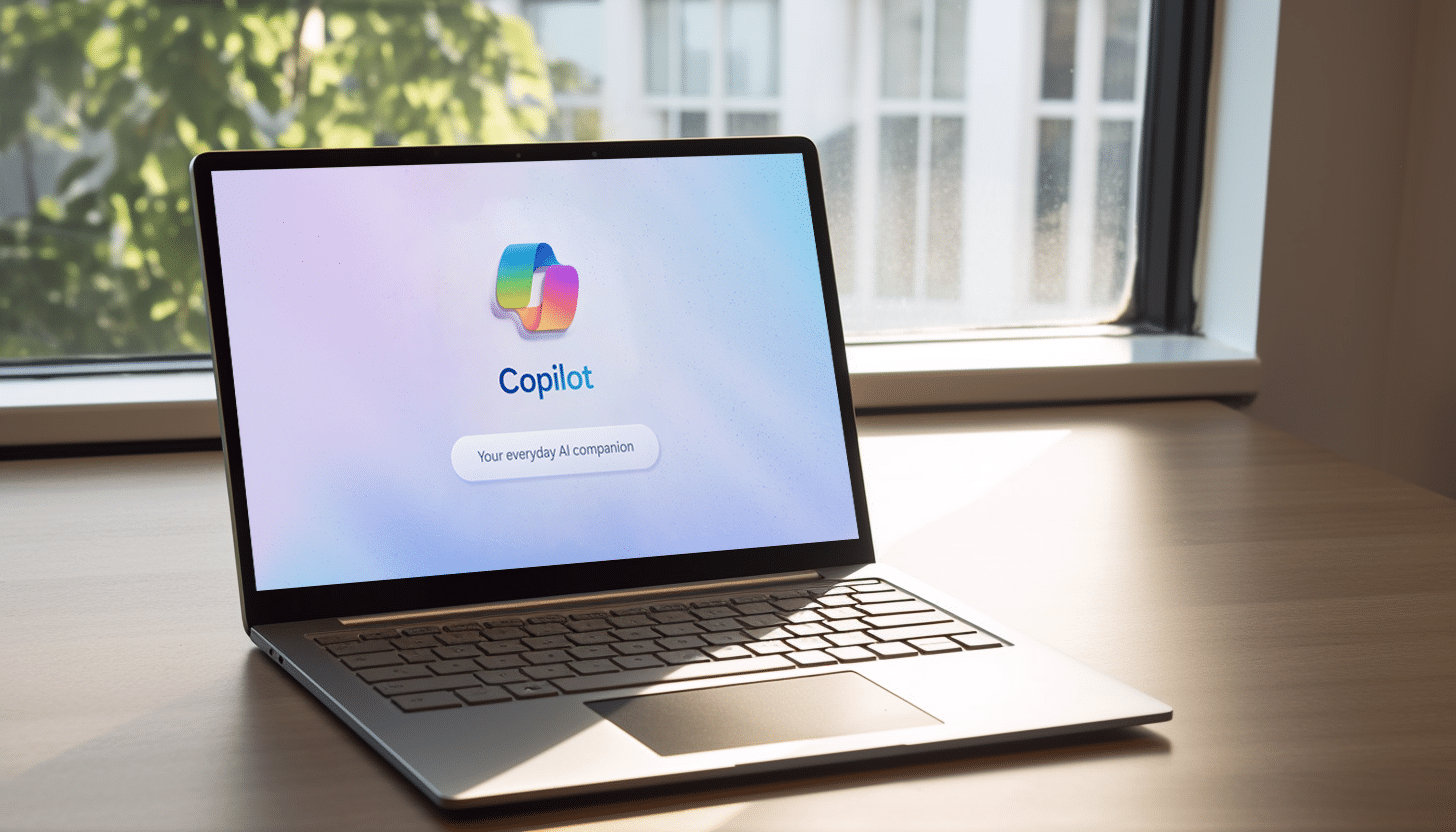
Microsoft releases KB5032288 update for Windows to fix Copilot issues and more
This is the time of the month when Microsoft releases preview versions of Patch Tuesday updates, and the company has unleashed the KB5032288 update for Windows 11 in keeping with this.
While the KB5032288 update addresses a number of issues in Windows 11, it is primarily concerned with fixing problems in the recently added Copilot. With Copilot being described as being "in preview" and the update being a preview version, we're in the interesting position of seeing the release of a preview version of an update for preview software. Let's dive in.
