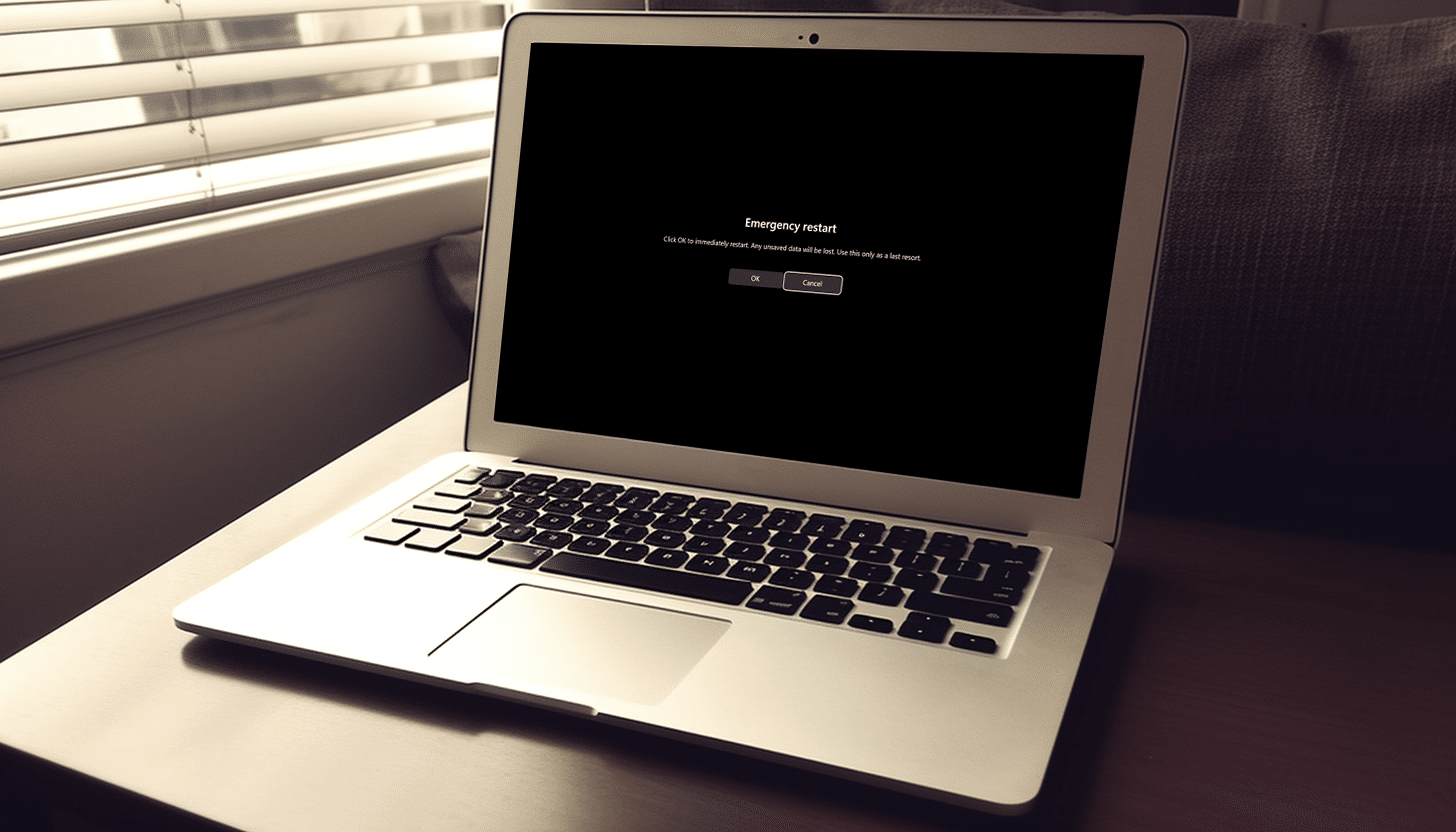
How to access the hidden Emergency Restart option in Microsoft Windows
There are a lot of hidden or lesser-known features tucked away inside Windows 10 and Windows 11.
One of these undocumented functions is the Emergency Restart option which can really help if you run into problems with your PC and the Start button isn't working, or your system locks up while being used remotely.
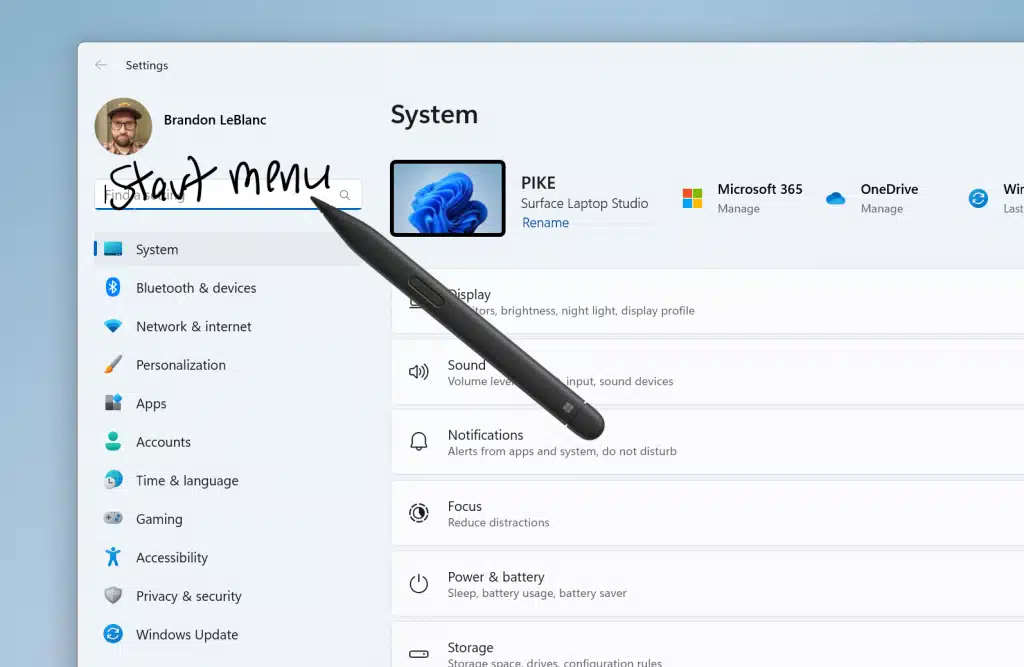
Microsoft releases Windows 11 Build 23481 with Folder Options changes in File Explorer and Windows Ink improvements
Wednesdays are a pretty big deal for Windows Insiders in the Dev Channel as that's when Microsoft typically releases new builds for Windows 11.
Today, the software giant rolls out Build 23481, and highlights in this new flight include improvements for Windows Ink and Folder Options changes in File Explorer. There's also a new widget rolling out.

Microsoft releases KB5027231 update to fix Windows 11 file copying problems and much more
It is the time of the month when Microsoft releases its regular batch of patches for Windows, and this means a new cumulative update for Windows 11.
The KB5027231 update is a mandatory one which addresses a wide range of issues with the operating system including one that resulted in a "Document not saved" error when saving, copying, or attaching files. The update also addresses a Windows Kernel issue, and dozens of other fixes including those from the KB5026446 update.
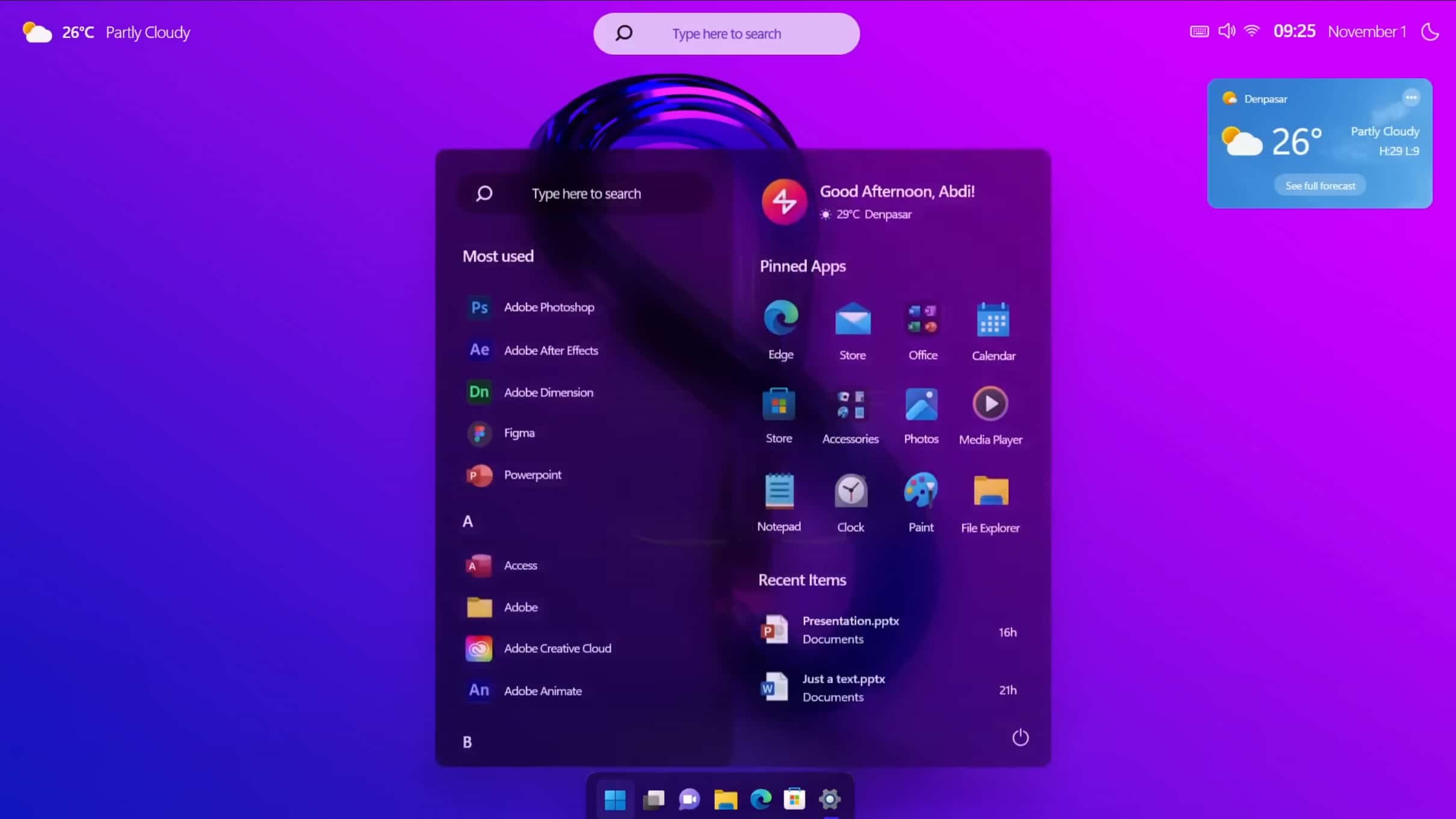
Move over Windows 11, Windows 12 is the operating system we need
Microsoft is set to pull the plug on Windows 10 in the near future, leaving people with the choice of upgrading to Windows 11, or hanging on for the inevitable follow up, which is expected to be called Windows 12.
Although Microsoft hasn't officially announced that next-gen operating system yet, it has dropped plenty of hints, and rumors suggest we might see Windows 12 arrive as soon as some time next year.

Microsoft now lets you share files between Windows Subsystem for Android and Windows 11
Having all but given up on its own mobile operating system, Microsoft has been gradually warming to Android and iOS by adding support for Google and Apple's software in the likes of the Your Phone app. And then there is Windows Subsystem for Android which the company has been developing and adding to for some time.
The latest improvement to the compatibility layer that makes it possible to run Android apps in Windows is the arrival of file sharing. Microsoft says that the ability to share files between Windows Subsystem for Android and Windows 11 is something that has been in high demand from users.
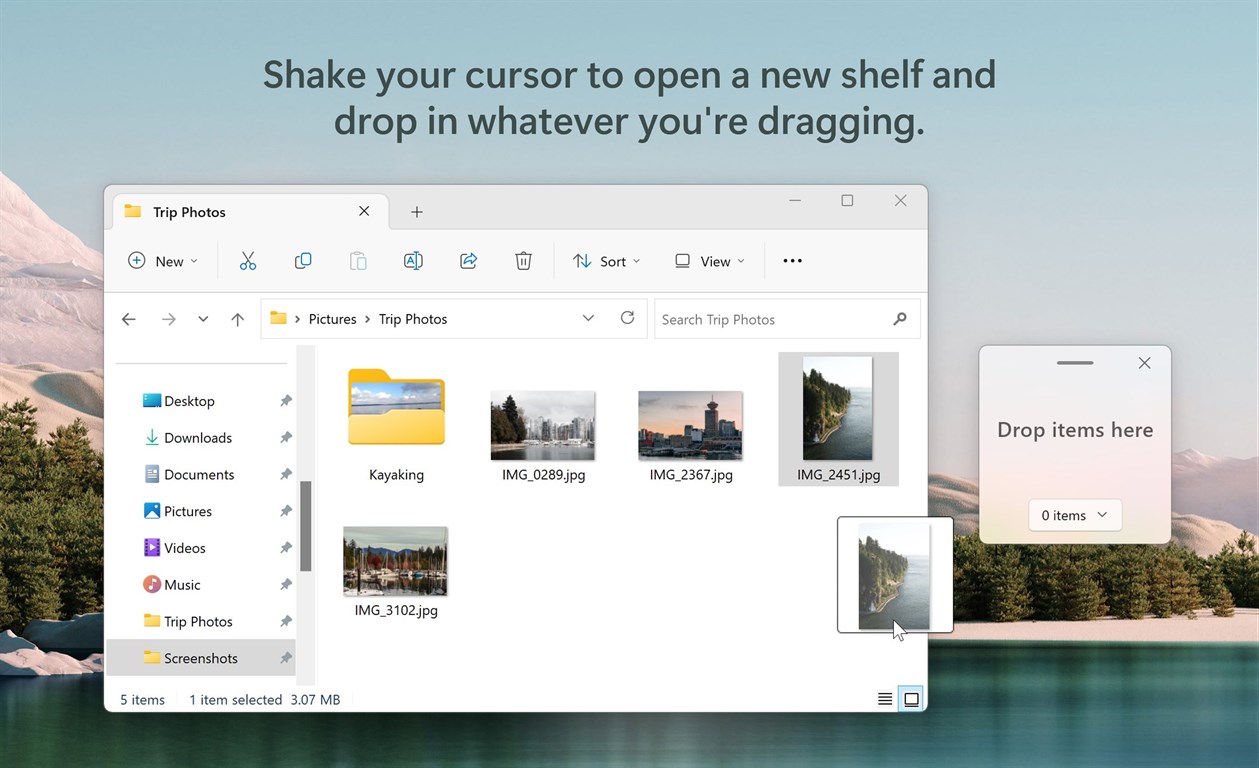
Best Windows apps this week
Five-hundred-and-forty-six in a series. Welcome to this week's overview of the best apps, games and extensions released for Windows 10 and 11 on the Microsoft Store and elsewhere in the past seven days.
Microsoft plans to retire the Cortana application for Windows 10 and 11 later this year. Cortana will live on in some of Microsoft's products for now, but it is clear that it won't play a major role anymore.
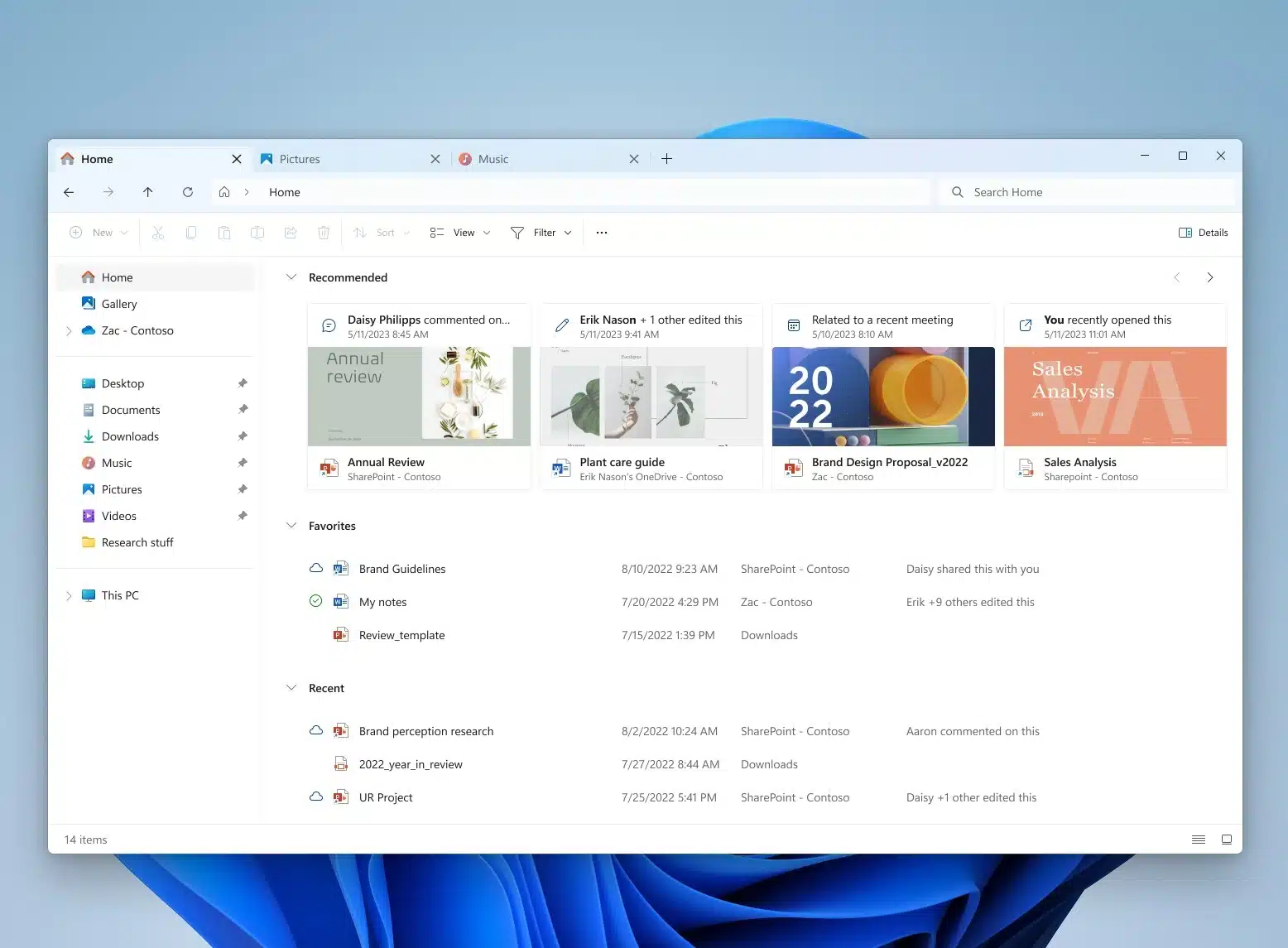
How to enable the new File Explorer in Windows 11
Signing up for the Windows Insider program is a great way to gain access to the latest features of Windows 11 as soon as possible. One of the most recent changes made by Microsoft is a completely new look for File Explorer which has been made available in Windows 11 Build 23475.
But even if you are part of Dev channel and have this build of Windows 11 installed, you may be disappointed to find that you're stuck with the old version of File Explorer. There is, pleasingly, a way to force Windows to give you the new look.
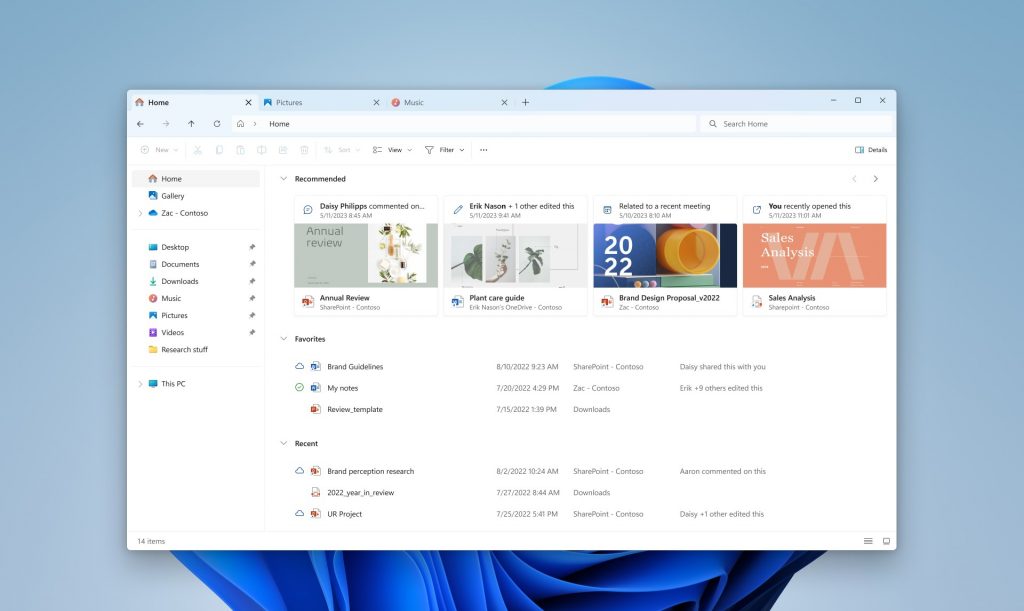
Microsoft's latest Windows 11 build comes with a modernized File Explorer home and address bar
Microsoft continues to work behind the scenes on improving Windows 11 and adding new features to its current operating system.
Today it rolls out a new flight for Windows 11 Insiders in the Dev Channel, and this release, Build 23475, comes with a new modernized File Explorer Home powered by WinUI, and a modernized address bar and search box.

Now you can download the updated Windows 11 22H2 ISO from Microsoft
For many people, it can be useful to have Windows 11 installation media available for when a full reinstall of the operating system may be necessary. Microsoft has long made it possible to download Windows installation images, and the company has just updated the Windows 11 ISO
This means that it is now possible to download Windows 11 22H2 directly from Microsoft and use it to install the OS. It eliminates the need to install an older version of Windows 11 and then download a hefty update separately.

Microsoft is killing off Cortana in Windows 10 and Windows 11 later this year
Given that it never really generated a huge degree of excitement, you would be forgiven for having forgotten about Microsoft's digital assistant Cortana. Now the company has announced that support for the Cortana app for Windows 10 and Windows 11 is coming to an end.
Microsoft has not made a huge fuss about killing off the app, slipping out the news in a support document rather than a blog post. But the end of support for the app does not mean that Cortana is disappearing altogether.
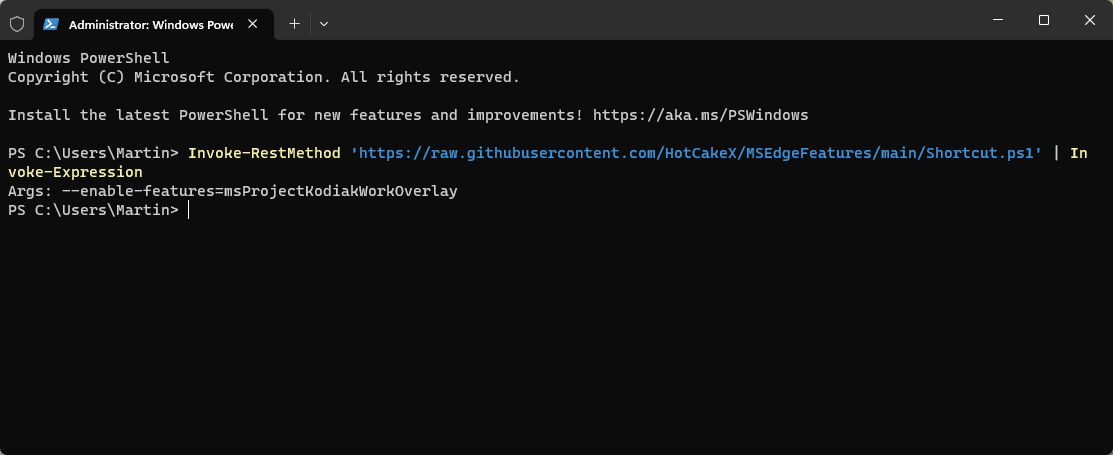
Best Windows apps this week
Five-hundred-and-forty-five in a series. Welcome to this week's overview of the best apps, games and extensions released for Windows 10 and 11 on the Microsoft Store and elsewhere in the past seven days.
Microsoft claims that it has improved the performance of its Windows 11 operating system significantly in the past couple of months.
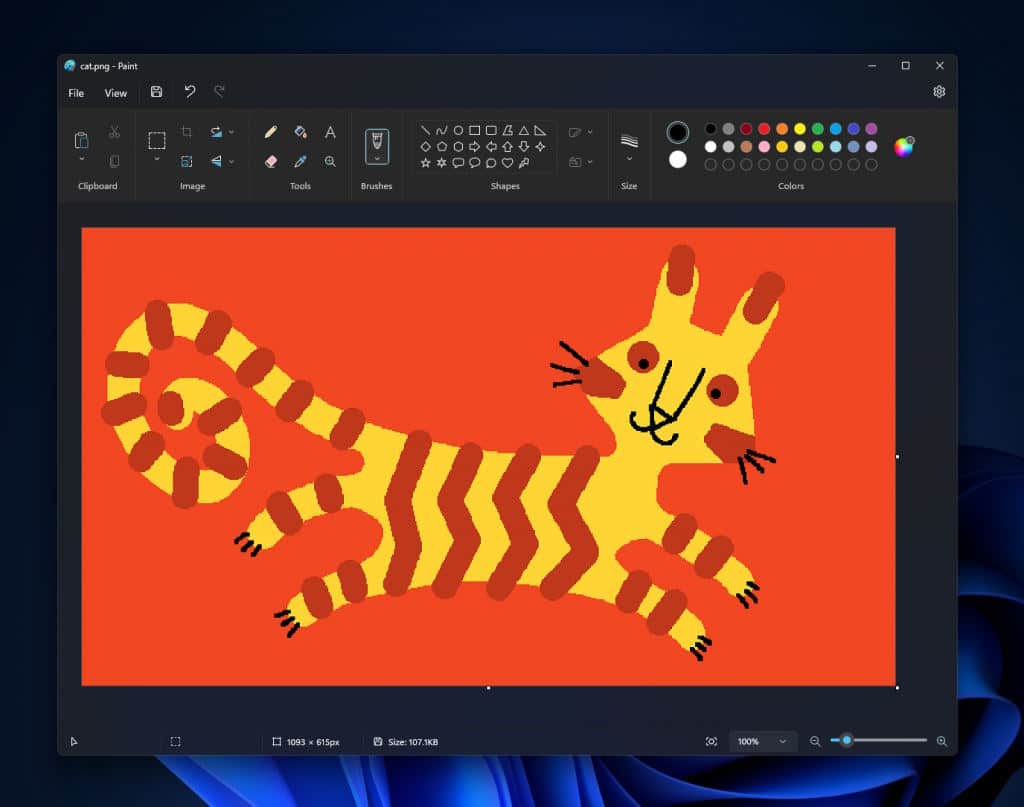
Microsoft updates Paint for Windows 11 with dark mode option, new settings and more
The Paint app that is built into Windows is much-maligned but, while it could hardly be considered a Photoshop-killer, much of the criticism really stems from the state of the app several years ago. Paint may not make it into the toolbox of a serious designer, but it has undeniably come on in leaps and bounds over the years.
And now Microsoft is treating Windows 11 users to an updated version of the not-quite-as-limited-as-you-might-think graphics tool. Among the new features are updated zoom controls and a much-requested dark mode option.

Microsoft releases Windows 11 Build 23471 with new Add Phone Photos option
It's a new month, and to celebrate, Microsoft has rolled out a brand new Windows 11 build for Insiders in the Dev Channel.
Build 23471 introduces a number of fixes, changes and improvements, and also now lets you quickly add phone photos through the File Explorer Gallery.
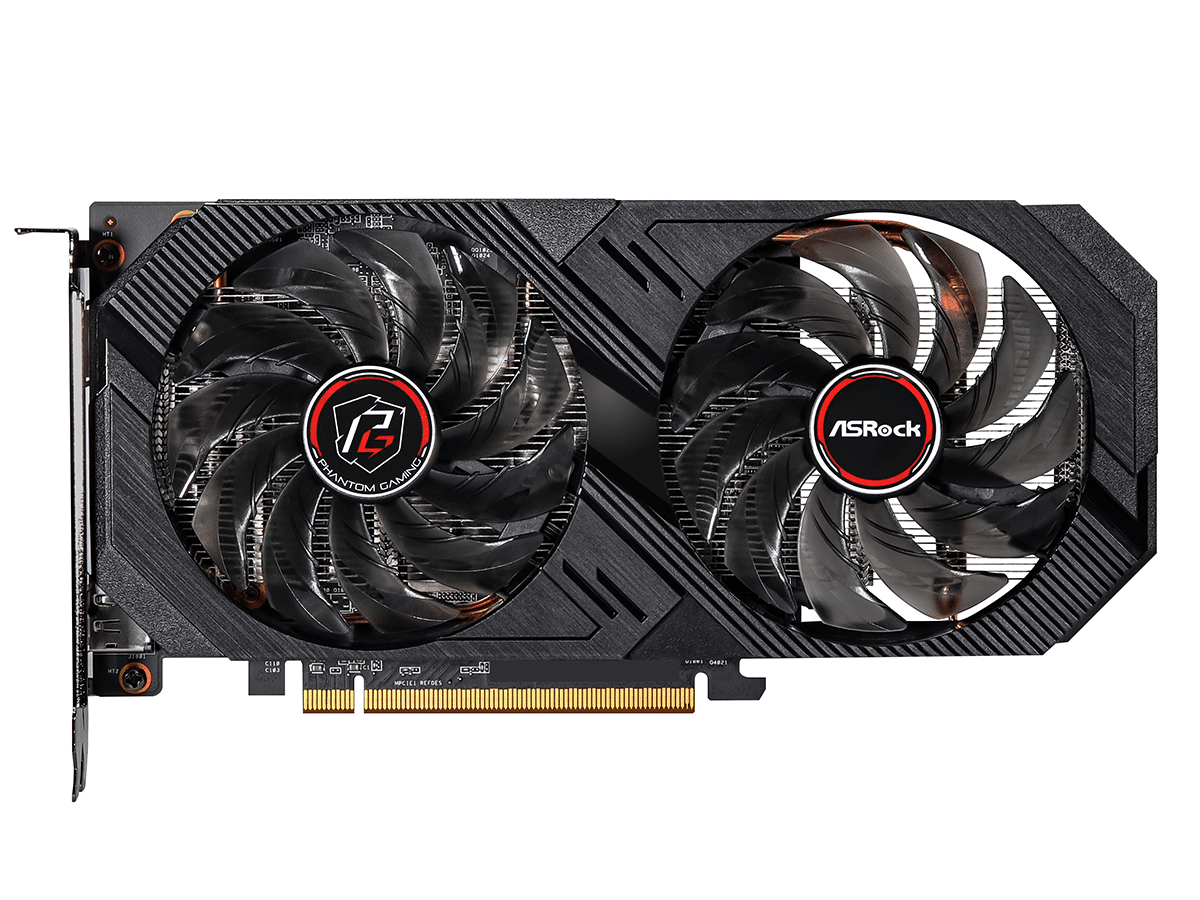
Microsoft is installing incompatible AMD GPU drivers in Window 10 and Windows 11
If you're using Windows Update to take care of your driver updates, the current situation for AMD users might serve as a warning. Users of Windows 10 and Windows 11 are finding that Microsoft is replacing their existing GPU drivers with older versions, leading to a range of issues.
Complaints are emerging that the error message "Windows Update may have automatically replaced your AMD driver" is appearing -- and Microsoft has replaced it with one that is incompatible with AMD software. AMD has acknowledged the problem and offered up a solution.

Microsoft makes some bold claims about performance improvements in Windows 11
Microsoft has used the recent release of the Moment 3 update for Windows 11 to look back at the improvements it has made to the operating system since its launch. More than this, there is a "behind-the-scenes peek into how performance improvements are delivered".
The company boasts proudly of the "delightful performance" its developers have delivered to users of Windows 11. Pointing to statistics such as speeding up frequently used shell interaction by up to 15 percent, Microsoft says that over the last year it has made Windows 11 "faster, more reliable, and more efficient".
