
Microsoft brings Teams integration to Windows 11
When Microsoft first announced Windows 11, one of the big new features it talked about was the integration of Chat from Microsoft Teams. The first previews of the new OS for Insiders in the Dev Channel included many of the other promised features and changes, but Teams integration wasn’t among them.
Today that changes as Microsoft begins rolling out the first Preview of Teams Chat to Windows Insiders. This comes in the form of new Chat flyout from taskbar, as well as a Teams desktop experience designed to make the best use of Windows 11.

Microsoft waxes lyrical about Windows 11's sleek new context menu and share dialog
While there are a large number of changes and additions in Windows 11, it is the visual revamp that is what most people will notice first. But Microsoft's redesign of the operating system is about much more than just looks, as the company reveals in an exploration of the updated context menu and share dialog.
Right-click on a file or folder in Windows 11, and you will immediately be struck by the new context menu that appears. In a post on the Windows Developer Blog, Microsoft explains the thinking behind the restyling in terms of aesthetics, user-friendliness and modernization.

NVIDIA releases Windows 11-compatible DLSS GeForce Game Ready driver
Highlighting its readiness for Red Dead Redemption 2 and Chernobylite, NVIDIA has released its first Windows 11-compatible GeForce driver. The release sees NVIDIA Following in the footsteps of Intel which released its first Windows 11 driver very recently.
The latest driver from NVIDIA -- the GeForce Game Ready 471.41 WHQL driver -- also adds support for two new G-SYNC Compatible gaming monitors and 13 new GeForce Experience Optimal Playable Setting profiles.

Microsoft is bringing Windows 11's game-enhancing DirectStorage feature to Windows 10
Microsoft has eliminated one of the reasons for people to upgrade to Windows 11 later in the year. The company has revealed that DirectStorage -- the storage technology behind Xbox’s Velocity Architecture -- will also be available in Windows 10.
The launch of Windows 11 has already been mired in poor communication in relation to hardware requirements, and it's not clear if the apparent change of heart with DirectStorage in Windows 10 is down to continued weak messaging, or if the company has performed a U-turn based on feedback from disgruntled gamers. Either way, anyone choosing to stick with Windows 10 will benefit from DirectStorage, although it will be a lesser experience than in Windows 11.

Intel document backs up Windows 11 October release date rumors
It is far from uncommon for software companies to be a little vague when it comes to releases dates. By keeping their cards close to their chest, any delays in launches can be overlooked on the basis that if no release date has been announced, it can't be missed.
And so with Windows 11. When Microsoft announced the upcoming operating system we were simply told that it would be ready in time for the holiday season. However, there have been hints, rumors and suggestions that Windows 11 will launch in October, and this has been further hinted at by documentation from Intel.

Intel releases updated graphics driver with Windows 11 support
With the official release of Windows 11 edging ever closer, it's not just consumers that are readying themselves for the new operating system; hardware manufacturers and software are working hard to ensure Windows 11 compatibility.
To this end, Intel has just released a new graphics driver that adds support for Windows 11. The updated driver also includes support for AutoHDR feature of Windows 11 on 10th generation Intel Core processors with Iris Plus Graphics or higher.
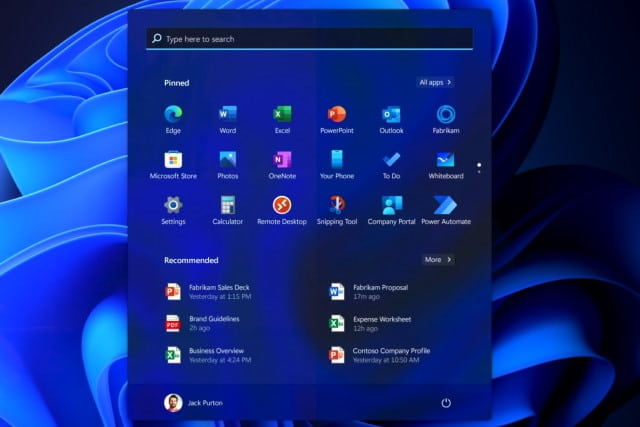
Microsoft is shipping Windows 11 in dark mode by default
Whether it is because of concern about eye health, or just a general aesthetic preference for more muted colors, dark modes have become prevalent in apps and operating system. Windows is no different in this regard, and with Windows 11 Microsoft is giving dark mode a promotion.
The company has revealed that Windows 11 will have dark mode activated as standard. It will, of course, remain possible to switch to a lighter option, but dark mode will be the default setting out of the box.
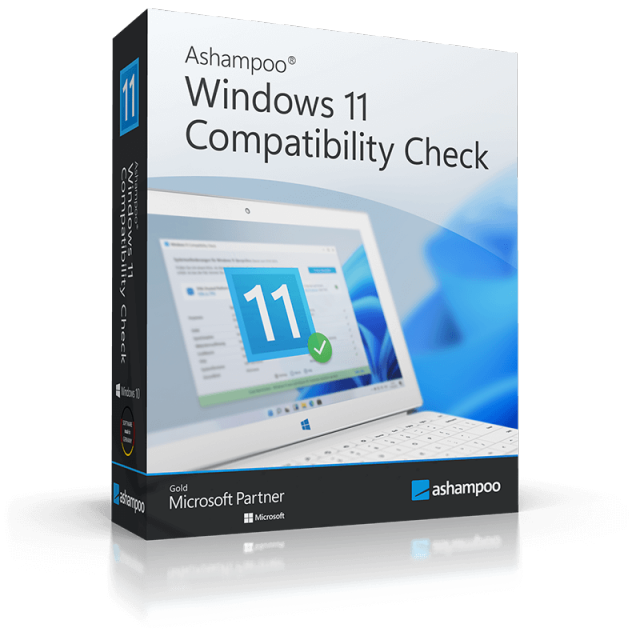
Ashampoo Windows 11 Compatibility Check will tell you if your PC can run Microsoft's next operating system -- and if not, why not
The excitement surrounding the unveiling of Windows 11 was tempered slightly when the system requirements were revealed and it turned out a large number of Windows 10 systems would be incompatible with the new OS.
Microsoft’s own system compatibility checker proved to be rather useless -- if your PC failed the check it provided no details on why -- leading the software giant to pull it. Thankfully a number of third parties have stepped up to fill the void, the latest one being German software developer Ashampoo.

Microsoft announces Windows 10 21H2 with new productivity, management and security features
When Microsoft announced Windows 11 recently, it confirmed that Windows 10 users would not be abandoned. And now the company has officially announced Windows 10 21H2, a feature update for those who can't have -- or don't want -- Windows 11.
As development and attention has been focused on Windows 11, it should come as little surprise that there are no major new additions to Window 10 with this update, but it remains an important one. A key new arrival is GPU compute support in the Windows Subsystem for Linux (WSL), and if you're eager to try it out right now, you may be able to do so.

Microsoft releases updated Windows 11 preview with new entertainment widget
Following the grand reveal a few weeks ago, Microsoft has been rolling out new Windows 11 preview builds to Insiders in the Dev Channel on a weekly basis.
Today sees the release of Windows 11 Insider Preview Build 22000.71 which comes with a number of changes and improvements, including a new widget and updated looks for the context and other right-click menus.
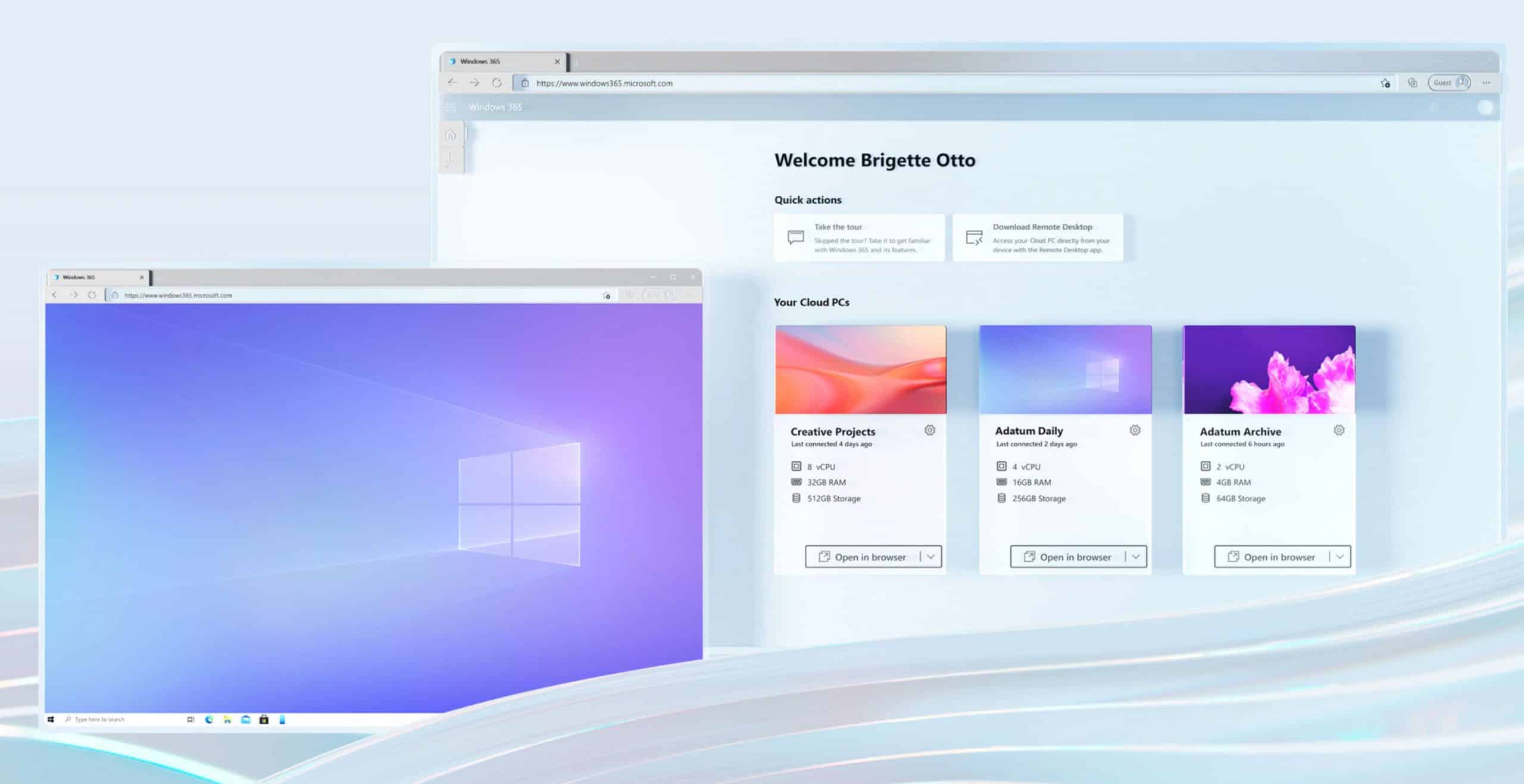
Windows 365 lets you stream Windows 10 and Windows 11 from the cloud to any device -- including Mac, iPad, Android and Linux
When Windows 10 was announced back in 2014, Microsoft caused alarm bells to ring when it said the new operating system would be free "for the first year", and referring to it "as a service". That led to speculation that the software giant would start charging a monthly fee for Windows 10, much as it does for Office with Microsoft 365.
That never came to pass, but today at its Inspire 2021 conference Microsoft takes the wraps off Windows 365, a cloud-based Windows subscription service.
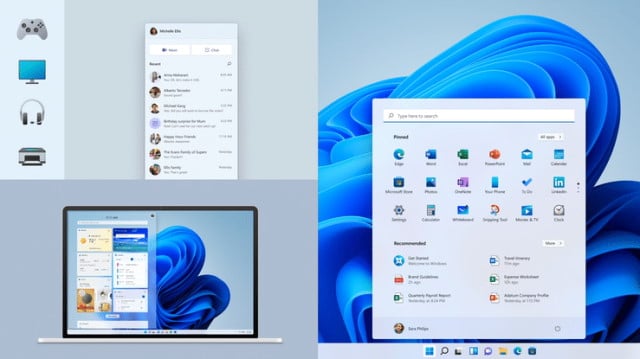
Microsoft shares some of the design ideas behind Windows 11
Windows 11 is almost upon us. While the look may not be radically different to Windows 10 -- evolution over revolution is a phrase you'll hear bandied around -- it is still different enough for the changes to be instantly noticeable.
You may be wondering just how and why Microsoft took the design decisions it did with Windows 11. To help sate this curiosity, the Microsoft Design team has given us a fascinating insight into the process and the philosophy that underpins everything.

Want the Windows 10 Start menu in Windows 11? Tough... Microsoft has removed it
When the first build of Windows 11 appeared, the new Start menu was loved by some and hated by others. Those that didn't like it fell into two camps. Those who were unhappy with the centring of the Start menu could move it to the of the screen; those unhappy with the updated look could revert to the look of Windows 10.
But when the second Insider build emerged, there were changes. Yes, it's still possible to move the Start menu to the left of the taskbar, but the registry hack that could be used to show the classic Start menu has now been blocked.

Here are the new keyboard shortcuts in Windows 11
With the upcoming release of Windows 11, there is a lot of attention focused on certain areas of the operating system -- notably centering of the Start menu, the arrival of widgets, and the visual tweaks that Microsoft has introduced.
But there are also new keyboard shortcuts. These provide easy access to many of the new features of Windows 11 and are a faster way of getting around than using a mouse or trackpad. Not only are there completely new shortcuts to learn, but some key combinations have changed from Windows 10, and have inherited new functions in Windows 11.

Windows 11 WSL2 performance compares very favorably with bare metal Ubuntu Linux in benchmarks
Windows Subsystem for Linux has been both a revelation and a revolution. Now in its second iteration (WSL2), the technology has advanced dramatically in recent years and increasing numbers of people are using it to enjoy Linux distros and apps within Windows.
With the launch of the first Insider builds of Windows 11, there is interest from the Linux community about what progress Microsoft has made. Benchmarks pitting WSL2 against "bare metal" Ubuntu show that performance is pretty impressive... but there are still improvements to be made.
