
Enterprises put themselves at risk by running outdated Microsoft products
According to a new report 65 percent of Windows systems are still running Windows 7, and a small percentage of devices are still running Windows XP.
The survey from trusted access specialist Duo Security analyzed more than two million endpoints and found 63 percent of them running Microsoft operating systems. Yet only 24 percent are running Windows 10. Windows 7 remains the most popular despite there being over 600 vulnerabilities affecting unpatched versions.

Microsoft finally removes its scummy Windows 10 nagware from Windows 7 and 8.1 systems
15 months ago, in an effort to make it as easy as possible to upgrade to its new operating system, Microsoft introduced a Get Windows 10 app for Windows 7 and 8.1 that allowed users to reserve their upgrade.
While this tool was innocuous enough to start with, it soon turned into something much more akin to malware, becoming harder and harder to kill, and employing all manner of scummy methods in an effort to trick users into installing Windows 10 against their wishes.

Ancile is a script-based Windows 7/8 telemetry-blocker
Increasing concern over Windows "spying" technologies has brought a host of free tools claiming to disable them, but are they safe to use? It’s often hard to tell, as developers don’t clearly explain what they’re doing.
Ancile is easier to evaluate, at least for experienced users, because it’s just a Windows script -- open the files in your text editor of choice and it’s all there.

UAC vulnerability in Windows 7 and Windows 10 allows for traceless code execution
Windows' User Account Control (UAC) feature was designed to help keep computers safe from malicious software installations, but there are already at least a couple of ways to bypass it. A new technique for circumventing UAC not only makes it possible to execute commands on a computer, but to do so without leaving a single trace.
Security researchers Matt Nelson and Matt Graeber discovered the vulnerability and developed a proof-of-concept exploit. The pair tested the exploit on Windows 7 and Windows 10, but say that the technique can be used to bypass security on any version of Windows that uses UAC.

Microsoft stops Windows 7 and 8.1 users picking and choosing updates
In May, Microsoft introduced a Convenience Rollup for Windows 7 SP1 that brought the operating system fully up to date. The company also announced that it would be issuing monthly update rollups for Windows 7 and 8.1, as well as Windows Server 2008 R2 SP1, Windows Server 2012 and Windows Server 2012 R2.
Those rollups only contained non-security updates, so you could still choose which security patches to apply, which to avoid, and when to apply them. Not anymore.

Microsoft gives Intel Skylake users even more time to upgrade to Windows 10
In an attempt to get more users to upgrade to Windows 10, Microsoft announced early this year that it would drop support for Intel Skylake processors on Windows 7 and Windows 8.1 after July 17, 2017. The controversial policy was short lived though, as a few months later the software giant gave its customers a one-year reprieve, pushing the deadline to July 18, 2018.
But, as you can see, that is not the end of the story, as Microsoft has changed its mind once again. Today, it announces that Intel's sixth-generation processors will actually be supported for an even longer period of time on Windows 7 and Windows 8.1 devices. That is good news for those who are not planning on upgrading to Windows 10 in the foreseeable future.

Windows 10 shows steady growth, but Windows 7 users remain loyal to their OS
June and July are big months for Windows 10 upgrades as this should be when users who have yet to switch to the new OS scramble to do so before the free offer comes to an end on July 29.
The last minute rush, combined with Microsoft’s aggressive push -- including, of course, tricking unwitting users into upgrading -- should have made June a particularly bumper month for Windows 10 growth, but actually it dropped off a little compared with May.

Windows 10 has 30 percent of the market and is catching up on Windows 7 -- according to Microsoft
NetMarketShare is set to release its monthly desktop operating system usage share figures for June in one week’s time, and given how aggressively Microsoft has been pushing Windows 10 in the run up to the launch of the Anniversary Update, and the end of the free promotion period, it should make for interesting reading.
Microsoft has just updated its own Windows market share figures, covering April 2016, and as you might expect they show Windows 10 making big gains. Huge gains, in fact.

Microsoft rolls out enterprise improvements to IE11 on Windows 7 and Windows 8.1
Since the launch of Microsoft Edge, numerous changes and updates have been made to Microsoft's latest web browser. The arrival of ad-blocking was a real crowd-pleaser, but Microsoft is mindful of the fact that many enterprise users are going to be sticking with Internet Explorer for some time yet.
Today the company announces that some of the enterprise-specific enhancements and tweaks made to the Windows 10 version of IE11 will also be making their way to Windows 7 and Windows 8.1. In fact, the improvements are rolling out to more Windows 10 users as well. Changes made to Internet Explorer 11 in Windows 10 version 1511 are also coming to version 1507 as part of the cumulative updates released today.
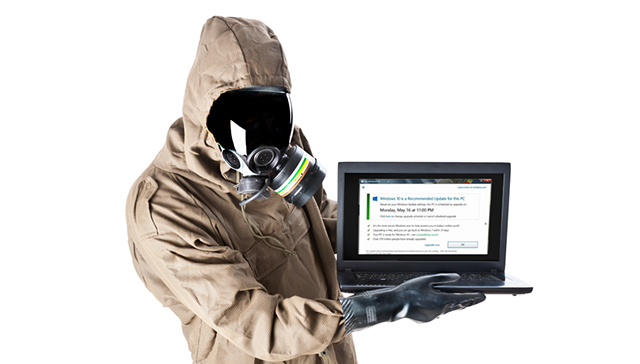
Windows 7 and 8.1 users turning off critical updates to avoid Windows 10 'malware'
When Windows 10 was first offered to users of Windows 7 and 8.1 it was via a pleasant upgrade tool that allowed users to 'reserve' their copy of the new OS. However, as time has gone by, Microsoft has employed more and more insidious methods to get people to upgrade, including tricking them into doing so.
The sneaky behavior has gotten so bad, that growing numbers of users of the older operating systems have taken to disabling critical updates in order to completely avoid Windows 10.

Microsoft brings Windows 7 fully up-to-date with new convenience rollup package, simplifies future updates for Win 7 and 8.1
While Microsoft is desperate to get as many users as possible on to Windows 10 before the free period expires at the end of July, it hasn’t entirely forgotten about its previous operating systems.
The software giant today announces it has created a convenience rollup package for Windows 7 that will bring that operating system up to the newest patched version without users having to install all previous updates one by one. It’s also making monthly update rollups available for that OS and Windows 8.1 (as well as Windows Server 2008 R2 SP1, Windows Server 2012 and Windows Server 2012 R2).

Now Microsoft is breaking Windows 7 to get users to upgrade to Windows 10
Microsoft has made a change to an update for Windows 7 that can prevent certain systems from booting. While you might expect me to say, "good news, the software giant has fixed the problem", in fact what Microsoft has done is switch the update from "optional", to "recommended". So, on some systems, it will now install, and break Windows 7 automatically.
There is good news though, and that’s you can solve the problem and get your computer working again by (can you guess?) upgrading to Windows 10. Hooray!

A closer look at the Never 10 automatic upgrades disabler for Windows 7, Windows 8.x
Never 10 is a new freeware tool which aims to prevent Windows 7 and Windows 8.x systems from automatically updating to Windows 10. Sounds like a host of other recent update-blockers, we thought -- but no. It’s more interesting than that.
First up, it’s written by veteran developer Steve Gibson, the man behind SpinRite, ShieldsUp! and assorted early Windows freeware, and someone who knows what he’s doing. If you need more reassurance, the 81KB download size tells you there’s no adware here, no extra payload.

Microsoft extends support for Intel Skylake systems running Windows 7, Windows 8.1
Microsoft has decided to reverse its position regarding support of Windows 7 and Windows 8.1 on systems using Intel’s Skylake platform.
In January, the company said that it would only guarantee full extended support for Skylake systems running Windows 7 and 8.1 until 17 July 2017. Microsoft now plans to offer full extended support for these systems for one more year, until 17 July 2018.

Polarr Photo Editor gets a Windows 7+ desktop release
Popular mobile and browser-based image editor Polarr Photo Editor is now available in a desktop edition for Windows 7 and later.
A Free build offers only global adjustments (no selection tools), and drops custom filters and batch export.
