
Here’s what’s new in the latest build of Windows 8.1
Windows 8.1 will likely hit the RTM milestone in the next couple of weeks but a new version of the forthcoming operating system -- build 9471 -- has leaked onto the internet, revealing a few interesting changes and additions to the official Windows 8.1 Preview released two months ago.
Don’t expect a genuine Start button, or a raft of exciting new apps -- Microsoft isn’t about to reinvent the wheel this close to RTM. However, the software giant has introduced one big new addition which might appeal to anyone thinking of migrating to the tiled OS, as well as a selection of smaller changes.

IE11 improves touch experience in Windows 8.1
Internet Explorer is an integral part of Microsoft's tiled operating system, and the software giant has endeavoured to improve the way it handles touch in Windows 8.1, adding new touch elements and improving existing ones.
In a new blog post Microsoft discusses the changes it has made which, if you’re planning on using the OS refresh on a touch enabled device, you’ll likely find both interesting and welcome.

Microsoft releases Windows 8.1 Enterprise Preview -- available to download now
Microsoft rolled out Windows 8.1 Preview for developers and consumers last month, and now the software giant has followed it up with an enterprise edition.
This differs from the standard Preview release in a number of ways, including introducing additional advanced features such as Windows To Go, Start Screen Control and DirectAccess.

Get the Start menu back in Windows 8 and 8.1 with Classic Shell
The "return of the Start button" in Windows 8.1 might not have delivered what everyone wanted, but it doesn’t really matter. If you need to bring the Start Menu back to Windows 8 then Classic Shell has always done a good job, and the new Classic Shell 3.9 beta build is better than ever.
Launch the Windows 7-style Start Menu and your programs now display in a tree on the left-hand side, allowing you to access them right away.

Microsoft rolls out updates for Windows 8.1 Preview
It's Patch Tuesday, which means a new raft of updates for Microsoft's operating systems and software, including seven security patches for Windows 8. For the first time, Microsoft's patch collection also includes updates for Windows 8.1 Preview, the OS refresh the software giant debuted a couple of weeks ago.
If you're running Windows 8.1, you can grab the new updates, dated 9 July, via Windows Update.
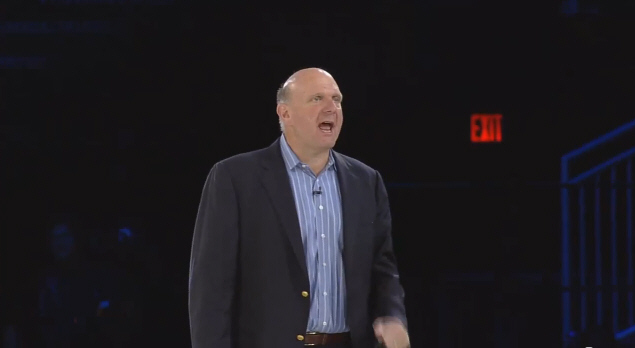
Watch Steve Ballmer’s day one keynote at the Worldwide Partner Conference 2013
Yesterday Microsoft CEO Steve Ballmer provided the opening remarks at the Worldwide Partner Conference (WPC 2013) day one keynote, taking the opportunity to hype Windows 8.1 and sell the benefits of Windows Phone.
He started the half hour keynote by thanking the 15,000 attendees in the room for their support and for taking care of Microsoft’s customers, before getting on to the subject of the company’s divisive operating system.

Microsoft should release Windows 8.1 RTM on August 1
Today, at the Worldwide Partner Conference, Microsoft announces what many suspected -- Windows 8.1 RTM is coming in August. However, what we didn't know before the announcement is that it is to be released in late August. Unfortunately, "Late August" is just too…late. Microsoft has squandered a golden marketing opportunity -- to release Windows 8.1 RTM on August 1. You see, in the United States, dates are represented by "mm/dd" format. August 1 is represented as 8/1.
To release Windows 8.1 on "8/1" would have been genius with unlimited marketing potential. However, Microsoft failing to capitalize on opportunity is nothing new lately. After all, Windows 8.1 is designed to right the perceived wrongs of Windows 8. Not to mention, the Xbox One launch has been especially fraught with wrong turns -- the console's reputation has suffered a hit from bad publicity.
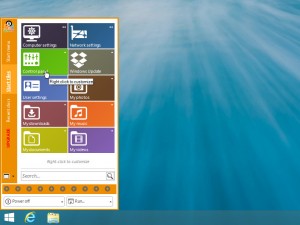
8StartButton 2.0 gets radical revamp, adds support for Windows 8.1 Preview
TotalIdea Software has released 8StartButton 2.0, a major new version of its Start menu replacement tool for Windows 8. The latest variant, which adds full support for Windows 8.1 Preview, comes with new features and a revamped look.
In Windows 8.1, the tool can integrate itself into the new Start button rather than use its own custom design. Paid-for users can now also customize the background color of the button when choosing a custom design.

Second batch of Windows 8.1 updates improve application compatibility
Microsoft released a public preview of the upcoming Windows 8.1 exactly a week ago. The anticipated Windows 8.1 update introduces several changes to the operating system including the ability to boot to Desktop and more efficient Start screen app management.
The first batch of updates was released just two days after the public availability of the preview on June 28. Updates addressed performance issues of the Search charm, SkyDrive video playback, and ironed out two Windows Store kinks in the process.

Touchy subject -- How do you use Windows 8? [Poll]
Although Microsoft created Windows 8 with touch devices in mind, there weren’t actually all that many Windows friendly touch screen PCs and tablets available at launch.
Since then of course, every manufacturer -- including Microsoft -- has rolled out devices designed to take advantage of the touch features built into the OS. We’ve seen regular PCs with touch screens, tablets, hybrids, and all manner of weird and wonderful variations.

Windows Store now offers 100,000 apps, but quality concerns remain
Every Friday, my colleague Martin Brinkmann details the best Windows 8 apps that surface in Store during the week. I have closely followed the series mostly to check new arrivals (since I use Windows 8) but also to get a feel of the quality and value that developers bring to the new ecosystem.
As some of you have mentioned in the comments, the highlighted apps are not exactly up to par with offerings available on Apple App Store or Google Play. The most noteworthy ones are few and far between, something that is immediately noticeable after browsing through the available selection on Windows Store. The most resounding apps come, for instance, from Microsoft, Nokia, Shazam, Twitter and a couple other major players. There is more to it, of course, but the quality and value are still inadequate these days.
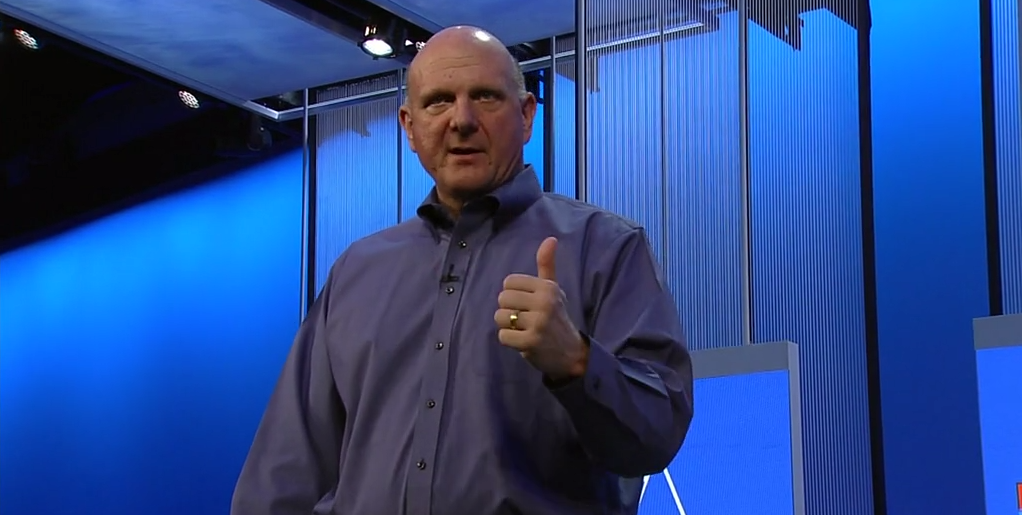
Steve Ballmer's hits and misses from Build 2013 keynote
Perpetual release cycles. Windows 8.1. The unified Windows ecosystem. If there are any key takeaways to remember from Microsoft's cornerstone keynote at the Build 2013 conference, these three items would sum it up quite well. Microsoft CEO Steve Ballmer reminded thousands of developers on stage last week that the company isn't getting left in the dust and it has a solid plan going forward.
While most of the tech world was keenly focused solely on Build 2013 as the gateway to the first official peek at Windows 8.1, Ballmer's keynote had a few other important messages to deliver. The Windows update, formerly known as "Blue", may have stole the show but Microsoft had a grander agenda to piggyback at the developer conference.

Want to know what’s new in Windows 8.1? Microsoft releases a 52 page guide
On 26 June, Microsoft rolled out the highly anticipated Windows 8.1 Preview, making it firstly available through the Windows Store, and then as ISOs a day later. The Windows refresh has a lot of new features, besides the new Start button, and to help sell the product Microsoft has created a PDF guide.
Called "Windows 8.1 Preview Product Guide", the PDF starts with an overview before going through the features on offer.

How to install Windows 8.1 preview on VMware Player and Workstation
Microsoft just released the long-awaited Windows 8.1 Preview, allowing early adopters to get a taste of what is coming in the final version of the new operating system. The changes are significant and will unquestionably tempt users to give the early build a go. But, because this is not ready for prime time, there is only one way to experience it without getting into trouble -- install the Windows 8.1 Preview in a virtual machine.
A virtual machine allows for a safe testing environment and will spare you of any potential issues in dealing with an early build. There are a couple of virtualization programs available, with two of the most competent and popular options being VMware's Player and Workstation.

Microsoft listens, and gives everyone the Start button they didn’t ask for
I had an old uncle who watched a lot of TV. If you tried to speak to him while he was concentrating on the screen he would politely nod and say "I’m listening" even though he patently wasn’t. Microsoft is the tech world equivalent of my uncle.
I knew when Windows division CFO Tami Reller discussed the Start button with The Verge a month ago and said: "We've really tried to understand what people are really asking for when they're asking for that", the end result would be something nobody had asked for, nor wanted. And of course, that’s exactly what the Windows 8.1 Start button is.
