
Microsoft confirms numerous bugs in the Windows 11 2024 Update and blocks rollout to many
It is just a few days since Microsoft unleashed Windows 11 24H2 (or the Windows 11 2024 Update). But the release of the eagerly awaited update has been more than a little problematic.
We’ve already seen various issues with the controversial Recall feature, but Microsoft has also confirmed a number of known issues with the update. So significant are some of the issues that some users are being denied the opportunity to perform the upgrade. Gamers are among those hit by the problems.

Windows 11 users hit with yet another update so problematic that Microsoft has been forced to withdraw it
Updates for Windows, at least the ones that are released on a monthly basis, are not as eagerly anticipated by users as they used to be. This could be because they are rarely packed with new and exciting features, but a more likely reason for the decreased interest is the astonishing number of problematic updates Microsoft has released.
The KB5043145 update for Windows 11 released this week is a case in point. Reports of blue screens, green screens, reboot loops and more has forced Microsoft to withdraw the update while it works out what is going wrong.

False alarm! Microsoft says that Windows 11 users will NOT be able to uninstall controversial Recall feature
For anyone using Windows 11 who was hoping to steer clear of the upcoming Recall features, there was a glimmer of hope last week. The KB5041865 update for the operating system included the option to uninstall the controversial activity snapshotting feature, much to the delight of many.
But now Microsoft has dashed the hopes of those with privacy and security concerns, saying that the ability to uninstall Recall was a bug and that it would be fixed. What this means in practice is that Recall will be installed on all Windows 11 machines, and while it can be disabled, it cannot be uninstalled.
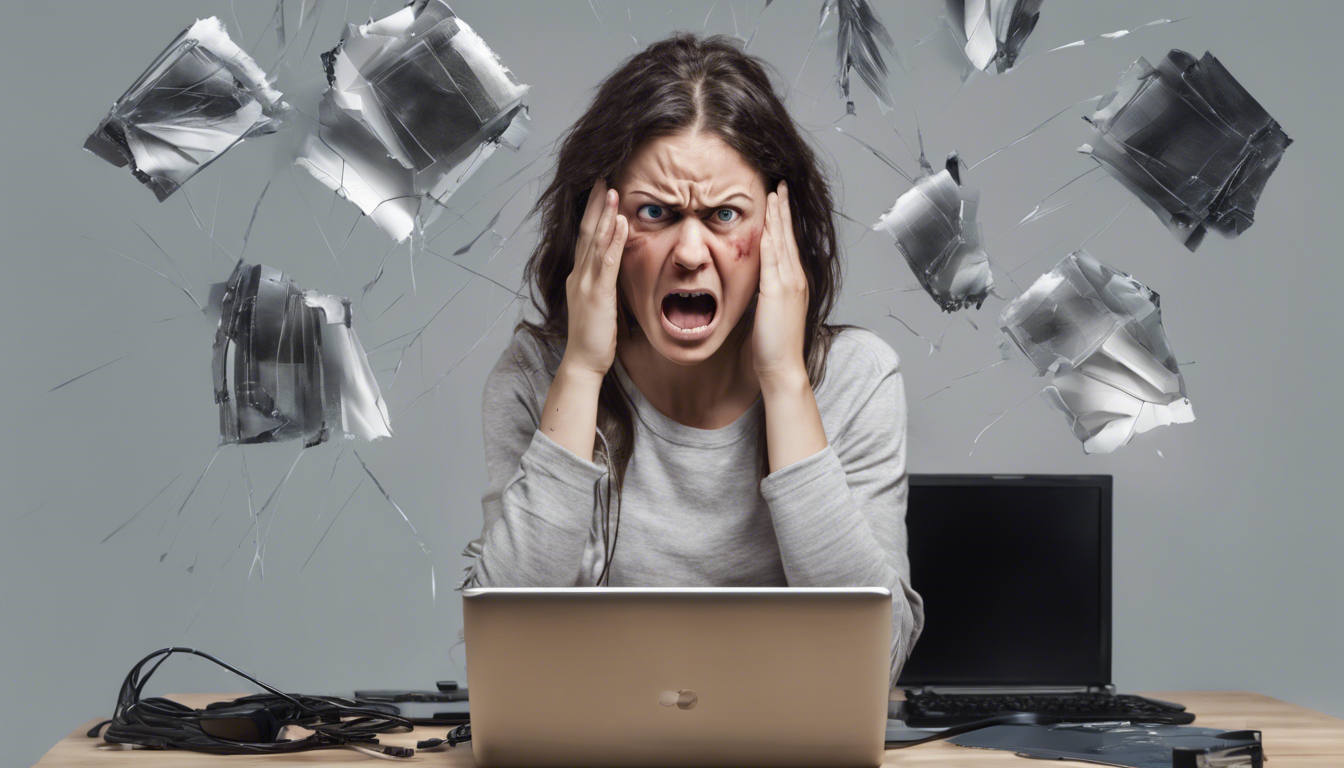
Microsoft's latest SNAFU sees July security update throwing Windows users into BitLocker recovery mode
Microsoft has managed to do it yet again. With the security update released earlier this month for Windows, the company has delivered a buggy patch which is causing problems for a lot of users.
The problem has hit users of not only Windows 10 and Windows 11, but also various editions of Windows Server. As the update in question is a security update, it was automatically installed on a large number of systems; the unwanted payload is being dumped into a BitLocker recovery screen. Microsoft says that it is aware of the issue but does not currently have a fix.

Windows 10 KB5040525 update patches a slew of WDAC problems, fixes Windows Backup, and addresses many more issues
It is the time of the month when Microsoft releases preview versions of updates for Windows, and with the KB5040525 update the company has a large number of fixes that will be welcomed by Windows 10 users.
Among the biggest improvements are fixes for various issues with Windows Defender Application Control. As well as addressing a troublesome memory leak, Microsoft has also taken steps to prevent stop errors caused by certain policies. Elsewhere there are WPA3 fixes, a problem with Windows Backup has been patched, and a DHCP Option 235 gremlin has been thwacked.

Microsoft warns Windows 11 users of forced upgrades due to impending end of service for older versions
Microsoft has issued a reminder to anyone using older editions of Windows 11 that their operating system is about to reach end of servicing.
Windows 11 versions 21H2 and 22H2 will no longer receive security updates as of October. To avoid the problem of leaving people with an insecure and unsupported operating system, Microsoft has a solution: forced upgrades.

Microsoft brings new archive format support, Copilot improvements and new emoji to Windows 11 with the KB5040442 update
This month’s update for Windows 11 is pretty impressive. There are the typical bug fixes that you would expect, but there are also lots of additions and improvements to the operating system.
Like Windows 10, Windows 11 Copilot now offers a more app-like experience, and there is the very welcome return of the Show Desktop button on the taskbar. Other improvements mean that it is now possible to create 7-Zip and Tape Archive (TAR) files using the context menu, and there is newly added support for Emoji 15.1. But that’s just for starters.

Microsoft releases KB5040427 update to fix bugs and make significant changes to Copilot in Windows 10
Copilot being added to Windows 10 was something of a surprise for an operating system that is very much breathing its last. And more than just bringing the AI-powered assistant to Windows 10, Microsoft is continuing to update it with big changes.
The release of the KB5040427 update for Windows 10 this Patch Tuesday is a good example. Microsoft has used this update to fix lots of OS bugs -- including an infuriating taskbar niggle – and also tweaked Copilot to make it function like an app.

Microsoft's KB5039299 update is a pretty boring bug fix for Windows 10
Windows 10 continues to live on, although it is now a ripe old age. Despite the looming end-of-life for the operating system, Microsoft has surprised users by continuing to add new features and options.
This is not the case with the new KB5039299 update, however. This is a non-security update which, Microsoft proclaims, "includes quality improvements". This is a cute way of saying it's a boring bug fixer, but if you've been affected by those bugs, it's an important update.

Microsoft releases KB5039302 update to fix the Windows 11 Snipping Tool, restore the Show Desktop button, and more
Microsoft has released a preview version of next month's KB5039302 update for Windows 11. Although there are no security fixes, the update addresses a number of problems such as distorted audio in Snipping Tool recording and issues with ejecting USB devices.
This update also sees the welcome return of the Show Desktop button in the taskbar and brings new TAR and 7-Zip creation options to the context menu of File Explorer. But there's much more too.

Microsoft concedes that a recent update is causing Windows 11 upgrade problems
What's the time? Well, it's time for yet another problematic update from Microsoft! The culprit on this occasion is the KB5039212 update from earlier this month, and it's especially worrying for the enterprise.
As it includes security fixes, this particular update is one that would have been installed automatically on many systems. But in addition to addressing security issues, the KB5039212 update also brought problems of its own; Microsoft has acknowledged a Windows 11 upgrade issue. Not for the first time, a fix is yet to be created.

Microsoft is working to fix a weird Open With bug in Windows 10 caused by KB5036979 update
If you uninstalled the recently released KB5036979 update for Windows 10, you may have experienced unwanted Open With dialogs appearing. While first spotted in Outlook for Windows, Snip & Sketch, and Teams, the problem affects other apps as well.
While there is not yet a fix for this irritating, semi-random pop up, Microsoft has acknowledged the issue. The company is working on a patch for the bug, and offers up some insight and advice in the meantime.

Microsoft brings new features to Windows 10 with KB5039211 update
Microsoft is far from giving up on Windows 10 or abandoning its users. With the release of the KB5039211 update, the company has not only fixed issues such as the lsass.exe memory leak, but is also bringing new features to the aging operating system.
The Snipping Tool receives a major update that will please Android users. The KB5039211 update also addresses a number of security problems with Windows 10, but a number of known issues remain.
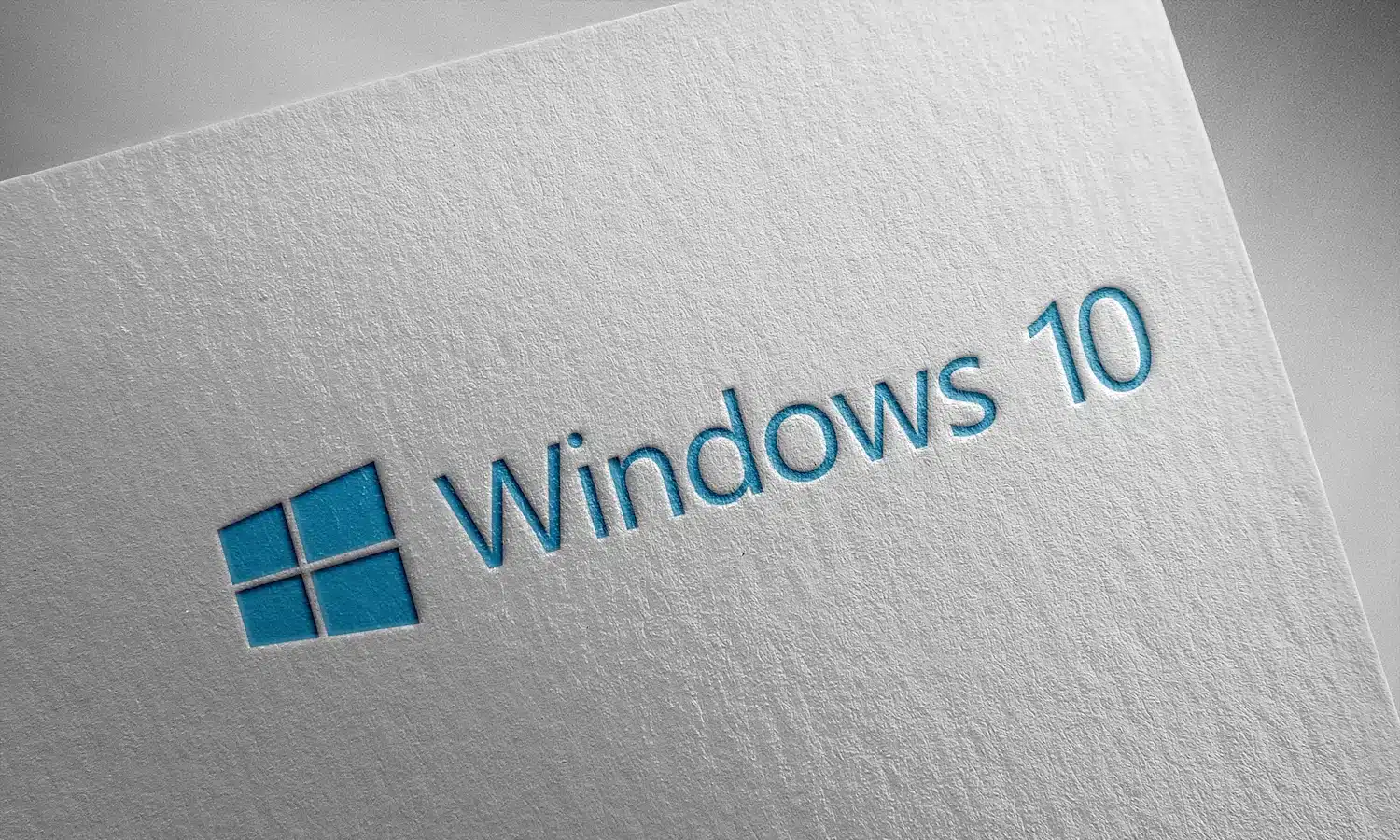
Windows 10 may be in its death throes, but Microsoft has reopened beta testing
In something of an odd twist, Microsoft has announced that there will soon be a new beta version of Windows 10. Yes, Windows 10, not Windows 11.
There is a little over a year until Microsoft brings Windows 10 to end of service, meaning it will receive no more updates of any description. Despite this looming deadline, the reopening of the Windows 10 beta channel means that the first beta build of the operating system in three years is just weeks away. So what is going on?

Microsoft releases the surprisingly feature-packed KB5037853 update for Windows 11
It is the time of the month when Microsoft releases previews versions of the following month's updates for Windows, and this week this means the KB5037853 update is available for Windows 11.
As this is a preview, it does not include security fixes and is optional. But the KB5037853 update for Windows 11 is significant because it adds a large number of features to the operating system. In addition to updating sharing options, it also fixes bugs and starts the rollout of the new account manager on the Start menu.
