
Windows XP is at death’s door and users need to move on
Windows XP launched in October of 2001, and so has passed its 12th birthday. Customers using an operating system this old should understand the risks associated with it. Yes, Microsoft is still updating it, and will do so up to April 7th of this year, but that is small compensation for the lack of modern features included in this decade old system.
The company has been through three iterations of Windows since the aging OS hit the market. XP has had a great run, but all things must come to an end. My colleague Brian Fagioli suggested users move to Linux, which I have nothing against, but calling it an alternative to the changes in Windows 8.x is ridiculous -- it’s still a completely foreign operating system with a stiff learning curve.
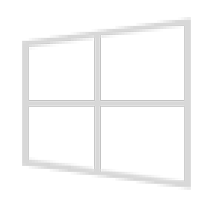
Windows 8 Transformation Pack 8.0 arrives, gives earlier versions of Windows the 8.1 look
WindowsX has updated both of its skinning tools, Windows 8 UX Pack 8.0 for PCs running Windows 7, and Windows 8 Transformation Pack 8.0 for earlier versions of Windows, including XP.
The latest version of the tools, which aim to give users the Windows 8 look and feel in earlier versions of Windows, have been updated to better reflect the changes introduced in Windows 8.1 as well as provide a number of other tweaks and bug fixes.

Rise of the mobile -- Apple devices outsell Windows PCs
Apple overtakes Microsoft! That’s not a headline you'd expect to read, and when you look at sales of Macs versus Windows desktops, Macs and Windows laptops, or any combination of these, it is Windows devices that are always going to come out on top. But look at things from a different angle and it is a very different story. In Q4 2013, the number of Apple devices sold exceeded the number of Windows PCs sold around the world.
This is an interesting demonstration of the notion that mobile devices are very much on the increase. Compared to Windows PCs, Macs account for a very small percentage of computer sales, but once sales of iPads, iPods and iPhones are factored in, Apple overtakes PCs -- not by much, but it is still significant. It is also worth noting that while Windows Phone is widely derided for poor sales, once these smartphones are included, Windows devices return to the top of the charts -- but again, not by much.

Why Microsoft must allow legacy apps in Windows Store
The tangible value of any operating system, be it for mobile devices or traditional PCs, is given by the strength of its app ecosystem. Having many, great pieces of software available is hugely important, no matter the platform, as these are the things people are interested in and wish to use on a daily basis. When it comes to desktops and laptops, Windows is, and will continue to be for the foreseeable future, the undisputed king in that regard. But, with the introduction of Windows Store, one important question arises: When will Microsoft finally concede legacy apps also need centralized distribution?
Apple understands users do not wish to risk visiting the shady corners of the InterWebs when looking for the software they need or want, and so the company introduced the App Store in OS X 10.6.6 Snow Leopard. Admittedly, it is not as vast as it could be, but it is definitely miles better than having nothing at all. Even Microsoft has launched some of its popular apps there, so the software giant is clearly aware of the benefits of this distribution method on traditional PCs. Allowing users to install legacy apps from Store will also do wonders for the Windows user experience. Honestly, Microsoft would be foolish not to do it soon.
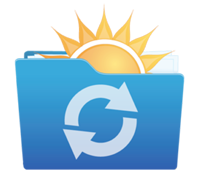
Set up your own personal cloud for free with Tonido
There's a lot to like about cloud backup and sync -- security, for one, and the convenience of being able to access your files remotely for another. But cloud storage can be an expensive option, which is where Tonido comes in.
It provides a trio of tools -- Tonido Desktop and Tonido Sync for desktop, Tonido Mobile for mobile -- that lets you turn your home storage into a personal cloud. So long as your backup needs are catered elsewhere, you can access, share, stream and -- to a limited degree -- sync data without paying a single cent.

Microsoft wants your friends, family to embrace Windows 8.1 and finally ditch XP
Being the go-to tech support guy for my family and some friends usually means I am asked to do a clean install of the operating system and software on their PCs. It does not happen often, but when it does I make sure they are on the latest available versions. This is because there is a lesser chance of malware infections, and developers ensure updates for many years to come. (That being said, I have yet to subject them to Windows 8.x, but that day may come as well.)
Microsoft knows it has many customers who also provide tech support for friends and family, so the software giant is now urging them to move everyone they know away from Windows XP, as support for the old operating system is soon to end, by upgrading to Windows 8.1. In part, this is a sound piece of advice as there are still too many Windows XP users out there who may have to face massive problems due to the lack of software updates. (If my experience is of any indication, those who provide tech support may face massive headaches when attempting to fix those problems, but that is another story).

Microsoft continues to downplay Chromebooks in new Windows 8.1 ad
It is no secret that Microsoft is feeling threatened by Chromebooks and Chrome OS. A series of controversial ads which disparage the pair has already proved that. But when will the software giant stop playing the same old broken record that implies only Windows PCs are good enough to get real work done and Chromebooks are not?
Microsoft downplays Chromebooks due to their alleged inability to get "much done" without an Internet connection and without access to its own Office suite. This is the theme that Microsoft has used (and repeatedly abused before) to pitch Windows 8.1 in a new video advert. Seriously? How can a company that prides itself for its cloud services use those two arguments in 2014? Is that not the definition of hypocrisy?

Windows 8.x STILL seriously underperforming compared to Windows 7
Windows XP gained a little market share in January -- making for a nice, fun headline -- but the real point of that story is how poorly Windows 8.x appears to be doing. Despite being backed by an incredible advertising and marketing push its adoption rate really is pretty awful.
Two months ago Statista compared the global market share of both Windows 7 and Windows 8.x following their respective launches, plotting the results on a graph, and as I said at the time the difference was stark. Windows 7 showed a steep upwards trend, while Windows 8.x appeared to be heading for a plateau. Statista has since updated its chart, and the difference in fortunes between the two operating systems is now even more pronounced.

Windows XP showing much stronger growth than Windows 8.x -- Yes XP!
I have to admit I look forward to seeing NetMarketShare’s monthly breakdown of desktop OS market share. The figures always provide a great talking point. You can pretty much guarantee that Windows 8’s share will decline, Windows 8.1’s share will increase, and combined the tiled OS’s growth will be outpaced by one of the older versions of Windows.
Usually it’s Windows 7 that’s showing the top growth. Sometimes besting Windows 8.x by a tiny amount, other times absolutely trouncing its newer sibling. But this time around, there’s a brand new leader in the growth stakes, and it’s a 13 year old OS that’s set to reach its end of life in April.

Have your Chrome browser settings been hijacked? Google offers a temporary fix but no solution
When Google Chrome first came on the scene, it did not support plugins like Firefox. It was not until later that extensions were introduced. Recently, it was discovered that rogue extensions are capable of compromising the security of the web browser. While not all extensions are malicious, it does call into question the feasibility of an open extension market.
Sadly, that is not the only negative aspect of Google's browser. In addition, the settings can be hijacked by malicious software. Fear not though, according to a new blog post, Google is here to help.

From Windows XP to Linux? -- you'd have to be mad!
It has been suggested that the people who are still hanging onto Windows XP after all of these years are going to continue to do so once support officially ends in April. Microsoft is obviously keen to herd people towards Windows 8.1, but there is a good deal of resistance. Some have proposed Linux as a viable alternative; to me, this seems like a completely nonsensical "upgrade" path. Brian managed to cause quite some excitement yesterday when he wrote that Windows XP refugees should migrate towards Linux rather than considering the latest version of Windows. Without wanting to fall out with Brian, I think he's plain wrong.
One of the reasons many people cite for not wanting to upgrade to Windows 8 or 8.1 is that they don’t want to have to deal with the Start screen. They have become used to things working in a certain way and, while not perhaps entirely resistant to change, need a little encouragement into seeing the value of things. Brian suggests that one of the reasons to switch to Linux is that "you get to learn something new." If this is supposed to be an attractive element of Linux, then users may as well spend the time getting used to Windows 8.1.

Windows XP home users should upgrade to Linux -- not Windows 8.1
The Windows XP death clock is ticking away. While Microsoft has extended support for malware protection, do not be fooled -- XP will be officially unsupported on April 8. If Microsoft has its druthers, these XP users will upgrade to Windows 8 and maybe even buy a new computer.
However, there is a problem with this -- the Windows 8 UI is radically different from XP and people do not like change (especially people clinging to an operating system from 2001). Also, they may not need to buy a new computer, because their existing is probably fast enough... for Linux!

Fluffyapp adds new drop display, no longer supports Windows XP
It took three years for version 2 to make its final appearance, but just one month later developer Richard Wang has released FluffyApp 3.0. FluffyApp is a freeware client that allows Windows users to share files (known as "drops") using the Mac-only CloudApp file-sharing service.
Version 3.0 includes a new drop display feature, live drop history updates and features a major rewrite of its core code. It also now requires .NET Framework 4.5 to function, which means it’s no longer compatible with Windows XP.

Some Windows computers are infecting Android devices with malware
Since Android is based on Linux, many users consider it rather safe and secure. However, this is not at all true -- most malware that targets mobile devices, targets Android. For the most part though, it is easy to stay safe by only installing reputable apps from the Play Store.
What if, however, your desktop operating system was infecting your Android device without you knowing? Sadly, this can happen, as some Windows users are finding out. Symantec announces it has found such a case, and it is really nasty.

Microsoft Surface is a profit black hole, despite higher revenue
Yesterday, Microsoft released its earnings report for Q2 FY2014 (that is Q4 CY2013), revealing revenue of $24.52 billion and net income of $6.56 billion (78 cents per share). The Redmond, Wash.-based corporation has managed to beat the average analyst consensus of $23.68 billion and 68 cents per share respectively, as my colleague Joe Wilcox noted.
Aside from the strong overall results, there was another part of the earnings report which has caught our attention -- Surface sales. Revenue from Microsoft's Windows RT and Windows 8 tablets reached $893 million during the quarter. That is $493 million more than in the first fiscal quarter of the year. Good news, right? Surface is finally starting to take off, after all. Well, an SEC filling puts a damper on any enthusiasm, as Microsoft actually lost money on its tablets in Q2 FY2014.
