tiny11 massively shrinks Windows 11, slashes system requirements and eliminates the need for TPM

One of the various things that puts people off upgrading to Windows 11 is that the operating system has very particular system requirements. For someone looking to upgrade from Windows 7, for instance, it is likely that their hardware will not make the grade. There is an answer, however, in the form of tiny11.
Coming from the same team that was behind tiny10 -- NTDEV -- tiny11 is a majorly stripped-back, bare-bones version of Windows 11 Pro that dramatically lowers the system requirements. The operating system needs just 8GB of disk space and 2GB of RAM, and it does not require TPM (Trusted Platform Module) support. This sounds great, but there are a few caveats to keep in mind.
Full-screen Microsoft 365 trial offer is blocking access to the Windows 10 desktop

Apparently not content with irritating Windows 10 users with a rather deceptive invitation to upgrade to Windows 11, Microsoft is also causing annoyance by displaying an unskippable full-screen ad that essentially forces users to install Microsoft 365 Family.
Affected users report that the nag screen is blocking access to the desktop until they agree to start a free trial of Microsoft 365 Family (which most people are still referring to as Office 365). As part of agreeing to the trial, users are asked to provide payment details, and although no charges are made until the end of the trial period, the danger is that some people will forget to cancel and will end up paying.
Microsoft insists that the Office-checking KB5021751 update does not infringe on privacy

In the middle of last month, Microsoft released the KB5021751 update to help the company "identify the number of users running out-of-support (or soon to be out-of-support) versions of Office".
Privacy advocates voiced concern about the update, which Microsoft said "will run one time silently without installing anything on the user's device" because of worries about exactly what the slightly secretive check was doing. Now the company has updated support documentation for the KB5021751 update, insisting that there is nothing nefarious about it.
Microsoft is pestering Windows 10 users with an incredibly deceptive Windows 11 upgrade nag screen

Microsoft is, it seems, at it again. No stranger to irritating ads and nags, the company has been spotted pestering Windows 10 users with a full-screen prompt to upgrade to Windows 11 for free.
If the appearance of an unwanted nag screen was not enough, the upgrade prompt is also rather deceptive, appearing to give users just two choices -- install Windows 11 now, or schedule the installation. It is actually possible to back out of the upgrade, but Microsoft has made it less than obvious.
Twitter is ending free API access next week, killing off swathes of apps in the process

Having already banned all third-party clients, Twitter has now announced that it is completely dropping free access to its APIs. In an announcement made via the Twitter Dev account, the company says: "Starting February 9, we will no longer support free access to the Twitter API, both v2 and v1.1. A paid basic tier will be available instead".
The move will effectively kill off unknown -- but large -- numbers of apps and tools that depend on the Twitter API. While getting rid of free API access is unlikely to impact larger apps such as Hootsuite, those produced by smaller, independent developers are unlikely to be able to shoulder the costs.
Netflix hides information about account sharing crackdown after details were spotted in its Help Center

It has been known for some time that Netflix intends to take steps to prevent subscribers from sharing their account with anyone from outside their household. Since the inception of Netflix, password sharing has been a common practice, so the company's action will impact large numbers of people.
Details about just how it will stop people from sharing their account password with others have not been forthcoming, but in a newly-removed Help Center page the approach that will be taken has been exposed. Although the revealing page has now been taken down, it has been recorded for posterity by the Internet Archive.
Microsoft releases PowerToys v0.67.0 with new quick access system tray launcher utility!

Microsoft has updated the PowerToys utility collection, adding the first new module of 2023. Although there have been various updates for PowerToys over the last few months, and we've heard about upcoming new features such as Mouse Jump, it is a while since we've had new toys to play with.
But this changes with the release of PowerToys v0.67.0 which sees the addition of the quick access system tray launcher which we first heard about late last year. A new taskbar menu provides easy access to your favorite PowerToys tools and settings, without the need to navigate through the main app interface.
Developers are working on an amazing new Mouse Jump utility for Microsoft PowerToys

Anyone with a very large or ultra-wide display, or even a multi-monitor configuration, will be aware of the problem of moving the mouser cursor across what can feel like miles of screen space. For fans of the PowerToys collection of utilities there is a solution on the horizon in the form of Mouse Jump.
Mouse Jump is a tool that's based on an existing (non-PowerToys) utility called FancyMouse, and it speeds up the process of getting your cursor across a large area by "teleporting" it with the help of a keyboard shortcut to quickly move it long distances. Sounds good? Well, work is well underway to integrate the utility into PowerToys, but you can even try out the incredible capabilities right now.
Microsoft is no longer selling Windows 10, directs seekers towards Windows 11

As promised, Microsoft has officially stopped selling Windows 10 licenses, meaning it is no longer possible to buy product keys for the operating system from the company.
We have known about the deadline for buying Windows 10 directly from Microsoft for a little while, and the company has now updated its website so the pages for Window 10 Home and Pro redirect to the page for Windows 11. But if you're dead set on buying Windows 10, you're not completely out of luck.
Microsoft Defender can now isolate Linux devices in the name of security

Microsoft has announced a public preview of a new feature of Microsoft Defender for Endpoint that makes it possible to isolate Linux devices.
The company explains that it is possible to isolate a Linux device using APIs, or via the Microsoft 365 Defender portal. The update means that in the event of a security breach it is now possible to cut off Linux devices from a network, just as it has been possible to do with Windows devices.
The latest Windows 11 problem sees updates failing with 0x800f0988 and 0x800f0831 errors

It is no secret that the updates released for Windows 11 have been rather more problematic than updates for previous versions of Windows. Microsoft has managed to earn itself an unenviable reputation for poor quality control, with update after update causing a wide range of issues over the past year and a half.
The problems with updates tend to rear their heads once they have been installed, but there is also an issue that is preventing people from installing updates in the first place. The recently released KB5022303 and KB5022360 updates are among those that fail to install, generating various unhelpful error codes including 0x800f0988 and 0x800f0831.
Microsoft Teams Rooms on Windows is getting an amazing new look

Microsoft has revealed details of an upcoming visual update to Microsoft Teams Rooms on Windows which is due to hit general availability by the end of this quarter.
"Vivid" and "vibrant" are words Microsoft is using to describe the new look and feel that will be making its way to the software soon. A quintet of new themes will be added for greater customization options, and there are new buttons, an updated calendar and better alignment of interface appearance across Windows and Android.
GitHub hit by hackers; code signing certificates for GitHub Desktop and Atom applications stolen

GitHub has issued a warning about "unauthorized access to a set of repositories used in the planning and development of GitHub Desktop and Atom" in a hack that took place back in December.
Users are being advised to ensure that they install the latest updates for the affected software, but there is currently no suggestion that GitHub.com has been impacted. With the attackers having stolen code signing certificates, GitHub is revoking the certificates for some versions of Atom and GitHub Desktop on February 2, so users should update before this date.
Microsoft is working on a major Edge update known as Phoenix -- and you can try one of the best features right now!

Since consigning Internet Explorer to the trash can and adopting the Chromium engine, Microsoft has developed Edge quite rapidly and it has evolved into a browser that does a lot to make up for its predecessor.
And Microsoft is showing no signs of slowing down. The company is currently working away on a revamped version of Edge, code-named Phoenix. In addition to a more Windows 11-like look, there are some new features on the horizon, including the ability to split an Edge window into two tabs -- and you can even try this out in the preview builds of Edge right now to get a taste of what the future holds.
Windows' Linux-style package manager WinGet now supports zip files
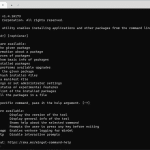
Fans of the Windows Package Manager app -- also known as WinGet -- have been treated to a new version of the tool this week. In WinGet 1.4 there is quite a lot that's new, but the headline addition is support for .zip-based packages.
Other important changes in this release include new command aliases, new installation options, and numerous improvements and new functions.
Sofia Elizabella's Bio
Sofia Wyciślik-Wilson is a queer, transgender journalist based in Poland. She has been writing about technology for more than two decades, and after years working for magazines, her writing moved online. She is fueled by literature, music, nature, and vegetables. You can find her on Bluesky and Mastodon. If you like what you read, you can Buy her a Coffee!
© 1998-2025 BetaNews, Inc. All Rights Reserved. Privacy Policy - Cookie Policy.
