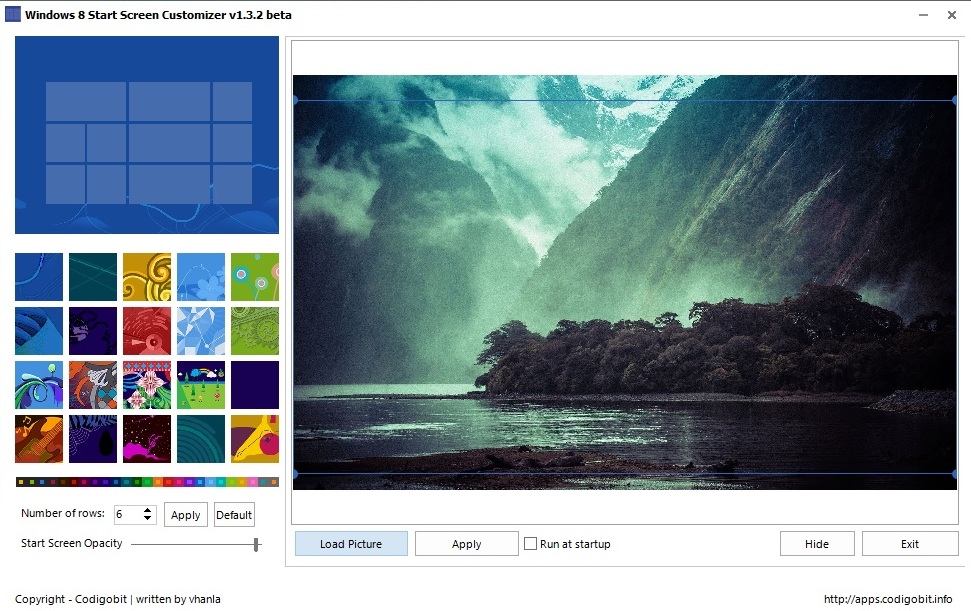
Windows 8 Start Screen Customizer review
The Windows 8 Start screen is without doubt one of the prominent new features of the operating system. It is the first screen of the operating system that new users see when logging in and also the screen that the majority see every time they do so. While there are ways to bypass the Start screen to go straight to the desktop, it is unlikely that the majority of people will make use of those.
It may feel like an oversight to some users that Microsoft decided to lock down the available Start screen customization options. Instead of giving users the option to select any background image they want, the company limits the Start screen backgrounds to 20. While Windows 8 users are still free to select custom pictures as desktop backgrounds, they do not have the same option when it comes to this important part of the operating system.
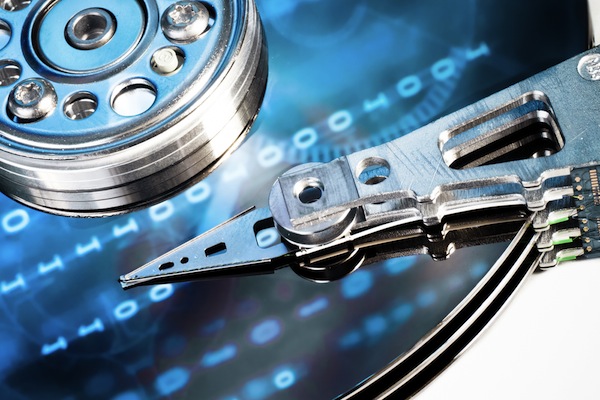
O&O DiskImage 7 Professional review
From malware to hardware failure, bugs to human error, there are many potential dangers just waiting to trash your most valuable data. Which is why it’s generally a very good idea to back up your system, from time to time.
And while there are many possible backup software options, we’ve always had a personal preference for the simplicity of disk imaging tools, the latest example of which is O&O DiskImage 7 Professional.
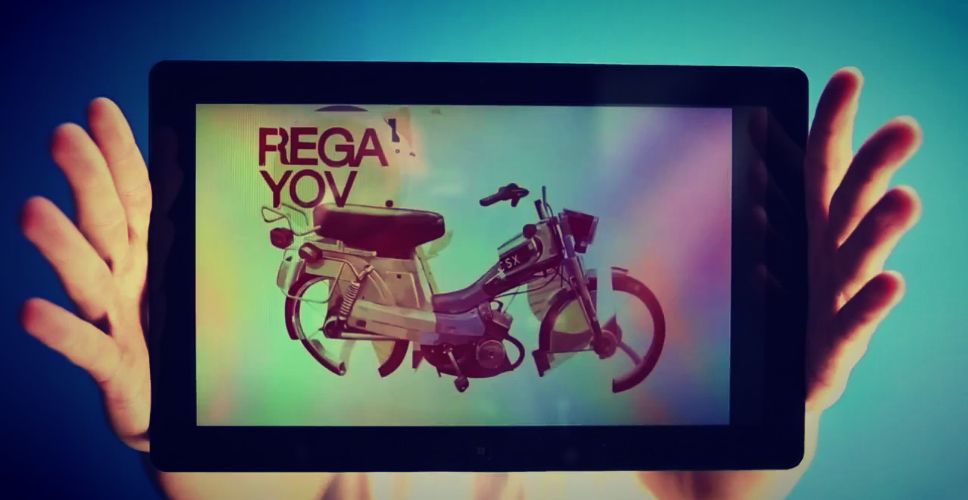
Windows 8 review
Without a shadow of a doubt Windows 8 is a game changer for Microsoft. It's the operating system designed to take the company into a new computing era where the personal computer is no longer the star of the show, but still plays an important role. Can the latest version of the popular operating system manage to shine against its predecessors on their home turf? And for that matter, should you upgrade?
Windows 8 is a mixed bag before its launch and generating quite strong impressions along the way since Microsoft released the final build to manufacturing. The main criticism: the new user interface formerly known as Metro and the steeper learning curve compared to Windows 8's predecessors; it's not as intuitive as well. That's what the critics say, but what's it like to actually live with Windows 8 for more than a brief period of time?

Laplink PCmover Professional 8 review
Migrating to a new PC is often a complex, time-consuming business. There will be applications to reinstall, CDs and registration keys to find. And then endless hours of reconfiguration as you try to get everything working just the way it did before. Fortunately this is an area where Laplink have always presented a number of effective alternatives, though. And their latest offering, Laplink PCmover Professional 8, aims to migrate all your data, applications and settings from one system to another, while you (for the most part) just sit back and watch.
The program has its limitations, of course. This new version is capable of moving your installed applications to a Windows 8 PC, for instance, but if some of them aren’t compatible with the new system then that won’t help you very much. If you’re moving to Windows 8, though, and you’ve lots of compatible applications you need to migrate, then the program could still be worth the money. But, does it work? It was time to find out.

Microsoft Surface gets mixed early reviews
The first Microsoft Surface reviews are beginning to surface and they’re a mixed bag to say the least. Since all my money is going towards a new 4th gen iPad, and Microsoft is happy to send me a copy of Windows 8, but not a Surface tablet (sorry, Surface PC), I can’t give you my own insightful opinion on the device, but I can tell you what the early reviewers are saying.
And that early feedback is good (mostly) but far from being universally glowing. Pretty much all of the reviews point out the one thing we knew was going to be a problem: that there just aren’t anywhere near enough apps at the moment. But there are other issues that we didn't know about, such as that it soon gets very heavy, the cameras are poor, and it can be sluggish at times. Here’s just a selection of what those early reviewers are saying:

IOBit Advanced SystemCare 6 Pro review
Tweaking performance is something that virtually every Windows user is interested in. There are various degrees to which performance tweaks can be applied, starting with simple things such as ensuring that there are not too many programs configured to start when Windows launches, to more advanced options such as tinkering with services and the registry.
Whether you are a newcomers to system tweaking or a more seasoned user, turning to a third party-tool -- rather than doing all of the legwork yourself -- not only helps to save a good deal of time, but also helps to reduce the risk of making mistakes that could have disastrous consequences; edit the registry incorrectly and you could find that you have an unbootable system on your hands.
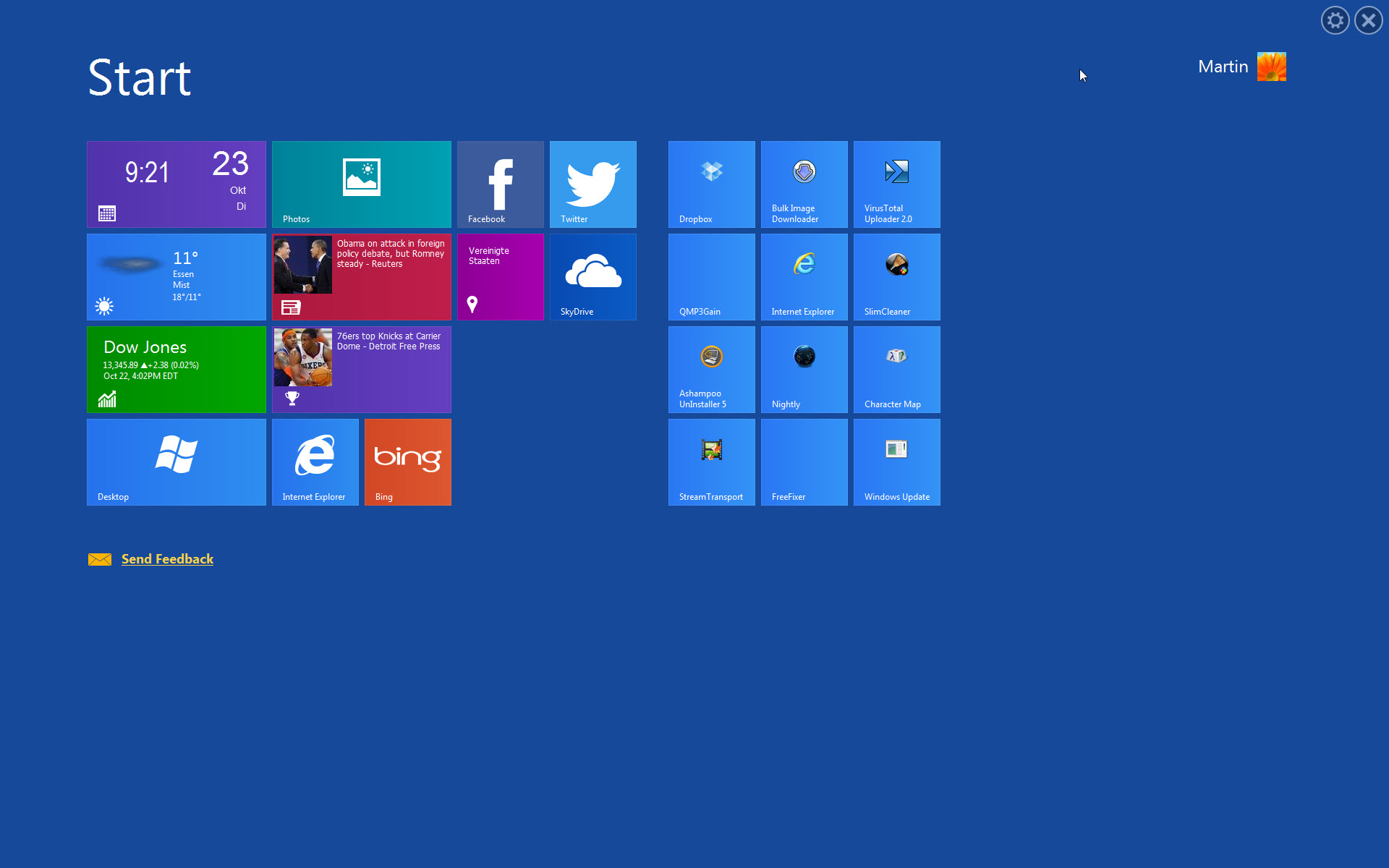
Get a taste of Windows 8 with WinMetro [mini-review]
Windows 8 is a highly controversial operating system and a big gamble for Microsoft that can largely be attributed to the new Start screen interface that the company introduces in it. The Start screen is not just a program launcher like the Windows Start menu was, as it is also the location where apps are run in. Apps, of which some come pre-installed with Windows 8 and others can be installed from the Windows Store, run in full screen on the interface. However, you can add your own shortcuts to the Start screen page, to open documents or desktop programs quickly from here.
If you like Windows 8's start screen but want to keep on using a previous version of the Windows operating system instead, you may be interested in a new beta program that IOBit just released. WinMetro basically adds a Start screen-like interface to versions of Windows that do not ship with it. The program is compatible with 32-bit and 64-bit versions of Windows XP, Vista and Windows 7.

Google's $249 ARM Chromebook isn't 'for everyone', but could be for you [first-impressions review]
This week, Google will demonstrate real commitment to Chromebook, by bringing to market a lower-cost model with refined Chrome OS and package primed for mass-market buyers. Until retailers started taking preorders on October 18, the current generation Chromebook, Samsung Series 5 550, sold for $449 and its predecessor for $329. The newest model's $249 price is devastatingly appealing -- all but irresistible. It's almost a no-brainer "yes", particularly for most anyone wanting Apple MacBook Air's svelte size and empowering ergonomics without the hefty price tag.
But there's more here tempting than selling price. Chrome OS has reached near mass-market usability, supported by cloud apps and services that will be good enough for most people. Google even provides Chrome Remote Desktop (beta) for accessing other computers. That's right, you can connect to Macs or Windows PCs, run applications and get to data. While PC marketers and geeks focus on faster and bigger, real world performance is more measure of what you need than what they offer. The new Chromebook needs to pass the "good enough" test, and does so in many ways.

Google Apps vs Office 365: Which does cloud email better? [review]
Office 365 happens to be a product I think has a lot of potential. To be fair, it's Microsoft's second try at dedicated cloud-based email. Redmond first went toe to toe with Google Apps back in the days of BPOS (Business Productivity Online Suite), but they're distant cousins at best. With a few years' separation, Office 365 is Microsoft's answer to the growing threat Google Apps poses to Exchange.
The way I see it, Microsoft's torn internally. They are clearly still developing a wide range of Server and Exchange revisions on the usual upgrade cycle, but then signal a clear concession to the cloud by killing off Windows Small Business Server. While mixed intentions obviously represent the reality that they are innately a traditional software company, they realize that business is moving to the cloud whether they hold the leash or not.
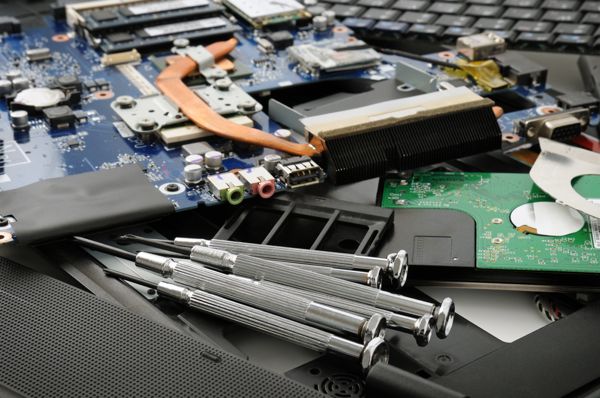
Solid state drives are the fountain of youth for old PCs
I love living on the cutting edge of technology; it's a great place for writing and coming up with important feedback. But nothing can stay new forever, and some things don't necessarily need to be replaced whole-hog. Component upgrades, therefore, can give you that feeling of the new without having to scrap something that still has value to it. An old spinning hard drive in your laptop is a perfect example. When you've still got a lot of life in your machine, replacing the HDD with a solid state drive should be a no-brainer.
For me, it was either do that or buy a whole new laptop that wouldn't serve me any better at doing my job. After some research on reliability and pricing, I concluded that the Intel 330 Series 240GB SSD would fit my specific requirements without going overboard and spending too much on technology that's rapidly depreciating anyway.

Avira Internet Security 2013 review
If you’re looking for a leading edge security suite, something packed with the very latest features and functionality, then Avira probably isn’t the very first name that comes to mind. The company’s recent suites have been capable, competent, but not exactly exciting.
Avira Internet Security 2013, however, looks like it wants to be a package that changes all that.

AVG PC TuneUp 2013 review
Every PC user would like their system to run a little faster, but making that happen yourself usually requires time, effort, and a detailed low-level knowledge of how Windows really works.
But if that sounds too much like hard work then you could always just install a copy of AVG PC TuneUp, which the authors say can restore “over 50% of speed and free space” on cluttered PCs, while improving “battery life by up to 30 percent”, and for the most part without you having to do anything at all.

CyberLink PowerDirector 11 Ultimate review
You might have a great video camera, and be very skilled at using it, but it won’t make any difference: your raw footage will generally still be rubbish. That’s just the way it is.
Having a good video editor to hand, though, can give you the power to solve most problems. And CyberLink’s PowerDirector 11 Ultimate is the latest candidate for your attention, being packed with high-end features -- a 100-track timeline, fine keyframe control, advanced video effects, disc authoring and online video sharing -- yet also simple enough for beginners to use.

Is iPhone 5 right for you? [review]
Based on some quick testing, I can confirm the expected: iPhone 5 is best for someone already living the Apple lifestyle, being invested in companion products or services, including (and perhaps particularly) iCloud. iPhone 5 is also excellent choice for someone migrating from a feature phone. Flip and brick phone users will amaze at the handset's thinness, lightness and marvellous features.
I'm convinced Apple has two main target markets for iPhone 5: People with older models and those migrating from dumb phones, and there is a whole lot of the latter. Smartphones accounted for just 36.7 percent of all handset sales in second quarter, according to Gartner. The global market growth potential is yet huge.

iPhone 5 first-impressions review
On Friday, FedEx delivered a pair of his and hers iPhone 5s to my home, which was much better than waiting in line outside Apple Store.
Apple says it sold 5 million units over the launch weekend. I can claim two of them.
