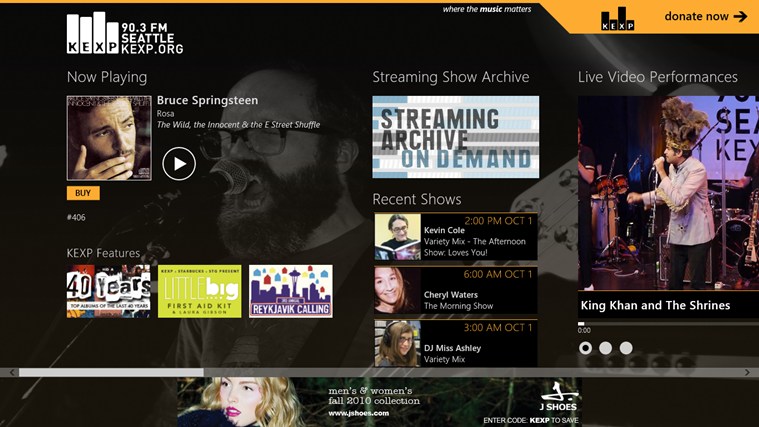
Best Windows 8 apps this week
Ninth in a series. The world did not end last week, so here we are with this weeks installment of our weekly look at the greatest Windows 8 apps that got released or updated this week.
The store recently crossed the 35,000 apps mark worldwide according to MetroStore Scanner, and while you won't find that many apps in your local store -- the US app store has 22,876 currently -- it is remarkable after two months of release; 18,618 of those apps in the US store are free to download and use, while 4,249 are paid apps. That is a ratio of more than four to one, and while some free apps may include advertisement or in-game purchase options, it's still a healthy ratio for the store.

Best Windows 8 apps this week
Seventh in a series. Welcome to another episode of what's hot and new in Windows Store. This week we have seen the release of a couple of official apps, Adobe Reader and Yahoo! Mail for instance, that made an appearance in store.
Other companies like Google or Facebook are monitoring the development of Windows 8 before they commit resources to building apps for the operating system. It is likely, however, that we will see additional official app releases for Microsoft's operating system in the weeks to come.
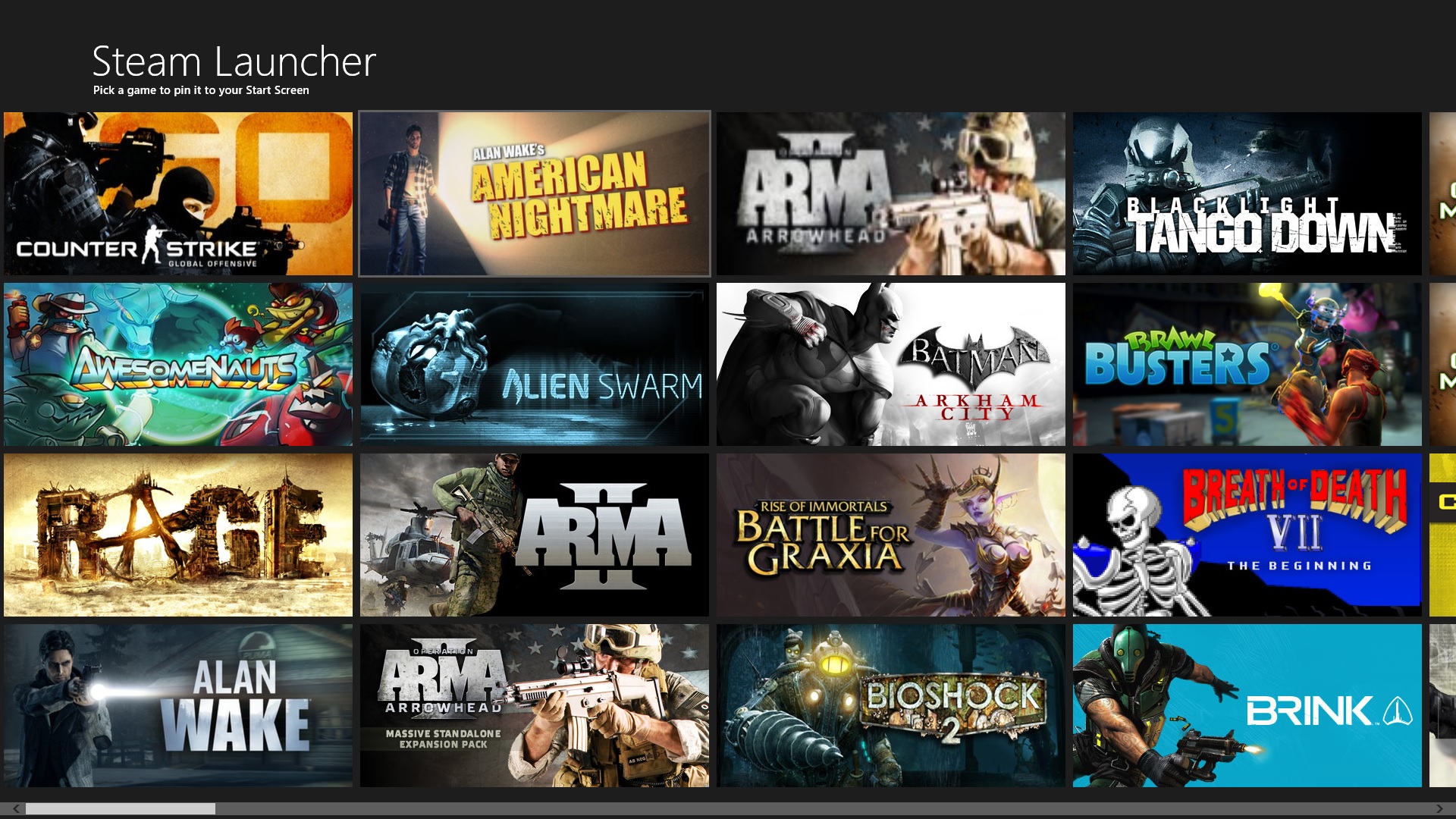
Best Windows 8 apps this week
Sixth in a series. Every seven days we look at some of the best new app releases for Windows 8. This week's releases include Amazon and Nascar official applications, as well as a selection of mostly media-orientated offerings.
Microsoft has added a top-paid category to select localized stores that displays top-rated paid applications. It is likely that this will be rolled out eventually to all stores.

Best Windows 8 apps this week
Fourth in a series. A month has passed since the release of Windows 8 and in that time, Windows Store has grown significantly. Wes Miller, an independent analyst, recently reported that the worldwide app count broke the 20,000 mark, and that about 500 new apps are added to the store each day.
While that is still far from the numbers that Google Play or Apple's Apple Store get, it is an indicator of a healthy store ecosystem. On we go with this week's best apps for Windows 8.
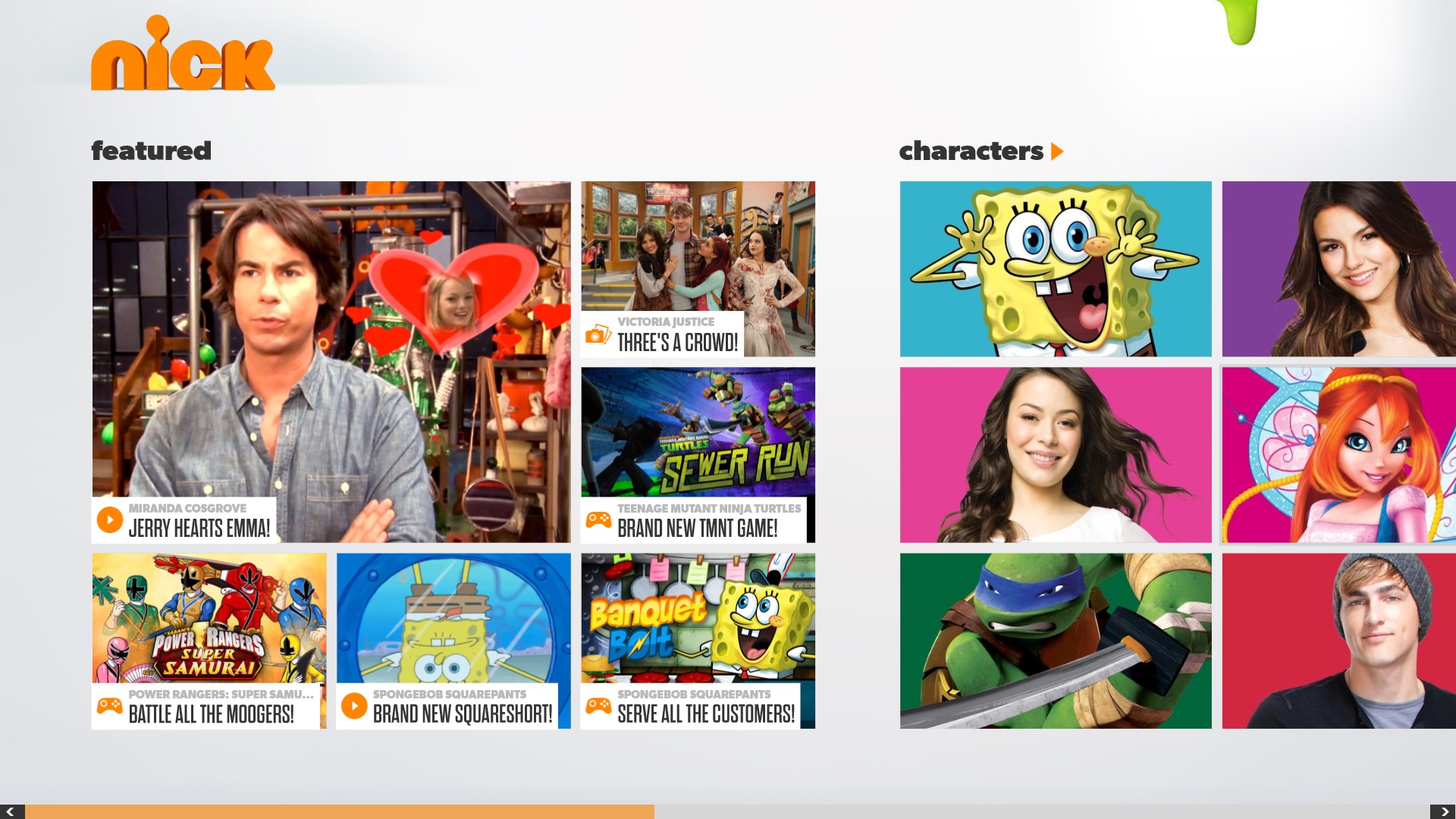
Best Windows 8 apps this week
Third in a series. Each week we are looking at the best apps released for Microsoft's new operating system Windows 8. Today, we introduce new information to the format that informs you about potential compatibility issues with Windows RT. As you may know, apps released in Windows Store are always compatible with Windows 8 and Pro, but not necessarily with Windows RT, the version running on ARM hardware, such as Surface.
Not compatible with Windows RT indicates this if so. We also take a look at application updates and if they introduce exciting new features, include updated apps in the list. This week that's for instance the case with the Google Search app, which not only becomes compatible with ARM systems but also introduces YouTube video playback with an update.
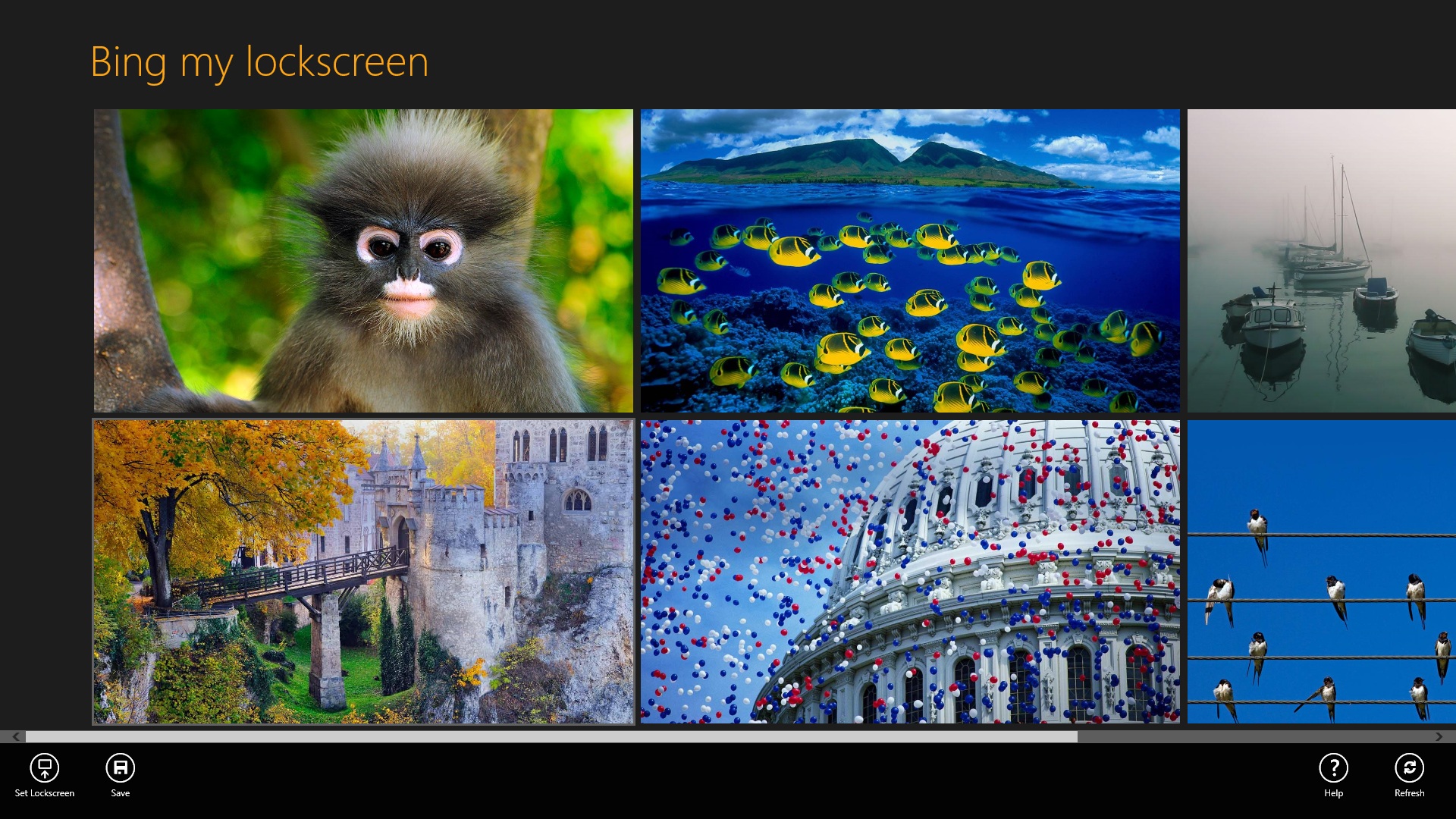
Best Windows 8 apps this week
Second in a series. Welcome to this week's installment of the new "best Windows 8 apps" series here on BetaNews. The first post went live on Sunday but we decided to move the series to Friday instead, which means that there are only five days between posts this time. All posts of this series will be posted on Friday from now on.
The links point to Microsoft's Windows Store, which offers detailed information about each app. To get an application, open the Windows Store on your computer and type the name as listed on the store front to find the program and install it on the system.

Best Windows 8 apps this week
First in a series. Welcome to this new series here on BetaNews where I'll take a weekly look at some of the exciting new apps released for Windows 8. The overview does not include games and will be limited to around 10 apps per week to keep things manageable.
Microsoft launched Windows 8 on October 26, introducing the new Modern UI. To get supporting apps, you need go no further than the built-in Windows Store, which also is the only place you can get them. To start off the series, here are 10 apps that were recently published to the Windows Store.
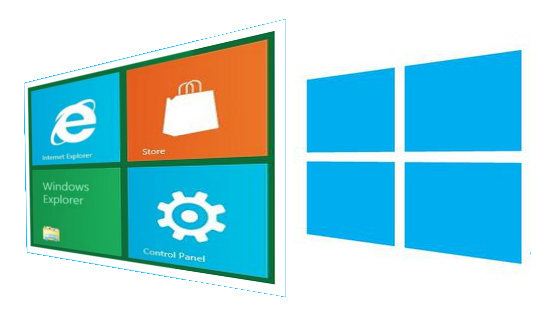
Windows 8 is a graphic shift in computing habits
Last in a series. If you read tech blogs as much as I do I am sure you have seen a number of articles criticizing Windows 8. Among these are articles that focus on the overall design of the Modern UI and its numerous inconsistencies. I saw a forum post on one website claiming that visual designers hate Windows 8?
The reason, hold on to your seat because this one is a doozy: the Modern UI design language has done away with drop shadows and realistic looking icons; in other words, the interface looks nothing like the skeuomorphic interfaces of Apple and to some degree, Google.

Windows 8 simplifies computing
Second in a series. Most, if not all, the reviews of Windows 8 focus on the intuitiveness of the user interface. As a designer/developer I think lots about creating good UI and user experience (UX). What's seems important to product reviewers or techies is meaningless to Microsoft's target audience of Windows 8 users.
I’m here to tell you that there’s more to the analysis than intuitiveness. UI designers who are really serious about designing compelling user interfaces know that intuitiveness is not the only aspect to consider, there’s also learnability and discoverability that are essential to UI design and development.

Windows 8 is a compelling story
First in a series. Over the past few months I’ve seen several articles and forum postings negatively criticizing the design of Windows 8; from the flatness of the UI to design inconsistencies on the desktop. I’ve also seen articles asserting how difficult the operating system is to use because it’s not instantly intuitive.
While I think there are some valid concerns in these articles about Windows 8, I personally believe that most of what has been written is shortsighted. I hope to prove this over three articles.

We need an IPO renaissance
Third in a series. As many readers have pointed out, the IPO drought of the last decade has many causes beyond just decimalization of stock trading. Sarbanes-Oxley has made it significantly more expensive to be a public company than it used to be. Consolidation in the banking and brokerage industries have resulted in fewer specialists and hardly any true investment bankers surviving. The lure of derivatives trading and other rocket science activities on Wall Street have made IPO underwriting look like a staid and prosaic profession, too. Fortunately, people in positions of influence are finally starting to realize that there is no economic future for this country without new public companies.
One requirement of the JOBS Act, passed last April, was that the SEC look at trading decimalization, and especially tick sizes, to see if there has been an effect on small-cap company liquidity. If the SEC decides there is such a negative effect there’s the possibility that they introduce a new minimum tick for smaller companies of perhaps a nickel (up from a penny) to as much as a dime. I believe this would help the IPO industry, but many people disagree.

The Great Recession isn’t really over
First in a series. A couple of years ago, in an obvious moment of poor judgement, the Kauffman Foundation placed my personal rag on its list of the top 50 economics blogs in America. So from time to time I feel compelled to write about economic issues and the US Labor Day holiday provides a good excuse for doing so now. In a sense you could say I inherited this gig because my parents began their careers in the 1940s working for the US Bureau of Labor Statistics. This first of two columns looks at employment numbers in the current recovery while the second will try to explain why the economy has been so resistant to recovery and what can be done about it.
You’ll see many news stories in the next few days based on a study from the National Employment Law Project detailing how many and what kinds of jobs were lost in the Great Recession and what kinds have come back in the current recovery. Cutting to the chase we lost eight million jobs, have recovered four million of those, but, here’s the problem, the recovered jobs on average pay a lot less than did the jobs that were lost, which is why the US middle class is still hurting.

WeJITS is collaboration in a persistent link
Third in a series. Every few years something comes along to fundamentally change how we use the World Wide Web, whether it is online video, social networking, dynamic pages or even search, itself. Last week a new technology called WeJIT was announced that looks like something small but is really something big because it extends collaboration from specialized sites like wikis to everywhere HTML is used. WeJITS is collaboration in a persistent link.
WeJITS come from Democrasoft, a company here Santa Rosa, Calif. that is best known for Collaborize Classroom, a cloud-based service used by more than 30,000 teachers to interact with students, deliver lessons from a global peer reviewed library and even give tests. WeJITS take the best of Collaborize Classroom and place it in a single link.

Eight reasons why Windows 8 Is NOT for you
Second in a series. To upgrade or not to upgrade, that is the question. With the public release of Windows 8 following closely around the corner, it's time to sit down and take a good look at what makes Windows 8 a worthwhile upgrade, which is why I've prepared a list of eight important Windows 8 features that shouldn't be the reason for everyone to upgrade to the latest desktop operating system from Microsoft.
Windows 8 is a mixed bag, and it's all because of its new UI -- and there's no escaping the fact that it will always be one of the most controversial features and one of the most debated "benefits" of adopting the latest version of the popular operating system. In all honestly, judging Windows 8 by its new interface alone is like judging a book by its cover, so let's dive a little deeper into the newly added features of Windows 8 and dissect the ones that do not make it a worthwhile upgrade for everyone.

Eight good reasons to upgrade to Windows 8
First in a series. A lot of people are on the fence when it comes to Microsoft’s forthcoming OS. The Modern (formerly Metro) UI has made some previously enthusiastic Windows devotees reluctant to upgrade and, to be fair, it’s easy to understand why. But there’s much more to Windows 8 than just its touch-friendly but slightly clunky Start screen. If you’ve yet to make up your mind about upgrading, maybe some of these new features will sway you.
Earlier this week, colleague Martin Brinkmann identified "10 Windows 8 features you should know about". I've got eight more. In a companion post to this one, colleague Mihaita Bamburic gives "Eight reasons why Windows 8 is NOT for you".
