Santa brought you an Amazon Fire TV? Here's what to do first

This year Amazon jumped into the set-top box market with a remarkably mature competitor. Since its release, the Fire TV has continued to accumulate features and improve. In fact, it's now serious competition for the likes of Roku and Apple TV. So did you find one under your tree this year? If so, there are a few things to know.
First, and perhaps most obvious, you need to have an Amazon account. That shouldn't be a barrier for most people. You'll just need to enter your email and password to get up and running on your new set-top box. It also needs to connect to Wi-Fi, unless you can use a wired connection (which is better). If your router is password protected then that will be the final entry to start.
Santa brought you a Chromecast? Here's what to do first

Google Chromecast is the perfect stocking filler -- it’s small, affordable, and guaranteed to be a hit with anyone who receives it as a gift this holiday season. Google is continuing to bolt on features (most recently it added a guest mode), so you’ll be able to do even more with it throughout the coming year.
The tiny powered dongle plugs into your TV set and lets you watch streaming video from the likes of YouTube, Hulu Plus, HBO Go, BBC iPlayer, Netflix, and Google Play. You can even 'cast' content from your Chrome browser on to the big screen, and play your own videos.
Free up space in Windows 10 with the new Disk Cleanup System Compression feature

Windows 10 Technical Preview is very much an early work in progress. Microsoft is releasing new builds on a fairly regular basis (although the next one isn’t expected until the New Year), and implementing changes based on user feedback. Personally I’m liking what I’m seeing so far.
Although Microsoft discusses the major new features and changes in each build, there’s still some hidden functionality that you may not be aware of. Case in point is the little known System Compression option tucked away in Disk Cleanup.
How to install (and update to) Android 5.0 Lollipop on Nexus 4, 5, 7, 10

After launching alongside Nexus 6 and Nexus 9, Android 5.0 Lollipop is now making its way to the rest of Google's family of smartphones and tablets. So, naturally, you want to get it up and running as soon as possible on your older Nexus devices, now that it is finally ready for prime time. And why wouldn't you? The latest version of Android packs lots of sweet changes, chief among them the new design language dubbed Material Design, the new, faster default runtime called ART, battery life improvements, 64-bit support, beefed-up security, new APIs and much, much more.
There are two ways you get Android 5.0 Lollipop on your Nexus device. You can use the OTA update file to update or the factory image to make a clean install. This article will explain how can leverage both to run the latest version of Android on your Nexus 4, Nexus 5, Nexus 7 and Nexus 10.
Transfer notes from an iPhone to a Windows PC

We all use notes on our phones these days, whether a genuine note-taking, or simply setting reminders for ourselves or storing important reference numbers. But how can you transfer your notes from your iPhone to a Windows PC?
Luckily there are two main ways to import notes from an iPhone, whether without using outlook or without iTunes.
How to make NFC payments with your Windows Phone
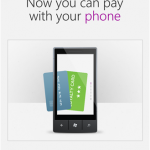
NFC payments are all the rage nowadays, in no small part thanks to the support that Apple Pay is receiving from financial institutions and iPhone users, and raving reviews from the media. Naturally, this may tempt you to give NFC payments a go, to see what all the fuss is about. But what if you have a Windows Phone? Apple Pay is obviously out of the question. What can you do then?
As you may know, Windows Phone supports NFC payments out-of-the-box, thanks to a feature known as Tap to Pay. Like Apple Pay it leverages the built-in NFC chip in your device. The only thing standing between you and paying through it is its lack of support. However, there is another way you can make NFC payments with your Windows Phone, and that is by using the Softcard app, which just arrived on the platform. Here is what you need to know about it.
How to switch from iOS to Android, according to Google

With Android 5.0 Lollipop, Nexus 6 and Nexus 9 on the horizon, as well as some great Android devices already on the market, some of you may be thinking about ditching iOS for Android. It is unquestionably a big decision, so you may want to ensure that the switch from an iPhone or iPad will be as painless as possible.
To help with the switch, Google has prepared a nifty guide that explains how you can migrate your data from iOS to Android, tackling key areas such as multimedia content, contacts, email, messaging and, of course, apps. You may recall that Apple posted a similar guide last month, detailing to would-be customers the steps they need to take to move from Android handsets to iPhones. Google now looks to simply be returning the favor.
Windows 10: How to quickly switch between the Start menu and Start screen

The main highlight in the Windows 10 Technical Preview is unquestionably the new Start menu. It is the perfect blend of the old and the new, mixing the Windows 7 Start menu with Windows 8's tiled Start screen.
If, however, you’re a Windows 8.x user who has become accustomed to working in the Start screen, you may not want to take the 'backward step' of returning to a Start menu. (My colleague Mark Wilson certainly feels your pain). The good news is Windows 10 lets you choose between the Start menu and Start screen, although switching backwards and forwards between the two modes is rather cumbersome. Fortunately, there’s a simple solution.
How to enable the notifications center in Windows 10 Technical Preview

When Microsoft took the lid off Windows 10 in late-September, the software giant showcased some of the new features that its new tiled operating system offers in the Technical Preview build. Chief among them was the revival of the Start menu, but virtual desktops, a beefed-up Command Prompt, and Task View were also demoed during the presentation. However, even though it has been an oft-requested addition, there was no mention of a notifications center being baked-into Windows 10.
That was a major disappointment in my book, as a notifications center is a must-have feature for any modern operating system, let alone one that is supposed to run on desktops, laptops, tablets and smartphones (perhaps, even wearables). But, rest assured, Windows 10 does come with a notifications center. Microsoft may not yet want us to see it, but it can be enabled. And here is how.
How to use virtual desktops in Windows 10

While most people will be talking about the return of the Start menu in the next version of Microsoft’s operating system -- and with good reason -- it’s not the only big change in Windows 10.
Windows 8 proved to be something of a productivity killer for many people, but Microsoft is once again catering to the needs of power users, and has finally introduced a feature that has been offered in Linux for many years -- the virtual desktop.
How to create a bootable Windows 10 Technical Preview USB drive

Microsoft has released Windows 10 Technical Preview, giving early adopters like you and me the opportunity to experience some of the lovely new features that the operating system will bring to the table when it officially launches next year. The highlight is, of course, the new Start menu, but the other changes add up to give us what could very well be the sleek and modern Windows we have all been waiting for: touch-friendly, yet still great with a keyboard and mouse.
This all sounds very intriguing indeed, especially if you have been holding off on upgrades so far. If you want to take the plunge and test Windows 10 Technical Preview directly on your PC, without taking the virtualization route, then you already know that your best install option is a bootable USB drive. Luckily, you came to the right place -- here is everything you need to do.
Everything you need to know about the Windows 10 Start menu

I switched from Windows 7 to Windows 8 from day one, and although I’ve dabbled with Start buttons, Classic Shell being the preferred choice, I learned to live with the Start screen, something that became easier once Microsoft released Windows 8.1 and 8.1 Update. But now that Windows 10 Technical Preview is here, it’s time to once again embrace the Start menu.
Windows 10’s Start menu is the perfect blend of Windows 7 and Windows 8.x. Click the Start button and the menu appears, displaying icons on the left and tiles on the right.
You can now mute audio in Chrome with a single click

Have you encountered situations before where audio suddenly starts to play in your web browser of choice without you clicking on a play button? This can be extremely frustrating, especially if you have opened multiple sites in rapid succession.
It happens because websites start to autoplay audio, either in the form of an embedded video or audio file, when a site gets loaded in the browser -- even if it is not the active tab.
5 quick ways to speed up your Android smartphone

Remember the halcyon days of your HTC One/LG G3/Samsung Galaxy S5? How you ran your fingers across the screen and marveled as it transitioned smoothly between apps? You were together, taking on the world in ergonomic bliss.
Now though, with a few scratches to the screen and some scuff marks to the casing, your beloved phone has become sluggish and as you browse the web, your eyes guiltily move towards the gleaming fascias of the latest models.
Four simple steps for securing your smartphone or tablet

A friend of mine bought a new iPhone 5s recently, used it for just over a week, and then 'lost it'. It might have been stolen or simply misplaced, she has no idea. All she knows for certain is she no longer has it in her possession. That’s bad enough, but she spent much of the first week copying over photos and other personal data to it from her old phone, but didn’t devote any time -- at all -- to protecting the device.
So in other words, if someone else has her iPhone now -- which it’s pretty safe to assume is the case -- they also have access to everything on it, which could be potentially catastrophic for her. The thing is, it’s so easy to protect a smartphone these days it amazes me so many people don’t bother to take the following simple steps:
Recent Headlines
Most Commented Stories
© 1998-2024 BetaNews, Inc. All Rights Reserved. Privacy Policy - Cookie Policy.