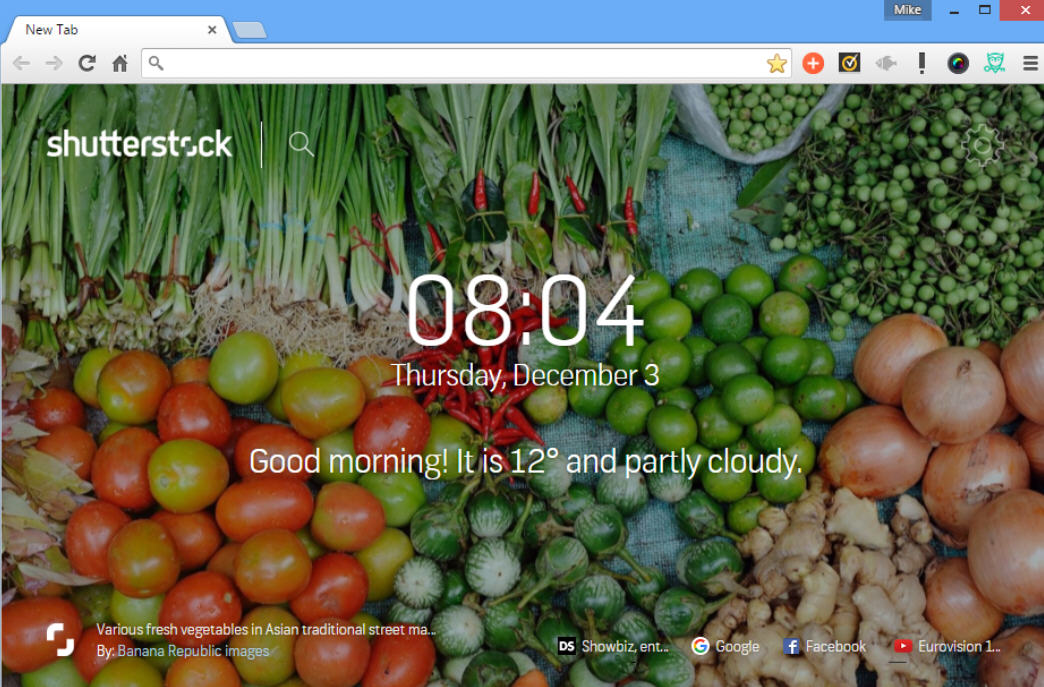
Shutterstock Tab brings beautiful images to every new Chrome tab
Stock photo vendor Shutterstock has released Shutterstock Tab, a free Chrome extension which displays a gorgeous image as a background for every new Chrome tab.
As a bonus, there’s also a clock, a 5-day weather forecast, and a tiny toolbar with links to recently visited sites.

EFF accuses Google of sneakily gathering data about students
The Electronic Frontier Foundation claims that Google is gathering data about school children, including their web searches. In a complaint to the Federal Trade Commission about the search giant, the EFF gives details of the deceptive usage tracking it says was uncovered while conducting research for its Spying on Students campaign.
The campaign, which launches today, aims to "spread the word about companies collecting students' data and launching a campaign to educate parents and administrators about these risks to student privacy". At the center of the controversy are Chromebooks and Google Apps for Education.

Google Chrome can now cut data usage by up to 70 percent
Websites are rapidly growing in size, making it harder for mobile device users to keep their data usage at reasonable levels. Connecting to Wi-Fi can make a huge difference, but free hotspots are not available everywhere. This is especially true when we are talking about developing markets where, for many, browsing the Web can prove to be a too costly affair.
But, at least in Chrome's case, it is possible to minimize data consumption by turning on Data Saver. In my experience, I see data savings of around 40 percent with this mode enabled. And now Google is rolling out an even more aggressive version for the Android version of its mobile browser, which promises to cut down data usage even further.

Google killing Chrome for 32-bit Linux
If you live in the web browser, using a Linux-based operating system makes a lot of sense. By combining say, Ubuntu and Google Chrome, you can have a very secure and easy-to-use platform running the world's best web browser. A bloated and heavy Windows 10, for instance, could be unnecessary.
Sadly, if you are like me, and the first thing you install on any fresh Linux-based operating system is Google Chrome, you might be in for a world of trouble. You see, Google is killing Chrome for Linux; well, the 32-bit version at least. Is Google making a big mistake?
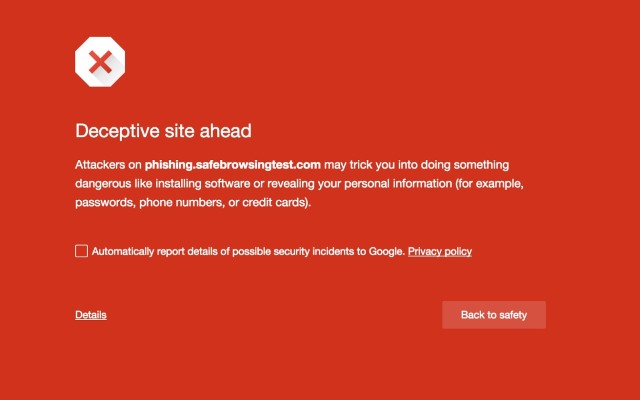
Google extends Chrome's Safe Browsing protection to fight social engineering
Online attacks take a number of forms, and phishing is one of the more recent problems. Chrome has long featured Safe Browsing to notify people when they visit potentially dangerous websites, and today Google announces that the feature is growing to include social engineering.
Google describes social engineering as being a much broader category than traditional phishing. Typical examples include sites that trick visitors into imparting passwords or credit card details, and those which purport to be an official website when they are in fact malicious. The Safe Browsing expansion offers protection against a range of social engineering attacks that Google provides examples of.

No more Chrome updates for Windows XP from April 2016
Anyone still desperately clinging to Windows XP only has another six months of updates for Chrome. Google has decided that the time has finally come to sever ties with the ancient operating system, and the same applies to Vista and OS X 10.6, 10.7, and 10.8.
Just as Microsoft has stopped issuing updates for Windows XP, so too has Google set a cut-off point of April 2016 for Chrome support on older OSes. These versions of Windows and OS X have been dropped by Microsoft and Apple, so it makes sense that other companies will move on as well. But as well as not getting new versions of Chrome, there will also be no more security updates.
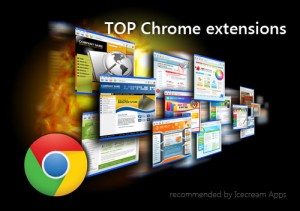
Top Google Chrome extensions for better browsing
Google Chrome browser has become widely popular thanks to its high speed, elegant, minimalistic interface, and in-built translator; and, well, it is a Google product after all. Thanks to its fame and tons of users, the number of available extensions to improve the usage of this web browser is constantly growing and the quality of the offered apps is increasing as well.
You’ll be surprised by the many extensions that can help you to do so much more than just regular browsing. If you select effective and useful extensions they can increase your productivity online considerably. As we don’t want our favorite readers to spend too much time on trying out the extensions in an attempt to find the worthy ones, we’ve reviewed the top Google Chrome extensions for better browsing.

Google says Chrome OS is going nowhere
Google has scotched rumors that Chrome OS could be ditched. There had already been some doubts about the truth behind suggestions that Android and Chrome OS could be on the verge of merging. Google has already gone to some lengths to stress how committed it is to Chrome OS, and today goes a step further in stating in very plain language:
"Chrome OS is here to stay".
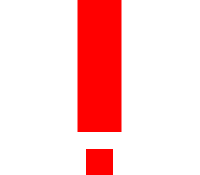
Highlight (and share) the web with Highly for Chrome
Web highlighters can be a handy addition to bookmarks, highlighting blocks of web text so they’re easier to find later.
Highly is a free Chrome extension which takes the process to the next level, by making it easy for users to share their highlights with others.
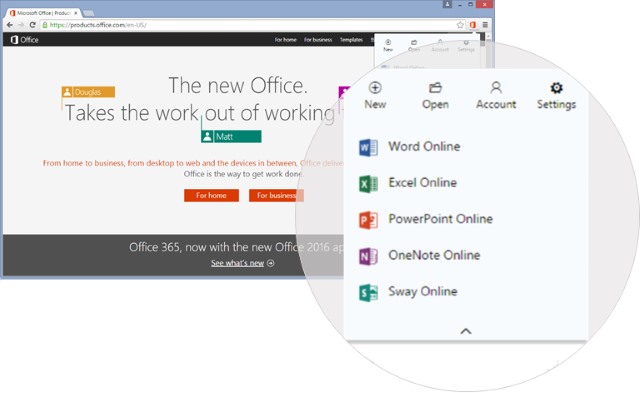
Skype comes to Office Online and Office comes to Chrome
Microsoft is promoting Skype more than ever before. Not content with desktop and mobile apps, now the company is bringing the voice and video messaging tool to its office suite. Starting with Office Online integration Skype messaging is now available in Word, Excel, PowerPoint, and OneNote Online, as well as Outlook.com.
This is a continuation of Microsoft's increased focus on the cloud, and a recognition of the importance of communication for collaborative projects. There are times when simply being able to work on the same document with colleagues is not going to be enough, and this is where Skype integration comes into play.

Two become one -- Google to 'merge' Android and Chrome OS
Just as Microsoft is trying to streamline its various operating systems with the approach it has taken with Windows 10, so Google appear to have similar plans. The Wall Street Journal reports that plans are well under way to merge Android and Chrome OS.
Work has been going on for two years, and an early build of the hybrid operating system is expected to see the light of day next year. A full release is planned for 2017. While described as a merger of OSes, the report suggests that Google is really looking to expand Android so that it can run on laptops. Chrome OS may well live on, but the same cannot be said of Chromebooks.
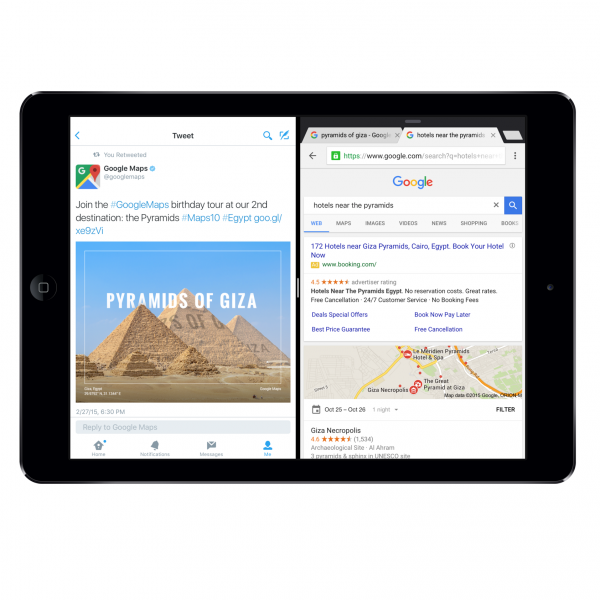
Google just made Chrome for iOS much better -- Split View and Autofill are here
As soon as I come home every day, the first thing I do is grab my iPad. My iPhone gets connected to the charger and then it is tablet time. While I use a lot of apps, the one I use most is Safari. Yes, on the device with the best apps, I spend a lot of time surfing the web.
While I am totally satisfied with Safari, I am open to trying an alternative. On both Ubuntu and Windows 10 I use Chrome, so maybe I should use Google's browser on my iPad too. Well, today, the search giant makes its browser much more attractive to iOS users. The iPad version now offers Split View for compatible devices, while all iOS devices gain Autofill.

Microsoft Edge might not get extensions until Windows 10 Redstone in 2016
Since the launch of Windows 10, anyone who has joined the Insider program has been treated to a number of updates in the form of preview builds -- particularly on the Fast ring. Regular users have not been so lucky, but Microsoft's Windows 10 roadmap includes a number of Service Pack-style updates on the horizon.
It is through these bigger updates that Microsoft is expected to deliver the long-promised extensions to its Edge. But anyone who is looking to extend the capabilities of Microsoft's browser could have something of a wait on their hands. The next update to Windows 10 -- known as Threshold 2 -- won't bring extensions. In fact, it won’t be until the Windows 10 Redstone update later in 2016 that Edge gets the feature everyone is waiting for. But will it be too late to claw back users from Chrome and Firefox?
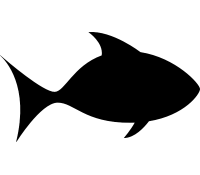
Copyfish: free OCR and translation for Chrome
Copyfish is a free Chrome extension for extracting and translating text from images, videos, PDFs and more.
The package couldn’t be any easier to use. Click the Copyfish icon on your address bar, click and drag to draw a rectangle around your text, and wait: the OCR result is displayed in a few seconds, along with a translated version.

Mozilla to drop NPAPI plugins from Firefox
Mozilla will kill "most" NPAPI plugins in Firefox almost two years after Google took the same action with Chrome. Back in September 2014, Google announced that NPAPI support would be removed starting in January 2015. Mozilla is now playing catch-up, and plans to end NPAPI support by the end of 2016.
When Google announced its decision, speed, stability, and security were cited as reasons for ditching plugins, and Mozilla is taking much the same line. The company also points out that many features and functions that only used to be possible through the use of NPAPI plugins can now be achieved through native web APIs. But what is this going to mean for users?
