Chrome 34 Beta introduces hands-free Voice Search
After the underwhelming release of Google Chrome 33 FINAL last week, Google has unveiled a much more interesting update to its beta channel with the arrival of Google Chrome 34 Beta.
Chrome 34 comes with the promise of hands-free voice search, plus makes it possible for users to import "supervised" user profiles on to multiple devices. Also added are responsive images, and an unprefixed version of the Web Audio API.
Google Chrome 33 released, tightens security
Google has updated its cross-platform browser with the release of Google Chrome 33 FINAL. The new release proves controversial as Google tightens control over the browser to the anger of some users.
In terms of new features, version 33 is rather disappointing -- despite debuting in the beta channel a few weeks ago, Google Now notifications have yet to make their way across to the stable channel. In fact, version 33 is little more than a bug-fix release, with 28 security fixes the only notable highlight.

Mozilla unveils Firefox Accounts -- sets sights on Google Chrome
Firefox is my favorite browser, but I don't use it. While that sounds crazy, and it sort of is, there is a method to my madness. You see, Google Chrome utilizes Google accounts, which makes my life easier.
By utilizing Google accounts, Chrome can sync across multiple devices -- that includes things like bookmarks and passwords. And so, the convenience of Chrome caused me to abandon my trusty Firefox. Luckily, Mozilla is looking to bring parity with all-new Firefox Accounts.

Block Chrome extension adware with Extension Defender
Deciding which browser extensions are trustworthy has always been an uncertain business. If an add-on is highly rated, with plenty of users, then it should be safe… But as the recent issues over Chrome extensions showed, with popular add-ons being purchased and tweaked to push adverts, there are no guarantees.
Extension Defender is a new service which helps by cataloging malicious Chrome and Firefox extensions. This can be searched manually, but it's probably simpler to install the Chrome or Firefox extension, which can check and protect your system automatically.

How to enable the hidden, experimental, center-aligned version of YouTube
YouTube, like many other websites, undergoes changes, and it has taken on a number of guises over the years. Some looks have lasted for a long time, while others have been shorter lived. There are also experimental looks, not all of which end up being released, but even when a redesign is rolled out, it can take a while to make its way around the world. Currently in the experimental stage is a center-aligned layout which includes a cleaned up interface a new menu and a few other tweaks.
In the new design, a top navigation bar is now locked to the top of the screen, remaining in place while the rest of the page scrolls. There is a customizable carousel and a new Upload button encourages visitors into sharing. It's not yet clear quite when this new interface will be officially released to a waiting world, but it's something you can enable now; all it takes is a quick cookie tweak.

Have your Chrome browser settings been hijacked? Google offers a temporary fix but no solution
When Google Chrome first came on the scene, it did not support plugins like Firefox. It was not until later that extensions were introduced. Recently, it was discovered that rogue extensions are capable of compromising the security of the web browser. While not all extensions are malicious, it does call into question the feasibility of an open extension market.
Sadly, that is not the only negative aspect of Google's browser. In addition, the settings can be hijacked by malicious software. Fear not though, according to a new blog post, Google is here to help.

Google Chrome + LEGO = Awesome!
I was a massive fan of LEGO as a child, and now that I’m a parent I get to play with the interlocking plastic bricks all over again, even though they’re a lot more advanced than they were back in my day. LEGO Group has done a fantastic job of keeping its product modern, with video games like LEGO Star Wars and LEGO Hobbit, and there’s even a fantastic looking LEGO Movie to look forward to later in the year.
If you fancy playing with some LEGO, but don’t want to buy a set, the great news is Google has announced a new Chrome experiment that lets you build fantastic virtual LEGO creations on a Google Map. Just find a spare plot of land (or build in the sea if you prefer) and start your construction.

Chrome for iOS adds translations, reduces bandwidth usage
Google has rolled out Chrome for iOS 32, a major new release of its alternative browser for iPhone and iPad users. Version 32 introduces a new translation bar for pages written in foreign languages, plus promises to reduce bandwidth usage by up to 50 percent.
It also sees the first phase of a new feature that will update the New Tab page to speed up future searching, and includes the usual gamut of fixes and improvements.

Chrome has a malware problem, and Google needs to fix it
Google Chrome extensions are designed to improve or modify functionality that the web browser offers. Some extensions in the official Chrome Web Store have millions of users who all rely on the functionality their add-ons provides them with.
While not as powerful as Firefox add-ons, Chrome extensions are easily powerful enough to manipulate websites that you visit, or communicate with a remote server. News about extension abuse reached the mainstream press recently.

Google Chrome Canary introduces Google Now desktop notifications -- kind of
Google has released a brand new version of its experimental Chrome browser with the arrival of Google Chrome Canary 34. The main new highlight in this release is supported for Google Now cards.
Google Now is Google’s card-based service that delivers useful information throughout the day -- it’s available as part of the Google Search app for Android and iOS, and is now being rolled out on the desktop too.
Chrome 32 gains tab indicators, automatic blocking of malware files
Google has released Google Chrome 32 FINAL for Windows, Mac and Linux, a worthwhile update with a good mix of new and extended features.
Chrome’s tabs can now include indicator icons to let you know when they’re playing audio, using your webcam or being cast to your TV. And so the next time a Flash video ad kicks in, you’ll be able to see at a glance where the noise is coming from.

Google forces developers to make Chrome extensions 'simpler'
When it comes to browsers, Firefox had long been the king of the customization. The browser revolutionized the usage of themes and extensions to allow the user to have a unique and personal experience. When Chrome was initially released, a lack of extensions caused many web users to turn their noses up at Google's browser. After all, if you want to release new product, it needs to at least surpass existing ones for people to notice.
Well, times have certainly changed -- Chrome has usurped Firefox in both customization and usage statistics. Google's browser has an amazing selection of extensions and themes. In fact, the browser has proved so important and popular, that it even spawned an operating system based on it -- Chrome OS. However, Google now announces that it is changing the policy regarding extensions in the Chrome Web Store. But, is this a good or a bad change?

LG announces the Chromebase -- Chrome OS all-in-one desktop
Chrome OS is primarily a laptop-focused affair. In other words, most users of the platform utilize Chromebooks. Sure, there have been mini-desktops called Chromeboxes, but they have been few and far between.
This is problematic for some consumers interested in Google's Linux-based, web-dependent operating system. Believe it or not, there are people that still enjoy sitting at a desk with a large screen, keyboard and mouse; myself included. Today, LG announces it is filling the gap with Chromebase -- a Chrome OS all-in-one desktop computer.
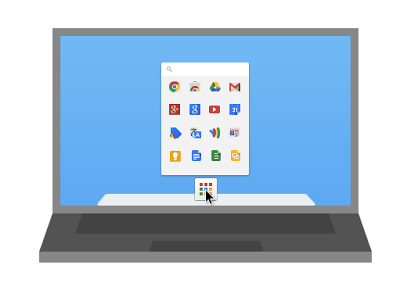
Chrome launcher and apps invade OS X
This is an oversimplification, but Chrome OS is a Linux distribution that serves one purpose -- to run the Chrome browser. Chrome apps then run within that browser. This enables the apps to run on any operating system that can run the Google browser. Essentially, Chrome OS can run from within another operating system by way of the browser.
Back in July, Google released Chrome launcher for Windows 7 and 8. This allows users to interface with the Chrome OS launcher from the Windows taskbar. Sadly, this was a Winows-only affair. Today, Google announces that it is bringing the Chrome launcher to Apple's OS X. In other words, Chrome OS and apps are invading Mac.

Google adds Android 4.4 'OK Google' to Chrome -- here's how it works
Several of the folks here at BetaNews have recently been enjoying the latest version of the Android mobile operating system, known as 4.4 KitKat, through both Nexus 5 and Nexus 7 devices. The new version brings a number of noticeable changes to the Google platform, the biggest of which is the new Google Experience Launcher.
However, there is another notable difference, as the search company has brought along Moto X-like capability in the form of "OK Google". It's not quite up to what Motorola does, as you do have to turn the phone on first, but once you do that then it is essentially the same.
