
Google admits accidentally deleting Timeline data of Google Maps users due to a ‘technical issue’
Users of Google Maps have been complaining in growing numbers that their Timeline data has mysteriously vanished. Now Google has confirmed that this was down to a “technical issue” rather than user error, and warned that there will be no way to recover this data for some people.
The Timeline feature of Google Maps stores location history, and is used by many people as a way of keeping track of places they have visited. Now, for those who were unaware of a recent change to the way Timeline data is stored, the technical SNAFU means that these memories are lost forever.

Gmail search gets worse as Google forces AI powered results on users
Google is once again injecting AI where it doesn’t really belong. This time, sadly, it’s Gmail search -- something many of us use often. The search giant has started rolling out a change that sorts email search results by “most relevant” instead of the usual chronological order, and to be honest, it feels more like a nuisance than a helpful upgrade.
According to Google, this new AI-powered system will take things like recency, click behavior, and frequent contacts into account when surfacing results. In theory, that sounds useful. In practice, however, it will probably just bury what you’re actually looking for under a pile of algorithmic guesses.

Google Pixel 9a crushes Apple iPhone 16e with smarter AI and a better price
After many leaks, Google’s Pixel 9a is finally here! For anyone not locked into Apple’s ecosystem, it’s looking like the smarter choice over the iPhone 16e. At just $499, it packs AI-powered features, a pro-level camera system, and the powerful Google Tensor G4 chip -- all at a lower price than Apple’s so-called budget offering.
The Pixel 9a isn’t just another mid-range phone -- it’s got some legit flagship-level perks. Its 6.3-inch Actua display is the brightest ever on an A-series phone, hitting 2700 nits, while the 120Hz refresh rate makes for smoother scrolling than the iPhone 16e’s 60Hz screen. Google’s color choices -- Peony, Iris, Porcelain, and Obsidian -- also bring more fun and variety compared to Apple’s standard options.

Google announces new healthcare tools and features, including advice from people with the same symptoms as you
When illness strikes, many people turn to 'Doctor Google' for health advice. While this can be helpful in many cases, searching for symptoms can also throw up some terrifying potential 'diagnoses', but AI has been used to try to avoid providing either fearmongering suggestions or unhelpful advice.
Google is aware that it is often a first port of call for people trying to work out what condition they may have and how to best approach treatment, and the company has announced numerous improvements and new feature to make its offerings more helpful and trustworthy -- as well as starting to provide suggestions from non-medical experts.

Like it or not, Google Assistant is being replaced by AI-powered Gemini on millions of devices
Google Assistant is being consigned to history. Almost a decade after it first launched, Google’s voice-activated digital assistant will be replaced by Gemini, Google’s updated AI-powered assistant.
If you’re an existing user of Google Assistant, you will no doubt have noticed the offer of switching to Gemini. While this has been, and remains for now, an optional switch, soon there will be no choice -- it will be Gemini all the way.

Forget Google Chrome and Firefox, LibreWolf is the privacy focused browser you've been looking for
Are you frustrated by Mozilla’s recent leanings towards putting revenue ahead of privacy? Fans of Firefox who are looking to take their privacy to the next level (and beyond any potential compromises Mozilla might make going forward) should take a look at LibreWolf, available for Windows, macOS and Linux.
LibreWolf is a direct fork from the latest version of Firefox with a raft of additional privacy measures added to make your browsing experience even more private.
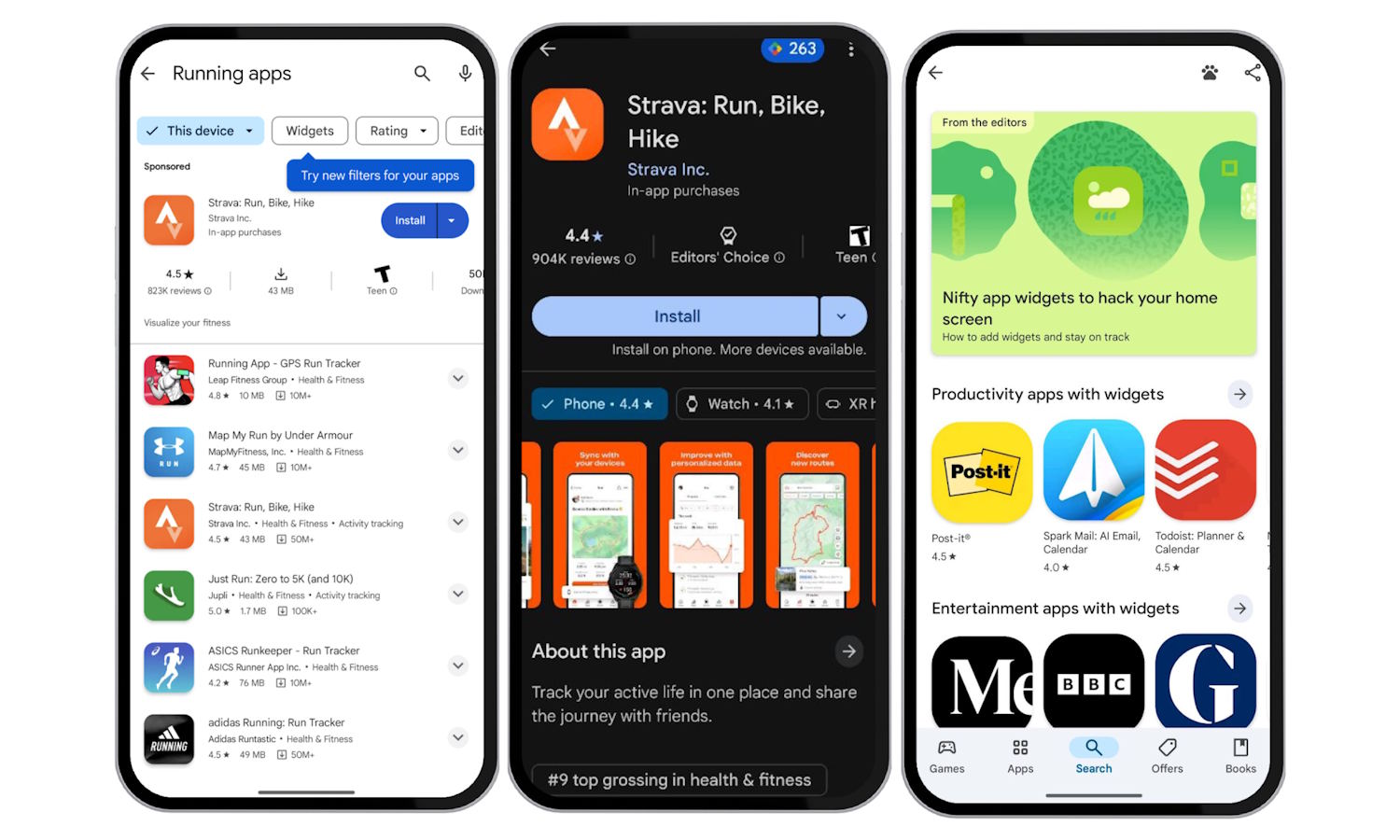
Google makes it easier to find apps with widgets
A well-designed widget can really enhance an app, helping to make it even more useful; equally, a crappy widget (or a lack of widgets) can completely ruin an otherwise perfect app. Widgets are important, and Google is finally recognizing that fact.
The company is making it easier to find Android apps that include widgets. As well as introducing a new badge to highlight widget-wielding apps in Google Play, Google is also adding the option to search specifically for apps with widgets. But it doesn't end there.

MTA uses Google Pixel smartphones and AI to detect subway track defects
The subway in NYC has received a huge upgrade, but it’s probably not at all what you’d expect. No, it is not coming in the form of new trains or renovations to stations (even though that would be great). Actually, the MTA is testing a system that effectively transforms Google Pixel Android smartphones into powerful diagnostic tools for tracking rail defects!
The project, called “TrackInspect,” attaches Google Pixel phones to subway cars. Then, by using the Android devices’ built-in microphones and motion sensors, it detects vibrations and sound patterns. These sounds can indicate areas of track that may need maintenance. How cool is that?

Amazon kills its Android Appstore while Google Play remains the go-to choice
Amazon has announced that is finally pulling the plug on its Android Appstore, and that’s not all -- Amazon Coins are going down with it too. From August 20, 2025, Amazon says the Appstore on Android devices will be no more. That means no new downloads, no updates, and good luck expecting your existing apps to keep working. If you’re still relying on it, now’s the time to move on.
If you have subscriptions through the Appstore you will be able to manage or cancel them for now, but once the shutdown happens, it’s all over. That said, Amazon isn’t shutting down the Appstore entirely. It will still exist on Fire TV and Fire tablets, which makes sense since those are Amazon’s own products. But if you’re using a regular Android phone or tablet? Sorry, you’re out of luck.

Google makes buying books easier for Play Books users on Apple iPhone
If you’re the type of person who loves to dive into a good book, Google has just made things simpler for you on your iPhone (and iPad). Historically, Play Books has been great for reading ebooks and audiobooks, but buying them on iOS was less than ideal. That’s changing now.
Google has introduced a new “Get Book” feature in the Play Books iOS app, which now directly navigates you to the Google Play website for a seamless purchase. Gone are the days of navigating through confusing mazes; just tap, buy, and start your reading without distractions.

YouTube TV subscribers may lose CBS, MTV, Nickelodeon, and more as Paramount dispute escalates
Subscribers to YouTube TV might soon be without key Paramount channels such as CBS, MTV, and Nickelodeon. The platform has indicated that current negotiations with Paramount are faltering, and without a new deal by February 13, 2025, these channels could vanish from the service.
The channels endangered in this corporate standoff span a wide array, including BET, CBS Sports Network, Comedy Central, VH1, NewsNation, and the Smithsonian Channel. Moreover, local CBS affiliates in significant markets like New York, Philadelphia, Dallas, and San Francisco are also on the chopping block. This disruption isn’t limited to live programming; DVR recordings from these channels would become unavailable, and add-ons like BET+, Paramount+ with Showtime, and Entertainment Plus would be excised from YouTube TV.

Planck SSD delivers ultra-fast 2TB portable storage for iPhone, Android, and laptops
In a crowded solid state drive storage market, the all-new Planck SSD stands out by offering a blend of small size and fast performance. Tailored for those requiring dependable and fast external storage, this gadget boasts a storage capacity of up to 2TB with transfer speeds reaching 1050MB/s, ideal for handling large files while on the move.
A really cool feature of the Planck SSD is its ability to record directly onto the SSD, bypassing the limitations of internal storage for capturing high-definition video. It facilitates Apple ProRes 4K recording at 120fps, ensuring videographers and content producers can shoot without worrying about frame drops. The device’s design is both compact and free from cables, enhancing portability, while its broad compatibility with iPhone, Android devices, tablets, and laptops supports versatile work processes.
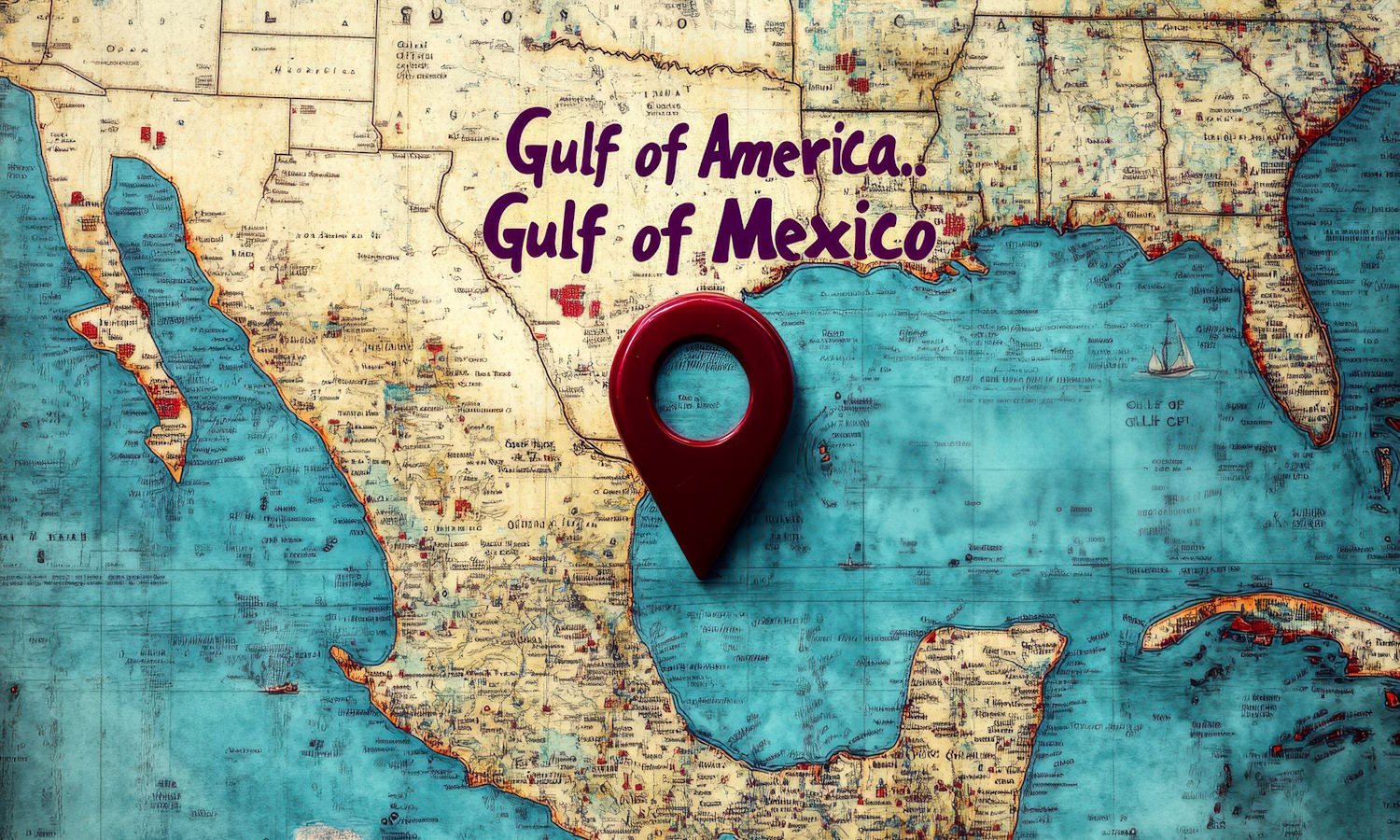
Apple is renaming the Gulf of Mexico in Apple Maps… and is going further than Google
Shortly after Google Maps changed the name of the Gulf of Mexico to the Gulf of America, Apple Maps is starting to do the same.
When Google rolled out the name change at the weekend, the company took a three-pronged approach which means three different naming conventions are used in different parts of the world. Having started to implement the name change itself, Apple is showing that it is willing to do more than Google by making the change global.

Google I/O 2025 is set for May 20-21, 2025 -- here’s what to expect
Mark your calendars, fellow tech fans! Google I/O 2025 is happening on May 20-21 at Shoreline Amphitheatre in Mountain View, California. Can’t make it in person? No worries, you can join in the fun online at io.google -- registration is open now.
This is Google’s biggest bash for developers, where the search giant will show off all the cool new stuff in tech, software, and AI. The event will surely offer some big announcements -- think new gadgets and software updates. After that, there’s a whole bunch of workshops, sessions, and meet-ups for everyone to get hands-on and network.

Google Maps now has multiple ways of referring to the Gulf of Mexico
Within moments of being inaugurated as US President earlier this year, Donald Trump vowed to rename the Gulf of Mexico. Sure enough, an executive order followed, changing the name to the Gulf of America -- but there has been the question about how most of the world will refer to it moving forward.
On a day-to-day basis, there will be some who use the new name, some who stick with the previous one -- but what about map services? Google previously stated that when the Geographic Names Information System was updated, Google Maps would reflect the new nomenclature. Now the name change has been implemented, but what you see will depend on where you are in the world.
