
How to move from Gmail to Outlook.com with Microsoft's new migration tool
While you can't use Lavabit any longer, there are still plenty of good email services out there, though none is perfect -- they can all experience occasional glitches, just ask Yahoo customers. I also can't tell you which ones you can trust, though I can recommend caution with all of them, given the recent news stories.
Microsoft has been on a bit of a rampage against rival Google lately, and one target of attack has been Gmail, with accusations of messages being "read" in order to better target ads. It's a rather disingenuous point, as all providers scan incoming messages, if not for ads then at least for spam filtering (and Outlook.com does have ads unless you pay to opt out).
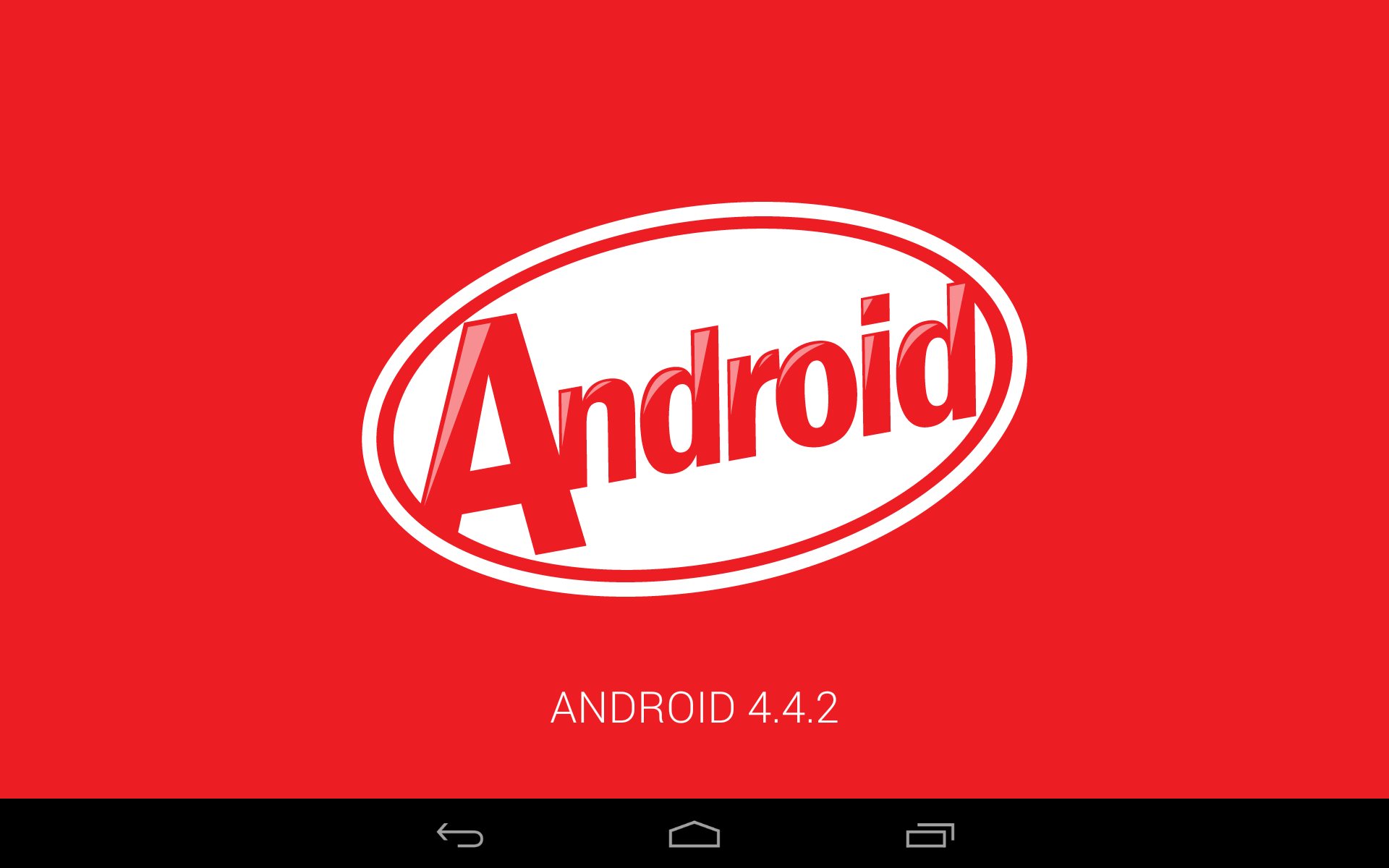
Android 4.4.2 KitKat now available, here's how to install it
Mere days after Android 4.4.1 was released, Google is rolling out Android 4.4.2 for compatible Nexus devices. The latest version is more of a modest upgrade, compared to its predecessor which delivered noteworthy improvements to the Nexus 5 camera, as it mostly squashes a few bugs.
Android 4.4.2 fixes issues with clearing and delivery of the VM Indicator, according to US mobile operator Sprint, and other bits of the mobile operating system. There are also security enhancements introduced in the latest version of KitKat.

Android 4.4.1 KitKat now available, here's how to install it
Barely three weeks have passed since KitKat started to roll out, but now Google is updating its compatible Nexus devices to Android 4.4.1. The new version is being pushed over the air for the Nexus 4, Nexus 5 and 4G LTE Nexus 7, and will also be baked in factory images next week.
The biggest change that Android 4.4.1 introduces is focused on improving the Nexus 5 camera quality and performance, which have been pointed out as major downsides when compared to top smartphones available today. As some have noticed already in ads, Google is marketing the new handset as a capable device for photography and with Android 4.4.1 on board it finally seems to deliver in this regard.

As the end draws near for Winamp, here's how to migrate your playlists elsewhere
With just 15 days until it’s pulled from the web, the future is increasingly looking bleak for popular media player Winamp. Now is the time to download the latest version while you still can before backing it up in triplicate.
With its end fast approaching, rival media players are looking to bite into the Winamp market share. One such tool is Freemake Music Box 1.0, with its makers keen to point out you can easily import your existing Winamp music playlists into Freemake Music Box.

How to install Android 4.4 KitKat on Nexus 4, 5, 7 and 10
After launching Android 4.4 KitKat alongside the Nexus 5, Google released the latest version of the mobile OS for the Nexus 4, Nexus 7 and Nexus 10. The roll-out of the OTA upgrade kicked off on November 13 and the factory images arrived a couple of days later. Since I have already explained how to use the OTA files to get KitKat up and running, in this article I will show you how to do the same by leveraging the factory images.
Aside from allowing users to install Android 4.4, the KitKat factory images also come in handy for those who wish to upgrade, return their Nexus device to stock before selling it, and install various bits (the radios, the bootloader, etc.) to use with custom Android distributions. As you can tell, the factory images have a broader scope and, therefore, I will also cover the other most important ways you can benefit.

How to upgrade Nexus 7 and 10 to Android 4.4 KitKat
As expected, Google has started to roll out Android 4.4 KitKat to its Nexus tablet lineup. At the moment, the software upgrade is only heading to the Wi-Fi versions of the Nexus 7 and the Nexus 10, but is slated to reach the cellular models of the smaller tablet too in the upcoming period, as well as the Nexus 4.
The upgrade may be rolling out to compatible tablets as we speak but it will take some time to reach all Nexus 7 and Nexus 10 devices. Luckily, you do not have to wait for the notification to install Android 4.4, as you can get KitKat up and running right now without losing any of your apps and settings or resorting to the modding trickery of loading a custom ROM.

How to create a bootable Windows 8.1 USB drive
In keeping up with tradition, Microsoft has launched Windows 8.1 in both digital and physical form. Users can install the new operating system by using either a downloaded ISO file or the provided DVD. But what happens when neither option is right for you? You can use a USB drive.
There are a number of major benefits to using a USB drive for this process. It's compatible with virtually every device that is meant to run Windows, forgoes the need to have a spare DVD and the burner around and is much easier to store and carry with you wherever you may go. A USB drive can also be faster than any DVD, shortening the time needed for the install, and, chances are, you probably already have one lying around. Also, compared to ISO files which can only be leveraged from Windows, USB drives can be used with no software installed on the device.

How to get to the cloud: 5 easy steps
Earlier this month, I delivered a keynote at Gartner's annual symposium and published a blog post about the rapidly evolving landscape of business technology. The rise of cloud computing and ubiquitous, powerful mobile devices means that organizations can reduce their IT bills significantly while boosting employees' productivity and collaboration. Moving to the cloud is no longer a questionable proposition -- it's inevitable.
This led some of the organizations I work with to ask: "That all makes sense, but how do we actually get started?"

How to easily migrate to SkyDrive from Google Drive, including your Google Docs
Google Docs and Google Drive were all I knew when it came to personal cloud document storage until this summer. I never got on the Dropbox bandwagon, and was so entrenched in the Google ecosystem that SkyDrive didn't interest me at first when it came out. While I have nothing personally against Google Drive, as it has served my company and myself quite well, I had to take a deep dive into SkyDrive territory to prepare for an Office 2013 class I taught this past summer. I was pleasantly surprised with the service, so much so that I began using it side by side next to Google Drive for my personal needs.
Fast forward to when Windows 8.1 went RTM, and I subsequently moved my primary Thinkpad X230 Tablet over to the new OS. One of the least publicized aspects of 8.1 has to be hands-down the tight integration between the OS and SkyDrive, meaning you didn't need a standalone app anymore to save/open files on the service. Some have called it Microsoft going too far, but I completely disagree. The service is 100 percent optional (you can still save locally as you would expect) and if you are using a local account instead of a MS account for your computer login on 8.1, the service is a moot point at best.

How to install Windows 8.1 in VMware Player and Workstation
Microsoft has officially released Windows 8.1 to consumers, following the operating system's availability on MSDN and TechNet. The new version addresses many of the issues that plague Windows 8, and adds a number of new features that, among others, make it easier to use the Desktop and relegate the Modern UI. PC users should definitely be happier with Windows 8.1.
If you want to try Windows 8.1 before installing it on your primary devices, your best option is to use a virtual environment. VMware offers two of the most popular dedicated applications, and in this article I will show you how to leverage VMware Player and VMware Workstation to install Microsoft's latest consumer operating system for testing on a virtual machine.

How to upgrade to Windows 8.1
Windows 8.1 is finally here, and it’s a significant update. Sure, the Start menu isn’t coming back, but you do get a more customizable Start screen, much improved apps (and more options for running them side by side), enhanced Search with Bing integration, smart syncing with SkyDrive, Internet Explorer, and a host of new tweaks and customizations (including the ability to boot straight to the desktop).
Should you upgrade from Windows 8? Probably, although you’ll need to make sure that your most important applications are Windows 8.1-compatible. This isn’t likely to be a big issue -- low-level programs like antivirus tools are the most likely to be affected, and they’ve mostly been 8.1-ready for months -- but it’s still wise to check your main applications for updates, first.
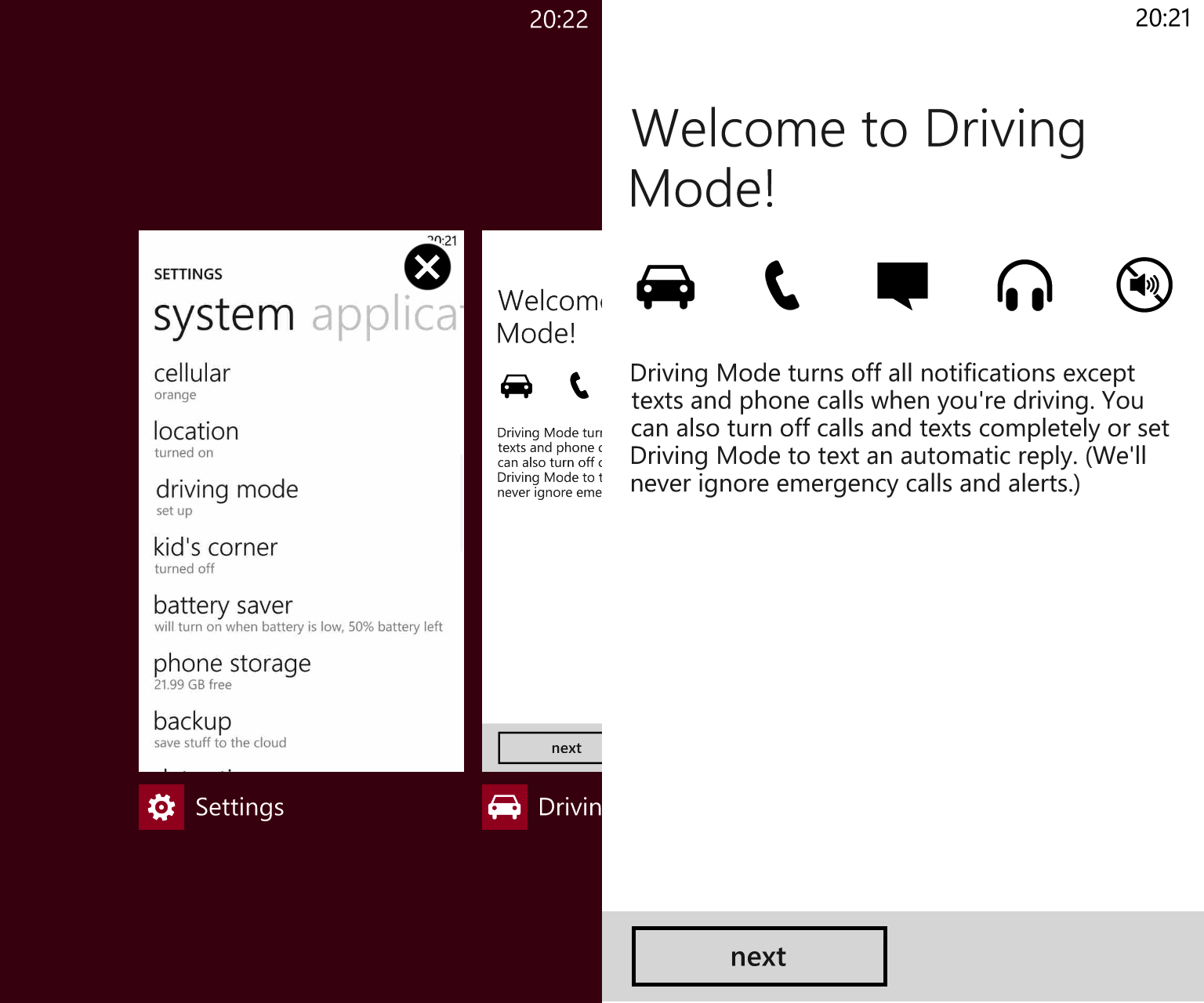
How to install Windows Phone 8 Update 3
Microsoft has officially taken the wraps off Windows Phone 8 Update 3. The latest version of the tiled smartphone OS introduces a number of noteworthy changes, including support for Qualcomm's quad-core Snapdragon 800 processor, larger displays with 1080p resolution, extra rows and columns of live tiles on phablets, auto-rotation screen lock and the option to close apps from the multitasking menu.
Aside from the aforementioned good news, Microsoft also revealed that Windows Phone 8 Update 3 is available in preview form to developers and early adopters, ahead of the public roll-out, through the Dev Center and App Studio programs. And here's how you can install it on your Windows Phone 8 handset.

How to secure your Yahoo account with second sign-in and App Passwords
Two factor authentication is all the rage. Google has done it, as has Facebook and LinkedIn. Yahoo is getting in on the action with a couple of security features -- second sign-in verification and App Password.
Second sign-in verification works much as you would expect any similar service to work. Whenever a login is attempted from an unrecognized device, you'll be prompted to enter a code that will be sent to your mobile.

How to find, lock, ring and wipe your Windows Phone remotely
Windows Phone receives quite a bit of bad press for its immature feature set and lack of killer apps. The smartphone operating system, however, has a few neat tricks up its sleeve which some users may not even know about. The one feature that I find to be quite useful yet highly understated is the ability to find, lock, ring and wipe Windows Phones, officially known as "find my phone", which comes in handy in case of theft or misplacing the handset.
The feature is available, and probably operational too, out-of-the-box. You only need a couple of minutes to spare, a Windows Phone and access to a computer, smartphone or tablet, to set it up properly and find, lock, ring or wipe your handset remotely.

How to set up Outlook.com with IMAP in OS X Mail
Despite pitching Exchange ActiveSync as the better protocol, Microsoft has turned the lights on IMAP support for its Outlook.com consumer-oriented email service. The newly added protocol brings along with it a slew of benefits, including support from services like Unroll.me, and an improved user experience for those who connect to Outlook.com from a number of third-party clients such as the Mail app from OS X.
Setting up Outlook.com, using the IMAP protocol, in the OS X Mail app is not a straightforward process, as either the needed configuration settings are missing or the software automatically chooses POP as the unchangeable, de-facto protocol. A bit of trickery might be involved. Here is what you need to know.
