
Intel Security releases EFI rootkit checker for MacBooks after CIA hacking leaks
The Vault 7 leaks this week suggest that the CIA has been able to exploit vulnerabilities in a wide range of popular hardware and software, including Windows, macOS and Linux. One of the suggestions is that the agency produced EFI (Extensible Firmware Interface) rootkits for MacBooks called DarkMatter.
To help calm the fears of MacBook owners, Intel Security has pushed out a tool to check for such rootkits. Apple issued a statement earlier this week indicating that it had addressed "many of the issues" exposed by WikiLeaks, but Intel Security's further intervention will bring some peace of mind to concerned users.
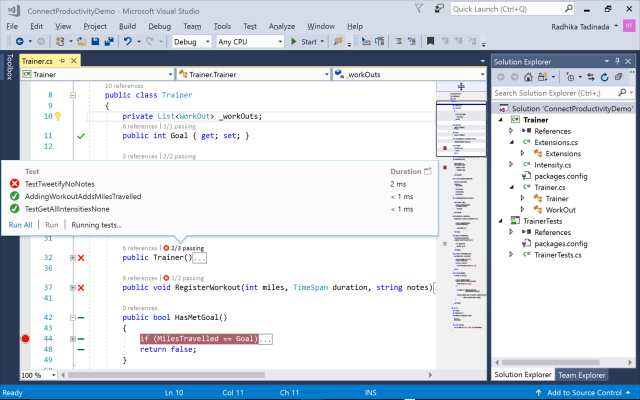
Microsoft releases Visual Studio 2017, Visual Studio for Mac Preview 4
Microsoft today releases Visual Studio 2017 and the fourth preview of Visual Studio for Mac. The latest official version of its longstanding IDE for Windows adds improvements related to productivity, performance, mobile apps, cloud development, DevOps and the ecosystem surrounding Visual Studio.
Visual Studio 2017, according to Microsoft's blog post announcing the release, features an improved startup and project load times, better navigation, the ability to edit files without having to open a project or solution, CMake support and Linux support for C++, Xamarin Forms Previewer, a new Connected Services experience, the ability to build .NET Core 1.0 and .NET Core 1.1 apps, support for Azure App Service and more.

Google Chrome users on Apple macOS get enhanced Safe Browsing protection
Thanks to its Unix foundation, macOS is a rock-solid desktop operating system. While it is not infallible, there are far fewer malware threats for Apple's OS compared to, say, Windows 10. With that said, Microsoft's desktop offering is more targeted due to its monstrous market share.
As more and more consumers buy Mac computers, evildoers will have increased incentive to write malware for macOS. Luckily, users of Apple's operating system that choose to use Google Chrome for web surfing will soon be safer. You see, the search giant is improving its Safe Browsing initiative to better warn macOS users of malicious websites and attempts to alter browser settings.

New macOS malware steals passwords and iPhone backups
Cyber security firm Bitdefender says it has recently uncovered a new type of malware which targets macOS users. The company says that the malware, which it has dubbed Xagent, is capable of stealing passwords, taking screenshots and grabbing iPhone backups stored on the machine.
Bitdefender says it still can’t be absolutely certain of who is behind the malware, but all evidence points in the direction of the APT28 cybercrime group. The company says this group uses the same dropper / downloader, as well as the same control center URLs. On top of that, Bitdefender says same artifacts have been hardcoded in the binary files.
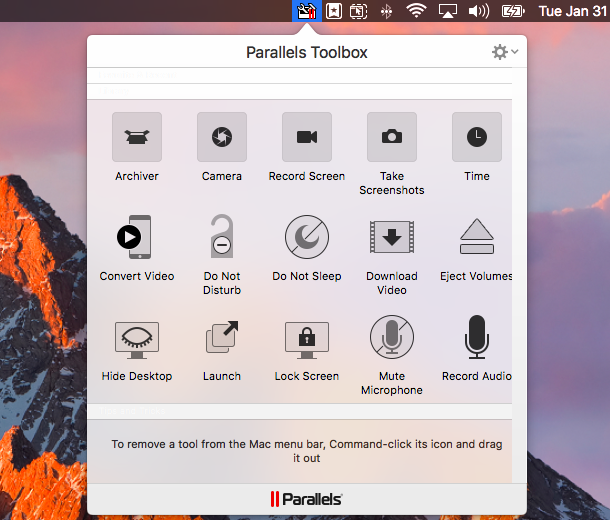
Parallels launches Toolbox for Mac 1.5 -- here's what's new
Parallels Toolbox is a macOS app for power users that provides easy access to dozens of utilities -- like camera controls, screenshot options, archiving and more -- from the menu bar. Now, there is a new version available and it comes with three changes designed to improve the user experience.
Toolbox 1.5 adds the option to drag and drop tools, capture audio from the Mac, and change the sources for the camera and microphone. Let's take a closer look at the latest changes.

Apple introduces Night Shift in macOS Sierra 10.12.4 to help Mac users sleep better
The latest official macOS Sierra update that Apple recently introduced did not bring any new features to the table, as it focused on improving performance and fixing bugs, but that is about to change as Night Shift will finally arrive in the upcoming macOS Sierra 10.12.4.
Night Shift should sound familiar to iPhone users, as Apple debuted this feature nearly a year ago in iOS 9.3. What is it? Night Shift is a mode that, when activated, reduces blue light to help you sleep better.

Wine 2.0 is here -- run Windows software on Linux and macOS
One of the big hurdles for people looking to switch from Windows to Linux or macOS is a dependence of software that requires Microsoft's operating system. This is becoming less of an issue, however, as more and more programs become cross-platform. Not to mention, a lot of software solutions are web-based nowadays, meaning they can run on any operating system with compatible web browser.
If you are someone that depends on software that only runs on Microsoft's operating system, you should probably stick with Windows. I mean, why deal with headaches? But OK, if for whatever reason you would rather use macOS or a Linux-based operating system like Ubuntu, there is a solution -- Wine. This is a compatibility layer that can be used to run Windows software on other operating systems. With that said, it is not perfect -- it can be a frustrating experience.

Apple to allow developers to respond to App Store reviews
For far too many years the process of providing feedback in the App Store has been a one-way dialog. At long last Apple is opening things up so developers will be able to respond to reviews that are left by customers.
References to the new option is to be found in the documentation for iOS 10.3 beta, and Apple says that it will be available to developers when the final version of iOS 10.3 is released; it will also be available in the Mac App Store. Importantly, just as with Google Play, responses that are left will be visible to all and a new API will make it possible to leave feedback from within apps.
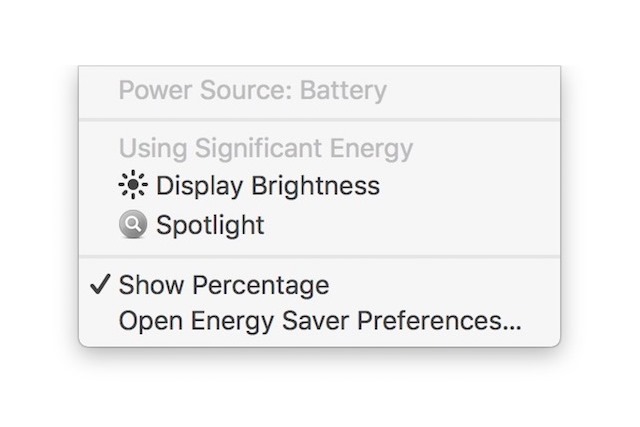
Latest macOS Sierra beta suggests lowering screen brightness to increase battery life
Apple is eager for MacBook Pro users to squeeze the best possible battery life out of their machines, so it's understandable that the company was taken aback by Consumer Reports' original, and disappointing battery life results.
With macOS, Apple helps users to be proactive in boosting battery performance by warning when a particular app is using a lot of power -- if it is not entirely necessary, users will hopefully feel compelled to kill it. In the latest beta version of macOS Sierra, screen brightness is also taken into account, and users are advised that lowering this setting will save power.

Gartner: Windows 10 is on its way down -- grim forecast for the next three years
Gartner has a grim prediction for Microsoft which is pinning its hopes on Windows 10 and the forthcoming Creators Update. According to the research firm, Windows will lose OS share in 2017, and then flatline for at least the next two years.
Gartner’s prediction covers all flavors of Windows, but of course it really means Windows 10 since that is now Microsoft’s only readily available OS. Apple on the other hand is set for a brighter future, with its operating systems set to see continued growth.

What to do when your Mac displays a blank screen and the cursor after a macOS update
In the three years of using my MacBook Air, I have never had any major problems with it. It was totally reliable, even after I accidentally spilled coffee on it. However, updates in the macOS Sierra 10.12 and macOS High Sierra 10.13 families ruined its streak, leaving me with a blank screen that only displayed the cursor.
I initially blamed the update for this, but after I saw no similar reports from other users I started doing some digging. As it turns out, this problem predates Sierra and High Sierra by a couple of years. Apple has not addressed it yet, but, don't panic: it is pretty easy to fix it yourself.

Apple releases macOS Sierra 10.12.2 -- here's what's new
A day after introducing iOS 10.2, Apple releases macOS Sierra 10.12.2. The update promises to resolve the graphics problems affecting the 2016 MacBook Pro line, adds some improvements, and fixes lots of bugs.
Another highlight of macOS Sierra 10.12.2 is that it now supports new installations of Windows 7 and Windows 8 in Boot Camp. The previous version limited users to Windows 10, but the older versions of Windows are still very popular -- and in high demand, apparently with Mac users.
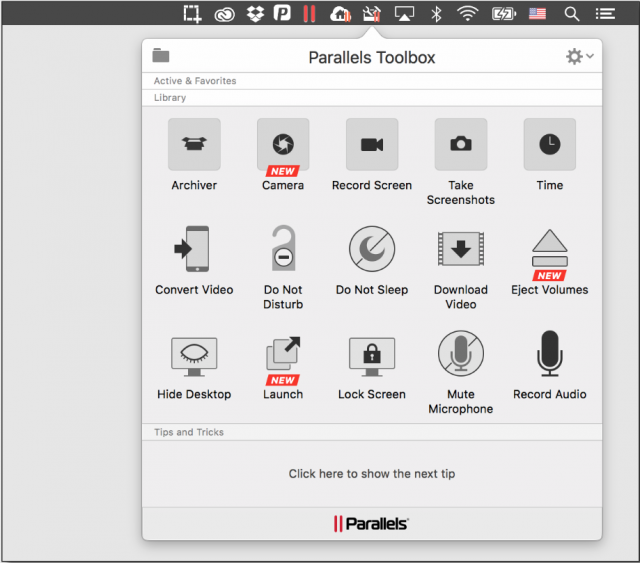
Parallels Toolbox 1.3 packs dozens of tools for macOS power users
Parallels today releases a new version of its Toolbox app for macOS, adding five new tools that give users more control over their privacy and make it easier to use their Mac devices, bringing the total number of available utilities to 25.
The main addition in Parallels 1.3 is the ability to block all apps at once from accessing the camera. Parallels introduced this feature for folks who like to put tape over their Mac's webcam to protect their privacy. It is a more convenient solution to a problem some people seem to have, including Facebook's Mark Zuckerberg.

Google releases 'Featured Photos Screensaver' app for Mac
Google and photography seem to go hand in hand. The company's new Pixel and Pixel XL smartphones take very high-quality pictures, while its Photos app for Android and iOS is a brilliant way to both store and categorize images in the cloud.
Today, Google takes its passion for photography to another level with an all-new app for macOS. Dubbed 'Featured Photos Screensaver' it creates a screensaver using images that are sourced from user photos which were uploaded to Google+. Don't worry about privacy, folks -- these are images that users have agreed to share. Google+ photographers can choose to opt-out if they prefer.

Tech Deal: Get a Newton subscription for 50 percent off
You will find plenty of deals on tech products this Black Friday and Cyber Monday. As usual, the focus is on hardware, but there are some significant discounts to be had on software as well.
Case in point is Newton, my favorite cross-platform email app. Formerly known as CloudMagic, in September it received a rebranding which also introduced a subscription that unlocks a number of premium features. And, starting today until November 29, you will be able to purchase one for 50 percent off.
