
WTF? Microsoft now interrupting Chrome and Firefox installations to promote Edge in Windows 10
Microsoft wants you to use its Edge browser in Windows 10. I mean, really, really wants you to use it. If you open Edge and search for "Chrome" or "Firefox" using Bing, Edge’s default search engine, you’ll be presented with a massive banner informing you that "Microsoft Edge is the faster, safer browser on Windows 10 and is already installed on your PC". Four boxes below then show you how Edge lets you browse longer, and faster, offers built-in protection and built-in assistance.
If that doesn’t stop you, then Microsoft has a new, much nastier trick up its sleeve -- when you go to install Firefox or Chrome it intercepts the action and pops up a window promoting Edge with the same line about how its browser is faster and safer. It then gives you a blue button to click to open Edge, or a grey one you can click to install the browser you actually want to use. Oh, and this window will keep appearing, unless you go into Settings and stop Windows 10 from offering you app "recommendations".

Microsoft releases Windows 10 October 2018 Update Build 17758, with one known issue
Windows Insiders testing the next big feature update of Windows 10 -- the October 2018 Update, aka Redstone 5 -- are used to just seeing builds with a long list of fixes and improvements now.
Build 17758, released today on the Fast ring, is no different.

Microsoft publishes Security Servicing Criteria for Windows, revealing how it classifies and tackles bugs
Microsoft has published documentation that reveals how is classifies the severity of vulnerabilities in Windows, as well as detailing how it decides whether problems should be addressed with a security patch or in the next version of Windows.
The first batch of documentation shows for the first time how Microsoft defines "the criteria around security boundaries, features and mitigations in Windows". In releasing details of its severity classifications -- something known as the bug bar -- the company says that it is offering a "new level of transparency with the research community and our customers".

Azure Pipelines CI/CD service arrives in the GitHub Marketplace
Microsoft today announced the successor to Visual Studio Team Services, Azure DevOps, as well as Azure DevOps Server, replacing Team Foundation Server. As part of this, the company also launched a new CI/CD service called Azure Pipelines which gives developers the chance to build, test and deploy to any platform.
Azure Pipelines has been launched in the GitHub Marketplace, and it is completely free for open source repositories.
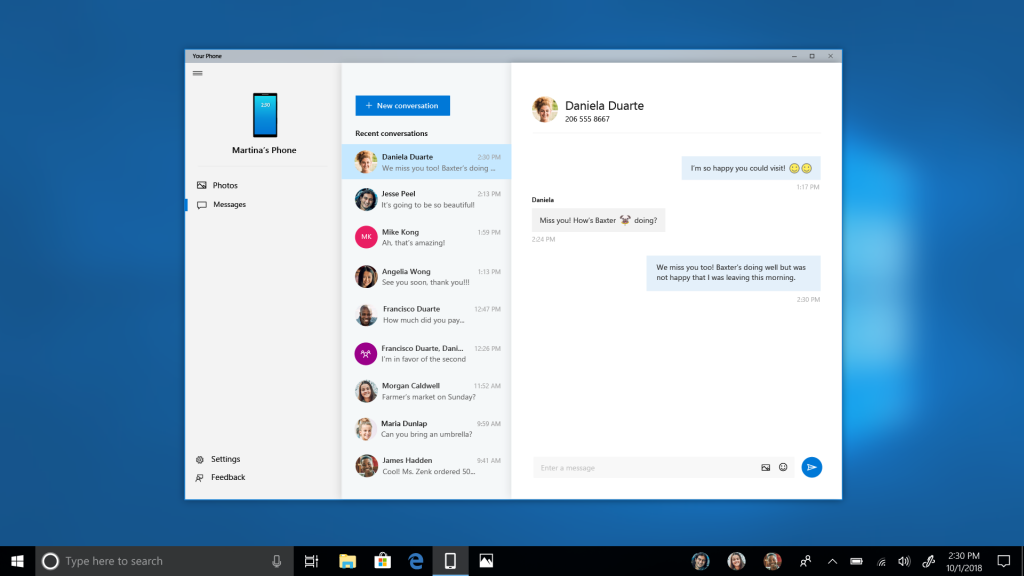
Microsoft's Your Phone app can now view, send, and receive SMS messages from Android, on your PC
Microsoft’s new Your Phone app lets you sync content directly from a phone to a Windows 10 PC. The original release, which was first available just for Windows 10 Insiders, then -- accidentally -- for all, and then for Insiders once more, only allowed Android users to access their phone’s photos on Windows 10, but it’s now been updated to make it much more useful.
Released as part of the new Fast ring Insider Build 17755, the updated app lets you do much more, and there is finally some love for iOS users too.

Microsoft releases Windows 10 October 2018 Update Build 17755 to the Fast ring
We’re getting ever close to the end game for the next big feature update for Windows 10. Redstone 5, or the October 2018 Update to give it its official name, is nearly done and the Insider updates still rolling out now are mostly focused on fixing problems.
Build 17755 corrects some issues with the OS, but also makes big improvements to the Your Phone app.

Microsoft releases Windows 10 19H1 Build 18234 to Skip Ahead
While work is continuing apace to polish up the Windows 10 October 2018 Update prior to its release next month, Microsoft is also hard at work on the following feature update due next spring.
Today the software giant releases Build 18234 for that update to Insiders in the Skip Ahead ring, and it offers a large number of new features and improvements.

Microsoft extends Windows 7 support for businesses, but will punish them for taking too long to upgrade to Windows 10
The end of extended support is looming for Windows 7. Microsoft is set to stop supporting the aging OS on January 14, 2020, but is aware that many businesses may take longer than that to make the switch to Windows 10.
As a result, the company has today announced that it will offer paid Windows 7 Extended Security Updates (ESU) through to January 2023. These will be available for all Windows 7 Professional and Windows 7 Enterprise customers in Volume Licensing, and there will also be a discount available to those with Windows software assurance, Windows 10 Enterprise or Windows 10 Education subscriptions. There is a catch, however.
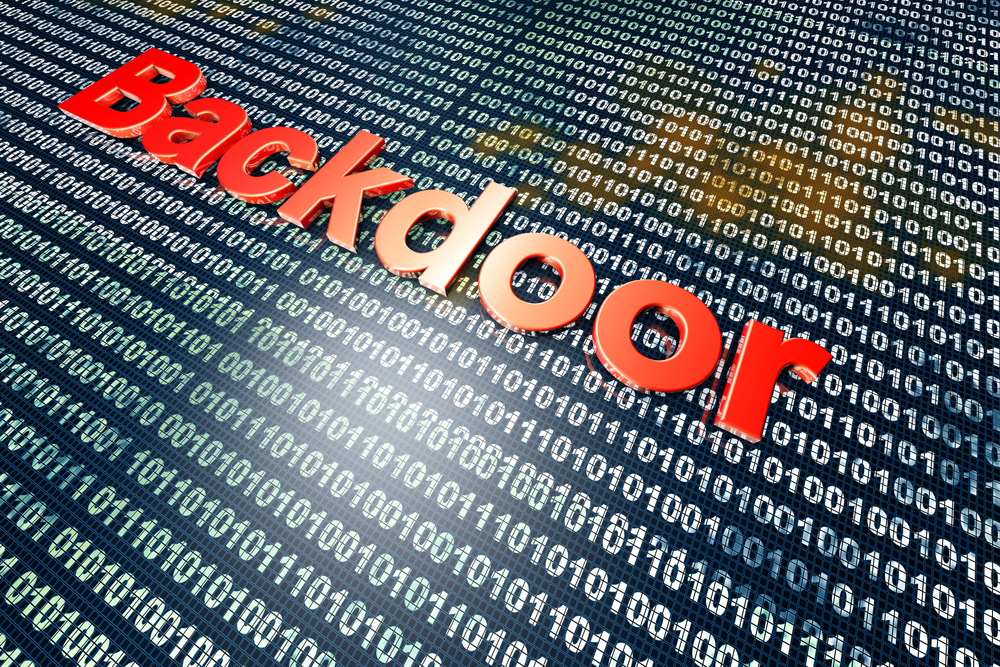
Malware writers exploit recent Windows Task Scheduler 0-day vulnerability
It's a little over a week since a vulnerability in the Windows Task Scheduler was revealed. A patch for the 0-day has been released by third party security firm 0patch, but there's bad news for anyone who hasn't secure their system against the security threat -- malware writers are already taking advantage of the flaw.
The exploit was partly facilitated by the fact that the source code for a proof-of-concept exploit for the ALPC LPE vulnerability -- as well as a binary -- was published on GitHub. Now a group that has been named PowerPool has been spotted using the code in a malware campaign.

Microsoft releases Windows 10 October 2018 Update Build 17754 with a ton of fixes
The next big feature update for Windows 10, Redstone 5, or the October 2018 Update, as it's now officially known, is getting ever closer to being finished.
Microsoft is rolling out builds to Fast ring Insiders on a regular basis, and today’s new release, Build 17754, fixes lots of problems with the OS update.

New update from Microsoft means you can now record Skype calls
There's been a lot of Skype activity from Microsoft recently, starting off with the news (disappointing and frustrating for many) that Skype classic was to be killed off -- although this decision was later postponed. The company had also announced that call recording was coming to Skype 8.0, and now this is a reality.
There will be obvious privacy concerns about the arrival of this new feature, but Microsoft believes that it has a solution that will help keep people happy and informed.

Windows 10 edges ever closer to overtaking Windows 7 -- could it happen this month?
Depending on which market share monitoring service you trust, Windows 10 either overtook Windows 7 back in December 2016 (Microsoft), in February this year (StatCounter), or is still trailing its predecessor, but catching up quickly (NetMarketShare).
NetMarketShare’s latest round of usage figures show Windows 10 putting on a burst of growth in August, while Windows 7 lost more users than expected in the same time frame.

Microsoft releases Windows 10 October 2018 Update Build 17751... and the watermark has gone!
Earlier today, Microsoft confirmed what most people already knew -- that Windows 10 Redstone 5 would be called the October 2018 Update.
That means that the OS update will start rolling out to users at some point in October, and as we’re only at the end of August now, Microsoft still has some time to spend on polishing the update and hopefully removing as many bugs as possible.

Microsoft confirms the upcoming Windows 10 Redstone 5 release will be called the October 2018 Update
Speaking at the IFA 2018 keynote in Berlin, Roanne Sones, corporate vice president, Microsoft, has confirmed what most of us already knew -- the next big feature update of Windows 10, codenamed Redstone 5, will be the Windows 10 October 2018 Update. Don't all yawn at once.
The name is no surprise given that it was expected to begin its rollout in October, and its predecessor was the April 2018 Update released in April.

Microsoft to scrap install limits for Office 365 Home and Office 365 Personal
Starting in October, anyone with an Office 365 Home or Office 365 Personal subscription will be able to install Office on as many devices as they like -- at no extra cost.
This represents a massive change from current position where Home users can install the software on 10 devices, and the Personal limit of one computer and one tablet. The change does not mean, however, that you'll be able to share your copy of Office with everyone you know; Microsoft is limiting the number of people that can be signed into accounts at the same time.
