
OneDrive adds Chromecast support to its Android app
Since debuting Chromecast has continued to gain wider support, with new services being added regularly. Now Microsoft, which has a history of supporting Android with apps and updates, is getting in a bit deeper.
The company has added support for Chromecast in it's latest update. Version 3.2 of the app allows customers to "cast" photos and videos right from their phone or tablet and display them on the big screen.

Major Microsoft products lose Facebook integration
Social integration is a key aspect of Microsoft's vision for its most prominent consumer-facing products. For instance, on Outlook.com you can have a Skype conversation, on Skype you can chat with Facebook friends, and on Windows Phone you can see your contacts' social updates, like tweets, in People hub. This is one of my favorite things about the software giant's products. It is also a standout feature that its rivals are not yet offering.
A core component is Facebook integration, which is present in Windows and Windows Phone, as well as Office 365, OneDrive and Outlook.com. But, thanks to an update to Facebook's Graph API, integration with the most-popular social network is going away in all currently-supported products.

Microsoft simplifies its service agreements and privacy statements
When signing up for an online service or installing new software, it's common to be confronted by a privacy statement as well as a service agreement. It goes without saying that few -- if any -- people bother to read through these as they are not only lengthy, but also packed to bursting with legalise. Microsoft wants to change that.
Starting at the beginning of August, the Microsoft Services Agreement and the Microsoft Privacy Statement will be updated so they are easier to understand. Microsoft stresses that the essential content of the documents will not change, just the way it is presented, and the language in which it is written. Covering products as diverse as Bing, Cortana, Microsoft accounts, OneDrive, Outlook.com, Skype and Xbox Live, this is Microsoft's latest bid to be more transparent to customers.

Microsoft updates Office 2016 on Windows Preview with new features
Microsoft has released an update for Office 2016 on Windows Preview. It's only a month or so since the public preview of Office 2016 appeared, and Microsoft says that there are already one million people using it. Today's update brings a few new features with a focus on collaborative work.
We first heard about plans for Office 2016 a few months ago, and we've already seen the release of Office 2016 for Mac Preview, as well as Office 2016 IT Pro and Developer Preview. This update sees Microsoft making good on its promise to keep delivering new feature to the Office suite.
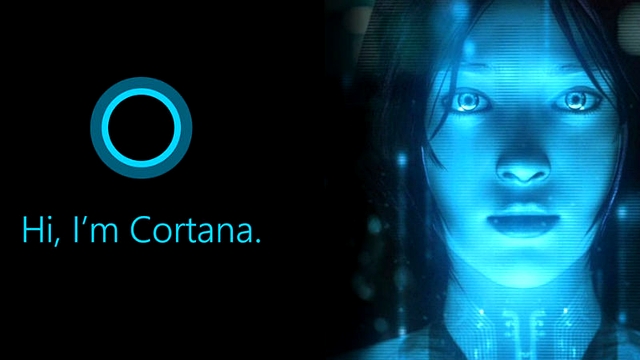
Cortana to play well with popular cloud storage lockers on Lenovo's Windows 10 PCs
Microsoft and Lenovo have teamed up to expand Cortana's usefulness on the Chinese maker's Windows 10 PCs, giving users the ability to call up the personal assistant to search files stored on popular cloud storage lockers.
Considering that each of the major cloud storage services has its fair share of supporters, it is a smart play to give customers the option to use their favorite locker with Cortana. It enhances the user experience and, at the same time, sets Microsoft up to gain more Cortana supporters.
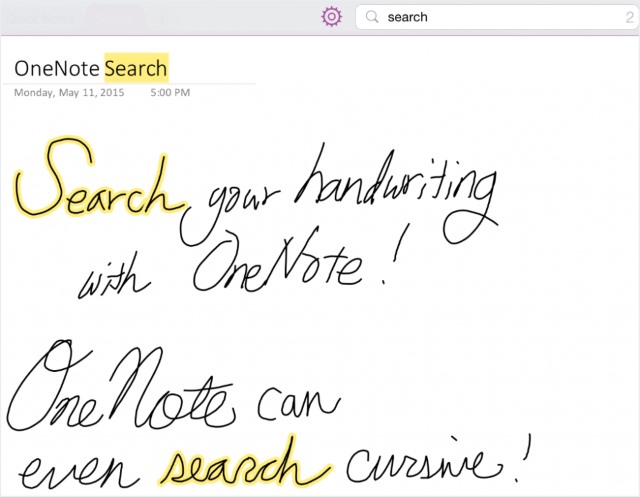
Microsoft brings searchable handwriting and Apple Watch support to OneNote
The latest update to OneNote sees the addition of support for Apple Watch as well as the ability to search through handwritten notes. Thanks to handwriting recognition, it is possible to perform a search that looks through not only typed notes, but also those that have been written with a stylus.
The feature is available in the mobile and desktop versions of the app, and Microsoft says that any new handwritten notes that are saved to OneDrive will be automatically rendered searchable in a few moments. Over the coming weeks older handwritten notes will be indexed in the same way so they can also be searched.

Microsoft brings OneDrive app to Apple Watch
Microsoft has been quick on the ball when it comes to supporting other platforms, adding OneNote with an experimental keyboard to Android Wear a few weeks after the launch, and now OneDrive on Apple Watch before the device even launches.
It is part of the new Microsoft goals, to have services on all platforms to keep customers loyal. Microsoft doesn’t have a lot of mobile market share, meaning it needs to focus on iOS and Android in order to keep Office and other services relevant against competition.

Microsoft releases OneDrive API for cross-platform cloud storage development
Today Microsoft launches a new OneDrive API, opening up its cloud storage service to a wider range of developers. The API can be used to integrate OneDrive into apps running on Android, Windows, iOS and the web, and there is a focus on efficiency with minimal calls needed to keep files in sync.
The API has already started to roll out to a number of Microsoft apps, and the company is keen to ensure that all developers have access to the same set of tools. There are a number of new features to be found in the API which can be easily added to existing apps and services.

Tempus Fugit -- Microsoft cloud storage service OneDrive celebrates its first birthday
Yes, today Microsoft's cloud storage service OneDrive turns one year old, well sort of. Really it has been around since 2007 when it began life as Windows Live Folders, then switching its name to SkyDrive the following year. That was when things began to take off and it has grown ever since, evolving into OneDrive a year ago and adding both features and storage.
Microsoft has been pushing this hard, offering numerous options for free storage, another one announced just earlier today. "We’ve been working hard to make OneDrive the one place for all of your files — including photos, videos, and documents — available across the devices you use every day for work and life", says Microsoft's Omar Shahine.

Dropbox users can get 100GB free bonus storage on OneDrive -- here's how
Earlier today my colleague Mihaita Bamburic explained how to get 100 GB of free OneDrive storage courtesy of Bing Rewards. It’s a great offer, available worldwide, and all you have to do is click a single link to claim your bonus storage.
Of course you can never have too much cloud storage, and the great news is Microsoft is giving away another 100 GB free, this time to Dropbox users (sign up for a free account if you don’t already have one). Make use of both free offers and boom, that’s 200 GB of free additional storage claimed in under five minutes.
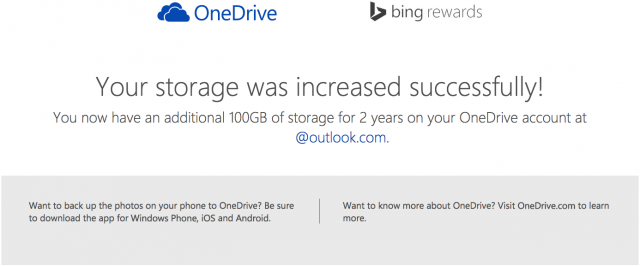
How to get 100GB of free OneDrive storage worldwide
You can easily increase the amount of storage that's available with your OneDrive for free. Bonus space can be unlocked by referring the service to your friends and enabling the auto camera upload feature in the mobile apps. The most that you can get though is 20 GB. Those of us who have been using the service from the early days also get a loyalty bonus of 10 GB. But maybe that's still not enough.
As you may know, Microsoft has recently started to give Bing Rewards users the option to unlock a further 100 GB of free OneDrive storage. The catch? Only folks using the service in US have been welcome. However, now you can get the same treatment worldwide. Here's how.

Microsoft leads the way with adoption of first international cloud privacy standard
The gradual push of just about everything to the cloud means that security and privacy are of greater concern than ever before. This is true for everyone who makes use of cloud services like OneDrive and Azure, but it is of particular interest to enterprise customers.
Today Microsoft has become the first major cloud service provider to adopt ISO/IEC 27018, the world’s first international standard for cloud privacy. The idea is to ensure that there is a global standard that determines how personal data privacy is handled in the cloud. The standard equips people with a number of assurances.
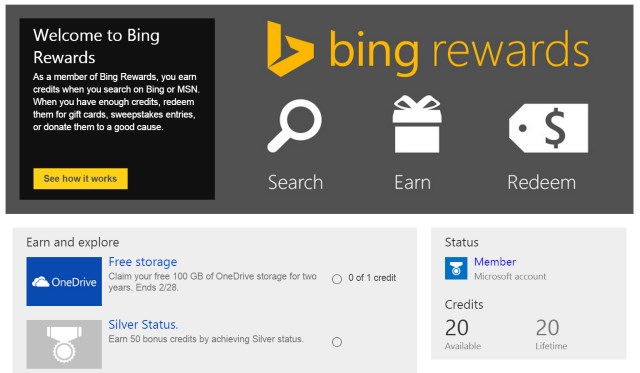
Need a bigger cloud? Microsoft has 100GB of free OneDrive storage for you!
It's difficult, if not impossible, to have too much storage space. There has been a slow, but steady move to the cloud, and there are numerous names vying for attention, from Google Drive and Mega to OneDrive. Numbers talk, and it's the amount of free space that can sway users to one service or another.
Google has been giving away Drive storage with Chromebooks for some time, and now Microsoft is getting in on the action. Agree to receive promotional emails through Bing rewards, and you can bag yourself an extra 100GB of OneDrive storage completely free of charge for the next two years. If you're in the US, that is. Or if you use a proxy...
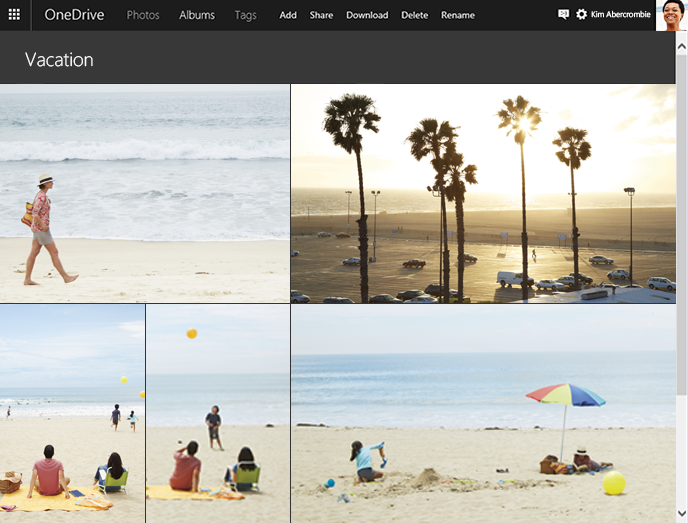
Microsoft OneDrive is now the place for your photos
Microsoft wants its cloud storage service to be the best place for all of your photos, and so is debuting new ways to import, organize, find, improve, and share them.
According to Douglas Pearce, OneDrive’s Group Program Manager, major updates coming over the next couple of weeks include: "the ability for customers to curate photos from their phone, desktop and inbox quickly and simply; a new feature that allows you to view, manage, and share photos with Albums; and finally, through a partnership with Bing, customers can now search for their files and photos in a new and exciting way!"
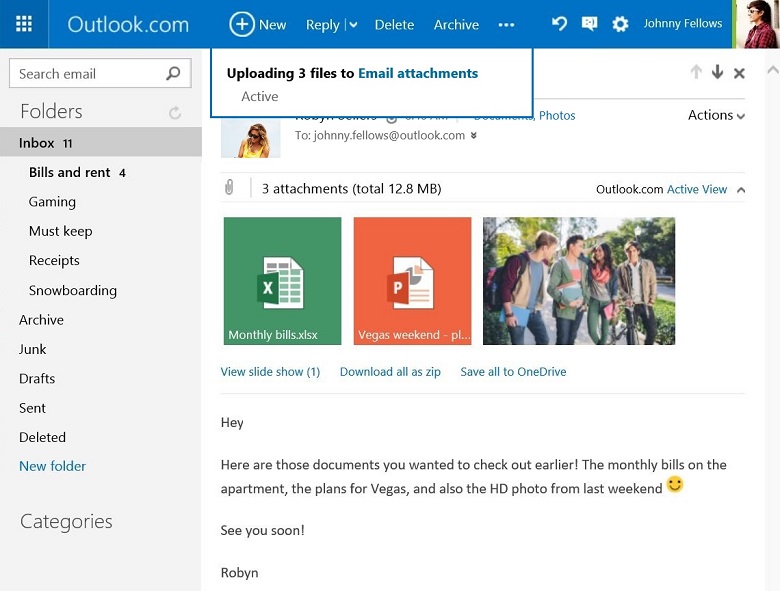
Save Outlook.com email attachments directly to OneDrive with a single click
Managing email attachments in Outlook.com just got a whole lot easier thanks to a new 'Save to OneDrive' feature which Microsoft is rolling out from today.
The popularity of cloud storage services like OneDrive mean you no longer need to email files to yourself to access them from anywhere, but people still do that from time to time for ease (and -- hands up -- I’m one of them), which can result in a messy and chockfull inbox. Save to OneDrive lets you move attachments you’ve received, or sent to yourself, straight to Microsoft’s cloud storage service, and all it takes is a single click.
