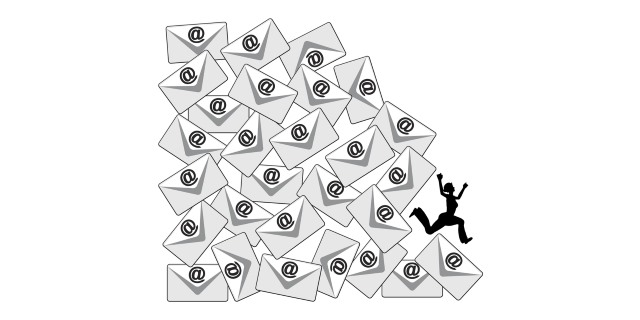
Microsoft will keep your emails in check automatically
Towards the end of last year, Microsoft launched Clutter. It's a tool designed to make it easier to focus on the email that matter by moving the less important ones into a separate folder. It works in a similar way to decluttering tools offered by Yahoo and Gmail, and now it's being rolled out to everyone.
Starting in June, there will be no need to manually activate the feature as it will be enabled by default. If you're not keen on having your emails tinkered with, you can disable it, but Microsoft explains that the aim is to save you time by reducing the amount of chaff you have to sort through to get to the wheaty content that matters.

Outlook for Android comes out of preview
Microsoft has dropped the "preview" tag from its free Outlook for Android app, following a host of recent updates and improvements.
The interface has received a colorful revamp, and been redesigned to better follow Android design principles. The app now supports IMAP accounts, as well as Office 365, Exchange, Outlook.com, iCloud, Gmail and Yahoo! Mail.

Warning -- Microsoft's new iOS Outlook app is insecure
After buying Acompli late last year, Microsoft didn’t take long to rebrand the mobile email app as Outlook and launch Android and iOS versions. But it seems that in the rush to get the app out of the door, Microsoft failed to ensure that it was suitably secure.
In fact, IBM developer René Winkelmeyer suggests that enterprise users stop using the app immediately. He was shocked to discover a trio of security issues in the mobile version of Outlook. Perhaps the most worrying discovery is that users' personal credentials are stored in the cloud -- username and password included.

Clean up your inbox with Automatic Outlook Duplicate Remover
Outlook provides various ways to manage the size of your mailbox (see Mailbox Cleanup in Outlook 2013), but nothing to help you deal with the duplicates that could be cluttering your system.
Automatic Outlook Duplicate Remover is a free tool which does exactly what you'd expect, finding and removing duplicates from your Outlook email folders, contacts, calendar, notes and tasks.

Does a deleted Microsoft blog post show it's about to buy mobile email firm Acompli?
Web pages can be interesting, transient things; they can be there one minute and gone the next. But while a web page may vanish, that does not mean that all traces of it vanish from the internet. Earlier today an intriguing-looking article popped up in my news reader -- there are many benefits to sticking with RSS feeds: a post on the Microsoft blog with the title "blank post please delete".
Authored by Rajesh Jha, my RSS reader (InoReader) showed that the post's content was very similar to the title -- blank post, please delete. Just a comma added. Interest piqued, I clicked the link to see if there was any more to see. "We're sorry, but we can't find the page you're looking for" announced Chrome. But the URL is curious.
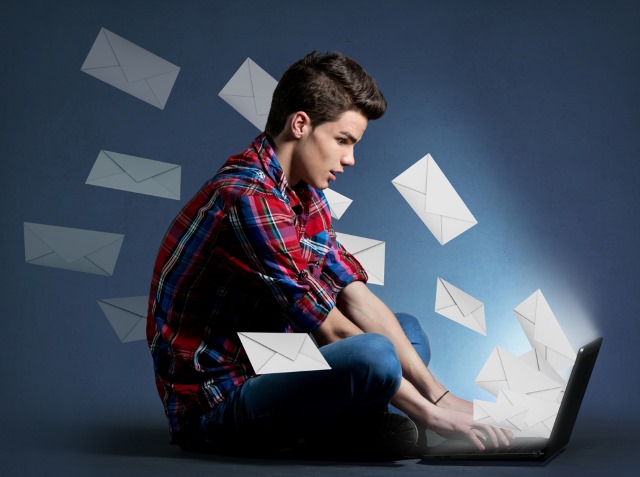
Microsoft launches Clutter to help clear the crap from your Office 365 inbox
Email overload -- it's something that we all suffer with; but what’s the solution? To help make it easier to focus on the emails you need to see and deal with, Microsoft is launching Clutter. It's a tool aimed at Office 365 business customers who want to be able to wade through the rubbish and get to the emails that actually matter.
In many ways, Clutter is Microsoft's answer to Google's Priority Inbox feature for Gmail. It determines which messages are those which you are likely to want to handle later rather than straight away, and moves them out of the way to free up your inbox. Less crap to sort through leads to increased productivity -- at least that's the theory.
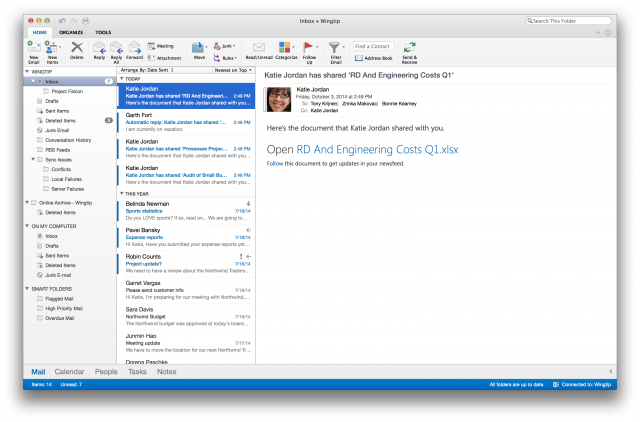
Microsoft: Next Office for Mac coming in 2015, new Outlook is available now
After a long wait, Microsoft announced today that the next version of Office for Mac will finally see the light of day in 2015. Mac users will be able to get their hands on a public beta in the first half of next year, with the final version to arrive before the end of 2015. The latest official version of Office for Mac, Office for Mac 2011, launched more than four years ago.
Microsoft does not reveal what the upcoming Office for Mac will be called, but, seeing as it launches in 2015, it is possible that the software giant will stick to the current naming scheme and call it Office for Mac 2015. What we do know is that it will include Excel, OneNote, PowerPoint and Word, which will make it less feature-rich than Office 2013, which has been available on Windows for nearly two years.

Microsoft launches OWA for Android
Following the release of the Outlook Web App for iPhone, Microsoft has finally introduced OWA for Android on Google Play. The app, which is currently labeled as "pre-release", is compatible solely with small handsets, and requires Office 365 for business mailboxes.
As OWA for Android undergoes testing, Microsoft says that it collects feedback, squashes bugs and ensures that the app is ready for general availability. However, even as it is, the app allows users to do "everything" that its iPhone counterpart offers, with the only difference being the ability to update contact information directly from Android.

Google Hangouts hanging out with Microsoft Outlook
Google's Gmail is a formidable email service, offering many features. Sadly, the UI is a bit poor and the overall feeling is amateurish. Many true professionals access email using the gold standard -- Outlook. While Microsoft's email software sometimes feels a bit bloated, that is probably because it is chock-full of useful things. Other than email, it is a dream for calendars, task-tracking and overall life organization.
With that said, whether I am on Windows or Mac, I always am sure to install Office so I can setup my email accounts with Outlook -- including Gmail. Unfortunately, by using Outlook rather than the Gmail web interface, I lose out on some goodies, such as starting a Hangout. Well, today this changes, as Google announces Hangouts and Outlook are hanging out with each other.
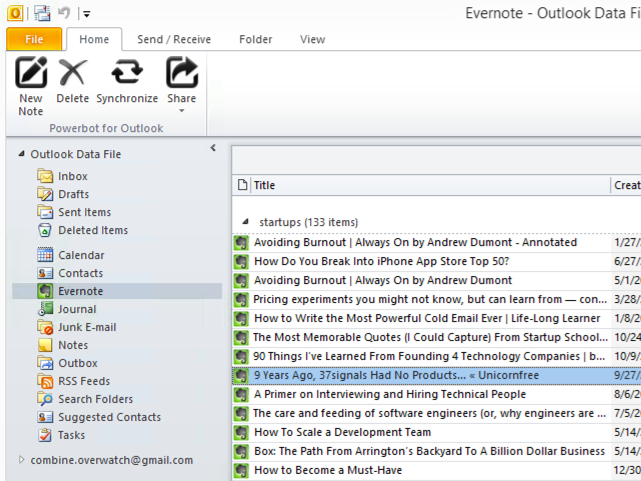
Linking Outlook and Yahoo Mail to Evernote and Dropbox
For many people webmail has become their main method of handling email, whilst corporates cling to a client model. Integrating with cloud services can be a chore in either case.
Powerbot is a clever browser extension that connects Gmail and Google Calendar to Evernote and Dropbox making it easy to share data between them. It's now extended its functionality to Yahoo Mail and the Outlook client.
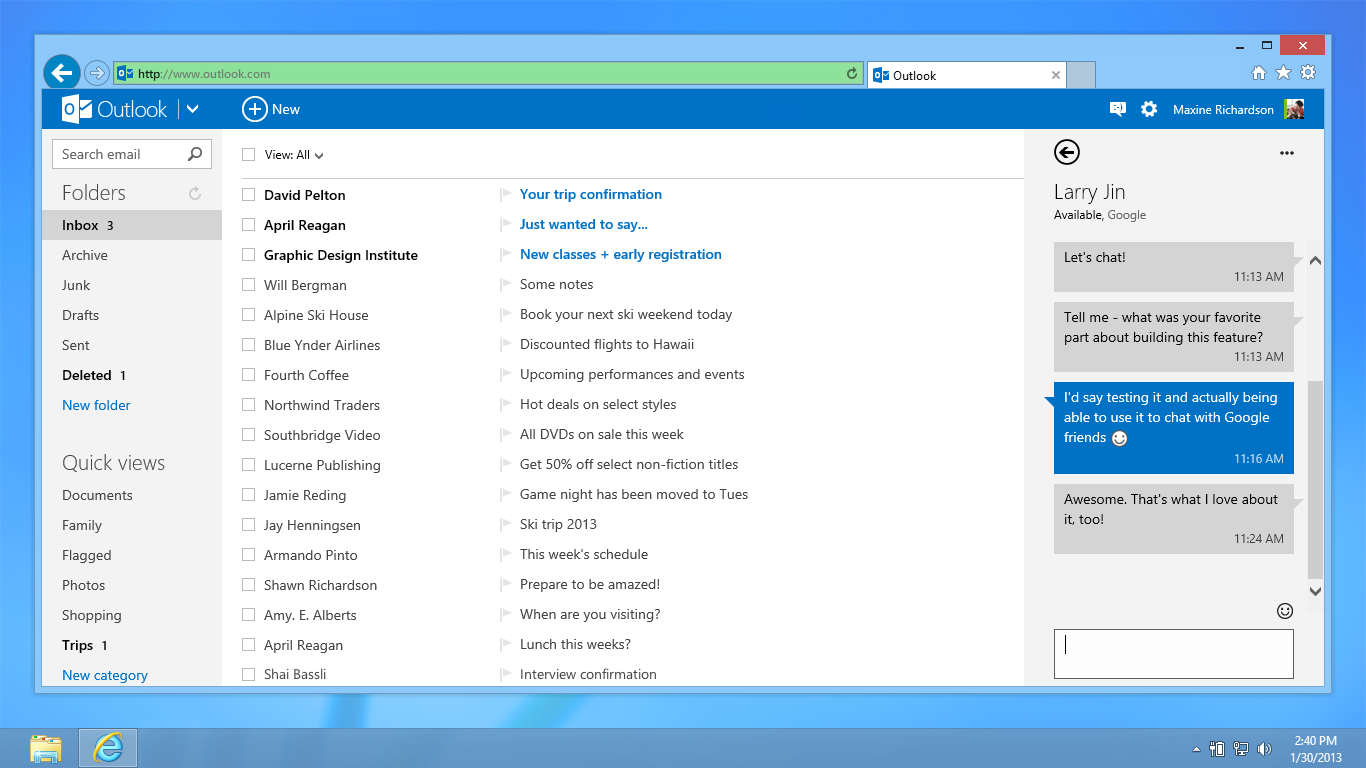
The good and bad of Outlook.com, more than one year after its launch [Review]
In late-July 2012, Microsoft launched Outlook.com, a new consumer-oriented email service set to replace the cluttered and dated Hotmail. Its long-term mission would be to take on Google's prevalent Gmail and establish itself as a product with widespread appeal. By grandfathering-in those who used Hotmail, Microsoft announced, in early-May 2013, Outlook.com had reached 400 million users.
I delivered my review of Outlook.com two days after its launch. My impressions were positive for a product that, at the time, was still undergoing testing (the official public launch happened in late-February 2013). Still, I concluded that the service was not up to par with Gmail, because it was missing key functionality. But lots of things have changed in the meantime, which is why I decided to write this long-term review of Outlook.com, outlining the most important changes and detailing the positives and negatives of the service, now that it has reached maturity.

Outlook.com embraces IMAP
Earlier today Microsoft introduced IMAP support for its Outlook.com email service. The latest addition is designed to allow feature phone users and those who rely on a number of third-party email clients, such as the Mail app from OS X, to take advantage of email sync.
IMAP joins Exchange ActiveSync and POP as the supported Outlook.com protocols and falls between the two, in terms of functionality (EAS is more feature-rich compared to POP). "While we believe that EAS is the most robust protocol for connecting to your email, with syncing in near real time, and superior battery and network efficiency, there are still some devices and apps that haven't made the upgrade to EAS", says Outlook.com Protocols principal program manager lead Steve Kafka. "As an older protocol, IMAP is widely supported on feature phones and other email clients such as those on a Mac. We heard your feedback loud and clear that this was important".
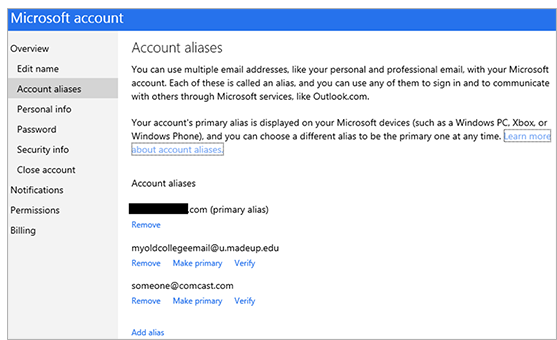
Outlook.com gets improved alias management
Now that Outlook.com is actually working, Microsoft can redirect its focus on improving the service rather than fixing it. Today, the tech-giant announces that they have improved the management of aliases on the web-based email service.
"Several years ago we launched the ability to rename or to add aliases to your account, which gave important flexibility to manage these changes. But we found that these tasks were a little too monolithic. For example, sometimes you wanted to sign in with one alias but use another to send mail or display on your Xbox. So we started working to break these tasks down to give you more flexibility", says Eric Doerr, Group Program Manager for Microsoft account.

Skype for Outlook.com now available
Microsoft continues to integrate Skype into more of its products, a process that seems slower than it should be. The messaging and calling service is now finding its way into one more property, in this case the web-based email service, Outlook.com.
The new integration is considered a beta release, but is available in multiple international markets -- the United States, United Kingdom, Germany, France, Canada and Brazil. "The Skype for Outlook.com preview makes it easy to connect with your Skype friends right from your Outlook.com inbox", says Skype's Pierre-Eric Jacoupy.

Microsoft issues grovelling apology for Outlook.com problems -- mobile syncing still borked
Microsoft's issues with Outlook.com continue to rumble on. Following last week's server wobble the company has issued an apology for the temporary outage, explaining that problem was a result of a "failure in a caching service that interfaces with devices using Exchange ActiveSync".
The company promises that steps have been taken to ensure that "the service will be more resilient in the future", in a status update posted at 9:34am, August 17. In spite of this, a more recent update, posted at 19:36 -- and still in place at time of writing rolling on into August 18 -- states that "There's a problem with Outlook at the moment".
