What Windows 8 needs to succeed

As a long-time Windows user, as well as software developer, I have pondered about what would make Windows 8 and the new modern UI (aka. Metro) a success. Microsoft can spit and polish the operating system, but people will interact more with applications. As good as Windows 8 might be, it won't satisfy if the apps aren't good enough.
That's why I believe Microsoft needs to rethink Windows Store. One isn't enough for Windows 8. There needs to be a second Signature store that offers only the highest-quality apps, however few they be. I'll explain.
3 things not to do with SharePoint

I’m a big fan of SharePoint. I’ve worked with it for years, right back to SharePoint 2001. It does a lot of things very very well (Since you ask -- document management, collaborative working, and increasingly social networking functionality). However, SharePoint also does lots of things, its feature set is simply huge. Not all of these features are as mature as others, and as a result it is easy for SharePoint systems to end up feeling a bit mixed and matched. Some things work well, some less so, and some should have been avoided altogether.
It is often as important to know what not to do with SharePoint, as it is to know what to do. So, with that in mind, here are 3 things you should avoid with SharePoint:
Toast Titanium 11.1 is built with Cocoa, burns for Mountain Lion

Roxio has released a major update for its Mac disc-burning product. Roxio Toast Titanium 11.1 (1063) is supplied as an updater for existing Toast 11.0 users, and is the first fully Cocoa-ized build, boasting full Mountain Lion compatibility and support for 100GB and 128GB BDXL media.
Version 11.1 also comes with various web video improvements, and is available as an in-app upgrade, although some users have reported issues with updating to this new build.
Instant WordPress: Test blogs on PCs before deploying them

Setting up a local installation of WordPress on your own PC can be a convenient way to test themes and plugins, but it’s not the simplest of tasks. Along with WordPress itself you’ll need to install and configure PHP, a server, database and more.
Sounds too much like hard work? Then you might prefer Instant WordPress, which provides everything you need and requires no complex configuration at all.
GoNote: Will this Android-powered touchscreen netbook appeal to UK kids?
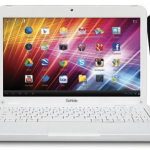
UK company Ergo Electronics on Wednesday officially launched GoNote, a 10-inch touchscreen netbook powered by Android 4.0 Ice Cream Sandwich. While there have been numerous low-cost Android netbooks over the years, Ergo Electronics claims to have created a new category with the GoNote, the "hybrid touchscreen netbook."
The price is a reasonable GBP 149.99, and it will be available with a black or white chassis starting in September 2012. For this price, buyers will get a 10-inch 16:9 LED backlit screen with a 1024x600 resolution, powered by a 1.2GHz ARM Rockchip RK2918 CPU (based on the ARM Cortex A8 architecture,) aided by 1GB of RAM and 8GB of internal storage. A microSD card slot is available, allowing users to extend the storage capacity by 32GB for a total of 40GB. It comes with four USB 2.0 ports, a mini HDMI 1.3 port, 3.5mm jack for audio output and microphone and a VGA forward-facing camera is thrown as well into the mix. In terms of Internet connectivity, the GoNote comes with an Ethernet port and Wi-Fi 802.11 b/g/n. The 9000mAh battery provides a quoted battery life of 6 hours for video playback and roughly a week of standby.
Adobe woos web designers with major Muse upgrade

Adobe Systems has released a new version of Muse, its coding-free web design tool, and the program is packed with significant additions and updates.
A new Forms widget, for instance, makes it easy to add a custom form to your page. Alignment tools help you align page objects in relation to each other, and asset support means you can now link to PDF files, archives, executables and more, ready for your visitors to download.
Third-party OneNote app does what Microsoft can't

At the end of 2011, Microsoft released Office OneNote for iPad, bringing the cult favorite note-taking application to all of Apple's devices.
But major shortcomings with the freemium OneNote for iPad app have earned it a significant number of negative reviews in the iTunes App Store. Third-party iPad app Outline+, released at the end of July, seeks to provide fixes to these complaints. So far, the app tackles two of the major issues plaguing the iPad version of OneNote: syncing and formatting.
LibreOffice 3.6 debuts a stack of major new features

The Document Foundation has announced the release of LibreOffice 3.6, a major upgrade which introduces a host of important and very welcome new features.
If document sharing is top of your priority list, for instance, you'll appreciate the suite's new ability to import Corel Draw files. Regular DOCX and CSV import has been significantly improved, PDF export now supports watermarks, and major performance enhancements mean importing many file types is now substantially faster.
Hardcopy lets you print out your desktop or program window with a single click

While it’s true the simplest apps are often the best, you invariably find yourself torn over loving their simplicity while yearning for additional functionality. Imagine, then, an app that can fill a void you didn’t know existed – the need to quickly print out your entire desktop or an active window to paper – while providing all those extra features you don’t yet realize you want?
You can stop imagining, because that app exists. It’s been around for over a decade, benefits from frequent updates (it’s fully Windows 8 compatible, for instance) and – most pleasing of all – is completely free.
Switch applications more easily with 7 Taskbar Numberer

If you want to use the keyboard to switch from one Windows 7 application to another, you could press Alt+Tab repeatedly, cycling through all your programs until you reach the one you need.
But it could be easier to access it directly. If you see that Outlook’s taskbar icon is eighth from the left, for example, all you have to do is hold down the Windows key, press 8 and it’ll immediately jump to the foreground (or launch, if it’s a pinned shortcut).
Outlook is nice, but it's no Gmail [review]
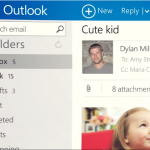
Change doesn’t happen overnight at Microsoft, but when the Redmond, Wash.-based corporation simply announced the new Outlook mail service yesterday, it was a big surprise. But surprise attacks can prove advantageous, and six hours after the Outlook team announced the service via Twitter, a million people had signed up for it.
What You Get
LinkedIn and Facebook join forces with Microsoft Office in the cloud

One of the new features of Office 2010 (yep that’s 2010) was the Outlook Social Connector. This addon brought with it the ability to display social network information within Outlook itself. It took a little while for developers to get on board but last time I checked you could download "providers" to integrate Facebook, LinkedIn, Windows Live and Xing data.
Well, Office 2013 is now with us, and the social connector has been improved further. You no longer need to download a specific "provider" for Facebook or LinkedIn. Simply sign in with your existing credentials and Outlook 2013 will pull through the relevant data.
OpalCalc can make anyone, even you, a math whiz

If you’re not comfortable with math then most scientific calculators will seem a little intimidating, packed as they are with complex functions which you’ll rarely, if ever use.
But it doesn’t have to be that way. OpalCalc is a very powerful calculator with some near spreadsheet-like functionality, yet it’s also presented in a way that makes it very accessible to even the most math-phobic of potential users.
A (p)review of Microsoft Office 2013
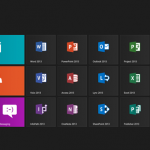
Microsoft released the preview version of Office 2013 less than a week ago. This new installment of the productivity suite has many of the same features as its previous versions, 2003, 2007, and 2010: Word, Excel, Access, PowerPoint, and Outlook. But there are other programs as well, and Microsoft has connected the Office Suite to the Azure Cloud.
In this review I’ll discuss the requirements for installation and the installation process. I’ll also discuss the contents of three of the Office 2013 suite programs, Word, Excel and PowerPoint, and how the cloud-based Office 365 may change the way many users work with the suite. I’ll also talk about Windows 8 integration, and wrap up with a discussion about the impact that Office 2013 can have in business enterprises.
36 software downloads you shouldn't miss this week

This has been another action-packed week for software releases, but it is one dominated by one name -- Microsoft Office 2013 Consumer Preview. The latest version of Microsoft’s office suite has received a public preview, meaning that anyone keen to get a glimpse of the Windows 8-friendly, metro-interface suite can do so right now.
Olympic fever is starting to take hold and two new mobile apps BBC Olympics 1.0.0 (UK ONLY) and London 2012: Official Join In App for the Olympic and Paralympic Games 2.0 have been released to help you to keep up to date with the latest news and events, whether you are attending or not.
© 1998-2025 BetaNews, Inc. All Rights Reserved. About Us - Privacy Policy - Cookie Policy - Sitemap.