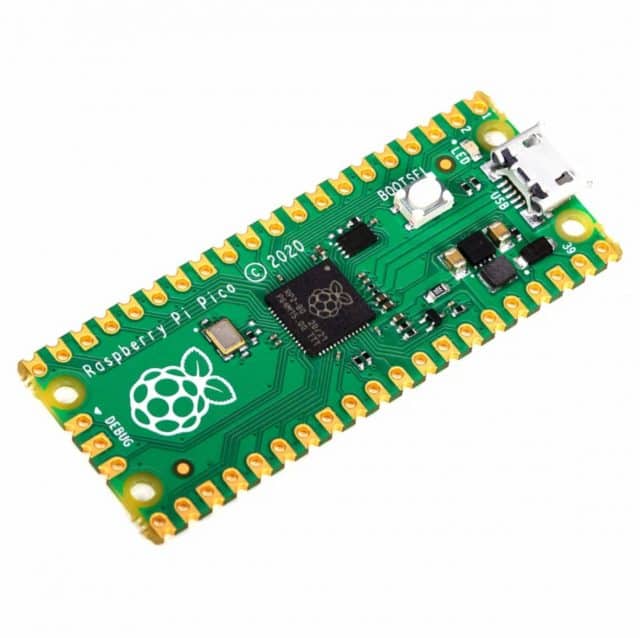
Raspberry Pi Pico is a $4 microcontroller for projects
The Raspberry Pi itself is a powerful, low-cost device that can be used for a wide number of tasks, from playing games to learning how to program.
Today, the Raspberry Pi Foundation takes the wraps off Raspberry Pi Pico, a $4 microcontroller designed for physical computing projects. It can be used to control lights, buttons, sensors, motors, and even other microcontrollers.

Arch Linux-based Manjaro ARM 20.12 is here for Raspberry Pi 4, Pinebook, Odroid N2, and more
ARM is the future of desktop computing, and once again, Apple is leading the mainstream in this regard -- its new M1 Mac computers have been very well received. True, Microsoft had Windows on ARM first, but the reality is, consumers didn't care about that. Apple has made desktop computing on ARM popular.
With all of that said, Linux on ARM predates both Windows and macOS on ARM, and quite frankly, Linux is better equipped to scale to different architectures. The newest Raspberry Pi 4 computer, for instance, can run desktop Linux distros like a champ. And now, Arch Linux-based Manjaro ARM 20.12 is here for Raspberry Pi 4, Pinebook, Odroid N2, and more.

Give your Raspberry Pi 4 a performance boost with the new $5 Case Fan
Some Raspberry Pi owners are more than happy to leave their devices uncased, but others prefer to add an enclosure just so it looks smarter.
If you’re a case owner and are concerned about heat building up inside, then the Raspberry Pi Foundation has you covered with a new, official Case Fan designed to keep things cool and help you squeeze more performance out of a Raspberry Pi 4.

The Raspberry Pi 400 is a brand new $70 desktop PC you can buy right now
The Raspberry Pi Foundation has taken the wraps off its latest product, and it’s a faster, cooler 4GB Raspberry Pi 4, integrated into a compact keyboard.
You can buy either just the computer, or as a kit which adds everything you need to get started for just $30 more.

Linux in education: ViewSonic donates 300 Raspberry Pi devices to students
There is a lot of negativity in the world these days such as the COVID-19 pandemic, record unemployment, and the massive explosion in Beirut, Lebanon. Sometimes it can feel like positive news doesn't exist anymore. The truth is, good news is always happening, but it isn't always reported.
Well, today we are happy to report a feel-good story. Popular company Viewsonic, known for manufacturing high-quality computer displays, is donating 300 Raspberry Pi thin clients to the Los Angeles County Alliance for Boys and Girls Clubs. These little computers are a great tool for teaching kids about Linux.

8GB Raspberry Pi 4 now available
When the Raspberry Pi Foundation launched the Raspberry Pi 4 last year it described it as a "complete desktop computer", but the truth is it isn’t powerful enough to run many of the tasks you’d use a desktop computer for, even if you opted for the 4GB model.
Today however, the Raspberry Pi 4 gets an upgrade with a new 8GB version joining the ranks.

Play video game ROMs on Raspberry Pi 4 with Debian Linux-based RetroPie 4.6
Video games may be more popular than ever these days, but the truth is, they simply aren’t as fun as they used to be. Sadly, game developers focus too heavily on graphics and in-game purchases than actual gameplay. And so, in 2020, a true gamer is better served by playing video game ROMs from yesteryear, from systems like NES, SNES, Genesis, and N64.
Thankfully, there’s no shortage of ways to play classic video game ROMs nowadays. You can even use inexpensive hardware like the Raspberry Pi line of computers to easily get them onto your TV screen. If you have the latest such device, the Raspberry Pi 4, I have some great news — you can finally use the Linux-based RetroPie for your classic gaming fun.

Raspberry Pi gains a new 12.3-megapixel camera and interchangeable lenses
The Raspberry Pi can be used for all sorts of maker projects, and the foundation has offered camera modules for it since 2013, adding vision-related functionality.
The first module was a modest 5-megapixel affair that was eventually replaced by an 8-megapixel Sony sensor four years ago. Today, sees the arrival of a new much higher 12.3 megapixel quality camera, and a range of interchangeable lenses.
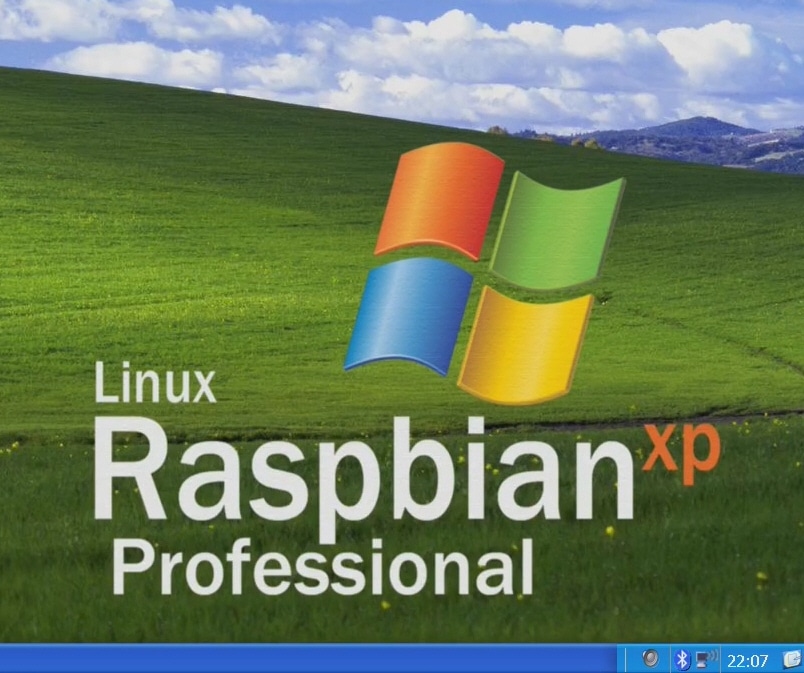
Give your Raspberry Pi a retro Windows makeover with Linux RaspbianXP Professional and Linux Raspbian95
For its size and price, the Raspberry Pi 4 is a pretty powerful computer. Sure, it’s not quite the complete desktop alternative the Raspberry Pi Foundation suggested it was at launch, but then it does only cost $35 and will handle most of what you can throw at it, provided you don’t set your sights too high.
If you’ve ever wished the Pi could run an older version of Windows, such as XP, or even Windows 95, then we’ve got some great news for you.
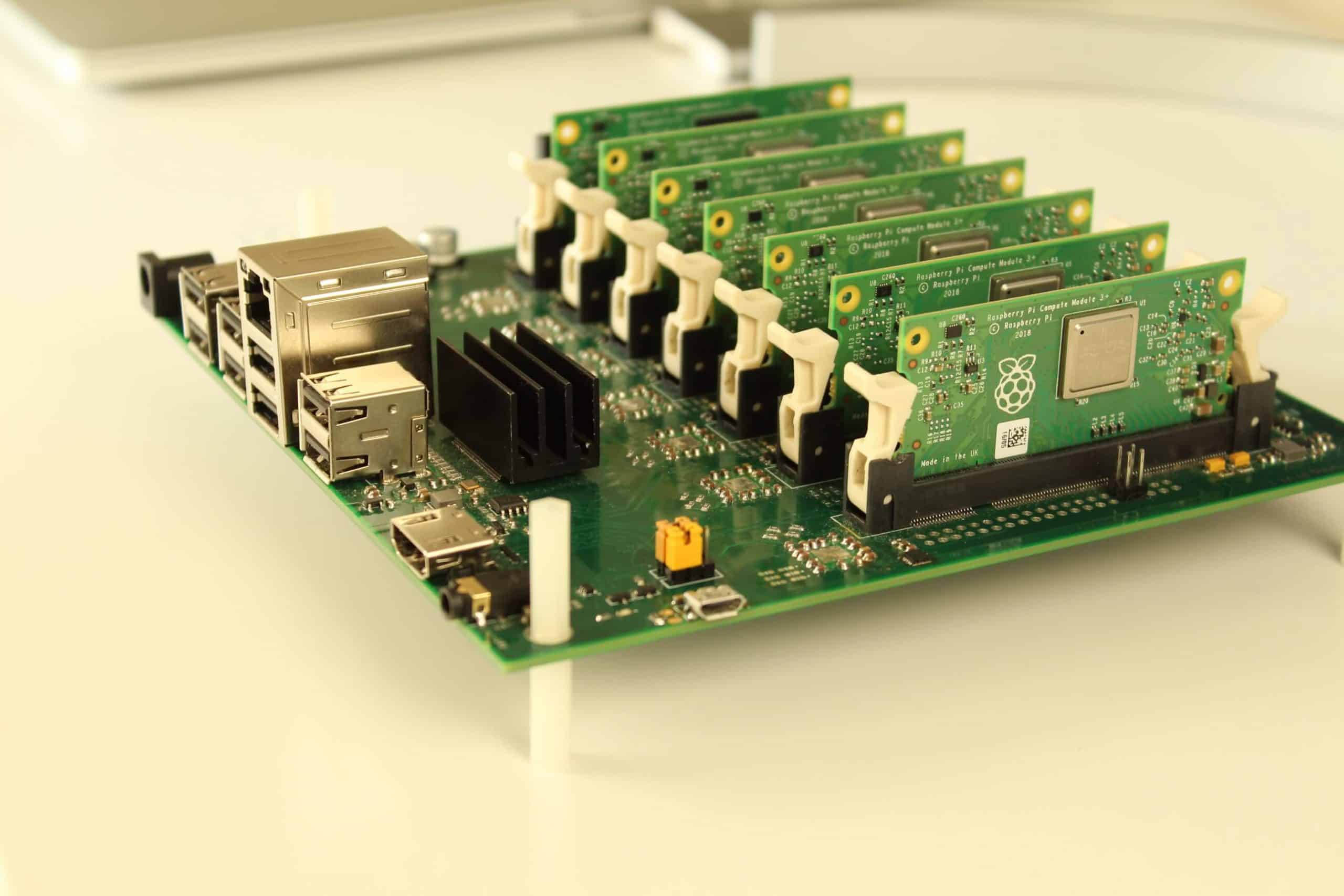
The Raspberry Pi-based server that could transform edge computing
Cloud servers, you might think, are big expensive pieces of kit. But you’d be wrong, at least where the Turing Pi project is concerned.
This mini ITX format board costing under $200 allows seven Raspberry Pi systems to be combined into a desktop Kubernetes cluster that's smaller than a sheet of A4 paper.
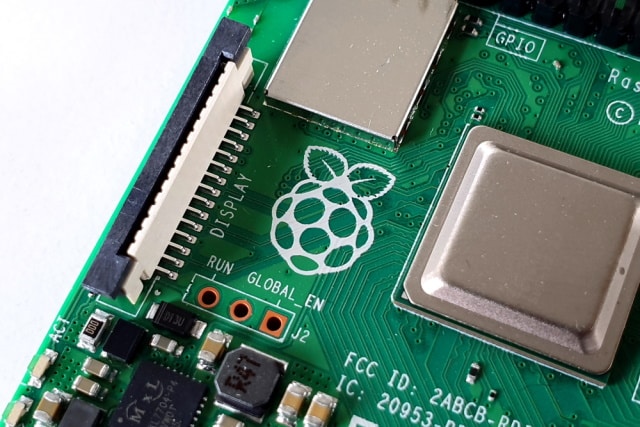
Raspberry Pi 4 Linux computer gets twice the RAM and USB-C power fix
The Raspberry Pi line has provided great little Linux computers to nerds -- its low price and small size makes it ideal for tinkering and doing projects. But also, the device has proven to be a solid media device, wonderful for watching videos and emulating classic video games. In other words, it has been a very versatile computer, serving as many things to many people.
With the release of the Raspberry Pi 4, however, it finally became powerful enough to serve as a true desktop computer. By installing a Linux distribution, some people can use it for day-to-day computer use, such as web browsing, playing media, and word processing. Unfortunately, the $35 base model came with a paltry 1GB of RAM. Today, this changes, as the company has dropped the price of the 2GB version to $35, effectively doubling the memory for the base model.
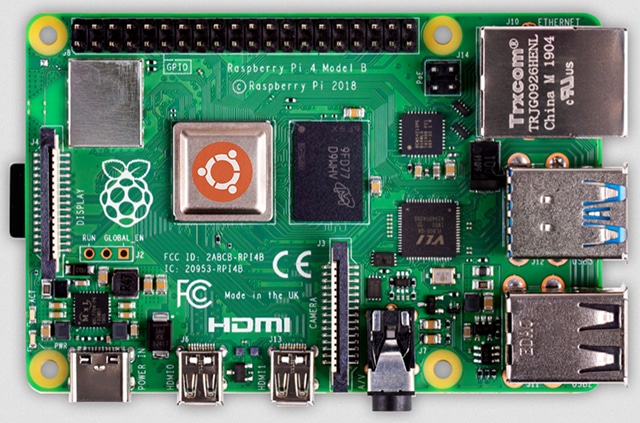
New, fully working Ubuntu Linux images now available for Raspberry Pi
While most Raspberry Pi owners opt for Raspbian as their operating system, the tiny barebones board can run a number of other Linux distros, including Ubuntu.
There was a major problem with the previous Ubuntu images though -- a kernel bug prevented USB ports from working on the 4GB RAM model of the Raspberry Pi 4. A temporary workaround was proposed, but Canonical has finally fixed the flaw, and made updated 32 and 64-bit images of Ubuntu available for the Raspberry Pi 2, 3 and 4, which you can download now.
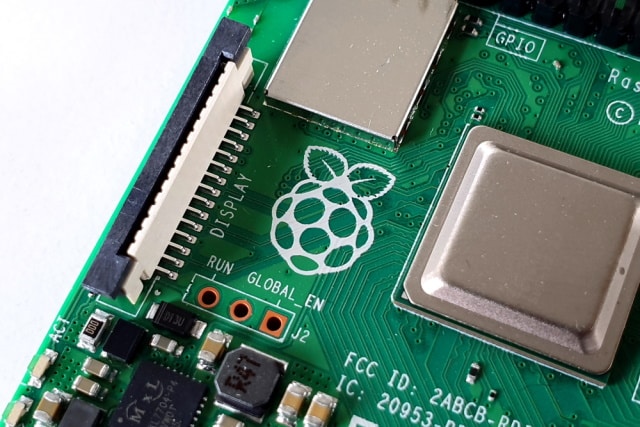
Using a high screen resolution on Raspberry Pi 4 can kill Wi-Fi
A strange bug has been discovered with the Raspberry Pi 4 which sees Wi-Fi failing when the screen resolution is set to 2560 x 1440.
Numerous users have taken to online forums -- including the official Raspberry Pi support forums – where various workarounds have been discussed. Of course, the simple solution to this problem is to use a lower resolution, but the root causes of it are still under investigation.

ICE-Tower brings extreme cooling to the Raspberry Pi
When the Raspberry Pi Foundation announced the Raspberry Pi 4, it described it as a complete desktop computer for (from) just $35. It turns out that claim was a bit of an exaggeration. While the new Pi is the most powerful yet, we’ve found it struggles to run a lot of the sort of software we’d want to use it with (most 3D games and video editing tools are a no-no).
Not only that, but if the Pi is working too hard, it gets very hot, very quickly, and reduces performance to protect itself because it doesn’t have a fan to cool it down.

Turn your Raspberry Pi into a PumpkinPi for Halloween
If you need some help getting into the Halloween spirit, and a Pumpkin Spice Latte from Starbucks isn’t quite cutting it, perhaps transforming your Raspberry Pi into an illuminated pumpkin will do the trick.
The Pi Hut has created a programmable Halloween board that you plug into your Pi. The Halloween PumpkinPi (see what they did there?) is available in two variations.
