
Keep your Raspberry Pi 4 cool with this brand new case with built-in fan
The Raspberry Pi Foundation announced a new version of its uncased credit card sized computer two months ago, claiming it to be powerful enough to be used as a complete desktop system.
While the Raspberry Pi 4 is easily the most capable iteration to date, the truth is you can’t really use it in place of a PC. I have the 4GB model, and it struggles massively whenever I try to do anything even slightly taxing. It also gets very hot.

Eben Upton dismisses the Raspberry Pi 4's USB-C flaw, blames people for owning expensive chargers
Two months ago, the Raspberry Pi Foundation brought out a brand new version of its hugely popular uncased credit-card sized computer. The Raspberry Pi 4 is described as being a "complete desktop system" for just $35.
While it’s a great little computer, it does have one big flaw -- due to a design issue, many chargers aren’t compatible with the new board’s USB-C port, so they won’t work.

Don't buy the faulty Raspberry Pi 4 -- get a different Linux-compatible single-board computer instead
Raspberry Pi computers are pretty damn great. Not only are they small and inexpensive, but they are ideal for tinkering and learning. And yes, they can serve as excellent media boxes thanks to the Linux-based LibreELEC. With the Raspberry Pi 4, however, it is finally powerful enough to serve as a true desktop computer -- prior models were capable, but offered woefully slow desktop experiences.
With all of that said, surely the Raspberry Pi 4 is highly recommended, right? Actually no. Sadly, we must warn you not to buy this seemingly solid piece of hardware. Unfortunately, it has one massive faulty aspect, meaning you should probably pass on it.
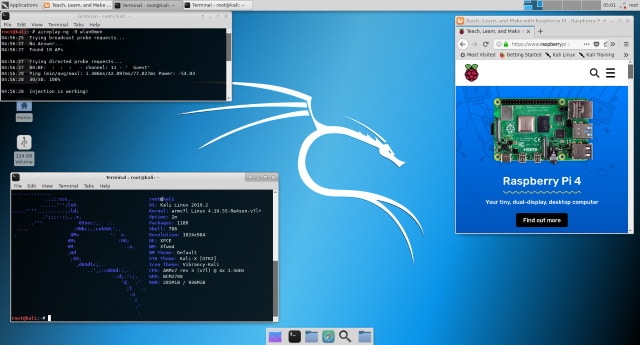
Kali Linux arrives on Raspberry Pi 4
Offensive Security has released Kali Linux for Raspberry Pi 4.
The new build of the security-focused distro comes just two weeks after the launch of the Raspberry Pi 4, the most powerful version of the mini-computer yet. Offensive Security says that the new build takes advantage of everything the Pi 4 has to offer.

Run Kodi on Raspberry Pi 4 with Linux-based LibreELEC (Leia) 9.2 ALPHA1
While some folks use Raspberry Pi devices for tinkering, creating, and other geeky projects, many others simply use it for media playback. You see, thanks to the Linux-based LibreELEC operating system, you can easily run the Kodi media center on the tiny computer. Believe it or not, LibreELEC runs very well on Pi computers too -- it is a solid media consumption experience.
Yesterday, the Raspberry Pi 4 was announced with better specs and new ports, such as dual micro-HDMI which are capable of 4K video! You can even opt for up to 4GB of RAM -- quadruple what was previously available. Understandably, Kodi users were drooling over the possibility of running LibreELEC on the Raspberry Pi 4. Well, good news -- there is already an alpha build of the Linux distro for the newest Pi.

Flirc 'Kodi Edition' case now available for Raspberry Pi 4
The Raspberry Pi is understandably very popular with Kodi users, as it makes for a great, portable home theater system. There’s even a dedicated version of Kodi designed purely for the Pi.
Yesterday, the Raspberry Pi Foundation launched the latest, and easily most powerful version of its barebones computer -- the Raspberry Pi 4. The trouble is, it has a different board layout, making it incompatible with existing cases.

Raspberry Pi 4 is a complete desktop computer for just $35
The Raspberry Pi was originally designed to provide an ultra-cheap way to encourage kids to code, but the uncased credit card sized computer has found an appreciative audience well outside of the education system, going on to sell over a million Pis in its first year alone. Each new iteration of the Pi has added something new, including a 64-bit processor, dual-band 802.11ac Wi-Fi, and Power over Ethernet (PoE) via a HAT.
Today, the Raspberry Pi Foundation announces the Raspberry Pi 4, and it’s a game changer, offering three times the processing power and four times the multimedia performance of its predecessor, the Raspberry Pi 3+. And that’s not all.

Nebra AnyBeam: A Raspberry Pi powered home cinema projector you can fit in your pocket [Review]
Before large screen televisions and 4K content became a thing, I used to enjoy watching films projected onto a white wall at home. I had a Canon projector hooked up to my PC with surround sound, and it was like having a personal cinema.
Technology has moved on quite some way since then, and you can now buy reasonable quality projectors for a fraction of the price. Case in point is Nebra AnyBeam, a Raspberry Pi powered pocket sized projector.

Nebra Anybeam turns your Raspberry Pi into a pocket home cinema projector
TVs are available to buy in truly huge sizes these days, and with 4K (and upwards) resolution, movies and TV shows really come to life. But there’s something even more magical about watching a film projected onto a screen or a wall. With the right setup, it can be like having a cinema in your home.
You don’t necessarily need to spend a fortune on a projector though. Nebra Anybeam can turn your Raspberry Pi into a cinema projector that you can slip into your pocket and take anywhere.

You can now buy an official Raspberry Pi keyboard and mouse
The beauty of the Raspberry Pi is you don’t need to spend a fortune to get the barebones computer up and running. Once you’ve bought the Pi itself, you can use your own keyboard, mouse, monitor, power supply and so on, and spend as little (or as much) as you want to get any items you require but don’t currently have.
Raspberry Pi owners have been able to buy official Pi cases for a while, and now they can add an official keyboard and mouse too, so everything matches.
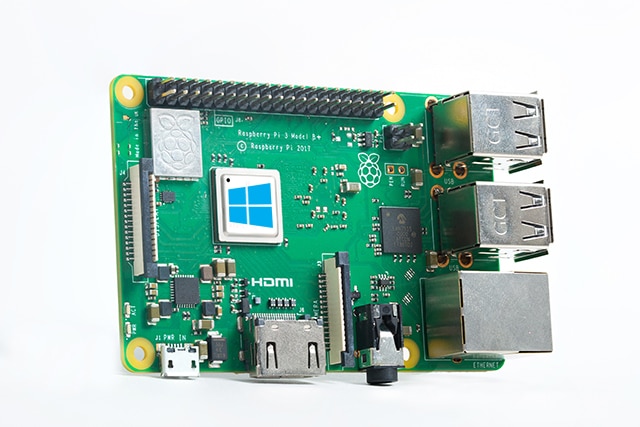
Forget Linux -- Here's how to install Windows 10 on Raspberry Pi 3
The official way to install a version of Microsoft’s latest operating system on a Raspberry Pi is to use Windows 10 IoT, but that’s a stripped down version and a far cry from the Windows 10 we know and love/hate (delete as applicable).
Microsoft makes a version of Windows 10 that runs on ARM processors, and there’s now an unofficial Windows On ARM tool that lets you install that OS on the Raspberry Pi 3 Model B or B+.

LibreELEC 9.0 Beta 1 Linux distro (based on Kodi 18 'Leia' RC3) now available
Kodi is an excellent open source media player, allowing the user to have an immersive experience with both music and video. While the software gets a bad reputation due to people using it for piracy, many folks only use it for legal media consumption. As more and more illegal Kodi add-on maintainers face legal trouble, and streaming services like Netflix and Hulu remain competitively priced, fewer folks may seek pirated content. In fact, the LibreELEC developers claim the "Kodi piracy scene continues to decline."
Not familiar with LibreELEC? Please know it is a Linux distribution that exists solely to run Kodi. It supports many hardware configurations, including traditional x86_64 for PC and ARM for devices like Raspberry Pi and WeTek. Following the release of Kodi 18 'Leia' RC3, LibreELEC 9.0 (8.95.1) Beta 1 becomes available for download. Its most significant change is a clever way to handle Kodi start up crashes due to buggy add-ons. After five consecutive crashes, the OS will boot without any Kodi add-ons, allowing the user to at least have a usable device.

Raspberry Pi 3 Model A+ launches! 1.4GHz 64-bit quad-core processor, dual-band wireless LAN, and just $25
The Raspberry Pi was very much inspired by the BBC Micro -- a popular British computer of the 1980s. The BBC Micro was available in Model A and B forms, and shortly after the Raspberry Pi Foundation introduced the original Pi 1 Model B+ in 2014, it followed it up with a cut-down A+ model.
It didn’t offer an A+ version for the Pi 2 or 3 unfortunately, but today, it finally rights that wrong and brings back the popular bare-bones system’s smaller brother.
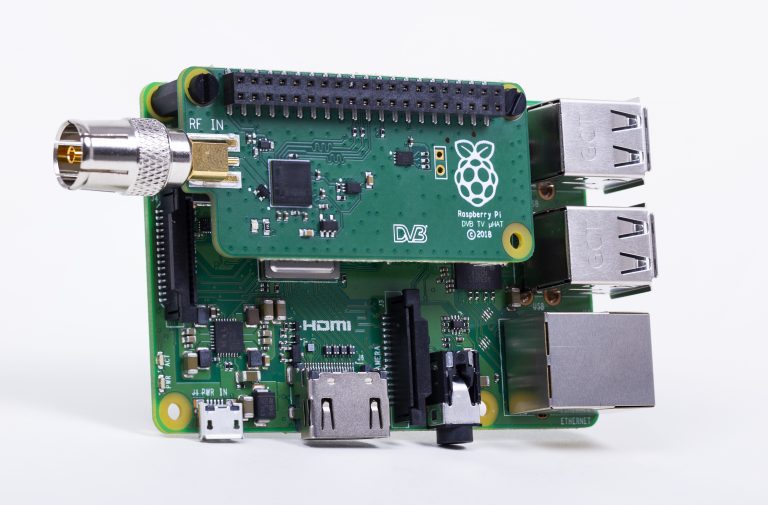
New add-on board lets you watch TV on your Raspberry Pi
The Raspberry Pi 3 Model B+ is a great, low-cost single board computer that you can put to all sorts of uses, but there are some hardware add-ons available for it which make it more useful.
Two months ago, the Raspberry Pi Foundation launched a HAT (Hardware Attached on Top) that makes it possible to power the Pi over Ethernet (PoE), and today there’s another even more exciting announcement -- the arrival of a TV HAT.

You can now power your Raspberry Pi over Ethernet
The Raspberry Pi 3 Model B+ launched five months ago and as well as being faster, with dual-band 802.11ac Wi-Fi and Bluetooth 4.2, it came with the ability to be powered through Power over Ethernet (PoE) via a HAT.
Today the Raspberry Pi Foundation announces that the HAT is now available to buy, and at a reasonable price too.
