
Microsoft releases Windows 10 Build 19044.1202 (KB5005101)
With the great (and lengthy) Windows 11 rollout set to begin at the start of next month, most of the attention is on that operating system, but Microsoft is still developing Windows 10 and rolling out new Insider builds on a regular basis.
Windows 10 21H2 Build 19044.1202 (KB5005101) is available in the Release Preview Channel now and as with previous recent releases how you’ll get it will depend on a number of things.

Say goodbye to Microsoft Windows 11 and wave hello to Ubuntu-based Linux Lite 5.6
Windows 11 is a great operating system. It hasn't even left beta status yet, but is absolutely the best desktop operating system Microsoft has ever created. Seriously, folks, it is exceptional. If your computer is compatible with it, and you like Windows 10, you will probably enjoy Windows11 even more -- if you keep an open mind.
You see, the upcoming Windows 11 is likely to be quite polarizing. It features radical changes to the user interface (such as a centered task bar) which I adore, but other users are sure to dislike. Not to mention, the system requirements will leave many still-capable computers unable to upgrade. Even worse, you might be left without updates! These unfortunate computer owners will have to decide whether to continue using Windows 10 or buy a new Windows 11-compatible PC.

Windows Update is letting Windows 10 users know if they can upgrade to Windows 11
The system requirements for Windows 11 have been confusing from the moment they were announced, and Microsoft's changes to them has done nothing to make the situation clearer for most people
Microsoft's own PC checking tool, released to help people determine the compatibility of their system with Windows 11 was criticized and then pulled for failing to provide enough helpful information. It has since been updated, but now Microsoft has launched a new way to check whether your computer will run Windows 11 -- performing a check via Windows Update.

Microsoft releases KB5005103 update preview to fix video playback problems and OneDrive issues
Ahead of September's Patch Tuesday, Microsoft has released a preview of the KB5005103 update for Windows 10.
This non-security update addresses a number of issues, most notably fixing a problem which prevented certain MP4 files from playing. A second key fix sees Microsoft addressing a problem that reset syncing for Microsoft OneDrive to "Known folders only" after installing an update for Windows.
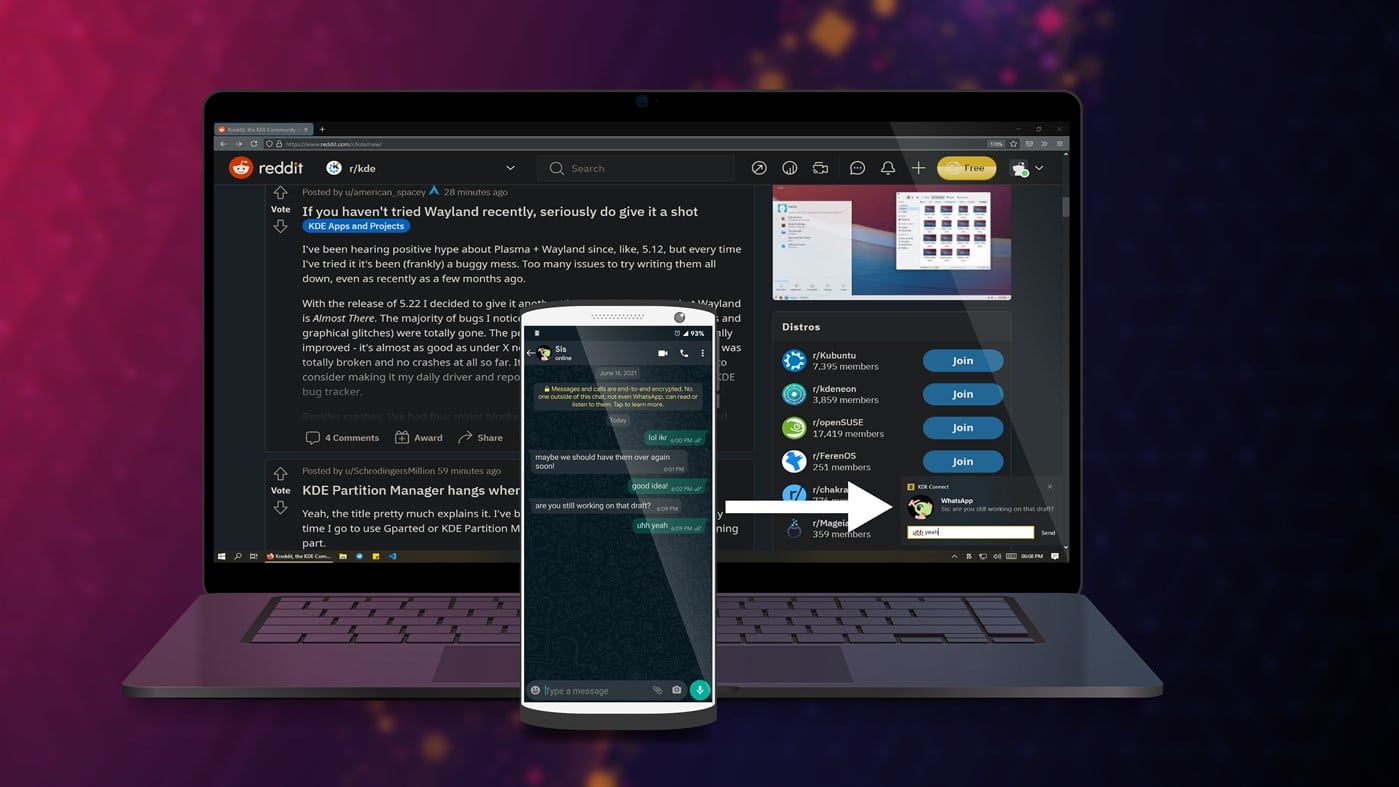
Best Windows apps this week
Four-hundred-fifty-three in a series. Welcome to this week's overview of the best apps, games and extensions released for Windows 10 and 11 on the Microsoft Store and elsewhere in the past seven days.
Microsoft has yet to reveal the official release date of its Windows 11 operating system. All hints point to an October 2021 release.

Microsoft releases KB5005932 update for Windows 10 to fix PSFX_E_MATCHING_BINARY_MISSING errors
Microsoft has released a compatibility fix to Windows Setup to address a problem in Windows 10 versions 2004, 20H2 and 21H1. The issue means that some people trying to install the latest cumulative updates (LCU) for Windows see a PSFX_E_MATCHING_BINARY_MISSING error.
The procedure for installing the update and then fixing the problem is a little out of the ordinary, but Microsoft has provided full details about how to complete the process so future LCUs can be successfully installed.

GNOME 41 beta is here -- the best Linux desktop environment is getting better
There are a lot of great desktop environments for Linux, such as Cinnamon, KDE Plasma, and Xfce to name a few. With that said, only one can be the best, and that is GNOME. If you prefer a different environment, you are simply wrong or ignorant on the subject. You know what? That's fine. As they say, ignorance is bliss, so if you are happy not using GNOME, more power to you.
For those of us superior Linux users that prefer GNOME, it is time to get excited. You see, as of today, the GNOME 41 Beta is officially here! Keep in mind, the Beta tag is quite literal -- unless you are a Beta tester or Linux developer, you shouldn't be bothering with it just yet.

Security: plug in a Razer mouse or keyboard and gain admin privileges in Windows 10
A worrying security flaw has been discovered in Razer Synapse software which can be exploited to gain administrator privileges in Windows 10. What is particularly concerning about this vulnerability -- aside from the fact that there is no patch available yet -- is that exploitation is possible by simply plugging in a Razer mouse, keyboard or dongle.
Pretty much the only thing that isn't disturbing about this security hole is that it is a local privilege escalation (LPE) vulnerability, meaning an attacker would need physical access to a system to exploit it. Nonetheless, the zero-day can be taken advantage of by anyone splashing out a few bucks on a cheap Razer peripheral.

Best Windows apps this week
Four-hundred-fifty-two in a series. Welcome to this week's overview of the best apps, games and extensions released for Windows 10 and 11 on the Microsoft Store and elsewhere in the past seven days.
Microsoft released the first official ISO image of its upcoming operating system Windows 11. It is not the final version but the latest Insider Preview version that you get at this point.

Debian-based SparkyLinux 6.0 'Po Tolo' can make your old PC feel like new again!
There are a lot of Linux-based operating systems these days, and if you have some free time, I suggest trying as many as you can. Think of it like fruit -- apples are great, but you shouldn't stop after just tasting that. The world is full of different choices, such as mangoes, bananas, and oranges. The same can be said of Linux -- even if you really like, say, Ubuntu, you should also test Fedora, Mageia, and more.
Today, yet another distro hits a major milestone; SparkyLinux achieves version 6.0. Code-named "Po Tolo," it is a rolling release operating system that is based on the brand-new Debian 11 "Bullseye." Sparky aims to be easy on system resources, with choices of three main desktop environments -- LXQt, KDE, and Xfce. This lightweight operating system can breathe new life into aging computers. SparkyLinux even still supports older 32-bit processors.

Microsoft makes Windows 10 21H2 Build 19044.1200 (KB5005101) available to the Release Preview Channel
Windows 11 might be on its way, but before it gets here there’s another feature update for Windows 10 set to arrive. Today, Windows 10 21H2 gets a little nearer to release with Microsoft making Build 19044.1200 (KB5005101) available to Insiders in the Release Preview Channel.
If you’re already on Windows 10, version 21H2 this update will be offered automatically. If not, you’ll need to get it via the 'seeker' experience in Windows Update, although it will only be offered to Insiders who were moved from the Beta Channel to the Release Preview Channel because their PC did not meet the hardware requirements for Windows 11.
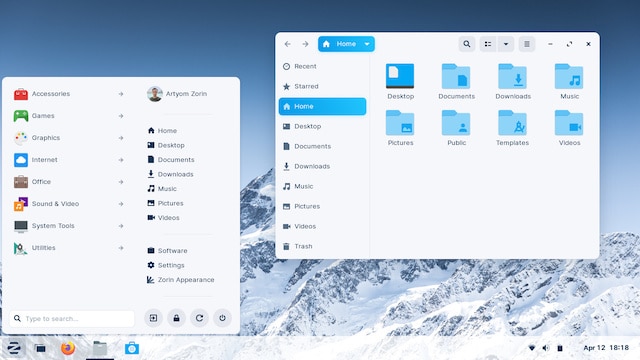
Zorin OS 16 is the Windows 11-like Linux distribution Microsoft doesn't want you to know about
Windows 11 is a very good operating system, and it hasn't even gone gold yet. In fact, despite only being Beta, I can confidently call it the best version of Windows ever. It is shockingly polished and beautiful -- the true successor to Windows 7. Windows 10 wasn't bad, but it never felt complete. Windows 11 feels purposeful and well-loved by developers. Microsoft has impressed me with the upcoming operating system. It is appearing to be more than a superficial update as I once thought.
With all of that said, understandably, not everyone wants or needs Windows 11. Due to some rather lofty hardware requirements, some consumers will find their computer simply can't run Windows 11 even if they want it to. While Microsoft and the overall computer industry would love to see these consumers buy new computers, that simply is not necessary. Instead, a Linux-based operating system can breathe new life into your aging PC.

Shock! Another faulty Windows update! This time it is Alt-tab that is broken by KB5005033
It's been a while since we last reported about a problematic update for Windows 10. Only joking! Of course it's not! We haven't stepped into a paralleled universe in which Microsoft releases patches that, you know... work properly. As such, it's time to share news of issues people are experiencing with KB5005033 which was released last week.
If you thought you'd already read about problems with this particular update, you'd be right -- gamers have been complaining about a reduction in performance after installing this patch that was meant to fix the PrintNightmare vulnerability. But now there are reports of further problems with KB5005033 that are not limited to gaming fans. The latest complaints are that this update is breaking everyone's favorite keyboard shortcut, Alt-Tab. This time, however, there is a workaround.
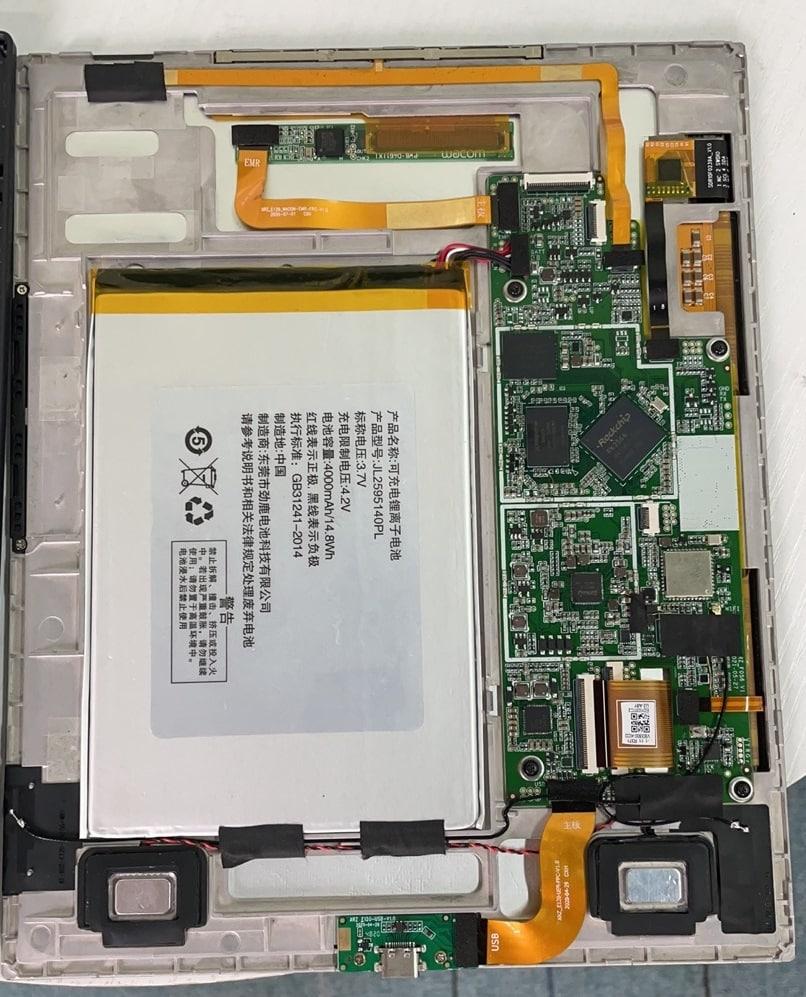
PineNote E-ink tablet runs Manjaro Linux
Reading devices with E-ink displays are an absolute must for hardcore readers. Can you read books using a traditional Android tablet or Apple iPad? Sure, but the screen can cause eyestrain. An E-ink reader, such as Amazon's Kindle Paperwhite, makes reading digital books much more enjoyable -- your eyes will thank you.
What if there was an open tablet, running Linux, that utilized an E-ink screen? That would be quite the interesting device, and it would be very exciting to imagine how such a thing could be used. Well, folks, such a product is on the way! Called "PineNote," the E-ink tablet has similar specs as the Quartz64 single board computer. The device should be available for purchase later this year. As of today, it is expected to launch with Manjaro Linux as the operating system.

Debian 11 'Bullseye' Linux distro is here
Debian is a great operating system in its own right, but also, it makes for an excellent base for other Linux distributions as well. For example, Ubuntu is probably the most well-known Linux distro in the world, and it is based on Debian. There are countless other operating systems, such as deepin Linux, that also stand on Debian's figurative shoulders. That's why it is so significant when a new version of Debian is released.
And today, that is exactly what is happening. You see, after much testing, Debian 11 is finally available for download! Called "Bullseye," the number of changes is absolutely insane. You see, it has 11,294 totally new packages and 42,821 updated packages. Some major changes include native exFAT support and improved printing.
