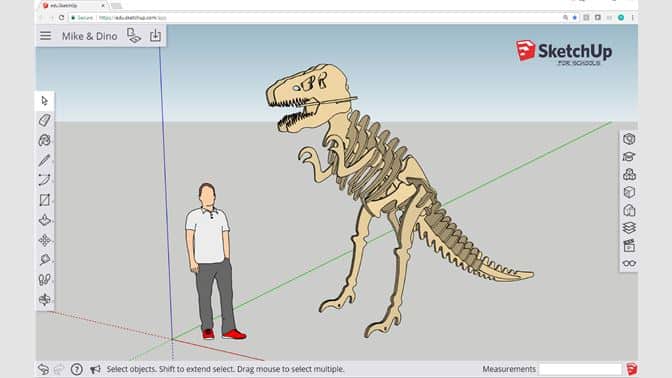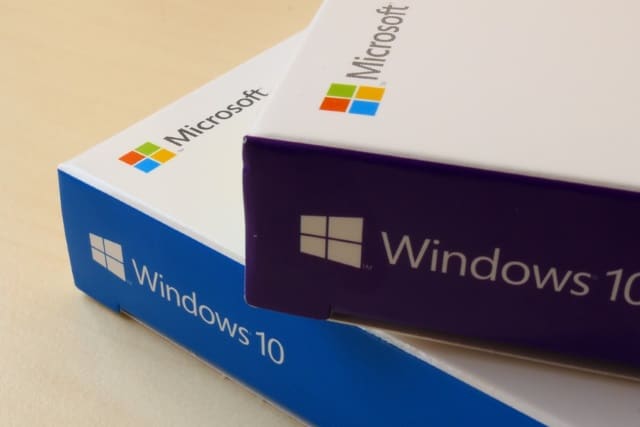
Microsoft faces another European investigation over Windows 10 privacy concerns
Worries about privacy in Windows 10 show no signs of abating, with Europe expressing ongoing concerns about Microsoft's data gathering and telemetry.
Having already asked Microsoft to make modifications to Windows, the Dutch data protection agency (DPA) has since looked into what changes the company has implemented. Having found "new, potentially unlawful, instances of personal data processing", the agency is calling for an investigation by the Irish Data Protection Commission (DPC), Microsoft's lead EU privacy regulator.
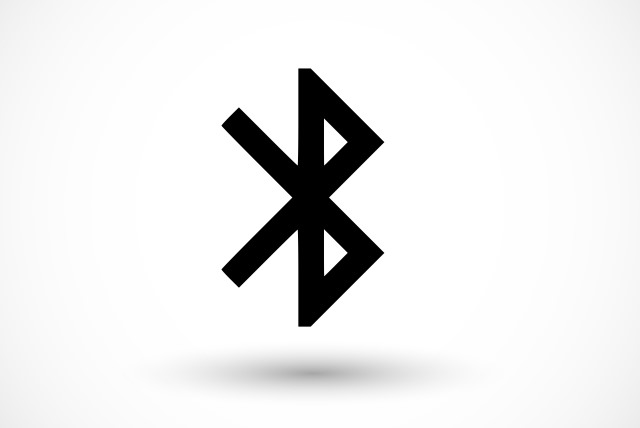
Got Bluetooth problems in Windows 10? KB4505903 update could be to blame
We are frequently advised to ensure that all of the latest Windows updates are installed in the name of security, as well as to ensure that we have access to all of the latest features. But sometimes things go wrong, as the KB4505903 update for Windows 10 illustrates.
This cumulative update was released a little while back -- July 26, to be precise -- but over the intervening weeks, problems have emerged with Bluetooth. You may find that you're not able to connect your Bluetooth speaker, or that audio quality is terrible. Microsoft has a workaround.

Microsoft releases Windows 10 20H1 Build 18965 with a new app restart setting
Last Friday, Microsoft rolled out an action-packed new build for Windows 10 Insiders on the Fast ring that included updates to Task Manager, Virtual Desktops, Optional Features in Settings, Notepad, account profiles, and Windows Search.
Today, the software giant brings out Build 18965 with one major new change.
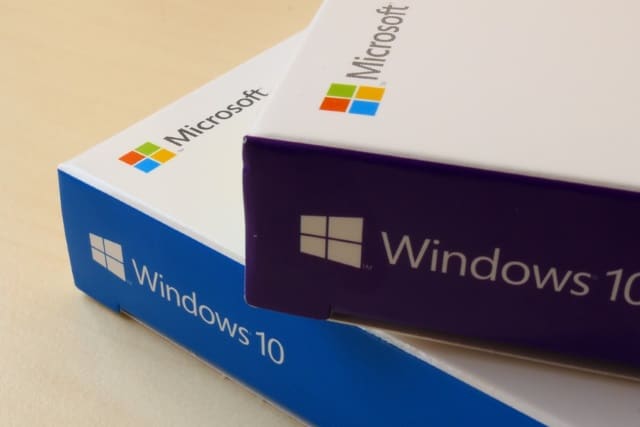
Microsoft is working to fix error 0x80073701 in Windows 10
Microsoft is investigating a problem that has struck many users installing KB4512508 Cumulative Update for Windows 10 1903.
People whose systems are affected by the problem complain that updates do not install, and Error 0x80073701 is displayed. The issue affects both Windows 10 and Windows Server 1903.

Microsoft releases action-packed Windows 10 20H1 Build 18963
Microsoft is busy rolling out new Windows 10 20H1 builds on a weekly basis. Build 18956, released nine days ago, introduced some network and notification improvements.
Today’s new flight, Build 18963, brings updates to Task Manager, Virtual Desktops, Optional Features in Settings, Notepad, account profiles, and Windows Search.

Best Windows 10 apps this week
Three-hundred-and-forty-eight in a series. Welcome to this week's overview of the best apps, games and extensions released for Windows 10 on the Microsoft Store in the past seven days.
As always, if I've missed an app or game that has been released this week that you believe is particularly good, let me know in the comments below or notify me via email.
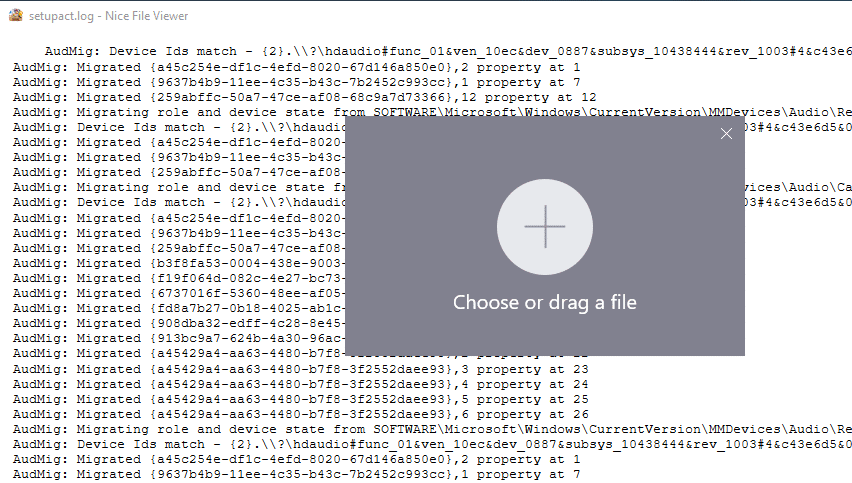
Best Windows 10 apps this week
Three-hundred-and-forty-seven in a series. Welcome to this week's overview of the best apps, games and extensions released for Windows 10 on the Microsoft Store in the past seven days.
Microsoft released a new Windows 10 20H1 build this week. You can check out Wayne's article to find out what is new in the release if you have not done so already.

Microsoft announces Windows 10 20H1 Build 18956 with network and notification improvements
Last week, Microsoft released Build 18950 to Insiders on the Fast ring, and it’s fair to say it wasn’t the most exciting of releases with the headline addition covering Japanese IME improvements.
Today’s new flight, Build 18956, is much more interesting with a redesigned Network Status page, notification settings improvements, and Calculator and Cortana app updates.

Best Windows 10 apps this week
Three-hundred-and-forty-six in a series. Welcome to this week's overview of the best apps, games and extensions released for Windows 10 on the Microsoft Store in the past seven days.
Microsoft released a new Windows 10 20H1 build this week that includes traces of a new cloud download feature. The feature adds an option to the PC reset troubleshooting process to download operating system files from Microsoft servers during resets. Windows 10 currently uses the Windows installation for that.

Users complain that Windows 10 is stuck in S mode
Windows 10 S mode is proving problematic for some people, with a number of users complaining that they are unable to get their computers out of the limited mode.
A number of laptops -- including the Surface Go and Surface Laptop -- come pre-configured to run in Windows 10 S mode, preventing users from changing their search engine in Edge, or from installing software from outside of the Microsoft Store. It is supposed to be possible to exit S mode, but the option has been broken for a number of days.

Microsoft releases Windows 10 20H1 Build 18950 and teases forthcoming 'Cloud download' feature
Microsoft released two Windows 10 20H1 builds to Insiders last week --18947, which was pushed out accidentally to all Insiders and sported an ugly revamped Start menu without Live titles, and 18945, which rolled out as expected and came with welcome improvements to Cortana, Windows Subsystem for Linux, and File Explorer.
Today we’re back to how things usually run, with a new build for Insiders on the Fast ring.

Users still aren't in any rush to install newer versions of Windows 10
AdDuplex monitors the state of adoption for the various Windows 10 versions. Its figures for June showed the October 2018 Update (1809) was only on 30 percent of systems (down from 31.3 percent in May), while the May 2019 Update (1903) was to be found on 6.3 percent of devices in the same time frame.
The monitoring firm has just released its figures for July and they show that the May 2019 Update has made its way on to more systems, but at a very cautious pace.
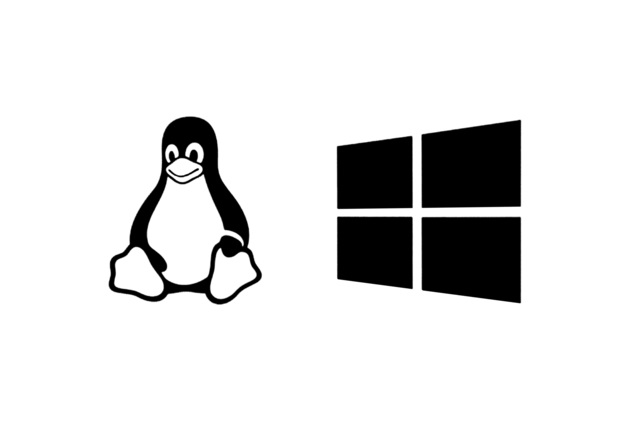
Windows 10's WSL 2 now lets you add a custom Linux kernel and enjoy localhost access
For Windows 10 users looking to install a Linux-based operating system within Windows, WSL -- Windows Subsystem for Linux -- was a blessing from Redmond. And things are just getting better and better.
The latest Insider build of Windows 10, Windows 10 20H1 build 18945 includes Windows Subsystem for Linux 2 (WSL 2) with a couple of key enhancements. Not only are you now able to gain localhost access to network resources, you can also make use of your preferred Linux kernel.

Microsoft releases Windows 10 20H1 Build 18945 -- on purpose! -- with improvements to Cortana, Windows Subsystem for Linux and File Explorer
Earlier in the week, Microsoft rolled out a new Windows 10 build on the 20H1 branch. Build 18947 arrived with a new retro Start menu without Live tiles, and a GIF search feature. There was just one problem -- it was released by accident.
Today the software giant rolls out Build 18945, and this one is intended for installation. It comes with a new Cortana experience, Windows Subsystem for Linux (WSL) Improvements, and an updated File Explorer.