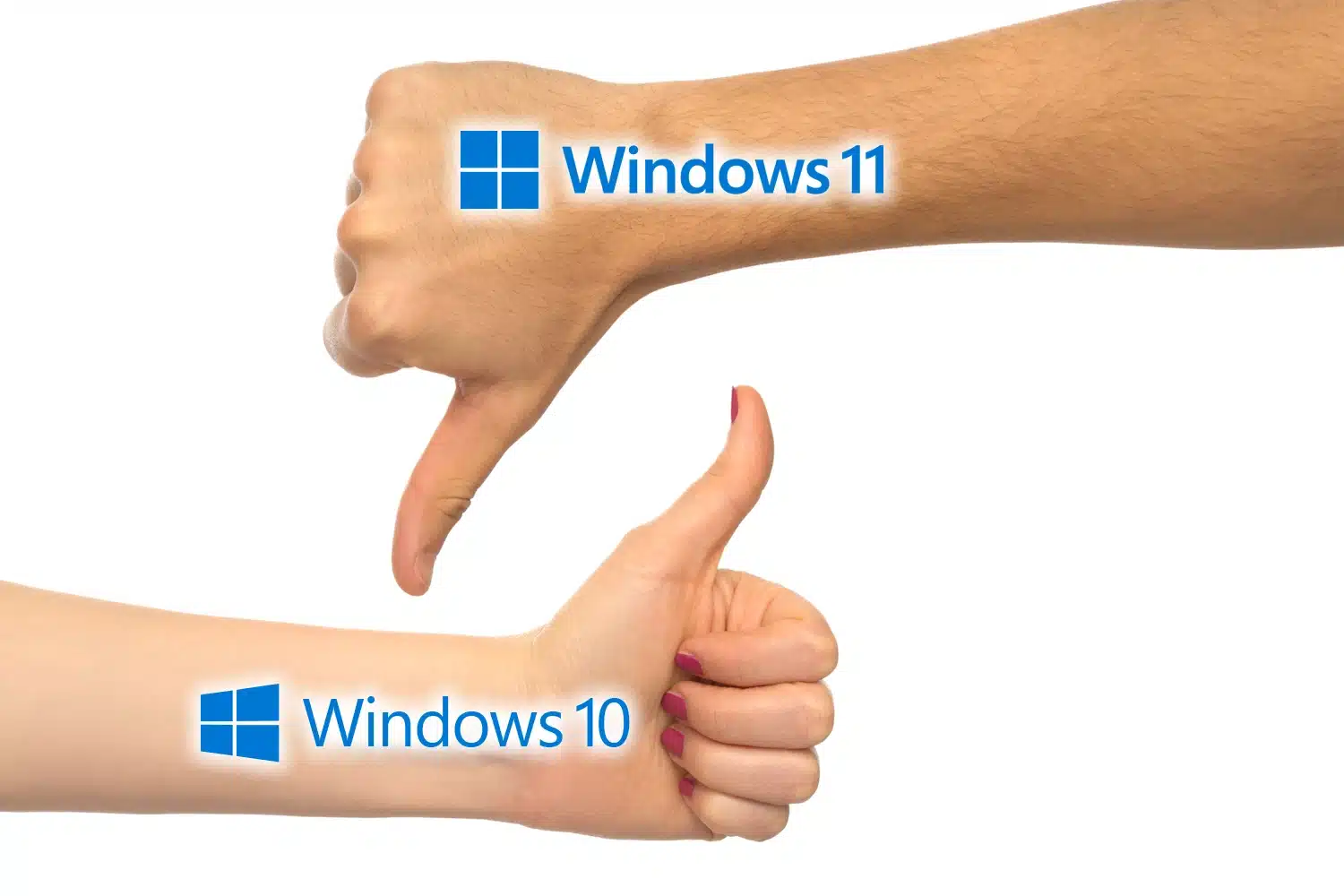
Dell has some terrible news for Microsoft about Windows 10
With the end of mainstream support for Windows 10 having reached us over a month ago, Microsoft will have been hoping that users will feel forced into upgrading to Windows 11. Has this happened? Not really.
Dell has revealed that there are millions upon millions of PCs out there that are still running Windows 10 and simply cannot run Windows 11. The company also used its Q3 earnings call to share the news that PC sales are slowing – something it predicts will continue into 2026.
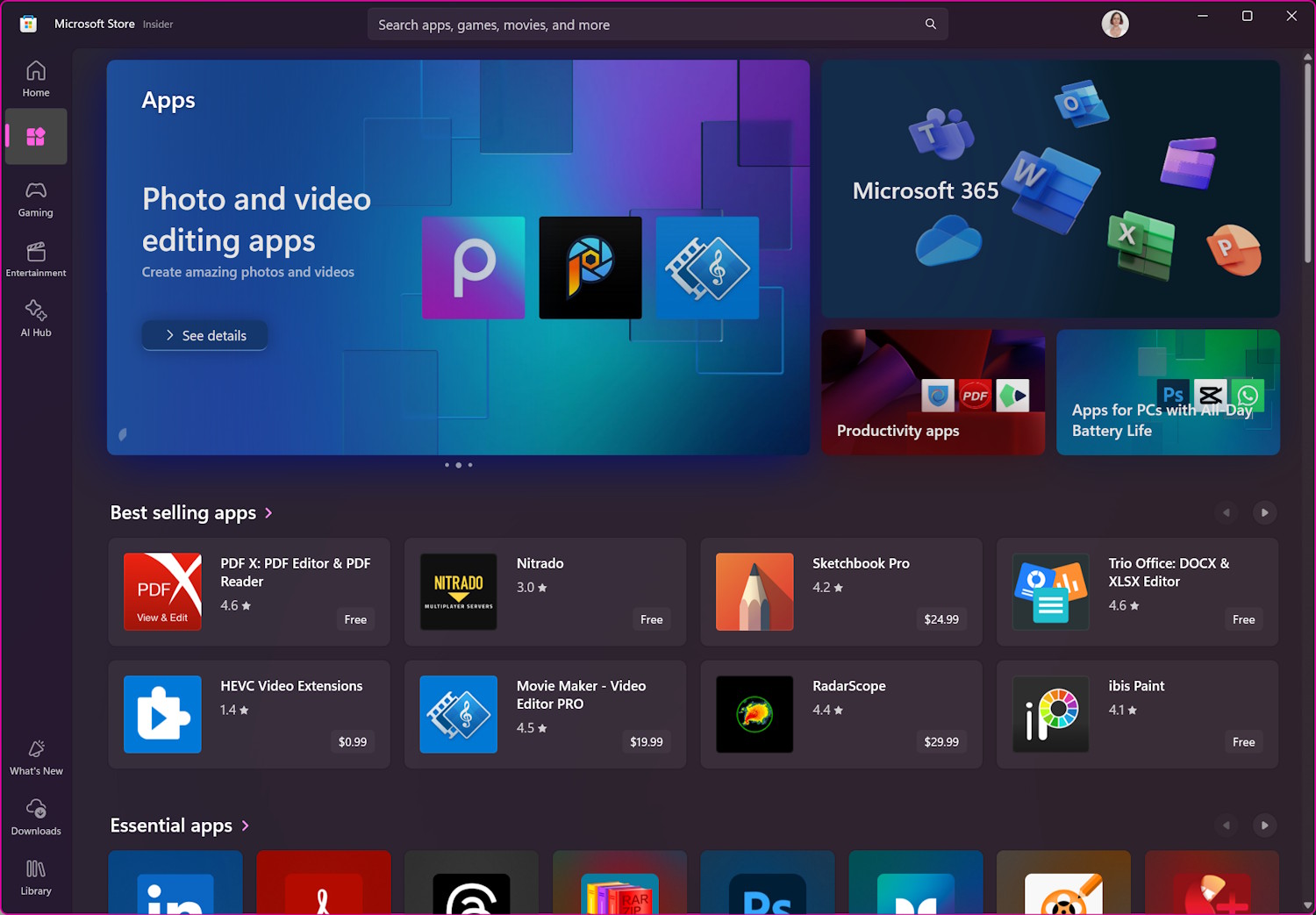
Microsoft is working to simplify updating apps in Windows 11
A hatred of having to use the Microsoft Store to update many Windows 11 apps is far from being a unique experience. Thankfully, it looks as though Microsoft is working to make some improvements in this area to help alleviate some of the annoyance.
The latest Insider builds of Windows 11 have been found to include an "app updates" page in the Settings app. This, assuming it becomes a mainstream feature, will make life a lot easier for Windows 11 users.

Microsoft confirms Windows 11 24H2 bug that crashes the Start Menu, File Explorer and more
Microsoft has acknowledged a serious issue with Windows 11 24H2 which it says can cause “multiple symptoms”. The problem has been around for a number of months now, and occurs when provisioning systems with cumulative updates released from July 2025.
The list of potential issues caused by the bug includes problems with File Explorer, the Setting apps, the Start menu, the Taskbar and more besides. While it is good that Microsoft has now confirmed that it is aware of the issues that have been affecting people for so long, the company is yet to come up with a proper fix – only a workaround.
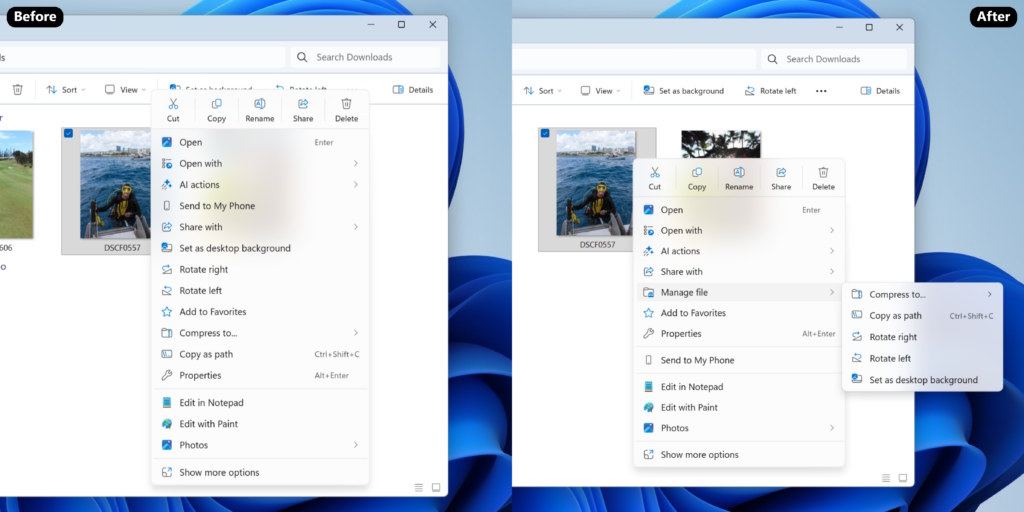
Microsoft releases Windows 11 Insider Preview Build 26220.7271 with new context menu, Xbox full screen experience for PC and more
Microsoft continues to release the same preview builds of Windows 11 to Insider on the Beta and Dev channels, and has just pushed out Windows 11 Insider Preview Build 26220.7271. While the company focuses on the introduction of the Xbox full screen experience for PC – and this is certainly a big addition – it may not be the highlight for most people.
Certainly more useful is the arrival of the recently announced Point-in-time restore for Windows, and the expansion of the resume across devices feature. Also of note is a significant redesign of the context menu for improved efficiency.

Notepad update begins rolling out to Windows Insiders
Microsoft has begun rolling out a new Notepad update to Windows Insiders in the Canary and Dev Channels. The update introduces two big additions to the Windows 11 text editor: table support, and faster streaming-style output for its AI writing tools.
The update, released as version 11.2510.6.0, expands Notepad’s lightweight formatting features while also customizing how AI responses appear.
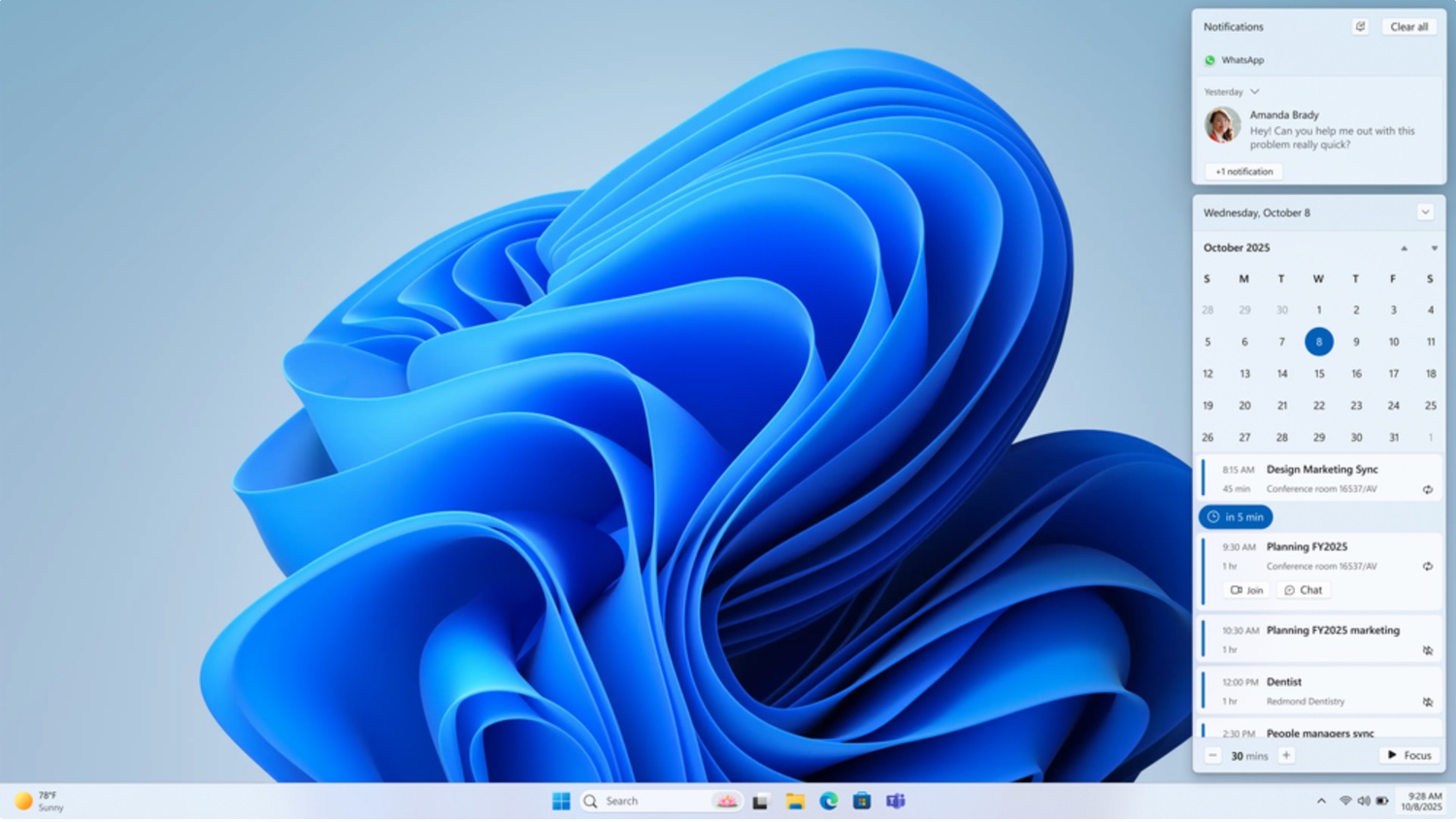
Microsoft is adding a much-needed agenda view to the Windows 11 taskbar calendar
If you have been waiting for Microsoft to make Windows 11’s taskbar flyout calendar useful, there is not much longer to wait. At Ignite, the company has provided details of a significant change that is coming in December.
The calendar flyout that appears when clicking the taskbar clock is in line for an upgrade. Now, in addition to displaying a quick-view calendar, there will be an agenda view.
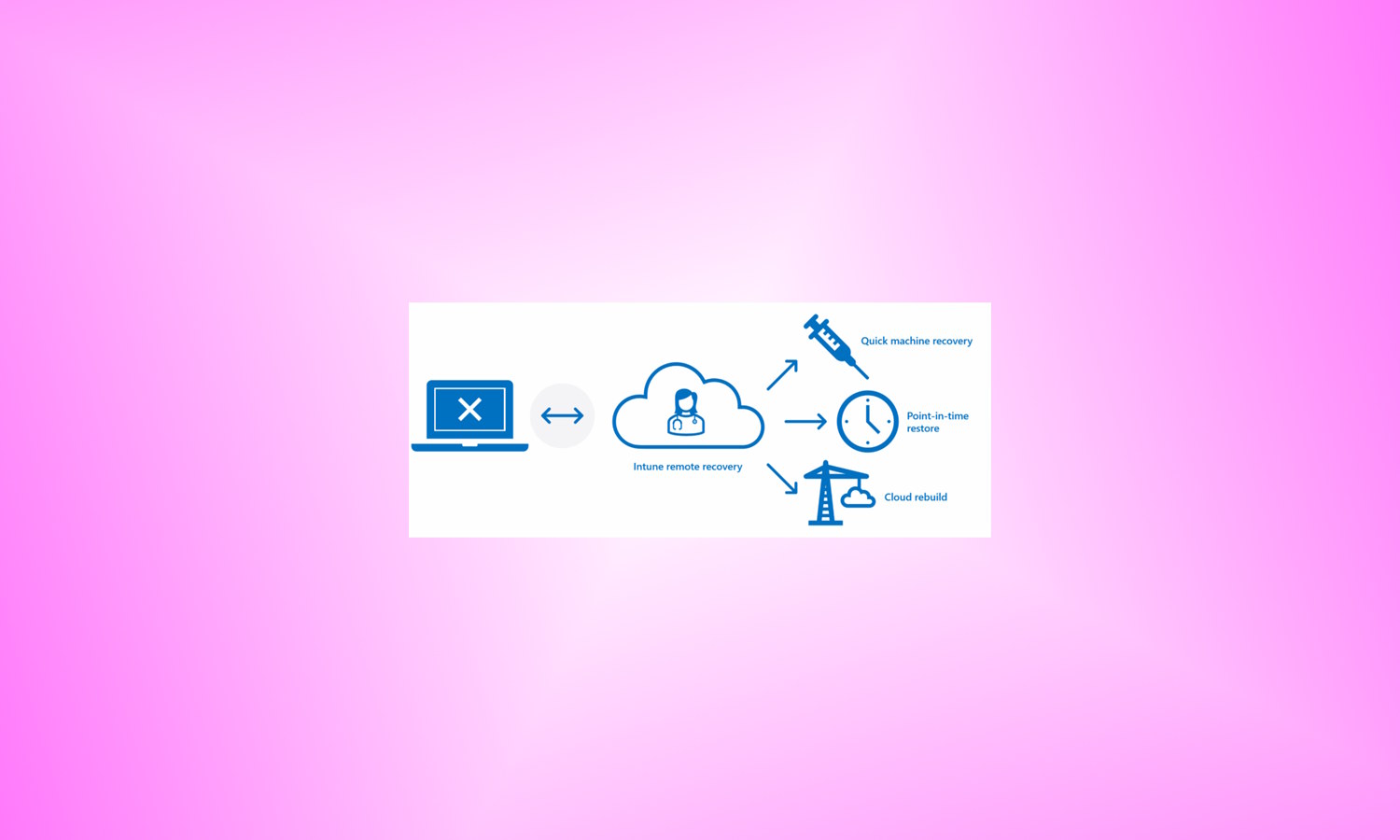
Microsoft unveils two new Windows 11 recovery tools: Cloud Rebuild and Point-in-Time Restore
Microsoft’s Ignite developer conference is underway, and the company has used this as a platform to announce new recovery options for Windows 11. This is something which is being pushed not as an evolution of recovery, but a reinvention.
Having already released Quick Machine Recovery a few months ago, Microsoft is now switching focus. With Intune remote recovery via WinRE, the company enables admins to not only see the Intune console when a managed PC has entered recovery, but also perform recovery actions.

Microsoft to make Sysmon a native Windows 11 tool
Windows 11 power users will be pleased to learn that Microsoft is planning to bring the Sysmon (System Monitor) tool to Windows as a native utility. Usually part of the Sysinternals suite of utilities, Sysmon will be integrated into not only Windows 11, but also Windows Server 2025 starting next year.
The announcement was made not by Microsoft, but by Sysinternals creator Mark Russinovich. He says that by integrating the Sysmon utility into Windows, administrators will simplify deployment and bring additional functionality.

Say goodbye to Microsoft Windows 11 and hello to Nitrux Linux 5
Windows 11 remains familiar territory for many users, but it continues to frustrate those dealing with sluggish performance and high system demands on older machines. Frequent updates often fix some problems while introducing others, leaving users searching for an alternative. For those ready to move away from Windows, there's Nitrux Linux 5.
After a long wait, the latest version of the Debian-based Linux distribution has arrived, bringing with it a wealth of changes and improvements. Top of the list is the Hyprland desktop which replaces KDE Plasma.
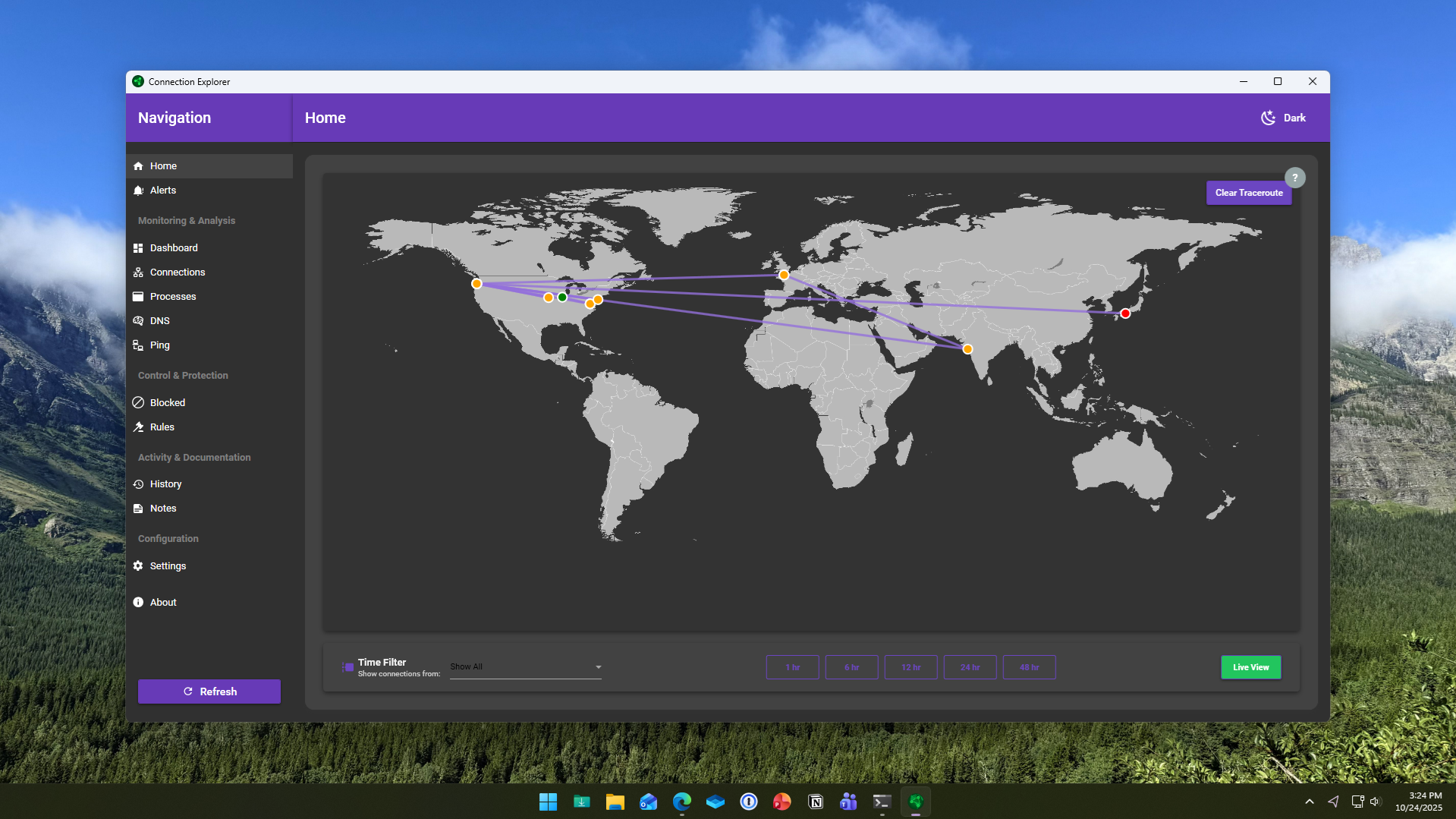
Connection Explorer shows where your PC is sending data in real time
Stardock has launched a new application for Windows called Connection Explorer, a beta tool designed to reveal and visualize every network connection made by a PC. Aimed at improving data transparency, it allows users to monitor, understand, and control how their devices communicate online.
The software maps out every connection a computer makes, transforming complex background activity into a readable visual interface. Stardock says the goal is to give users direct insight into how data flows between their systems and the internet, removing the guesswork from identifying unfamiliar or unwanted activity.

New year, new Microsoft OS -- the stunning Windows 26 is everything Windows 12 should be
Every so often, we get hints about Windows 12, but Microsoft has yet to announce it. Now that the tech giant is only officially supporting one Windows OS, perhaps that will change.
But as 2025 draws to a close, and with a new year on the horizon, it’s time to look forward to fresh beginnings and groundbreaking innovations. It’s time for a new Microsoft operating system. Let me introduce you to Windows 26.
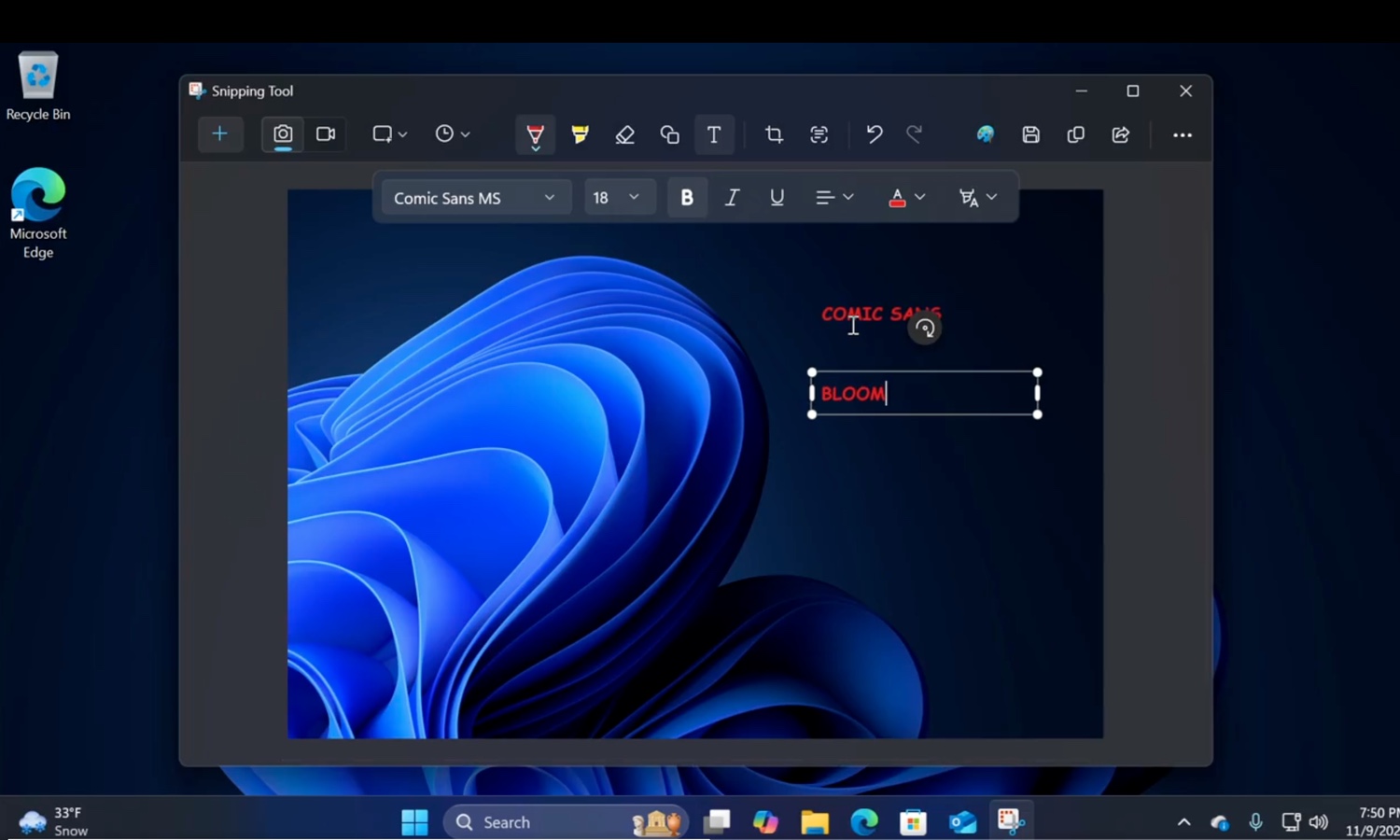
Microsoft is updating Windows 11’s Snipping Tool with option to add text to screenshots
Over the last few years, Microsoft has gradually evolved the Snipping Tool from a simple screen-grabbing tool into something which is much more advanced and sophisticated than anyone could have first imagined.
Having added features such as the ability to create video, grab text from images using OCR, the company is now adding new text options to the app. While not officially available – or even announced – new capabilities have been spotted in the app that show how Microsoft is developing this increasingly essential tool.

Free tool fixes Windows 10 ESU registration issues and restores Microsoft security updates
Microsoft officially ended support for Windows 10 last month, leaving most systems without regular updates. For users in the European Union, the European Economic Area, and Switzerland, the software giant offers free Windows 10 ESU (Extended Security Updates) patches to keep PCs protected. Unfortunately, for many who qualify, the ESU registration option doesn’t appear in Windows Update.
The missing registration prompt issue is typically the result of incomplete system updates, disabled Windows services, or files required for the registration process going AWOL. If your Windows 10 installation isn't fully up to date or certain services aren't running, the ESU registration won't automatically appear.
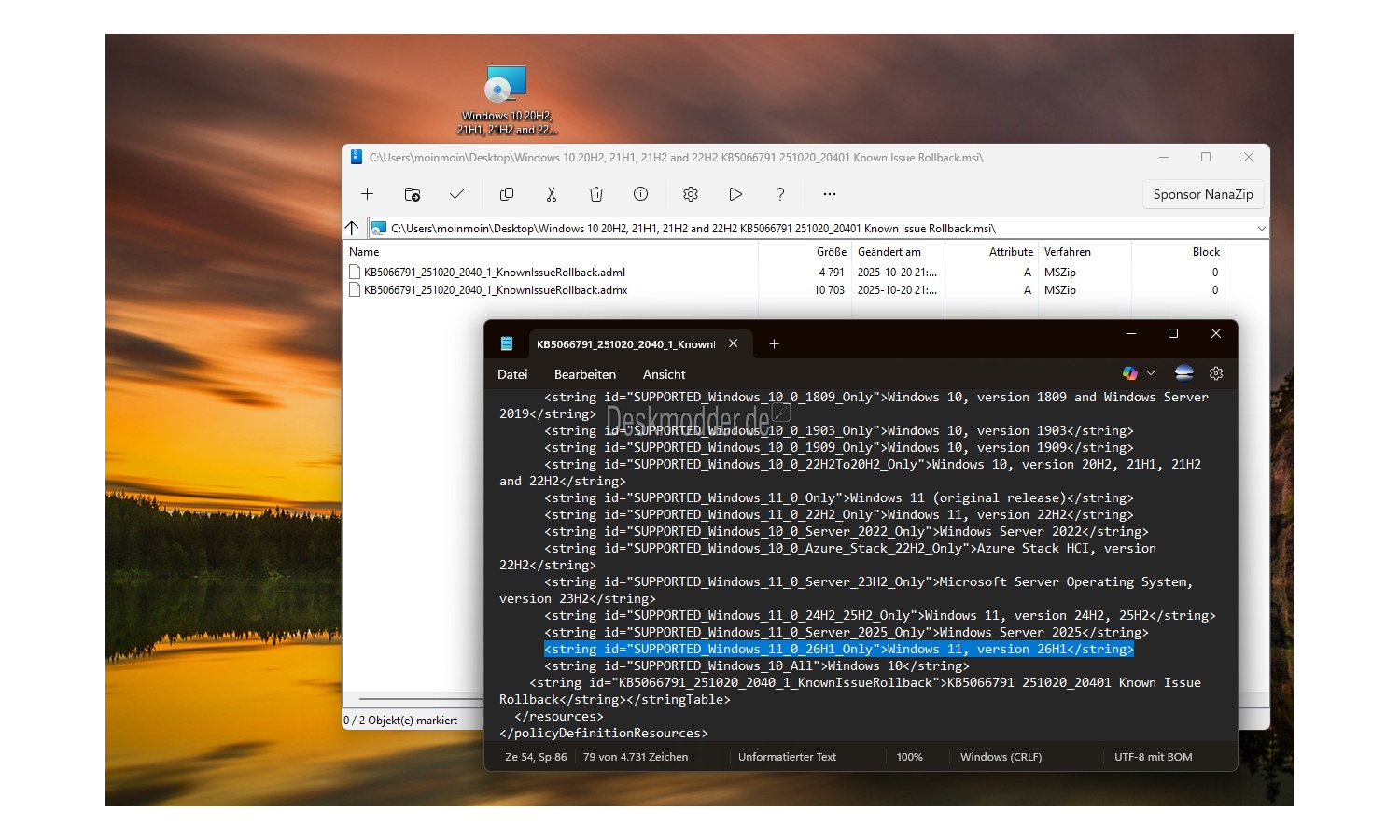
Microsoft makes its first references to Windows 11 26H1
It may not have been long since Microsoft finally released the Windows 11 25H2 update, but the company is already working away on the next big release. We know little about it, but Microsoft has – perhaps accidentally – released code that makes reference to Windows 11 26H1.
This is the first time that Microsoft has referred to this particular branch of Windows 11 development, lending some credibility to the rumors that this was the next feature update for the operating system. So, what do we know?

Microsoft says irritating update and shutdown bug has been wiped from Windows 11
Like many people, you’ve probably put off installing Windows 11 updates because you need to get on with something else. And if at the end of the day you have selected the “Update and Shut Down” option in the Start menu, you may well have questioned yourself when Windows chose to restart instead.
But this was not you; it was Microsoft’s fault. The company has just admitted to the long-standing issue while quietly fixing the bug that has irritated users for a surprisingly long time.
