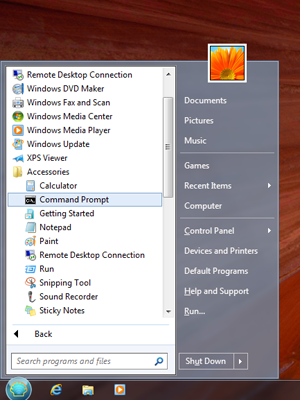
Windows 8.1 Update 1 lacks the one thing that could save the troubled OS -- a Start menu
Yesterday I wrote about the forthcoming Windows 8.1 Update 1 and called it a "Frankenstein product stitched together with compromises". My view was based on my experiences with a leaked build of the OS. I didn’t realize, at the time of writing, that others were saying the same things, or that the update was being so roundly criticized online (I try to form my own opinions based on experience rather than get them second-hand).
Since then I’ve read numerous articles on the subject, and ploughed through hundreds of comments, and the general consensus of opinion is that Windows 8.1 Update 1 is, at best pointless, and at worst, a disaster. That seems a little unfair, seeing as the finished version isn’t even out yet, but that’s been the story of the tiled OS since the very beginning -- people haven’t been willing to give it a chance.

Windows 8.1 Update 1 -- A Frankenstein product stitched together with compromises
Microsoft’s tiled operating system has always divided the Windows community. There are those who love or at least like it, and those who tolerate, or outright hate it. I tried really hard to like Windows 8, but never did. Windows 8.1 is much more usable for me, and I’m a fan of it now (even though I probably wouldn’t have switched in the first place if my job didn't require me to be running it). But let’s be honest here. "New Windows" was a massive gamble for Microsoft, and it’s one that simply hasn’t paid off.
The devices and services giant bet big on touch screen devices and Windows tablets flying off the shelves, and they haven’t. The PC market has imploded, users haven’t really taken to expensive touch enabled computers, and Windows tablets are nowhere near as popular as iPads or the numerous Android powered alternatives. Users are sticking firmly to older versions of Microsoft’s OS -- Windows 7 and even XP are showing more growth than Windows 8.x. With the forthcoming Windows 8.1 Update 1 Microsoft has rolled over and admitted defeat. Keyboard and mouse users are here to stay, and finally the tiled OS has something to offer them.

Microsoft Store now offers the ASUS VivoTab Note 8
Folks looking to purchase a small Windows 8.1 tablet now have one more option available to consider, as the ASUS VivoTab Note 8 just made its way to Microsoft's online store. The device can be had for $329 in the 32 GB storage trim, making it slightly more expensive compared to the $299 its maker had revealed it would cost at launch.
For the money, the VivoTab Note 8 packs an 8-inch IPS, five-point multi-touch display with a resolution of 1280 by 800. There is an Intel Atom Z3740 processor, running at 1.33 GHz (1.86 GHz on Turbo Boost), inside, backed by 2 GB of RAM and a one-cell battery that is rated at up to eight hours of use on a single charge.
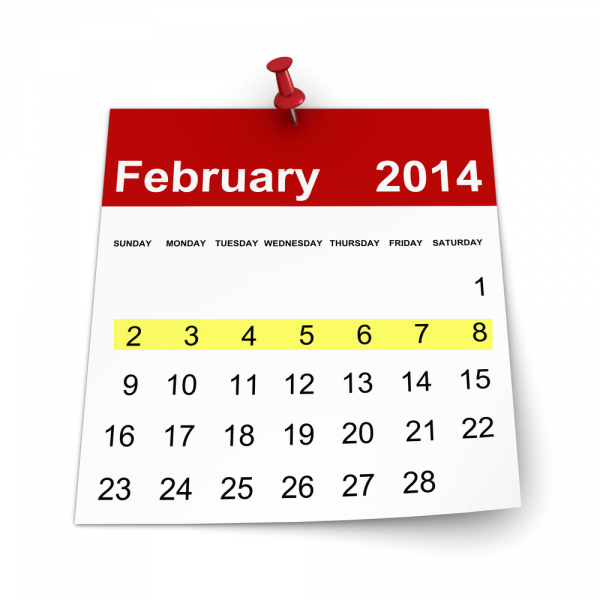
The most popular stories on BetaNews this past week: February 2 -- February 8
The biggest news of the week has to be the appointment of Satya Nadella as CEO at Microsoft, which brought to an end weeks of speculation and rumor. Bill Gates also stepped down as chairman. A leaked version of Windows 8.1 Update 1 appeared online giving us all a sneak peek of what we can expect to see in the upcoming release -- including context menus on the Start screen, a new enterprise mode in Internet Explorer, and different ways of working with modern apps. Ahead of this big release, it was Windows XP that was showing growth rather than Microsoft's latest operating system.
In other Microsoft news, Xbox One's first big update was revealed to be coming up on 11 February. Sony announced that it was selling its VAIO business to enable it to focus its attention on mobile devices. Business and individuals who rely on 37signals' products found that the company was not only changing its name, but also dropping all of its services apart from Basecamp. There was another blow for Bitcoin as the online currency was effectively banned in Russia.

Microsoft wants your friends, family to embrace Windows 8.1 and finally ditch XP
Being the go-to tech support guy for my family and some friends usually means I am asked to do a clean install of the operating system and software on their PCs. It does not happen often, but when it does I make sure they are on the latest available versions. This is because there is a lesser chance of malware infections, and developers ensure updates for many years to come. (That being said, I have yet to subject them to Windows 8.x, but that day may come as well.)
Microsoft knows it has many customers who also provide tech support for friends and family, so the software giant is now urging them to move everyone they know away from Windows XP, as support for the old operating system is soon to end, by upgrading to Windows 8.1. In part, this is a sound piece of advice as there are still too many Windows XP users out there who may have to face massive problems due to the lack of software updates. (If my experience is of any indication, those who provide tech support may face massive headaches when attempting to fix those problems, but that is another story).

Microsoft continues to downplay Chromebooks in new Windows 8.1 ad
It is no secret that Microsoft is feeling threatened by Chromebooks and Chrome OS. A series of controversial ads which disparage the pair has already proved that. But when will the software giant stop playing the same old broken record that implies only Windows PCs are good enough to get real work done and Chromebooks are not?
Microsoft downplays Chromebooks due to their alleged inability to get "much done" without an Internet connection and without access to its own Office suite. This is the theme that Microsoft has used (and repeatedly abused before) to pitch Windows 8.1 in a new video advert. Seriously? How can a company that prides itself for its cloud services use those two arguments in 2014? Is that not the definition of hypocrisy?

Windows 8.x STILL seriously underperforming compared to Windows 7
Windows XP gained a little market share in January -- making for a nice, fun headline -- but the real point of that story is how poorly Windows 8.x appears to be doing. Despite being backed by an incredible advertising and marketing push its adoption rate really is pretty awful.
Two months ago Statista compared the global market share of both Windows 7 and Windows 8.x following their respective launches, plotting the results on a graph, and as I said at the time the difference was stark. Windows 7 showed a steep upwards trend, while Windows 8.x appeared to be heading for a plateau. Statista has since updated its chart, and the difference in fortunes between the two operating systems is now even more pronounced.

Windows XP showing much stronger growth than Windows 8.x -- Yes XP!
I have to admit I look forward to seeing NetMarketShare’s monthly breakdown of desktop OS market share. The figures always provide a great talking point. You can pretty much guarantee that Windows 8’s share will decline, Windows 8.1’s share will increase, and combined the tiled OS’s growth will be outpaced by one of the older versions of Windows.
Usually it’s Windows 7 that’s showing the top growth. Sometimes besting Windows 8.x by a tiny amount, other times absolutely trouncing its newer sibling. But this time around, there’s a brand new leader in the growth stakes, and it’s a 13 year old OS that’s set to reach its end of life in April.
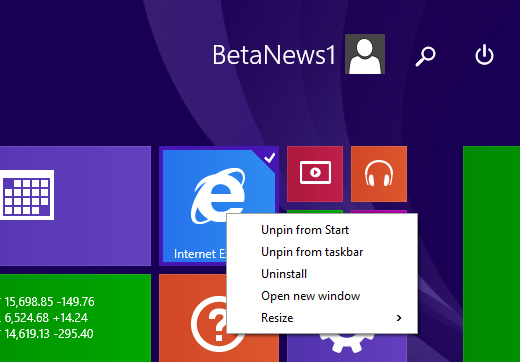
Windows 8.1 Update 1 leaks online -- This is what's new
There have been lots of rumors about what to expect from Microsoft’s forthcoming Windows 8.1 update, including that it will allow users to pin Windows Store apps to the taskbar -- a time saving tweak for anyone who avoids the Modern UI but still likes to use apps from time to time. So is it true, and what other tweaks has Microsoft made to its tiled OS?
Well, a version of Windows 8.1 with Update 1 in place has leaked on to the internet, revealing (nearly) all. The 64-bit build is not the final release -- it’s three weeks old -- but it gives us a good look at what to expect from Update 1 which is set to be released next month.
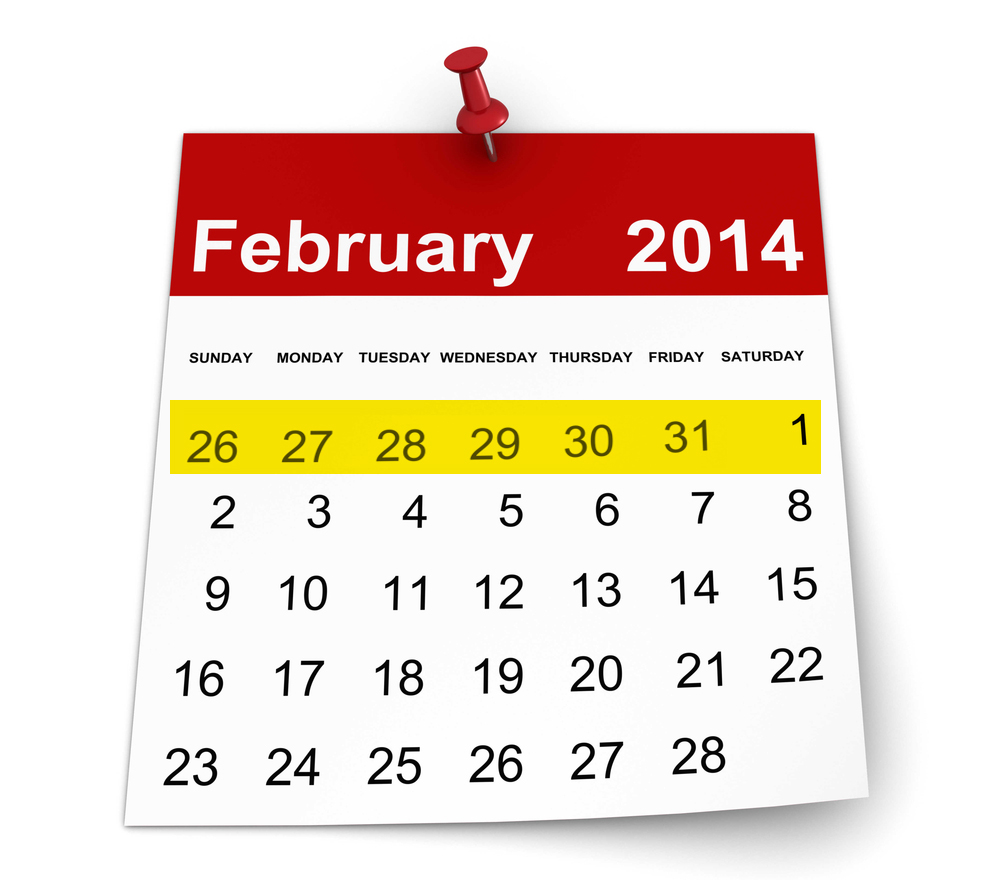
The most popular stories on BetaNews this past week: January 26 -- February 1
Phew! Well it seems that 2014 is finally in full swing -- the past seven days have been the busiest in a while. It was a busy week for security. A piece of malware came to light that was using Windows computers as a means of infecting the Android devices connected to them. Yet another security breach meant that the credit card details of Michaels customers were compromised.
While the computing world worries about whether or not the NSA is reading their email or recording their phone calls, school children in Britain learned that their computing activities are being monitored in the classroom. There was celebration as companies such as Microsoft and Google won a lawsuit that means they are now able to reveal more information about US Government data requests.

From Windows XP to Linux? -- you'd have to be mad!
It has been suggested that the people who are still hanging onto Windows XP after all of these years are going to continue to do so once support officially ends in April. Microsoft is obviously keen to herd people towards Windows 8.1, but there is a good deal of resistance. Some have proposed Linux as a viable alternative; to me, this seems like a completely nonsensical "upgrade" path. Brian managed to cause quite some excitement yesterday when he wrote that Windows XP refugees should migrate towards Linux rather than considering the latest version of Windows. Without wanting to fall out with Brian, I think he's plain wrong.
One of the reasons many people cite for not wanting to upgrade to Windows 8 or 8.1 is that they don’t want to have to deal with the Start screen. They have become used to things working in a certain way and, while not perhaps entirely resistant to change, need a little encouragement into seeing the value of things. Brian suggests that one of the reasons to switch to Linux is that "you get to learn something new." If this is supposed to be an attractive element of Linux, then users may as well spend the time getting used to Windows 8.1.

Switching from a Windows 8.1 PC to Mac -- a painful yet worthwhile transition
Due to my geeky nature I am prone to making rash decisions. If something interesting grabs my attention chances are I will want to try it out right away, without giving too much thought to the possible implications as curiosity gets the best of me. More often than not (luckily), I enjoy the experience from the get-go and end up accepting the new, but this has not been the case with my switch from Windows 8.1 to Mac. Things just did not make sense to me right from the start, it did not feel natural and it did not just work. I have since wanted to go back more times than I can remember.
Years and years of muscle memory and computing habits, that I developed whilst using Windows, went down the drain as I started my Mac experiment (a costly one at that). Bye, bye! The software that I needed or wanted to use was simply not there, or working as I would have liked it to, on OS X. I definitely did not enjoy this part, nor the one where I had to find good alternatives to my favorite programs, learn how to do basic things again, and adapt to what was basically a quirky new platform for me. I am not a masochist, I enjoy trying out new things, but even I had to admit that I was in over my head.

Internet Explorer wins browser battery battle
Microsoft is asking us to rethink our opinion of Internet Explorer in its latest marketing blitz, and those with a Windows 8.1 device have been given further food for thought on which browser to use.
Internet Explorer has been named the browser that will squeeze the most life out of your Windows 8.1 laptop or tablet battery in a head-to-head study.
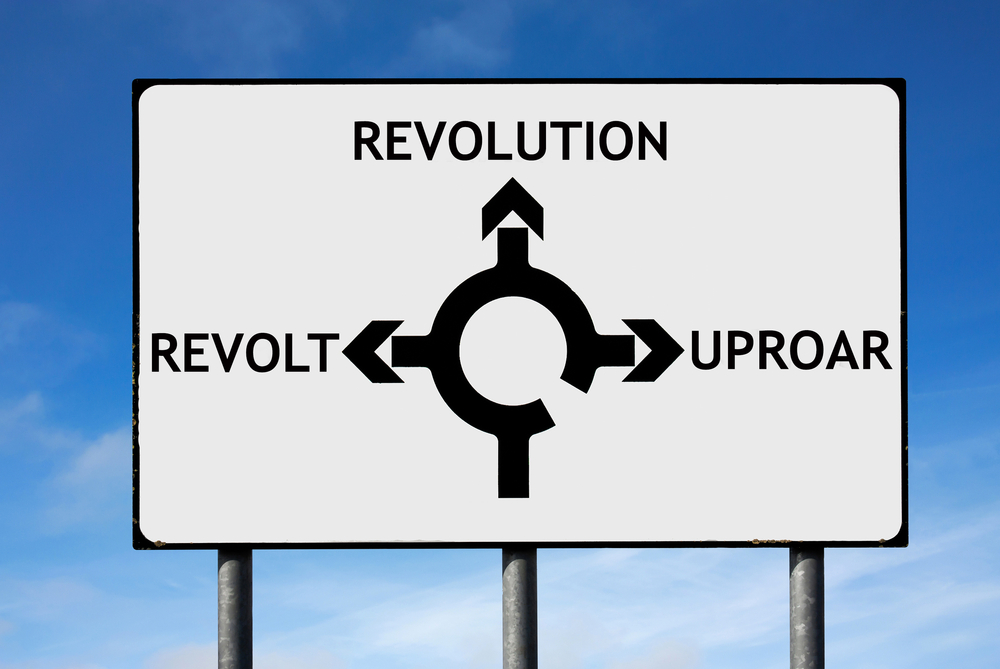
Microsoft doles out some tips to help you avoid the Start screen in Windows 8.1
Today on the Windows Experience Blog, Microsoft has done something a little odd -- admitted that the Start screen "can take some time to get used to". But more than this, the blog post by Kirsten Ballweg outlines five tweaks that can be used to "make Windows 8.1 feel more familiar". Given that the first line of the post is "Windows 8.1 looks a whole lot different than Windows 7 or Windows XP", it appears that Microsoft is conceding that Windows 8.1 just isn't everyone's cup of tea.
The solution? A series of tips to help make the latest version of Microsoft's operating system feel more like a version that is several years old! The first tip is interesting. Rather than suggesting the ways in which the Start screen could aid productivity, rather than pointing out all of its cool features, users are advised to simply bypass it. Microsoft has given up trying to sell the new features of Windows to users, opting instead to show how they can be avoided -- after all "the desktop we all know and love is still there".

Stop and restart apps properly in Windows 8.1
To close an app in Windows 8 all you need to do is drag it to the bottom of the screen. In Windows 8.1, Microsoft made a small change. While you can still close the app in this way, removing it from view, this method doesn’t stop all of the processes associated with the app (Windows will, however, close the app properly, eventually, if you don’t use it after a while).
So in other words, if an app is misbehaving, dragging it down to the bottom of the screen and then relaunching it probably won’t fix the problems you’re experiencing. You could reboot, or use Task Manager to close it that way, but there’s an easier method.
