
Paragon releases Image Backup for Windows 8
Paragon Software has released Image Backup for Windows 8, a simple backup tool that runs on Windows 8/ Server 2012 and supports Microsoft’s new Resilient File System, ReFS.
If you’ve used any recent Paragon backup product then you’ll feel at home right away, as the new product uses Paragon’s standard front end menu, which quickly points you to the features you need.

Auslogics BoostSpeed 5.4.0.0 supports Windows 8, IE10
Who doesn’t love a good tweaking tool? Everyone likes the idea of being able to boost the performance of their computer without having to shell out on potential expensive hardware and Auslogics BoostSpeed is an extremely accomplished utility that enables you to do just this. The latest version of the program is a major upgrade that sees not only added support for Windows 8 and Internet Explorer 10 but also new options that make the app and even more powerful tool for cleaning up and optimizing your computer.
The imminent release of Windows 8 is big news for all software developers, and the latest release of Auslogics BoostSpeed not only supports the operating system, it also allows for control of Metro processes as added new tweaks to the Tweak Manager (Yes, we know Microsoft dropped the Metro name). The existing cleanup tools have been enhanced so you will notice that there are new categories available in the Registry Cleaner, Track Eraser and Disk Cleaner making it easier than ever to protect your privacy and delete sensitive data -- these improvements extend to the wiping of USB drives.
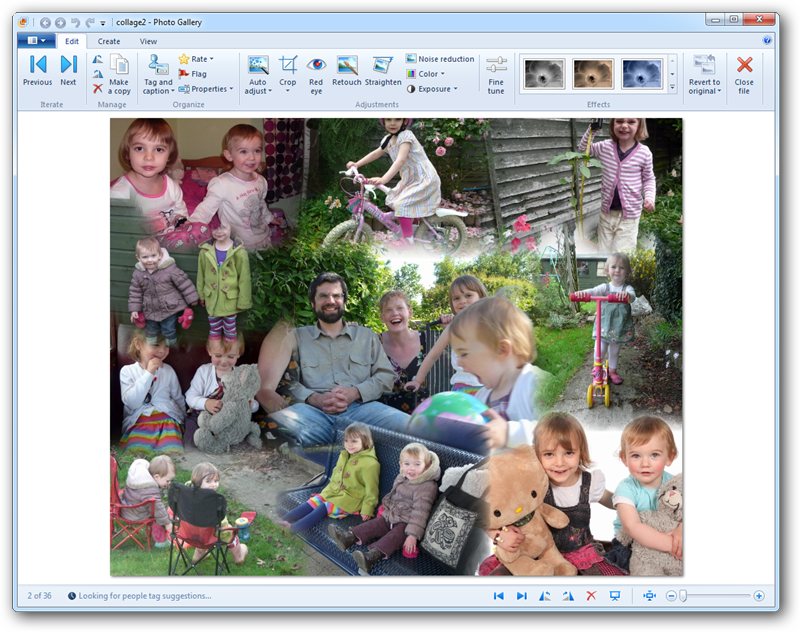
Microsoft's Essentials 2012 drops Live branding, Vista support and pumps up Windows 8
Microsoft has released Windows Essentials 2012 for Windows 7 and 8 users, but drops support for Vista. The new version drops “Live” branding and features notable new capabilities and improvements to its multimedia tools, Photo Gallery and Movie Maker.
The suite also drops Windows Live Mesh for the SkyDrive file-syncing tool. In addition, it includes Mail, Messenger, Writer, Family Safety and Outlook Connector Park, all of which feature in previous releases.

SharePoint 'Apps' - a missed opportunity?
Almost everyone who uses a computer or mobile device these days is familiar with apps and app stores. Back in the day, computers used to have "programs," and it was even once seen as fairly progressive to venture out onto the web and download something for yourself. No longer is this the case. Users are happy using app stores, and such mechanisms are almost expected on any new platform.
Microsoft was fairly slow to the app game. It never really had a successful phone platform with which to experiment in the way Apple did. Steps have now been taken in Redmond though, and the Windows 8 app store is expected to play a big role in the day to day use of the new operating system. SharePoint 2013, recently previewed by Microsoft and currently in the hands of excited enterprise testers the world over, now also has its own app store. However I can’t help but think, in its current guise, it is a missed opportunity.

Microsoft makes its own hardware and software rules, and that’s a good thing
Acer CEO JT Wang has been quoted as saying Microsoft's Surface could have a negative impact on the Windows ecosystem, frustrate OEMs, and potentially have far-flung negative consequences. Why is there a problem when Microsoft wants to set a standard in both hardware and software? Windows Phone, Surface, and Signature represent a generational shift in Microsoft’s thinking related to operating systems, hardware, and the intended software experience. This is the Microsoft that should surface (no pun intended) from every interaction with one of their products, and who’s to say that’s not a good thing?
When Microsoft announced Surface, I immediately saw great potential for people like me who need advanced software to perform real tasks that require an intensive use of resources. But at the same time, Microsoft Surface gave a glimpse of what’s to come: Microsoft can actually make hardware to its own specifications and design. It is an approach that has been slowly coming to the front with Microsoft which began three years ago, before the debut of the first Windows Phone. Working closely with HTC, Microsoft could make sure the hardware performed in such a way that its software looked better.

If you don't like the direction Microsoft is taking Windows 8, tough luck, Team Sinofsky knows they have you
Choice. It’s something that all free people crave. We want the right to choose, whether it’s what we eat, where we live or how we arrange our furniture. Generally speaking, we don’t like being told what to do. Nor do we like it when some impersonal agency imposes its will upon our freedoms.
Case in point: Microsoft’s decision to force users to boot to the Windows 8 Start Screen. Instead of giving us the option (choice) of going directly to the desktop, Microsoft divisional president Steven Sinofsky and friends are saying it’s “their way or the highway”. Any attempts to deviate from their approved usage model will not be tolerated, and if you try to code around us, we’ll shut you down. Period.

Prepare your computer for Windows 8
October 26. That will be the release date for Windows 8. The cost of the upgrade will be $39.99. So what do you have to do to get ready for Windows 8?
First, you can upgrade from Windows 7; but you can also upgrade from XP or Vista. But that is not enough. I have covered four of the most pressing questions and answers in Four things you REALLY need to know about Windows 8 upgrades about a month ago, and while it was certainly helpful for many users, it did not address how to check and prepare your system for the actual update.

New .NET Framework Cleanup tool adds Windows 8, .NET 4.5 support
Back in July, Microsoft engineer Aaron Stebner released a new version of his .NET Framework Setup Verification tool, a handy troubleshooting utility which can quickly tell you whether a particular .NET edition is installed and set up correctly.
And Stebner has followed up this up with an upgrade of his companion program, the .NET Framework Cleanup Tool. As the name suggests, this can fully remove a specified edition of .NET from your PC – files, folders, Registry entries, everything – and the new edition works with both .NET Framework 4.5 and Windows 8.

Windows 8 deserves a chance
When I set up my first Windows 8 system back when Microsoft released the Developer Preview, I was somewhat irritated by the removal of core operating system features like the Start menu that I had been using for over a decade in different versions of Windows. Even more alien was the new startpage that Microsoft had added to the operating system which felt like a new interface that had nothing to do with the desktop and the way Windows used to be.
I too believed at this point that Microsoft was making a huge mistake, that it was betting big on touch and that touch-enabled devices would become the de facto standard in computing. While I believed that they got it right for the mobile computing market, I could not see myself using a touchscreen on my desktop PC. Sure, the startpage and Charms menu did support mouse and keyboard as well, but it somehow felt like something that Microsoft added on top of the native controls.

What's in a name? Metro becomes a bad word at Microsoft
Microsoft isn't known for its ability in picking catchy names, so it was somewhat shocking when the Redmond, Wash. company began referring to its clean, typography-first interface as "Metro". It was beautifully simple, and just seemed to fit.
Not anymore.

Windows 8 looks like it was designed by a bunch of two year-olds wired from watching too much Barney
I hate flat things. Flat tires. Flat musical notes. Flat soda bottles because my teenage son can't bring himself to tighten the cap properly. I just can't stand stuff that lacks in one dimension or another.
So you can imagine my reaction to the recently leaked screenshots of the final Windows 8 RTM build's UI. Not only has Microsoft done away with the last vestiges of Aero, the company has taken a virtual steamroller to the entire Windows landscape.
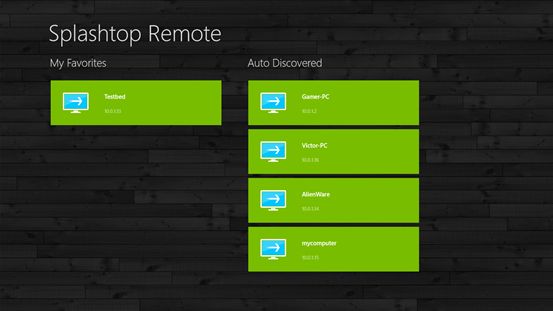
Splashtop remote desktop launches on Windows 8
Even though the Windows Store is still only in Preview Mode, Splashtop Inc. on Thursday announced it had launched its flagship remote desktop client for Windows 8 there.
The popular Splashtop application lets users access their PC desktop from their mobile device, and with it, Windows 8 tablets will be able to connect to other Windows desktops and Mac OS desktops over Wi-Fi and 3G/4G data connections, with low enough graphical latency to enable remote gameplay and HD video streaming.

Tame the Windows 8 All Apps screen
If you install many apps and programs in Windows 8, you may notice that the system's Metro interface gets cluttered with shortcuts sooner or later. And while you can sort the shortcuts into groups to make everything manageable, it too is not an optimal solution.
When you switch to the All Apps screen of the Metro UI, for instance by right-clicking and selecting the All Apps option from the bottom toolbar that appears, or with the shortcut Ctrl-Tab, you may come to the conclusion that this interface is more suited for your needs.

Windows 8 is ready! Final build released to manufacturing
Microsoft on Wednesday announced the final Windows 8 RTM build has been released to its hardware manufacturing partners, in advance of the developer release on August 15, and ahead of general consumer availability on October 26. The RTM build is the version that OEMs place on machines that ship pre-loaded with Windows.
"While we have reached our RTM milestone, no software project is ever really 'done.' We will continue to monitor and act on your real world experiences with Windows 8—we’ve used the preview process to test out our servicing and we have every intent of doing a great job on this next important phase of the product," Windows President Stephen Sinofsky said on Wednesday. "Hardware partners will continue to provide new devices and improve support for existing devices. PC makers no doubt have quite a bit in store for all of us as they begin to show off PCs specifically designed for Windows 8."

Microsoft debuts Wedge Touch Mouse and Mobile Keyboard for Windows 8
Microsoft's Surface tablet has received praise and only light criticism since its introduction a month ago. The innovative tablet addresses one of the biggest issues that computer professionals have when it comes to touch-based devices: the lack of a physical keyboard.
But Surface is not the only product that Microsoft will be making available to accommodate the launch of much-anticipated Windows 8. The company just announced the availability of four hardware peripherals that have been specifically designed for the next version of Windows.
