
A Windows 10 update is removing apps for some users
These days it is hardly uncommon to find that an update for Windows 10 ends up breaking something, but the latest problematic update is causing a strange issue by removing components of Windows itself.
Yesterday, Microsoft released KB4565503 to fix various bugs, including problems introduced by previous updates to the operating system. After installing this update, some users are reporting that the Notepad and Paint apps have been removed from their computers.

Microsoft releases KB4565503 to fix problems caused by previous Windows 10 updates
On Patch Tuesday last month, Microsoft kept up its track record of problematic updates. Users who installed KB4557957 or KB4560960 found they were plagued by problems with the Local Security Authority Subsystem Service (LSASS) and forced restarts.
Now the company has pushed out a new update, KB4565503, to address these issues and more.

Microsoft has removed the option to defer feature updates in Windows 10 May 2020 Update
If you've upgraded to Windows 10 May 2020 Update (or Windows 10 version 2004), you will have noticed various changes, and perhaps encountered a few issues along the way. One thing that some system administrators are noticing is that it is no longer possible to defer feature updates for up to a year.
Instead, the only option available is to pause all updates for a maximum of 7 days.

Microsoft is now pushing out Chromium-based Edge to all Windows 10 users
It is a while since Microsoft adopted the Chromium engine for the new version of Edge, and reception to the browser has been broadly positive.
Until now, Microsoft has given Windows 10 users the choice between whether they what to use the new Chromium-based Edge, or stick with the old legacy version. But now that's changing. The company is pushing out the browser via Windows Update to Windows 10 versions 1803, 1809, 1903, 1909, and 2004 -- and it is not possible to keep using old Edge, however much you want to.
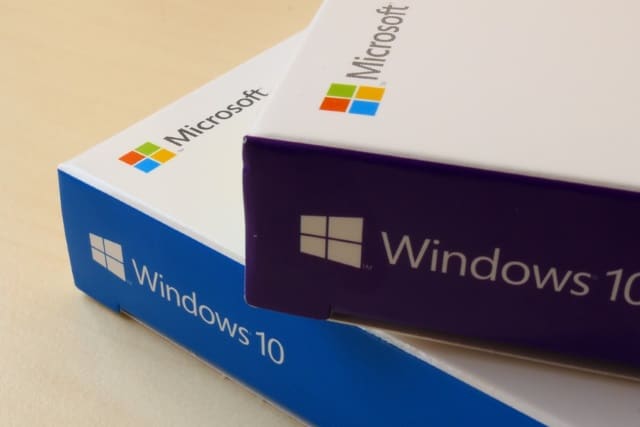
Microsoft is investigating various problems caused by the KB4556799 update for Windows 10
Earlier this month Microsoft released KB4556799, an update for Windows 10 that brought important changes to the operating system. But, as has become increasingly common of late, the update has also caused a range of problems for users, including breaking internet connections.
Microsoft has acknowledged that there have been reports of "various issues", and while the company says it has "not seen widespread issues reflected in telemetry", an investigation is underway, and a fix for connectivity problems will be released soon.
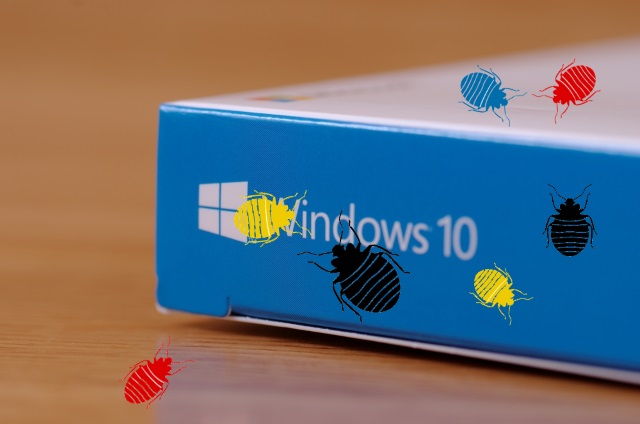
Another Windows 10 update is causing serious problems, reducing performance, crashing and deleting files
If you were hoping that a spate of problematic updates for Windows 10 might have caused Microsoft to up its game and improve quality control, think again; the KB4549951 update is just the latest to cause issues for users.
And this time around, the problems are pretty serious. In addition to BSoD crashes and connectivity issues, users are also reporting that their settings are being removed and files deleted.

Microsoft will release off-schedule patch for VPN connectivity problems caused by buggy update
Microsoft is racing to prepare an out-of-band patch that will hopefully fix VPN problems introduced by February's KB4535996 update. This update was released to address search and print problems in Windows 10, but users complained of slowed performance, issues with sleep.
On top of this, Microsoft also acknowledged that the update could cause connectivity problems for VPN users, as well as for various applications. With so many people currently remote working, there is pressure to get these issues addressed, hence the rush job on an out-of-band fix.

Microsoft is pausing all but essential security updates for Windows 10
Microsoft is putting Windows 10 into coronavirus lockdown. The company has announced that from May it will only be releasing security updates for the operating system, as it puts all optional updates on pause.
New versions of Edge have already been put on hold and it is little surprise that, in light of coronavirus, Microsoft is choosing to focus its energy on the updates that matter the most. The decision means that no more so-called "optional C and D releases" will be release from May.

Microsoft says Windows Subsystem for Linux kernel updates will be delivered via Windows Update
Microsoft has announced that not only is Windows Subsystem for Linux -- or WSL 2 as it's also known -- soon going to be generally available in Windows 10 version 2004, but also that the Linux kernel will be updated though Windows Update.
The new approach comes as Microsoft removes the Linux kernel from the Windows OS image. The change in update delivery will enable Microsoft to push out updates faster than before, and eliminates the need to user interaction.
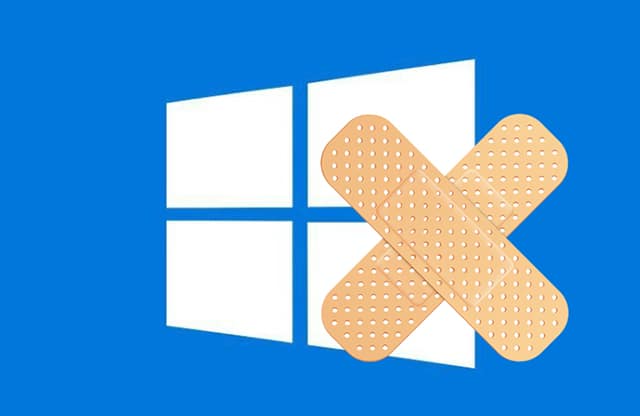
Windows 10 KB4535996 update is causing sleep problems and degrading performance
When Microsoft released the KB4535996 update for Windows 10, it was supposed to fix problems with search and printing. But, as has become something of a recurring theme, the update has been causing problems of its own for users.
Myriad reports have come in of issues with sleep, BSoD errors, and a reduction in system performance following the installation of the optional update.

Microsoft releases KB4535996 update to fix Windows 10 search and printing problems
Microsoft has released a new cumulative update that, among other things, addresses problems introduced by previous updates to Windows 10.
The KB4535996 update applies to both Windows 10 1903 and Windows 10 1909. It fixes issues such as the Wiindows Search box failing to render properly, as well as network printing problems.
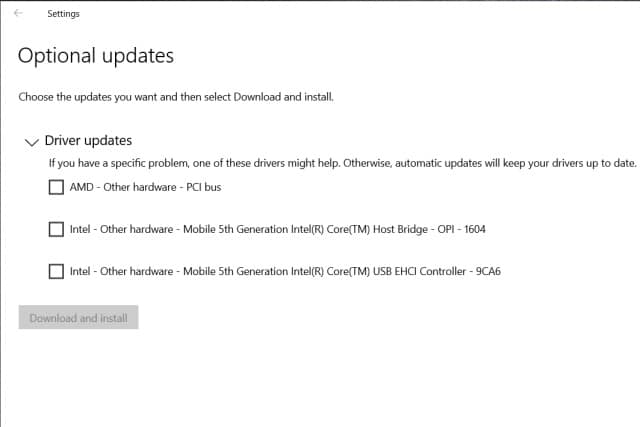
Microsoft rolls out important changes to Windows Update for Windows 10
Microsoft has started the roll out of changes to Windows Update that give Windows 10 users more control over the process of updating. There has been a spate of problematic updates from Microsoft recently, and the change that is rolling out now introduces a new "Optional updates" section to Windows Update.
An important aspect of the new Windows Update user experience is that driver updating has been dramatically improved. Microsoft says that the changes will help users to get hold of the "highest quality, and most reliable drivers faster and with less friction".

Microsoft pulls Windows 10 KB4524244 update after acknowledging numerous problems
Microsoft has removed standalone security update KB4524244 after it was found to be causing problems with various systems. KB4524244 was supposed to fix issues with the UEFI boot manager, but for many people the patch had problems during installation, and for others it led to system freezes.
Acknowledging the latest problematic update for Windows 10, Microsoft has taken the decision to pull KB4524244 and says that it will not be re-offered from Windows Update, Windows Server Update Services or Microsoft Update Catalog.

Acknowledging 'poor' drivers can break Windows 10, Microsoft tweaks update schedule and gives partners new powers
Updates for Windows 10 proved more than a little problematic last year, but it wasn't just Microsoft's own updates for the operating system that caused issues -- driver updates were often a headache for users too.
A confidential company document has now been published that details how Microsoft plans to deal with the problem. There are two key lines of attack: changing the release schedule for drivers that require Microsoft approval so they do not coincide with Windows updates, and giving hardware partners the option of requesting a block on feature upgrades that cause problems.

Microsoft is blocking Windows 10 updates for some Avast and AVG Antivirus users
If you're looking to install either Windows 10 1903 or Windows 10 1909 (the May 2019 and the November 2019 updates) and you're a user of Avast or AVG Antivirus, you may well find that Microsoft prevents you from updating.
The company has identified a compatibility issue with the antivirus software and is therefore blocking the updates. Microsoft is also advising users not to try to sidestep the block by manually installing the update.
