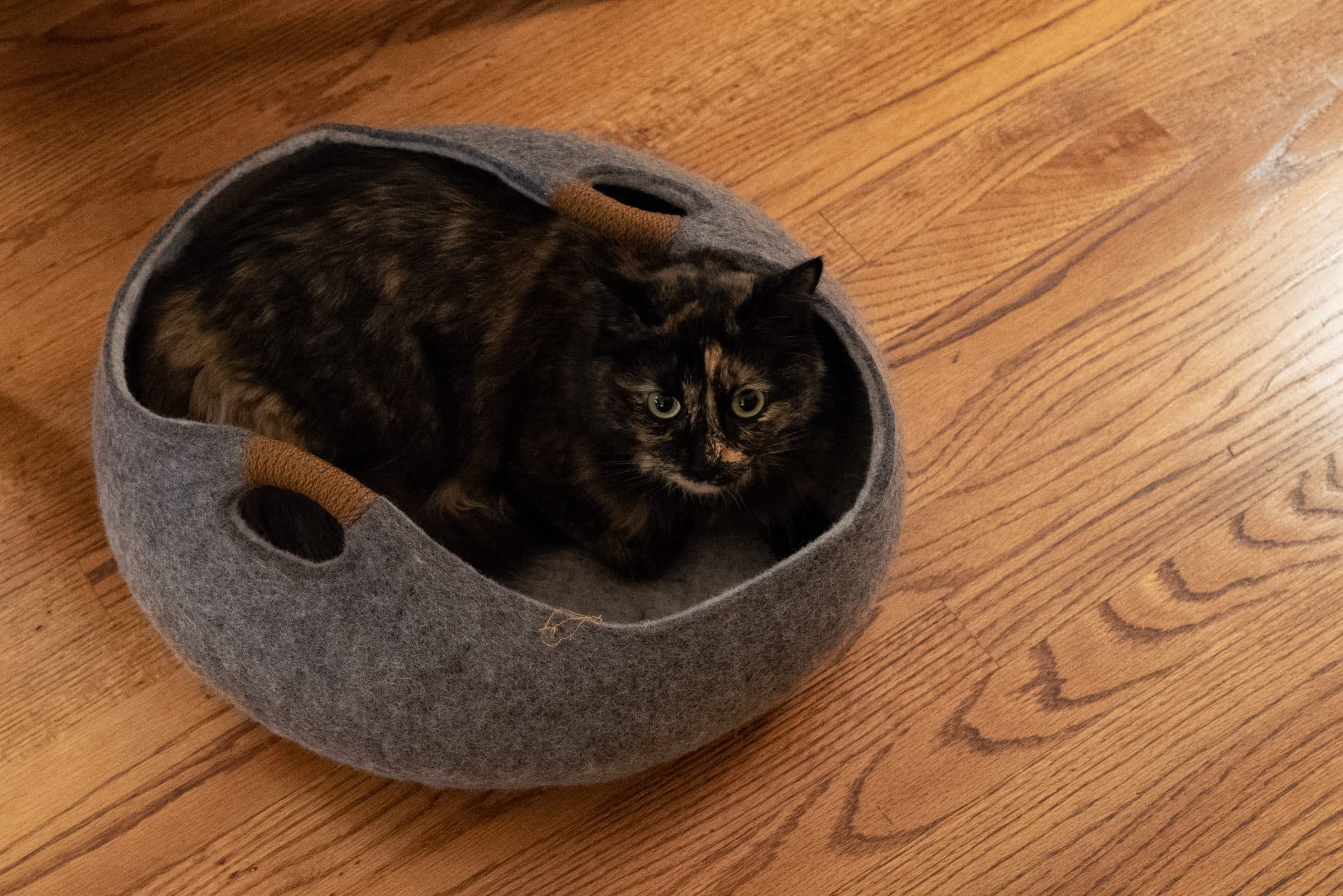
Tuft + Paw Gatto Basket [Review]
When I think beta testing, low-tech doesn't come to mind. The gadgets that you use demand extensive quality review during design and prefabrication stages, long before ever being manufactured. But, gasp, cat furniture?
Seeing this website is still called BetaNews 20 years on—and felines own the Internet—there's strange sense to spotlighting something for your furry friend(s) the week before Christmas. Call it a stocking stuffer, but one where the kitty is stuffed. And, this wool wonder, like other things from Tuft + Paw, was thoroughly beta tested.

LG V40 ThinQ Android smartphone is quite delightful [Review]
In the world of Android, LG doesn't get the attention it deserves. The company's smartphones are usually exceptional -- well made, with excellent displays, and quite often, above average audio quality too. Yet for whatever reason, many consumers flock to Samsung instead. Look, there is nothing wrong with Galaxy devices -- they are usually wonderful too -- but one of the best things about Android is there are so many companies embracing different designs and hardware. If you are a user of Google's mobile operating system, why not broaden your horizons a bit?
With the exception of the unfortunate G5, I have been impressed by every LG smartphone I have tried. Historically, yours truly has been particularly smitten with its "V Series" of devices. These are smartphones where LG has taken more risks, such as utilizing a "second screen" that sits atop the primary display -- a feature that is now gone. Was it gimmicky? Yes, a bit, but it was actually useful. Through age and refinement, however, the V Series has evolved into the true flagship device from LG, with the latest being the V40 ThinQ. I have been testing the device (unlocked variant) lately to see if LG is still delivering the quality smartphone experience I expect.
10 quick observations about Google Pixel Slate
Pixel Slate arrived at the Wilcox household on Nov. 28, 2018, from Google Store, with the order correctly fulfilled. Initial out-of-the-box reaction: "Oh". Underwhelmed. Nearly five days later: "Wow". The Chrome OS tablet is understated in all the ways that matter. My brain just needed a wee bit of time to appreciate the many nuances, rather than one obvious thing flipping the "ah-ha" switch.
The Slate will finally complete my move away from Apple products, started in late July. The Chrome OS slab is set to replace iPad 10.5 and possibly could displace my beloved Pixelbook, as well. We shall see about the latter. The delayed "Wow" response means something. That said, Google's tablet, like first-generation Chromebook Pixel, feels too much proof of concept: The hardware's potential awaits future software, and supporting services, refinements. As such, based solely on a few days use, I don't see the device as being right for everyone, or even most anyone. However, Google geeks will find something truly exotic to get excited about. Android and Chrome OS enthusiasts, rejoice! Linux lovers, too!

VisionTek Thunderbolt 3 eGFX External GPU Enclosure [Review]
When you buy a thin and light laptop, you pretty much have to wave goodbye to hardcore gaming. Sure, gaming notebooks can be more svelte these days, but they still aren't as portable as say, a MacBook Pro or Windows 10 Ultrabook.
Thanks to Thunderbolt 3, however, you can easily add an eGPU to a thin and light laptop. What is an eGPU? It is essentially a desktop graphics card inside an enclosure. Some companies sell all-in-one units, with the GPU pre-installed, but if you already have a desktop graphics card, you can also just buy the enclosure for a "bring your own card" experience.

Thinkware F800 Pro review
The F800 Pro is the ultimate dash cam in Thinkware's lineup. The big brother to the excellent F800 that I reviewed last year brings some nice extra features to the table, the most interesting of which is Thinkware Cloud. It's designed to be used in conjunction with your smartphone, giving you access to your car's location and notifications when someone bumps into it, among other things.
That can come in handy when you lend your car to a friend or leave it unattended in a parking lot, for instance. But there's also geofencing available, which is designed with business customers in mind (or, concerned parents, if you will). This will send a notification when the car is driven outside of an approved area.

VisionTek Portable 1TB Thunderbolt 3 SSD [Review]
With the exception of extremely low-cost budget models, all modern computers (laptops and desktops) should have Thunderbolt 3 these days. Why? Because TB3 is simply amazing -- it uses the USB-C connector, but is much faster than USB 3.1 Gen 2.
With Thunderbolt 3 being so fast, many consumers -- including yours truly -- have been waiting for external PCIe NVMe TB3 drives to begin hitting the mainstream. I am happy to say I have been testing one from VisionTek with my 2016 MacBook Pro with Touch Bar, and as you can imagine, it is super quick.

StarTech Thunderbolt 3 Dual-4K Docking Station with SD Card Slot is the ultimate MacBook Pro dock [Review]
When I bought my first-ever Apple computer in 2016 -- a MacBook Pro with touchbar -- I was a bit nervous about the lack of ports. While on the go, I am pretty much fine with only having USB-C, but when home, I like to connect my laptops to a monitor, keyboard, mouse, and hardwired Ethernet. In other words, I make my notebooks serve double-duty as makeshift desktops too. I would need to leverage dongle/adapters to meet my needs.
Thankfully, the MacBook Pro USB-C ports are also Thunderbolt 3, meaning the laptop is compatible with high-end docking stations. Yes, there are normal USB-C docks on the market too, but the Thunderbolt 3 models are far superior -- they can have more ports and provide better quality video to monitors. Since they are pricey, selecting the best model can be daunting. Luckily, after much testing, I am confident to say I have found one worth your hard-earned money -- StarTech Thunderbolt 3 Dual-4K Docking Station with SD Card Slot.

Rachio 3 Wi-Fi Smart Lawn Sprinkler Controller with Alexa support [Review]
Owning a home is not in a walk in the park. Actually, being a homeowner can be downright daunting. Why? Well, things constantly break and need either fixing or replacing. Not to mention, there is normal upkeep, such as mowing the lawn, gardening, and for some folks, shoveling snow too.
This is why I am such a fan of the smart home. Anything I can do to get a little help is appreciated. Things like smart lights and thermostats not only make my life easier, but they can save me money too. Recently, I have been testing the 3rd generation smart sprinkler controller from Rachio and I came away with a very definitive opinion of it.

SanDisk Ultra 3D SSD: Excellent performance at a good price point [Review]
The easiest and best way to speed up a slow computer is to replace its HDD with an SSD. This will deliver a huge performance boost, and can make an old PC feel brand new. If you’re after the best speeds and your computer has a compatible PCIe-based M.2 slot, then a NVMe solid state drive is what you should you be looking for as they are significantly faster than SATA models.
That said, SATA remains the dominant interface for connecting a SSD to your PC, and for most consumers the performance improvement it provides will be perfectly acceptable -- certainly much quicker than you’d get from a mechanical drive. We took SanDisk’s Ultra 3D SATA SSD for a spin to see how it fared.

I cut the cord and switched to YouTube TV -- I couldn't be happier [Review]
For 2018, I decided to take stock in my finances to see exactly where my money is going each month. I found many ways to cut costs, such as making my own lunch instead of buying something from a deli each day. In New York, a sandwich, bag of chips, and a Snapple can easily run you $13! Food aside, there was one thing in particular that was really destroying my budget -- cable.
When I say cable, I am referring to the traditional "triple play" service, where you get television, internet, and phone. For this, I was paying over $200 a month! This was without any premium channels -- no HBO, Starz, or Showtime. The most ridiculous part? I was being charged monthly rental fees for the cable boxes and modem. Well, enough was enough. Thanks to YouTube TV, I "cut the cord" and I couldn't be happier.

VisionTek VT1000 Universal Dual Display USB 3.0 Dock [Review]
If your laptop has Thunderbolt 3 -- and you want to connect it to a keyboard, mouse, and display -- a TB3 dock is a worthwhile investment. This allows you to both charge and connect your peripherals with a single cable. Don't have Thunderbolt 3? That's OK -- you can still utilize a USB dock. While it won't charge your machine, it will still offer much convenience.
While my MacBook Pro has Thunderbolt 3, my family and I have Windows and Linux notebooks that still use USB 3.0. For these computers, I have been testing a new USB 3.0 dock from VisionTek called "VT1000." Not only does it serve as a 3-port USB 3.0 hub (two Type-A on front, one on rear), but it also provides gigabit Ethernet, audio, and the ability to push two displays. For this, it offers very versatile connection options -- HDMI, DisplayPort, and VGA.

Nomad 100W USB-C Cable [Review]
No matter the product, a manufacturer should take pride in what it produces. In a world where technology is largely disposable, it is appreciated when a company creates something that is designed to last. If you go on Amazon these days, and you look to buy, say, a cable, you will be presented with countless unrecognizable brands with inexpensive low-quality offerings. And yeah, saving money is cool, but if you are buying crap, have you really saved anything?
I say all that because I have discovered a new USB-C cable from a company called Nomad that promises to be extremely rugged. Do you need a durable cable? Well, if you travel, absolutely. People that are constantly "on the go" will find themselves often pulling cables out of their bag and then shoving them back in. Not to mention, when you are in an airport or coffee shop, for instance, you may find yourself in awkward positions where the cable faces extra strain on its connectors while charging.

TaoTronics LED Desk Lamp with Wireless Charger [Review]
It is hard to get excited about a desk lamp. I mean, let's be honest -- they supply light and that's the end of the story, right? Well, no. Not necessarily. Actually, thanks to LED technology, there have been big advancements in both design and lighting capability.
Believe it or not, I am excited about a desk lamp, and there are many reasons why. It is from a company called TaoTronics and the product name is "LED Desk Lamp with Wireless Charger" (model number TT-DL036). As the name implies, it can wirelessly charge your compatible smartphones, such as the Galaxy S8 or iPhone 8. Actually, any device with Qi charging capabilities can be charged just by being placed on the lamp's base.

JBL Boombox is a superb portable Bluetooth speaker sans assistant [Review]
Nowadays, many manufacturers seem to think all speakers should contain a virtual assistant. Yeah, having Siri, Cortana, Google, or Alexa can be convenient, but not everyone wants one of them integrated into their speakers. From a privacy perspective, these always-listening assistants can be a nightmare. Not to mention, these virtual "beings" can complicate something that should be very straightforward and relaxing -- listening to music. The largely panned (non-portable) $350 HomePod, for instance, doesn't currently support Bluetooth and only works with Apple Music.
That's one of the reasons I was intrigued by the JBL Boombox -- no gosh darn integrated assistant or lock-in. As the name implies, it is a throwback to boomboxes of yesteryear, but it is on a much higher level. Rather than play cassettes, CD, or FM radio, it connects with Bluetooth so you can play tunes from your smartphone, tablet, or other device. Because it has a handle, you can walk down the street while blasting your favorite music or just easily transport it between locations. Be warned -- it is quite heavy.

Top 5 free data recovery tools for Windows
We all back up our data, right? That's what everyone does! But of course, that's far from true. Most people don't get much further than thinking about putting a backup plan in place, promising themselves it's something they'll sort out one day -- and, all of a sudden, it's too late.
Deleting files by accident is easily done. If you're tinkering with partitions, it's also scarily easy to wipe out the wrong one! These are just two of the ways in which you can lose files, and if you don’t have a backup to hand, you're going to need help from a data recovery tool. Here we look at five of the best free options to help bring your files back from the dead.
