
Google Chrome ships early versions for Windows 64-bit, promises better speed, stability and security
In a move that could -- and maybe should -- have happened years ago, Google has finally released native 64-bit Windows builds into the Chrome release channel. While not yet available to stable or beta channel users, those wishing to take full advantage of their 64-bit processors can do so with the release of Google Chrome 37 Dev and Google Chrome Canary 37.
The 64-bit builds -- according to Google -- hit the spot with its three "core principles": speed, security and stability.

Chrome takes another step towards protecting users with new malware measures
Google's Chrome web browser has been actively attempting to protect its users since inception, which is a tall order given today's climate. While blocking certain things is easy, protecting customers from their own mistakes is much more difficult.
Now the company is announcing a new way to do exactly that, letting it be known that users will no longer be able to install extensions from any location other than the approved Web Store. "From now on, to protect Windows users from an attack, extensions can be installed only if they're hosted on the Chrome Web Store. With this change, extensions that were previously installed may be automatically disabled and cannot be re-enabled or re-installed until they're hosted in the Chrome Web Store", says Eric Kay, an engineering director with the search giant.

Chrome 35 adds developer-friendly tools, switches Linux build to Aura UI
Google has unveiled Chrome 35 FINAL for Windows, Mac and Linux. After the relative excitement of version 34, version 35 contains little of note for the end user to get excited about.
Developers, however, will be pleased to see a number of new and improved features implemented, including the ability to take more control over touch input. There’s also an undocumented switch to the Aura user interface on the Linux platform.

Is AdBlock Plus killing the web? Massive memory usage is dragging Firefox down
As something of a browser butterfly, I like to keep an eye on what's happening with browsers other than the one I'm currently using fulltime. Like many tech journalists (and non-journalists for that matter), I gave up on Internet Explorer quite some time ago, opting for Firefox initially. I also dabbled with Opera and Waterfox, amongst others, but for a number of years it was Firefox that delivered web pages to me. Sadly, I noticed that things started to slow down. New versions were more bloated and sluggish, and in the search for better performance, I ended up with Chrome. I've been a Chrome user for years now, but I was recently spurred into trying out Firefox once again.
Quite where the impetus came from, I'm not sure -- just one of those "let’s see if anything's changed" moments, I guess. Apart from little quirks like the refresh button being on the "wrong" side of the program window, Firefox seems pretty decent. I was impressed by the sharpness of the display for starters -- I had forgotten that Chrome handles high DPIs very poorly. As I'm using a Surface Pro running at 1920 x 1080, running at 150 percent DPI scaling is essential (I don’t have microscopes for eyes!) and Chrome makes everything look slightly blurry... not enough to put me off -- I'm still using it, after all -- but Firefox was a revelation!

Google-Intel Chrome OS event
In San Francisco, Google and Intel kick off a special event for Chrome OS, which I assert is come of age with the matchup. Ahead of the 1 pm Eastern start time, Lenovo announced new Chromebooks and Google unveiled "Classroom", preview of a new education app.
Unquestionably, Chrome OS-devices are primed for the education market, and many of the newest Chromebooks are directly marketed for schools, students, or teachers. Dell jumped ahead of today's event touting Chromebook 11 adoption in schools.

Trend Micro releases free Heartbleed scanners for Android, Chrome
Trend Micro has announced the availability of two free scanners for the Heartbleed bug, meant for Google Chrome and Android. The first, a browser add-on, allows users to enter and check any specific URL.
The second, an Android app, is a little more advanced. It checks whether your device or apps are directly affected by the bug, or whether any installed apps access a cloud service which is still vulnerable.

Chrome Remote Desktop comes to Android, iOS 'later this year'
In late-2012, Google released Chrome Remote Desktop, allowing users of the popular browser to provide and receive remote assistance. The feature has been especially useful to those who rely on Chromebooks, which have a much more limited app selection compared to traditional PCs where many tools, like TeamViewer, are available for such tasks.
Now, Google brings Chrome Remote Desktop to Android. Unlike on PCs where the feature can be added to the browser, this tool is a standalone app, designed for both phones and tablets.
Chrome 34 supports responsive images, extends password manager
Google has released Chrome 34 FINAL for Windows, Linux, and Mac.
The headline addition is support for srcset, a new HTML attribute which allows web developers to specify multiple copies of a single image, with a range of resolutions. The idea is that the client device then requests the most appropriate version, so you might see a high-res image on your desktop, but a smaller, more bandwidth-friendly copy on your phone.

Internet Explorer leads the way in guarding against social engineering attacks
Deceiving the user into downloading and installing malicious software is one of the most common ways of attacking endpoint systems.
A good web browser can be an effective aid in blocking these social engineering attempts and the latest research from NSS Labs looks at the leading contenders plus three browsers from China to see how good they are at keeping you safe.

Black Menu for Google Chrome: an easier way to access Google tools
Google offers many different services, and switching between them isn’t difficult. If you’re at Google News, say, click the Apps icon top right and you’ll see buttons for Search, Gmail, Drive, Calendar, Maps and more: just click whatever you need to launch that page.
This is simple enough, but not ideal. You need to be at one Google service before you can launch another; whatever you select replaces the current page, and there are at least two clicks required. If you’re a Chrome user then Black Menu for Google could provide an easier solution.

Icon History shows which sites you're addicted to
We all have multiple favorite websites we visit on a regular basis -- Google, Facebook, BetaNews, and so on. But if you've ever wondered how often, and when, you visit them, a new Chrome browser extension can show you.
Install Iconic History and it will scan your browser history, create a favicon for each URL you visited, and then layout the favicons in a sequence based on access time. You can scroll through time (Chrome stores up to four months’ worth of history) and hovering over a favicon will tell you the site name, and access time. Clicking on a favicon will open that site in a new tab.

Google Chrome becomes avant-garde urban art experience
Having just celebrated the World Wide Web's 25th birthday, it is easy to be nostalgic. Websites and web browsers of years past are fresh in the minds of all. However, the future is truly where we should be looking. In other words, putting aside what a web browser is, what can it become?
Chrome is a very popular web browser -- many think it is the future. After all, it is chock-full of innovative features, such as account syncing. However, what if I told you, that Google's browser could be a futuristic, avante-garde art installation? It's true. Andy Warhol would be proud.
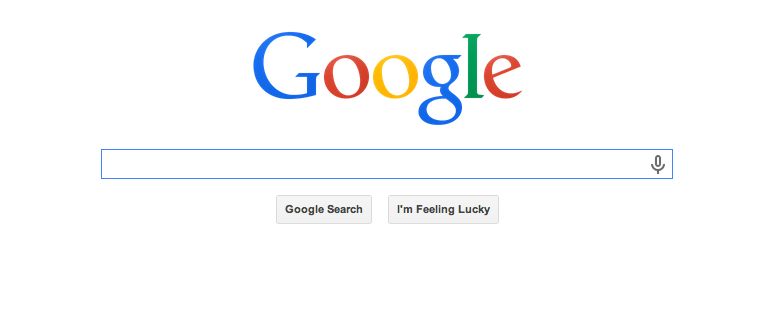
How to assign custom address bar keyword for Google Search query, function
If you repeatedly use Google Search for a certain query, like "breaking news", you have to type in the same thing, every time, in the browser's address bar to get the results. It can quickly get irritating. Luckily, there is a more efficient way to do it -- you can assign a custom keyword.
To give you an example, you can set the combination "bn" to substitute "breaking news". You can then use the keyword instead, to see the respective results. This trick works with various functions Google Search offers, like isolated site queries (triggered by "site:", followed by what you are looking for). It is incredibly useful in day to day usage.

Google adds new monetization options for Chrome apps, extensions, and themes
Google has announced new monetization options for Chrome Web Store apps, extensions, and themes, giving developers a better chance of generating decent revenue from their offerings. The search giant has also introduced new tools and services that are meant to make it easier to automate the publishing process.
The new available monetization options depend on the type of Chrome software. In the case of themes, developers can only list them as paid. Meanwhile, extensions can also get a free trial, subscription and in-app payments. On top of upfront payments and subscriptions, packaged apps now offer a free trial and in-app payments, in the latest change to the Chrome Web Store.
Chrome 34 Beta introduces hands-free Voice Search
After the underwhelming release of Google Chrome 33 FINAL last week, Google has unveiled a much more interesting update to its beta channel with the arrival of Google Chrome 34 Beta.
Chrome 34 comes with the promise of hands-free voice search, plus makes it possible for users to import "supervised" user profiles on to multiple devices. Also added are responsive images, and an unprefixed version of the Web Audio API.
