
Google seeks to make the web more private for Chromium users with Privacy Sandbox
Google is not a company synonymous with privacy, but the company increasingly recognizes the importance people place on it. With this in mind, it has launched a new initiative called Privacy Sandbox which aims to increase online privacy.
The bold goal is to "develop a set of open standards to fundamentally enhance privacy on the web", and one of the first proposals seeks to limit online track of users. It will limit fingerprinting, change the way targeted advertising works, and more.
Chrome 76 arrives, blocking Flash and making paywalls easier to bypass
Google has released Chrome 76 for Windows, macOS and Linux. As expected from the preview releases, this version of the browser brings a couple of important changes: Flash is now blocked by default, and Incognito mode detection is also blocked.
The blocking of Flash will be welcomed by many, and -- once word spreads about what the implications are (namely that it makes it far easier to get around paywalls) -- the same is likely to be true of the changes to the detection of Incognito mode. The changes have been welcomed by privacy and security advocates.

Hate the new-look Twitter? Here's how to get the old version back
People are often resistant to change, particularly when it feels like change for the sake of change -- and this is certainly the feeling that abounds with the recent redesign of Twitter.
While some Twitter users have been working with the new look for some time, it only rolled out globally a couple of weeks ago. Predictably, the reaction has been mixed, but the redesign has certainly not been met with universal praise. If you're one of the many who hate the way things are now, you'll be frustrated to learn that Twitter does not give you a way to revert back to the old look. But where there's a will, there's a way...

Google declares war on private property
"Hey! You going to pay for that?"
It’s an age-old question. The idea that an individual or entity should be compensated for something they created rests at the heart of the Western concept of property rights. Yet the folks at search giant Google seem to think you shouldn’t be -- or at least, that’s how they’re behaving. The company is actively thwarting efforts by private publishers to moderate access to the web content that they, the publishers, produce. And it’s doing so in the name of "privacy" at a time when most content creators are struggling just to survive.

Google boosts Chrome bug bounties
Bug bounty programs have become a popular way for companies to unearth security issues in software and address them quickly. Google is no stranger to such programs, and it has just announced massive increases to the payouts made for finding vulnerabilities in Chrome.
Some rewards have doubled while others have tripled, taking the maximum compensation for reporting a security flaw in Google's web browser -- and other Chromium-based browsers -- to an impressive $30,000.

Google is closing a Chrome API loophole to make Incognito Mode more secure and private
Following increasing awareness that using Incognito Mode in Chrome can be detected, and it is still possible for sites to track your online behavior when you're using it, Google has announced upcoming changes that will close a loophole.
The update is due at the end of this month and it addresses a chink in the FileSystem API. Google says the change are coming in Chrome 76, and will also make it harder for publishers to determine when people are trying to bypass paywalls.

Is Google Safe Browsing falling short on mobile?
Google has a pretty good record when it comes to protecting its users against online threats. Part of this is its Safe Browsing technology which scans billions of URLs each day to discover dangerous websites.
But research by mobile threat defense specialist Wandera has discovered a disparity between the protections available within Google’s desktop browser compared to its mobile browser.

Chrome 76 makes it easier to get around paywalls
Google is busy working away on Chrome 76, and the beta version of the browser includes a change that will please anyone looking to bypass paywalls and view articles for free.
Many people switch to Incognito Mode, aware that this makes it possible to access paywalled articles on sites such as the New York Times. Many sites offer a number of free articles to non-paying visitors, and using this mode makes it impossible to determine whether you have reached your free article limit or not. As such, some sites blocked access to anyone using Incognito Mode -- but Chrome 76 has a trick up its sleeve.

How to enable Google Chrome's secret Reader Mode
Google has released an update for its browser and while Chrome 75 isn’t, at first glance, the most exciting of releases (with the main focus being on fixing bugs), it does contain a nifty hidden feature.
Tucked away inside the browser is a secret Reader Mode. This is disabled by default, but can be enabled easily enough if you know how. Here’s what you need to do.

Google is killing off the Data Saver extension for Chrome
If you're a Chrome user with the Data Saver extension installed, there's some bad news. Google has announced that with the desktop version of Chrome 74, the extension is being deprecated.
Data Saver is not going away completely, however. It will remain, exclusively, in the Android version of the web browser where it will be known as Lite mode. While this is great for mobile users looking to reduce their data usage, it's a little strange that desktop users won't also be afforded the ability to enjoy a data-light, faster internet experience.

Copying Microsoft, Google is bringing browser choice to Android to stave off antitrust regulators
Google is no stranger to investigations into and questions about its practices, and in Europe the company has faced great interest from the European Commission for violating antitrust laws. Now, in a move that echoes that of Microsoft's Browser Choice nearly a decade ago, Google is going to give Android users the option of choosing their default web browser and search engine.
This is not something that will be happening on a global scale, however -- at least not to start with. As Google is merely keen to avoid accusations of being anticompetitive in Europe, it is only European Android users that will be affected.

New Windows Defender Application Guard add-ons for Chrome and Firefox open untrusted sites in Microsoft Edge
If you attempt to visit a bad site in Firefox or Chrome, your browser will often warn you, so you can decide whether or not to take the risk and continue to your destination.
Microsoft has joined the fight to prevent users unwittingly visiting bad sites by creating new extensions for Google and Mozilla’s browsers which automatically redirect users from untrusted sites to Windows Defender Application Guard for Microsoft Edge.

Google adds privacy-focused DuckDuckGo search engine to Chrome
Update to Chrome 73 and you might be in for a bit of a shock. With absolutely no fanfare whatsoever, Google has added DuckDuckGo to the list of search engines available in its web browser.
In fact, the company has updated the default list of search engines it offers in over 60 markets, but it is the addition of privacy-focused DuckDuckGo that comes as the most welcome surprise.

New Google extension for Chrome filters out toxic comments
BetaNews has what we like to call a rather rowdy comments section. Any post to do with Windows 7 and Windows 10 usually sparks a commenting war that can run for weeks and get very heated at times.
We’re far from alone here though. Plenty of sites have similarly unruly comments sections, and the situation has got so bad that a growing number of popular websites have turned off commenting altogether, which is a shame.
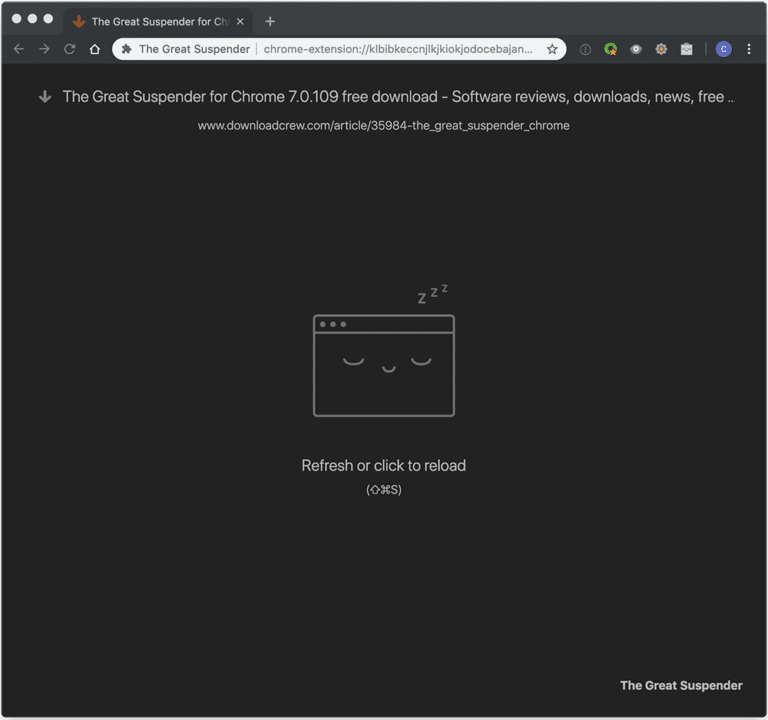
Save resources by pausing open Chrome tabs using The Great Suspender
If you’re anything like us, you tend to remind yourself to follow-up a website by keeping a tab open. This often remains open indefinitely though, and over time, one tab quickly becomes many and you then move on by opening new browser windows.
But there’s a problem with this behavior. Have you noticed the system resources required to keen a browser tab open? Each tab can easily run at up to 150MB, as they contain images and dynamic content to host the web page. You only need ten open tabs and you’re allocating over 1GB of RAM to web pages to follow up at a later date. There must be a better alternative.
