
Ubuntu-based Linux Mint 20.1 'Ulyssa' BETA is here with Cinnamon, MATE, and Xfce
Back in October, we told you that Linux Mint 20.1 would be named "Ulyssa." There was excitement about this version of the operating system, especially since the developers planned to release it around Christmas. Unfortunately, there was controversy and drama surrounding Ulyssa too, as we learned the Linux Mint developers were foolishly wasting resources on an IPTV player named "Hypnotix."
So here we are -- Christmas is fast approaching, and today, the Ubuntu-based Linux Mint 20.1 'Ulyssa' BETA finally becomes available for download. The pre-release operating system can be had with your choice of three excellent desktop environments -- Cinnamon, MATE, and Xfce.
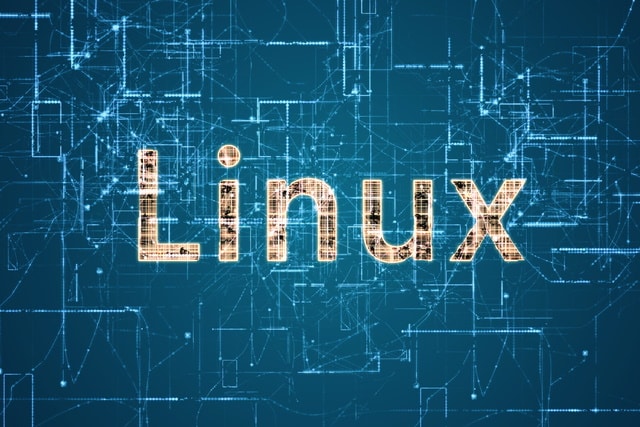
Linux 5.10 LTS is here as a significant kernel update
Linus Torvalds has officially announced the availability of version 5.10 of the Linux kernel. This release is significant not only because of the number of new features and fixes it includes, but also because it is a Long-Term Support (LTS) release that will enjoy five years of maintenance.
In his release notes for Linux 5.10, Torvalds also calls upon developers working on version 5.11 to submit changes in plenty of time for Christmas.

Mageia 8 Beta 2 Linux distro now available with KDE Plasma, GNOME, and Xfce
Development of Mageia 8 seems to be moving along nicely, which is great news for users of that Linux-based operating system. Back in August, we shared that the first Beta of the distribution was available for testing, and now today, the second Beta arrives. As with the first Beta, the second is available with your choice of three desktop environments -- KDE Plasma, GNOME, and Xfce.
"We are happy to announce the release of Mageia 8 Beta 2. After a long time since the beta 1, we look forward to hearing your feedback and thoughts so that we can continue to get Mageia 8 ready for release. As we said in a previous post, a lot of work had to be done for the base system upgrade, java, kernel, and the graphical stack. These upgrades are now in a state that allows for the Beta 2 ISOs to be built and tested," explains The Mageia Development Team.

Linux Foundation launches open source identity and access management platform
Verifying digital identity is fundamental to building trust in online security and conducting commercial and personal transactions safely. But it can also prove a performance headache for businesses.
Non-profit organization, The Linux Foundation, is today announcing the launch of the Janssen Project, a cloud native identity and access management software platform that prioritizes security and performance.

Open source developers spend less than three percent of their time on security
The latest FOSS (Free and Open Source Software) contributor survey from the Open Source Security Foundation (OpenSSF) and the Laboratory for Innovation Science at Harvard shows respondents spend on average, just 2.27 percent of their total time on security and express little desire to increase that time.
The survey of almost 1,200 respondents working on FOSS software shows the majority of respondents (74.87 percent) are already employed full-time and more than half (51.65 percent) are specifically paid to develop FOSS.

System76 Pangolin Linux laptop is powered by AMD Ryzen 4000 mobile processors
Back in June, System76 launched its first-ever laptop powered by AMD processors. Called "Serval WS," that computer was a beastly portable workstation with desktop-class CPUs -- not AMD's highly praised Ryzen 4000 mobile processors which offer performance and impressive battery life.
But now, System76 is teasing exactly that. Called "Pangolin," this upcoming laptop from the company will have two Ryzen 4000 mobile processor options -- the Ryzen 5 4500U and AMD Ryzen 7 4700U. In other words, this should be the Linux laptop for which AMD fans (that are also road warriors) have been clamoring.

Arch Linux-based Manjaro 20.2 Nibia ready for download with Xfce, GNOME, and KDE
Manjaro is one of the most popular Linux-based operating systems these days, and it isn't hard to see why. It is based on the rock-solid Arch, but unlike that distro, Manjaro is very easy to install and use. In other words, it has all the benefits of Arch, but without the hassles and headaches. This makes it a great choice for both Linux experts and beginners.
Today, Manjaro 20.2 "Nibia," becomes available for download with a trio of desktop environment options -- Xfce (4.14), GNOME (3.38.2), and KDE Plasma (5.20.4). All three DEs are excellent, but Xfce is what the developers consider the "flagship." With that said, the official release announcement claims the GNOME variant has received a bulk of the changes in Nibia.

Developers manage to run Windows 10 and Linux on M1 Macs
The launch of Apple's new range of Macs with its own M1 chips was met with excitement -- and benchmarks showed great performance even from base models. There was just one problem for some people: an inability to run Windows.
For anyone used to running Windows alongside macOS -- and, for that matter, Linus Torvalds and his desire to run Linux on an M1 MacBook Air -- there's good news. A team of developers have been able to get both Windows 10 and Linux running on Apple silicon.
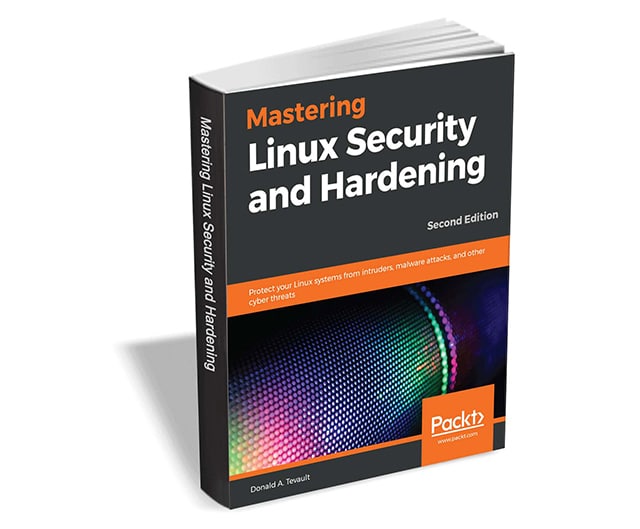
Get 'Mastering Linux Security and Hardening -- Second Edition' ($31.99 value) FREE for a limited time
From creating networks and servers to automating the entire working environment, Linux has been extremely popular with system administrators for the last couple of decades. However, security has always been a major concern.
With limited resources available in the Linux security domain, this book will be an invaluable guide in helping you get your Linux systems properly secured.

Project Latte could see Android app support coming to Windows 10
Having already embraced Linux with WSL 2 (Windows Subsystem for Linux), Microsoft looks set to do the same with Android. The company is said to be working on a project which will make it possible to run Android apps in Windows 10.
The arrival of a new subsystem in Windows 10 is something that will be welcomed by Android fans looking to enjoy mobile apps on the desktop. While Microsoft is yet to confirm its plans, Project Latte could see the light of day as soon as late 2021.

Linus Torvalds wants Linux running on Apple's new M1 Macs
When Apple launched its new MacBook Pro, MacBook Air and Mac Mini systems, there was much excitement about the performance boost the M1 chips are bringing to the table.
People who have been running Windows and Windows apps on Macs, however, are less happy due to the lack of support for Boot Camp, and the lack of M1-ready virtualization software from the likes of Parallels. But what about the prospect of Linux on M1 Macs?

Ubuntu Linux maker Canonical publishes curated container images to help secure software supply chains
A good deal of software development now relies on open source images, but it can be hard for businesses to know if they're introducing security flaws by using them.
Canonical -- the company behind Ubuntu Linux -- is addressing this by publishing the LTS (Long Term Support) Docker Image Portfolio, a curated set of secure container application images, on Docker Hub.

Happy 25th Birthday, GIMP -- you make Linux a viable Windows 10 alternative
I'm a big fan of Linux-based operating systems, and I try to convert people whenever I can. No, Linux isn't right for everyone, and Windows 10 isn't a bad operating system, but many computer users are better served by a Linux distro such as Ubuntu. After all, many people live in the web browser these days, so they don't need the bloat of Windows. Not to mention, Linux is arguably more secure.
Of course, there are always people that fight me on the benefits of Linux, and two pieces of software often enter the conversation -- Microsoft Office and Adobe Photoshop. Thankfully, I have some great ammunition in those arguments -- LibreOffice and GNU Image Manipulation Program (aka GIMP). True, both of those programs are also available on Windows and not Linux-only, but still, they make Linux a viable Windows alternative for many.

Top 5 Linux Snaps of 2020: Arch, CentOS, Debian, Fedora, Manjaro, and Ubuntu
All Linux users are the same, right? No way, José! Linux users are a diverse bunch, with differing opinions, tastes, and personalities. In fact, that is probably a contributing factor to the fragmentation of the Linux community. Linux users have lots of options between distributions, desktop environments, and more -- they are not stuck in a box like Windows 10 users.
To highlight how different Linux users can be, Canonical has released some data about the installation of Snaps, categorized by distro. It chose six of the most popular Linux-based operating systems for its analysis -- Ubuntu, Debian, Fedora, CentOS, Arch Linux, and Manjaro. It then shared the top five most popular snaps for each distribution in 2020.
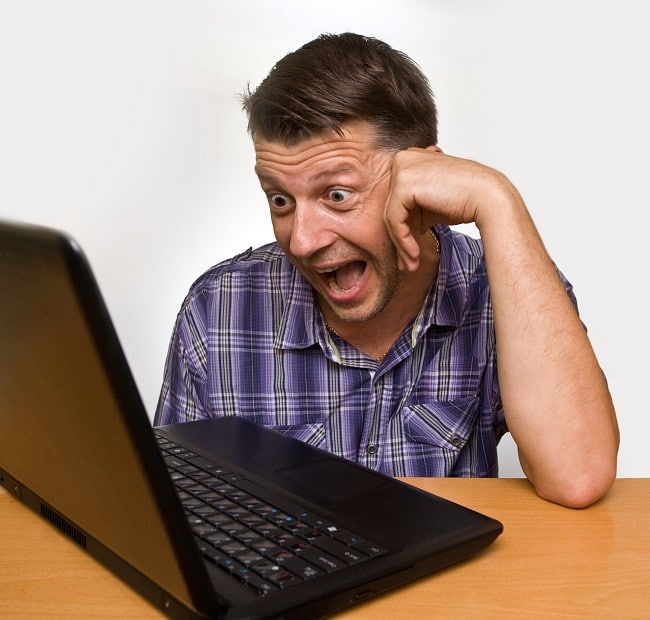
Debian-based MX Linux 19.3 now available for download
There have been many great Linux distro updates lately, such as Ubuntu and Fedora. Today, yet another great operating system gets updated to a new version, this time it is MX Linux 19.3. The Debian-based distribution offers a choice between Xfce 4.14 and KDE Plasma 5.15 for the desktop environment and comes with MESA 18.3.6.
MX Linux 19.3 comes loaded with some great software, such as GIMP 2.10.12, Firefox 82, VLC 3.0.11, Clementine 1.3.1, and Thunderbird 68.12.0. The reliable LibreOffice 6.1.5 is installed by default, but you can easily update to version 7.x from a repository.
