
Microsoft really, really, really wants MacBook Air users to buy Surface Pro 3
It is no secret Microsoft is marketing its new Surface Pro 3 Windows 8.1 hybrid as a direct rival to Apple's venerable MacBook Air ultrabook. As someone who owns the latter of the two I can see why. Both are premium devices that are similarly priced (Surface Pro 3 is more expensive, however, when purchased with Type Cover) and offered in near-identical configurations, power-wise, which yield comparable battery life (MacBook Air is better in this regard, even if only by mere hours). However, as I wrote in a past article, Surface Pro 3 offers extra features, like a touchscreen and tablet credentials, which can, arguably, make it more appealing.
As I said before, Microsoft's best chance of persuading MacBook Air users to switch to Surface Pro 3 is come upgrade time, as, right now at least, this upgrade, as appealing as it may be for those willing to dump OS X for Windows, is not worth the cost penalty. Microsoft appears to be aware of this, as it launched a new trade-in offer for MacBook Air owners. And, unexpectedly I might add, the Surface Pro 3 maker offers quite a bit in return.

Microsoft breaks the Surface tension
First in a series. My preference is to write about tech that I use -- an attitude shared among BetaNews reporters. We like to get hands-on and write with authority, from experience. That's one reason I write so little about Microsoft now, not being immersed in the company's products. Lately, mine is the Google lifestyle.
But yesterday I started using the original Surface -- the one frequently maligned by critics for so-called limitations associated with Windows RT. This is my first experience with the tab, although I reviewed and frankly loved Surface Pro. Out-of-the-box impressions are great. This is a hugely satisfying tablet, and surely the experience is better with its successor. I was right to ask 5 days ago: "Why not Surface 2?"

Microsoft Surface Pro 3 vs 2014 Apple MacBook Air: Which is best?
The features of the new Microsoft Surface Pro 3 are impressive even when they are assessed individually. But they are even more impressive when grouped together in one single device, which might just be the first one of its kind that is actually the real deal -- it works as a tablet, it works as an ultrabook and it is good enough to replace both. At least that is what Microsoft is saying.
During the presentation event Microsoft made it clear the Surface Pro 3 is meant to compete with Apple's mighty 13.3-inch MacBook Air, more so than with the iPad. Make no mistake, this device is not a tablet in the traditional sense of the word. It is akin to a hybrid PC, much like the Surface Pro 2, due to its size, processor architecture and target market. So, because Microsoft made a big deal out of it being better than its ultrabook rival, how does it compare with the bigger MacBook Air?

Apple makes MacBook Air less appealing
The significance of today's MacBook Air refresh: What is and what isn't. I focus specifically on the smaller model. What is: Slight processor refresh, but lower entry price -- $899 for the masses and $849 for education, both 100 bucks less than yesterday. What isn't: Retina Display screen resolution.
From the perspective of physical size, screen dimension (11.6-inches), resolution (1366 x 768), Intel processor, and core benefits, the lower pricing brings MacBook Air closer to Chromebook, particularly for school purchasers. Both computers compete for educational buyers, and Dell, HP, Lenovo, and Samsung all target the market with compelling Chromebooks. As differences diminish and price gaps lessen, the Apple becomes less appealing by comparison. Stated another way: New pricing shines fresh spotlight on MBA, which similarities to lower-cost Chromebooks are greater for school year 2014-15.

Apple refreshes MacBook Air lineup with new processors
Today, Apple launched a refreshed MacBook Air lineup featuring a higher-clocked Intel Core i5 processor. The minor update comes nearly one year after the company unveiled the previous generation, which toted impressive battery life.
The small bump in speed is a welcome improvement that will make Apple's ultrabooks perform slightly better in resource-intensive scenarios, while delivering comparable battery life to the 2013 lineup. It is, however, not enough to justify an upgrade from the 2013 MacBook Air, in case you are thinking about it, as this is virtually the only difference between the two generations.

BatteryBox can charge one Apple MacBook Air or 8 iPhones in one go
Battery life continues to be the weak spot of mobile devices. Smartphones, tablets and laptops can quickly run out of juice, rendering them useless in mere hours. In places with access to the power grid the battery can be easily recharged, but that may not be the case in other locations. I often find myself in this position while traveling. Tethering makes it even worse.
Road warriors can turn to external batteries, which usually pack a decent charge, but also see a noticeable degradation in performance over time. BatteryBox is a new entry in this market that is touted to keep power-hungry devices running for many hours in one go, while never losing capacity.
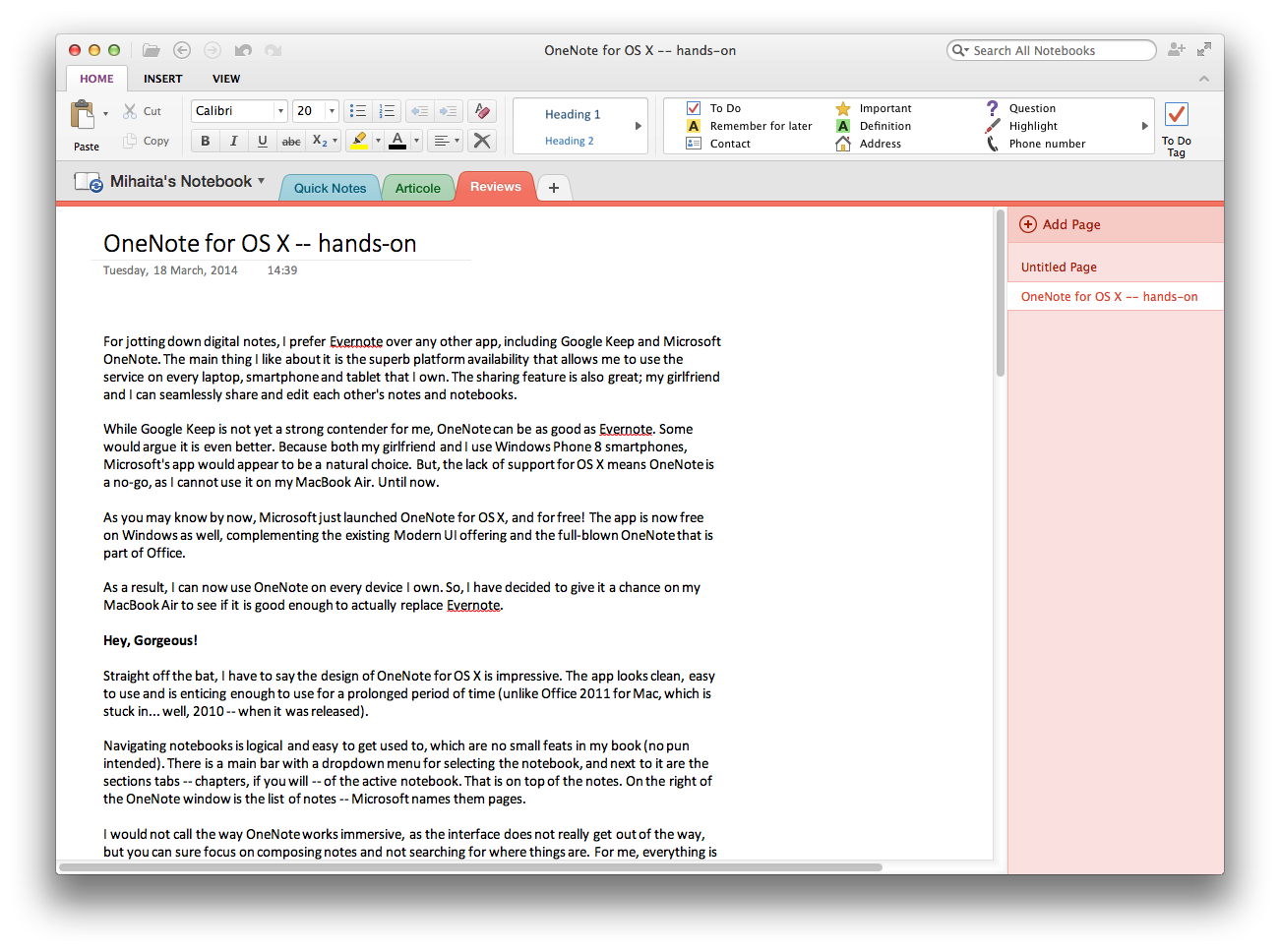
OneNote for OS X is nice, but Evernote's better [Review]
For jotting down digital notes, I prefer Evernote over any other app, including Google Keep and Microsoft OneNote. The main thing I like about it is the superb platform availability that allows me to use the service on every laptop, smartphone and tablet that I own. The sharing feature is also great; my girlfriend and I can seamlessly share and edit each other's notes and notebooks.
While Google Keep is not yet a strong contender for me, OneNote can be as good as Evernote. Some would argue it is even better. Because both my girlfriend and I use Windows Phone 8 smartphones, Microsoft's app would appear to be a natural choice. But, the lack of support for OS X means OneNote is a no-go, as I cannot use it on my MacBook Air. Until now.

Switching from a Windows 8.1 PC to Mac -- a painful yet worthwhile transition
Due to my geeky nature I am prone to making rash decisions. If something interesting grabs my attention chances are I will want to try it out right away, without giving too much thought to the possible implications as curiosity gets the best of me. More often than not (luckily), I enjoy the experience from the get-go and end up accepting the new, but this has not been the case with my switch from Windows 8.1 to Mac. Things just did not make sense to me right from the start, it did not feel natural and it did not just work. I have since wanted to go back more times than I can remember.
Years and years of muscle memory and computing habits, that I developed whilst using Windows, went down the drain as I started my Mac experiment (a costly one at that). Bye, bye! The software that I needed or wanted to use was simply not there, or working as I would have liked it to, on OS X. I definitely did not enjoy this part, nor the one where I had to find good alternatives to my favorite programs, learn how to do basic things again, and adapt to what was basically a quirky new platform for me. I am not a masochist, I enjoy trying out new things, but even I had to admit that I was in over my head.
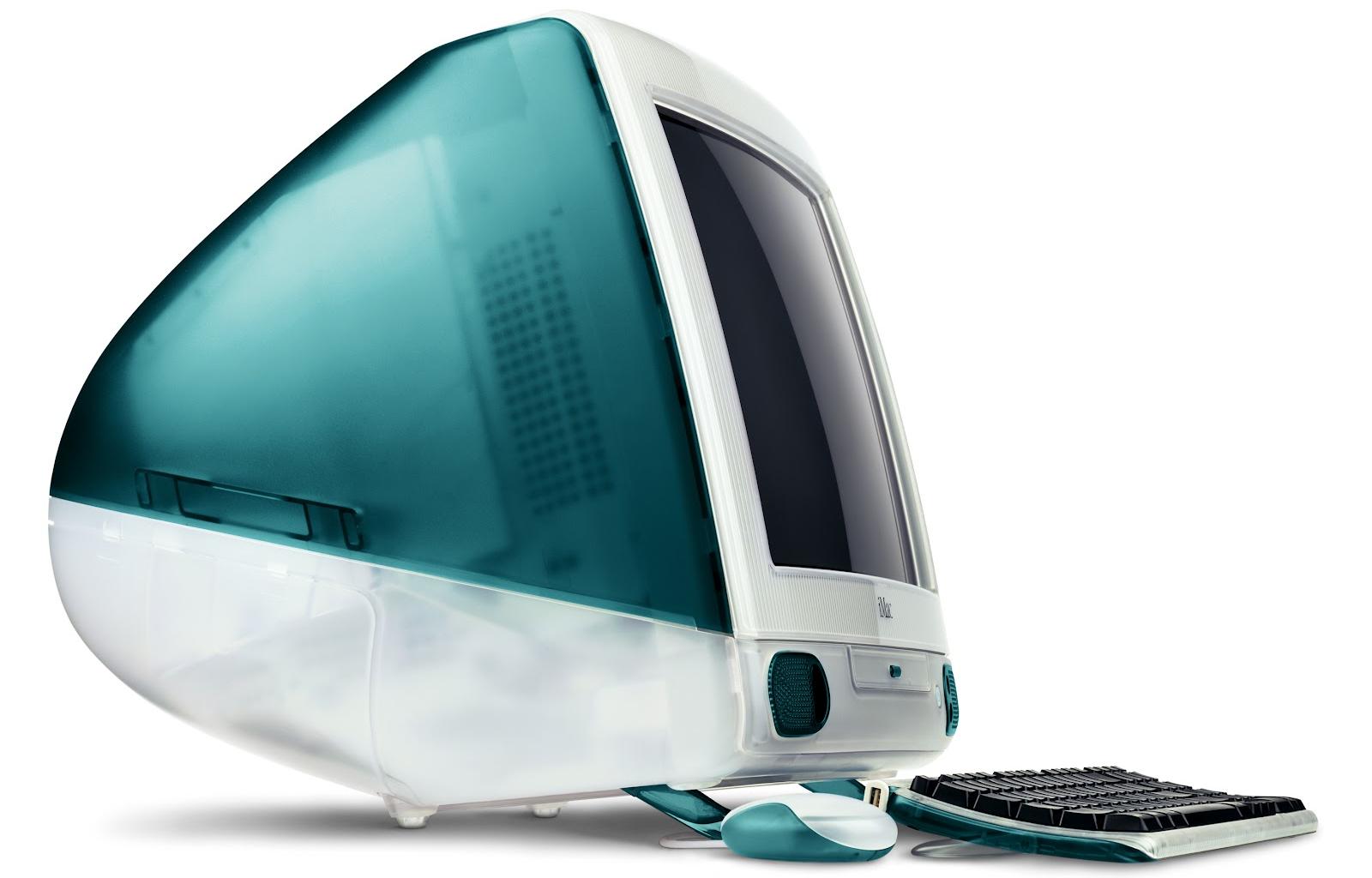
My Mac Moment
Macintosh is 30 years old. If this were "Logan's Run", January 24 would be Last Day. Or the 1960s, time to ditch the computer because, you know, don't trust anyone (or anything) over 30. Declaration: I am a Mac user, which surely surprises the long line of people accusing me of being anti-Apple. My Mac sojourn started on a Winter's day in December 1998. I've abandoned Apple a few times since, even briefly boycotting, but always come back.
My first Macintosh sighting was August 1984. I spent the summer in Chapel Hill, N.C. and often hung out on the University of North Carolina campus. The college book store displayed the Apple, which I found remarkable. I wasn't a computer geek, nor am I one now, but nevertheless found the device charming. A decade later, I started using a Windows PC and for a while was a Macintosh bigot. I particularly enjoyed ribbing the graphic designers with whom my wife worked when their Macs crashed, wiping out hours of Photoshop or QuarkXpress work. "Get a PC!" was my common retort.

My favorite tech products of 2013 [Mihaita]
Since the beginning of 2013 and until late-December, countless new tech products have tried to outdo their predecessors and the competition, and woo potential buyers, with more features than before (some of them gimmicky, some of them useful), distinct form factors, lower price-tags, wider ranges of color options (like the Lumia series and, later in 2013, the iPhone 5c) and any differentiating factor that can make you say "I'll buy it".
Needless to say, there have been quite a few disappointing new products launched throughout 2013. Going back to CES, we can take a look at some of the best examples of "what were they thinking", starting with a potty that tries to leverage iPad apps to teach your young child how to use one properly. But, at the same time, there are some tech products that were also launched in 2013, and have managed to stand out (in a good way). In this article I will walk you through my favorite ones.

Running Windows 8.1 under Parallels -- better than Boot Camp?
After getting the new 2013 Apple MacBook Air I looked into how I could get it to run Windows 8.1 seamlessly, as my aging HP laptop does. While my needs for using Windows software have decreased dramatically, I do still need a couple of applications every now and then, that either are not available for OS X or do not work as well as I would like them to on Apple's operating system. My first thought was to use Boot Camp, which allows to run Windows 8.1 natively on the MacBook Air, and other Macs.
My experience with Boot Camp has been far from ideal, as some features that I have grown to love in OS X, like the touchpad and the efficient power management, do not work as well under Windows 8.1. This is to be expected because Microsoft did not design its new operating system to run on Macs, but rather PCs, and the drivers provided by Apple are, also, far from perfect. No matter what is to blame, users wanting to run Windows 8.1 will find a way to do it, despite the shortcomings. After my Boot Camp experiment, I decided to try Parallels, one of the best known virtualization software for Macs, to test how well Windows 8.1 can run next to OS X, in a virtual machine.
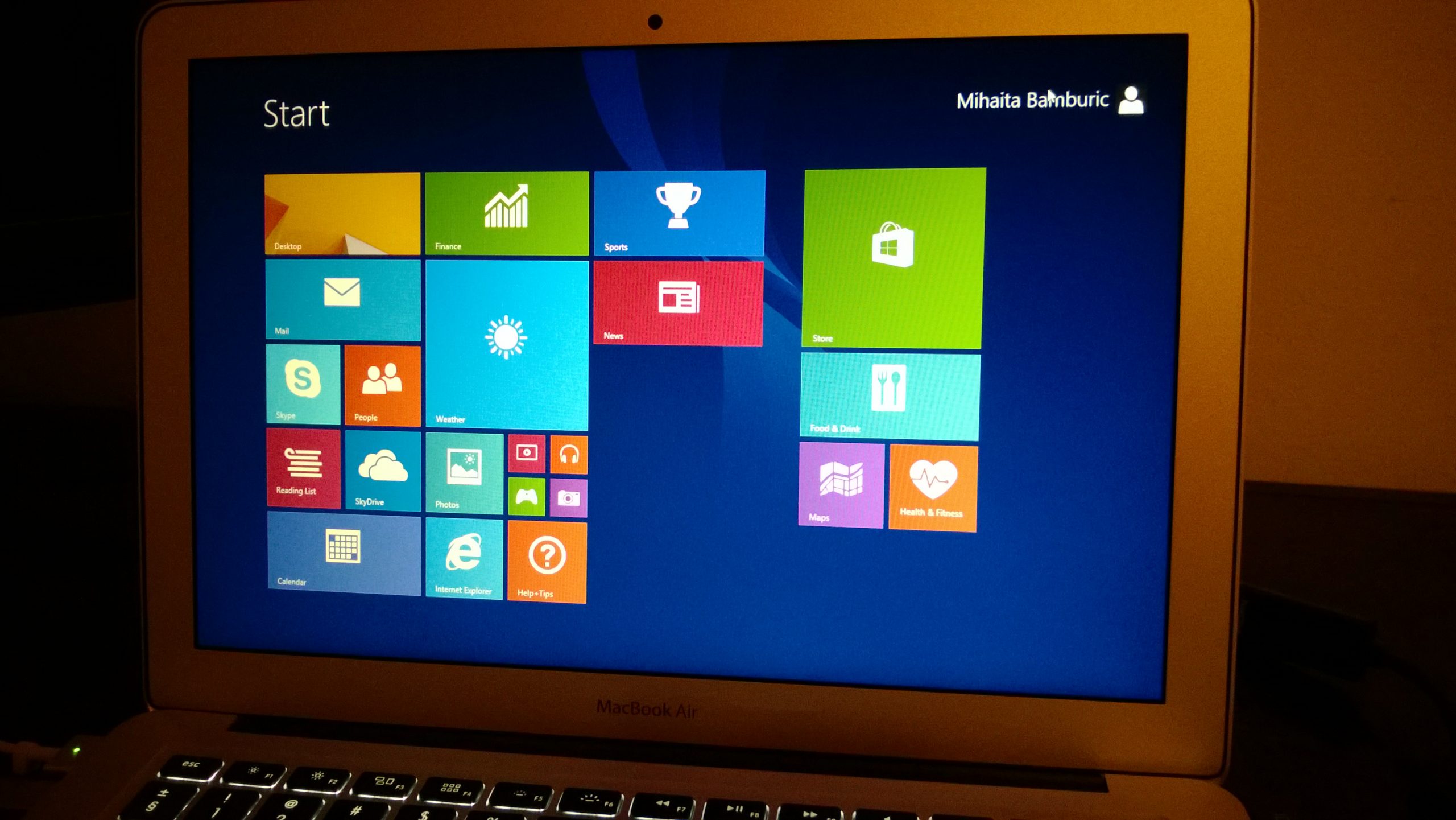
Windows 8.1 on 2013 Apple MacBook Air -- doable, but not a great experience
One of the biggest advantages to owning a Mac, and one of the main reasons why I purchased a 2013 Apple MacBook Air, is the option to run both OS X and Windows natively, without using virtualization software. Apple actively supports Microsoft's PC operating systems by releasing drivers, firmware and documentation, that Mac users can leverage to install Windows and make the best out of a different situation -- after all, Windows is not designed to work on Macs.
The portal to running Windows on Macs is Boot Camp. The OS X software is designed to simplify the process for users, by offering an easy to follow wizard that can be used to create bootable Windows USB drives (and DVDs for older Macs), download drivers, partition the internal drive to make room for the new OS and kick off the installation process. It is very, very user-friendly. Well, most of the time...
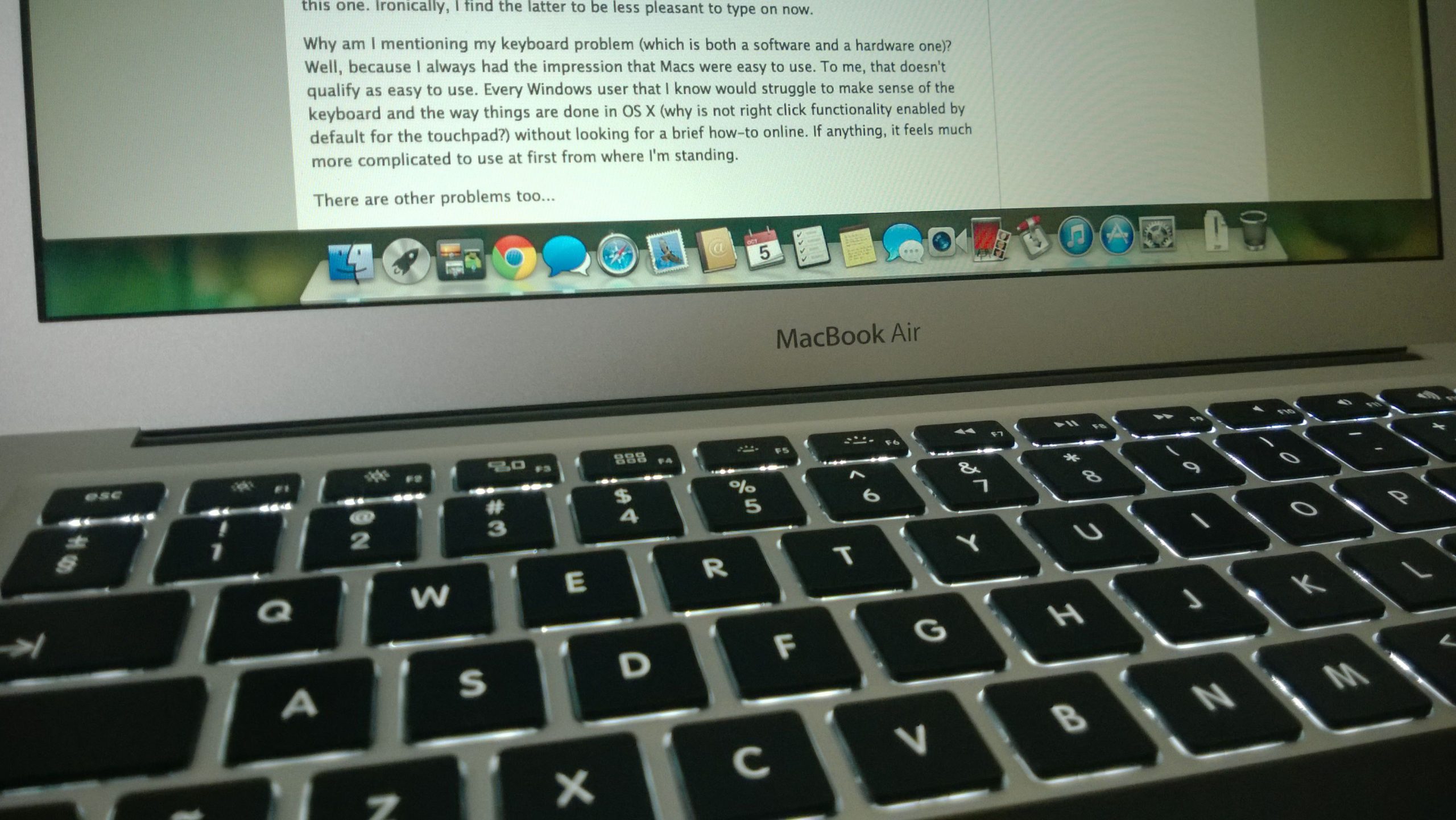
The 2013 Apple MacBook Air from a Windows PC user's perspective
For an exclusive Windows user, the prospect of owning a Mac has been an exciting to-do to cross off my enthusiast bucket list. I have owned two iPhones and one iPad, and have enjoyed all three, but I have never bought a Mac nor have I used one extensively. I have always been curious to see what's on the other side, but some constraints, one of which was Windows-only engineering software, prevented me from looking at any Mac with serious consideration. Luckily, or not, things have changed, and at the beginning of September I bought a new 13.3-inch MacBook Air, hoping to see what all the fuss is about.
I'll admit to being quite passionate about new devices, and always looking to get to know the basics before they arrive at my doorstep. Yes, I too scour the InterWebs searching for the tiniest of details. I just can't help it (and no, I do not believe that I am a control freak). But this time around I decided that the MacBook Air (I'm going to call it MBA from now on) needs a fresh take. Before it arrived, my impressions were that the hardware will not be a surprise (why would it be?) and that the software will take some getting used to. I thought everything was going to be smooth sailing once I settled in... and I was wrong.

Wi-Fi issues plague new Apple MacBook Airs
History repeats itself, as another Apple product has connectivity issues -- three years ago it was the iPhone 4 and now the new MacBook Air is affected. Disgruntled users have taken to the company's support forum to report the Wi-Fi connectivity woes, which appear to persist even on replacement units.
According to a number of reports, both MacBook Air models -- the 11.6-inch and the 13.3-inch versions -- are affected, including those which feature factory upgrades. Users say that the Wi-Fi connection randomly drops after a period of activity, with the problem mostly being reported when relying on non-Apple-branded routers. Judging by the posted replies, none of the solutions presented thus far appear to fix this.

Microsoft Surface Pro gets even stiffer competition from new 11.6-inch Apple MacBook Air -- which one would you buy?
To the untrained eye, this comparison appears to be moot. After all, the Surface Pro is a tablet and the 11.6-inch MacBook Air is, indeed, an ultrabook. Traditionally, the two types of devices rarely have anything in common. Tablets offer touchscreens, portability and great battery life while ultrabooks usually fail to deliver the same level of versatility. So how can one pit the Surface Pro against the smaller MacBook Air?
As my colleague Joe Wilcox explained almost seven months ago, the two devices actually have a great deal in common. The Microsoft-branded tablet kicks off at $899, can be coupled with a dedicated keyboard, has expansion ports, runs a fully-fledged operating system and, to its disadvantage, delivers pretty appalling battery life. The Apple-branded ultrabook packs similar hardware specifications, starts at $999 but offers a built-in keyboard from the get-go. And, in the meantime, the fruit company upgraded its device to Intel "Haswell" Core processors which provide a tremendous bump in battery life. Now, more than ever, choosing between the two is a very tough call.
