
Microsoft releases the first PowerToys utilities for Windows 10 -- FancyZones and Shortcut Guide
It has been a little while since news broke that Microsoft was bringing back PowerToys for Windows 10 but four months down the line the company has kept its word.
Microsoft has just released the first preview of PowerToys, and you can download two new utilities right now. Kicking things off are FancyZones, a window manager which greatly enhances window snapping for improved productivity, and Shortcut Guide, which uses a screen overlay to reveal the keyboard shortcuts you can use at any given time. Sadly, however, there is no TweakUI for Windows 10.
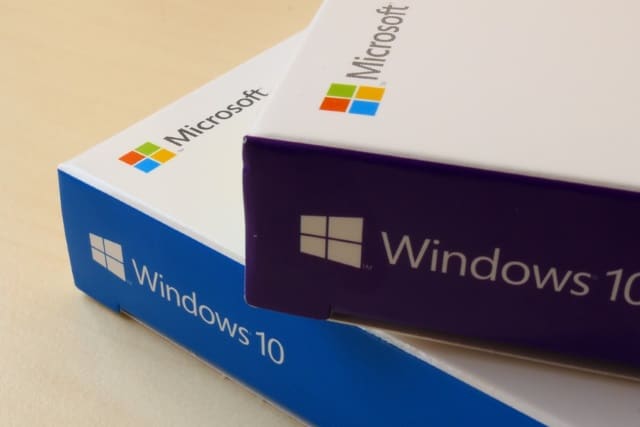
Windows 10 KB4512941 causes high CPU usage by Cortana [UPDATED: Microsoft is working on it]
Following the release of KB4512941 for Windows 10 version 1903, users have noticed a huge leap in CPU usage by Cortana.
After installing the cumulative update, the Cortana process SearchUI.exe is making much higher use of the CPU for many people. The problem can arise on systems where Bing Search has been disabled, and a series of workarounds have been suggested while Microsoft works on addressing the problem.
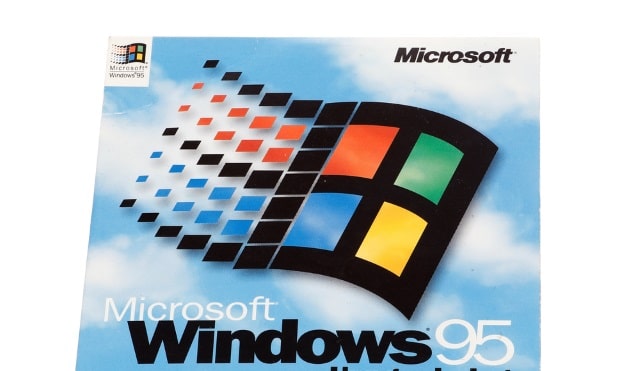
New version of Windows 95 gains a snazzy user interface on Windows 10, macOS and Linux
Windows 95 has been enjoying a nostalgia-fueled revival in recent years. There have been concepts made for modern versions of the ancient OS on desktop and mobile and it’s even now possible to give an Apple iPhone a Windows 95 makeover.
Last year, developer Felix Rieseberg released Windows 95 as an Electron app and a few months later updated it to run gaming classics like Doom. Three months ago he gave the OS a welcome performance boost, and now it gets a smart new user interface and upgraded components.
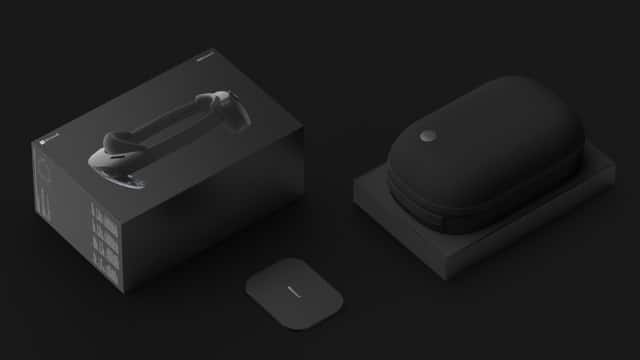
Microsoft will release HoloLens 2 in September
Microsoft is due to launch the second edition of its augmented reality headset next month. HoloLens 2 will go on sale in September, according to the executive vice president of the company's artificial intelligence and research group, Harry Shum.
Shum was speaking at the World Artificial Intelligence Conference in Shanghai when he made the revelation, finally bringing to an end speculation about when the device will see the light of day.

Microsoft releases Windows 10 20H1 Build 18970 with cloud recovery feature and redesigned tablet experience
A number of previous Windows 10 Insider builds from the 20H1 branch have featured a new "Cloud download" option in the Windows Recovery Environment (WinRE) under Reset this PC. Despite the feature’s presence in these builds, Microsoft has yet to release a working version. That changes in the latest flight.
Build 18970 allows users to download Windows over a high speed internet connection when resetting a PC. The option reinstalls the same build, version, and edition that's currently on your device.

Open source champion Microsoft makes the Linux kernel better with exFAT
I'm someone who uses both a Linux-based operating system and Windows 10 daily. You'd think I constantly run into roadblocks when working between them, but really, that couldn't be further from the truth. Actually, much of the software I use on Linux is also on Windows, such as GIMP, Google Chrome, and LibreOffice. One area where I have faced difficulty over the years, however, is working with different file systems for external drives. It is a common problem.
Today, Microsoft announces it will make working between Linux and Windows 10 even easier. How, you ask? By publicly publishing the exFAT file system specification and hopefully paving the way for it to be included in the Linux kernel. In other words, if you have a memory card, flash drive, or other storage device formatted in exFAT, you will eventually be able to access it on Linux right "out of the box" -- no need to install additional packages. I suppose you could say, Microsoft is essentially improving the Linux kernel! This should come as no surprise, as the Windows-maker has transformed itself into an open source champion these days.
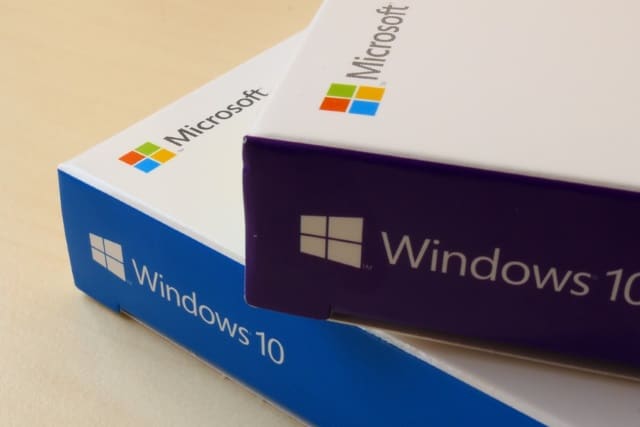
Microsoft faces another European investigation over Windows 10 privacy concerns
Worries about privacy in Windows 10 show no signs of abating, with Europe expressing ongoing concerns about Microsoft's data gathering and telemetry.
Having already asked Microsoft to make modifications to Windows, the Dutch data protection agency (DPA) has since looked into what changes the company has implemented. Having found "new, potentially unlawful, instances of personal data processing", the agency is calling for an investigation by the Irish Data Protection Commission (DPC), Microsoft's lead EU privacy regulator.

Microsoft will unveil new Surface devices in October, and Apple should be worried
Jony Ive recently left Apple. The man was considered by many to be the top computer designer. Other people, including yours truly, thought Panos Panay of the Surface team was the superior designer. Well, with Ive gone, there is no longer any debate to be had -- Panay is undeniably the "top dog" and in a league of his own.
Apple will be holding an event next month, where the company is expected to not only unveil new iPhones and iPads, but also, a new MacBook Pro. And yeah, a new laptop from Apple is exciting stuff, but let's be honest -- it will probably just be an evolutionary design. Rumors suggest a MacBook Pro with a bigger screen and a huge price tag. True innovation seems to be coming from Microsoft lately, and this October, Panos Panay and his Surface team will unveil new devices in New York City.

Microsoft and others join the Linux Foundation's Confidential Computing Consortium
Microsoft, Google, Red Hat, IBM and Intel are among those to join the newly formed Confidential Computing Consortium (CCC). The new organization will be hosted at the Linux Foundation, having been established to help define and accelerate the adoption of confidential computing.
The company explains that, "confidential computing technologies offer the opportunity for organizations to collaborate on their data sets without giving access to that data, to gain shared insights and to innovate for the common good". Microsoft will be contributing the Open Enclave SDK that allows developers to build Trusted Execution Environment (TEE) applications using a single enclaving abstraction.

Microsoft contractors have been listening to audio captured via Xbox consoles
There have been lots of exposés over the last few weeks about the fact that numerous companies -- including Apple, Microsoft, Facebook, Amazon and Google -- have been listening to recordings of interactions between customers and digital assistants. The latest revelation is that Microsoft contractors have been listening to Xbox users.
A new report says that contractors working for Microsoft listened to audio clips recorded when Xbox users interacted with Kinect and Cortana on their consoles.

Microsoft releases Windows 10 20H1 Build 18965 with a new app restart setting
Last Friday, Microsoft rolled out an action-packed new build for Windows 10 Insiders on the Fast ring that included updates to Task Manager, Virtual Desktops, Optional Features in Settings, Notepad, account profiles, and Windows Search.
Today, the software giant brings out Build 18965 with one major new change.

Beta bug hunters can bag up to $30k in the Microsoft Edge Insider Bounty program
With a new beta of the Chromium-based version of Edge now available, Microsoft has unveiled details of a new bug bounty program for the browser.
Through the Microsoft Edge Insider Bounty it is possible to earn a maximum payout of $30,000 for discovering vulnerabilities in the Dev and Beta builds of Edge. Microsoft says that it intends to complement the Chrome Vulnerability Reward Program, meaning that any report that affects the latest version of Microsoft Edge but not Chrome will be eligible.

Microsoft Edge Beta available to download now for Windows and macOS
Four months ago, Microsoft released official Dev and Canary builds for its Chromium-based Edge browser, and has been rolling out regular updates for them ever since, with new features and general improvements.
However, it’s the Beta release that many people have been holding out for, and today Microsoft has finally made it available for all supported versions of Windows and macOS. If you’ve been wanting to try out the new browser but haven’t fancied installing buggy preview builds, then now's your chance.

Minecraft is getting better graphics thanks to real-time ray tracing by Nvidia
Microsoft may have canceled the Super Duper Graphics Pack update for Minecraft, but the blocky game is still due for a graphical improvement... for some people, at least.
At Gamescon in Germany today, Nvidia and Microsoft announced that a real-time ray tracing technique called path tracing will be coming to the Windows 10 version of Minecraft -- but only for systems with NVIDIA GeForce RTX GPUs. The graphic improvements will give Minecrafters better lighting, colors and shadows, and will be delivered by a free update to the game.
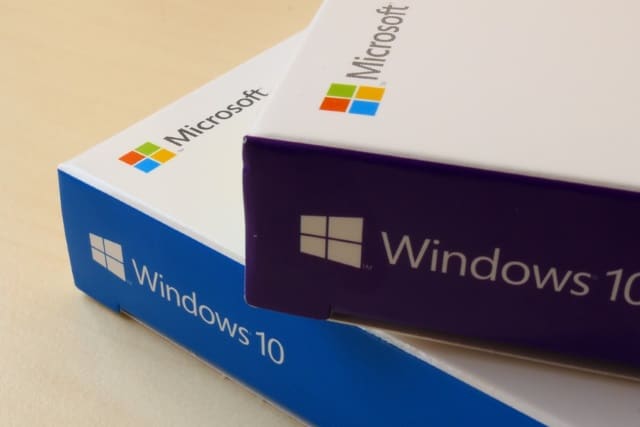
Microsoft is working to fix error 0x80073701 in Windows 10
Microsoft is investigating a problem that has struck many users installing KB4512508 Cumulative Update for Windows 10 1903.
People whose systems are affected by the problem complain that updates do not install, and Error 0x80073701 is displayed. The issue affects both Windows 10 and Windows Server 1903.
