Well done Microsoft for bringing Office closer to the cloud

One of the areas of this week's Office 2013 launch that received slightly less attention as the updated Office Web Apps. These are the light weight web counterparts of the ‘full fat’ desktop applications, and are Microsoft's answer to Google Docs. Existing users of Skydrive, Office 365, or SharePoint 2010 will be familiar with them.
The apps received various updates, some major and many minor. Most obvious is the Metro look and feel, in line with everything else you have seen of Office 2013. Excel gains the ability to insert forms, PowerPoint sees its rendering engine markedly improved, and OneNote doesn’t seem to get anything other than a lick of paint. All in all its an incremental improvement, and certainly nothing to make happy Google Docs users sit up and take notice.
Got Windows XP or Vista? You won't get Office 2013

Microsoft really wants you to stop using XP and Vista. Office 2013, which preview released this week, only supports Windows 7 and 8. XP is still the most widely-used Windows version (although Net Applications says that could change this month). From the perspective of customers, the move doesn't make much sense. But Microsoft, of course, is more interested getting them to upgrade.
Microsoft gambles a lot on this decision. According to NetApps, 47.28 percent of computers run the rather old Windows XP and a minuscule 7.29 percent use Vista. Combined they have 54.57 percent usage share, which is not insignificant by any matter and a clear warning sign about the move. Office 2013 cuts off more than half the current Windows install base.
Office politics are killing Windows 8

A letdown. That's the only way to describe Microsoft's Office 2013 announcement. With the fate of the Windows ecosystem hanging in the balance, the Redmond, Wash.-based giant is doing what it always does when faced with a tough, course-changing decision: It’s playing internal politics.
On one side you have the Windows division. Right now, they're facing an existential crisis, with Apple and Google poised to dominate the emerging post-PC landscape. Division head Steve Sinofsky and his team need all the help they can get to crack into this new territory that threatens to subsume everything that came before.
Meet Office 2013

On July 16, Microsoft has released a preview of Office 2013. In one sense it is a continuation of the Office 2010 office suite.
In another it is a new direction for Microsoft products. The new office suite has the standard office products: Word, Excel, PowerPoint, Outlook, and Access, but there is more to it. We highlight the many key new features and their potential benefits.
Get Office 2013 NOW!
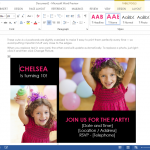
Microsoft has released a Windows-only "Customer Preview" of Office 2013 and Office 365 (the subscription-based service), a major revamp which aims to move the suite firmly into the 21st century.
The interface is cleaner, more tablet-friendly, for instance: Microsoft claims that you’ll “experience Office at its best on Windows 8 devices”. But even if you plan to avoid Windows 8 for a very long time, there are plenty of interesting additions here.
Microsoft moves your Office to the cloud

There's a reason CEO Steve Ballmer unveiled Office 2013 early this afternoon. Microsoft's productivity suite has a new face, so to speak. His presence communicates the company's commitment, particularly to businesses -- many of which are gun shy to big changes. The new version really isn't about applications after all but the cloud. Sure, the new suite is finger-licking good, however, it's what Microsoft offers beyond the device that matters more. The software giant is in process of completely reinventing Office for the cloud-connected device era.
The new Office is just that -- a new office for you to do you work. Your new cubicle is outdoors, or anywhere you want to be. In this new workplace Microsoft wants you to pay differently, too, by pushing subscriptions instead of your paying once for perpetual licenses. Ballmer and Co. prefers to collect monthly fees, just like your cable provider. Subscription computing is the Holy Grail sought by Microsoft since the 1990s and something of a pseudo-achievement a decade ago with business annuity license contracts.
Lighten your website's load with HTML Cleaner

When creating a website you’ll almost certainly want to keep file sizes to a minimum, reducing load times and bandwidth usage. So it’s a shame that some WYWIWYG editors don’t understand this at all, routinely producing bloated code that will inevitably slow you down. Still, don’t worry -- help is at hand from the free HTML Cleaner.
Initially, at least, the program works more or less as you might expect. You can open a single HTML file, or an entire folder; click a button and everything you’ve chosen will be optimised (we typically saved 9-10% immediately); and you can then view the results to confirm that the code works exactly as it did.
Get organized -- EssentialPIM 5.0 comes to Android, iOS

Everyone needs to keep their life organized and any tool that can help with this is welcome. One such piece of software is EssentialPIM, which has just been updated to version 5.0. The headline new feature: synchronization with both iOS and Android devices; a companion Android app is available for download from Google Play, while an iOS app is expected in the App Store in the near future. But this is not the only new feature in this handy PIM which bears quite a resemblance to Microsoft Outlook.
The app can be used to manage your contacts, calendars, email accounts, notes, passwords and much more. Available in Free, Portable and Pro varieties, the program has been updated to include support for multiple SMTP servers as well as the ability to configure an unlimited number of identities in the mail component.
LinkChecker lives up to its namesake

There are many tasks involved in maintaining a large website, but one of the most important comes in regularly validating your links. And that’s because a mass of broken links won’t only annoy your visitors, it’ll probably also reduce the search engine visibility which allows people to find you in the first place.
Help is at hand, though, in a variety of tools which aim to validate a site’s links for you. And LinkChecker is probably one of the most straightforward.
Outlook Configuration Analyzer 2.0 adds 75 new rules

Microsoft has released Outlook Configuration Analyzer 2.0, an excellent tool for troubleshooting a host of common Outlook 2007/ 2010 issues.
As before, the program works by scanning your current Outlook setup and looking for known problems (file sizes, DLL versions, missing updates, whatever it might be). But this release adds 75 new rules, helping it to detect more issues than ever before.
Google Apps vs Office 365: Which wins over users?

Unlike most tech industry analysts that pit Google versus Microsoft in a paper-specs war each time they opine about these cloud email platforms, I’ve got two cents to offer on the subject from a slightly different -- and perhaps more down-to-earth -- perspective. I’m an IT consultant by day who is responsible for implementing, supporting, and training on each company’s product.
It allows me to have better perspective about how end-users feel about these major cloud suites when “non techies” are at the wheel. And the things they tell me are often no-holds-barred as they rarely hold back. The bigger question most analysts fail to answer still stands: who’s winning the “hearts and minds” of those using these suites?
Looking for an affordable, compatible Excel alternative? Try Gnumeric

If you’re looking to equip your PC with a free spreadsheet, then your first thought will probably be to download one of the open-source Office competitors: OpenOffice, maybe, or LibreOffice.
But if you prefer something a little more lightweight then there’s an interesting alternative in the GNOME Project’s Gnumeric.
Project management isn't just for big business

Project management software is usually thought of as being expensive, complex and mainly for big business. Which is a shame, because really the technology is just about documenting some complex task to help you better understand it. And that can be useful in all sorts of situations (as you’ll know if you’ve ever tried to organise a large wedding, say).
It doesn’t have to be that way, though. GanttProject is a compact open source project management tool which is free for anyone to try. Its main focus is ease of use, so previous experience isn’t essential (though it’ll definitely help). And the project is Java-based, running equally happily on Windows, OS X or Debian Linux.
Google acquires Quickoffice, massively changes the mobile productivity scene

Google issued a succinct announcement on Tuesday, stating it had acquired cross-platform mobile productivity app makers Quickoffice, and that Quickoffice will soon be integrated into the Google Apps product suite.
"When we embarked on our mission to become the world leader in office productivity, we knew we were taking on a huge challenge. We worked very hard to build Quickoffice as a user friendly, seamless and yet powerful way to view, edit, sync and share documents anywhere, anytime. It's been a very humbling experience to see this vision embraced by our users," said Allen Masarek, Co-founder and CEO of Quickoffice in a statement on Tuesday. "Now, we are ushering in a new chapter with Google. By combining the magic of Google's intuitive solutions with Quickoffice's powerful products, our shared vision for anytime, anywhere productivity can only grow."
Office 365 for Government puts Microsoft squarely on Google's turf

Microsoft is making a play for the lucrative government sector, releasing Office 365 for Government on Wednesday. The service is much like the standard product, including Exchange Online, Lync Online, SharePoint Online and an option to purchase a local version of Office Professional Plus.
Where the government version of Office 365 is different is how it stores data. Government agencies typically require a good deal more security, so all data is stored in a "segregated community cloud". This means data for government customers will be completely separate from other Office 365 users.
© 1998-2025 BetaNews, Inc. All Rights Reserved. About Us - Privacy Policy - Cookie Policy - Sitemap.