
Facebook Messenger is no longer available as a desktop app
Today is the first day on which the desktop version of Facebook Messenger no longer works. As Meta announced back in October, the Mac and Windows versions of the Facebook Messenger app have now been discontinued.
For anyone who has been a regular user of the desktop app, the appearance of notifications should have served as a warning ahead of time. Now anyone attempting to log into the app will be redirected to either the Facebook website or the Facebook desktop app, depending on whether they are using Windows or macOS.

Microsoft fixes years old actively exploited .lnk flaw in Windows
Microsoft has addressed a security flaw in Windows that has been exploited since at least 2017. The company has not made an official announcement about the fix, but it was spotted by 0patch.
The flaw is known as the Microsoft Windows LNK File UI Misrepresentation Remote Code Execution Vulnerability and has been tracked as CVE-2025-9491. The fix was included in the November batch of updates for Windows.

Dealing with the challenge of creating a unified SQL Server data estate [Q&A]
Many organizations are running SQL Server across Windows, Linux, containers, and Kubernetes. Obviously there are advantages if that environment can be unified into a single data estate, but doing so presents a number of challenges.
We spoke to Don Boxley, CEO and co-founder of DH2i, to look at the problems involved and how to address them.
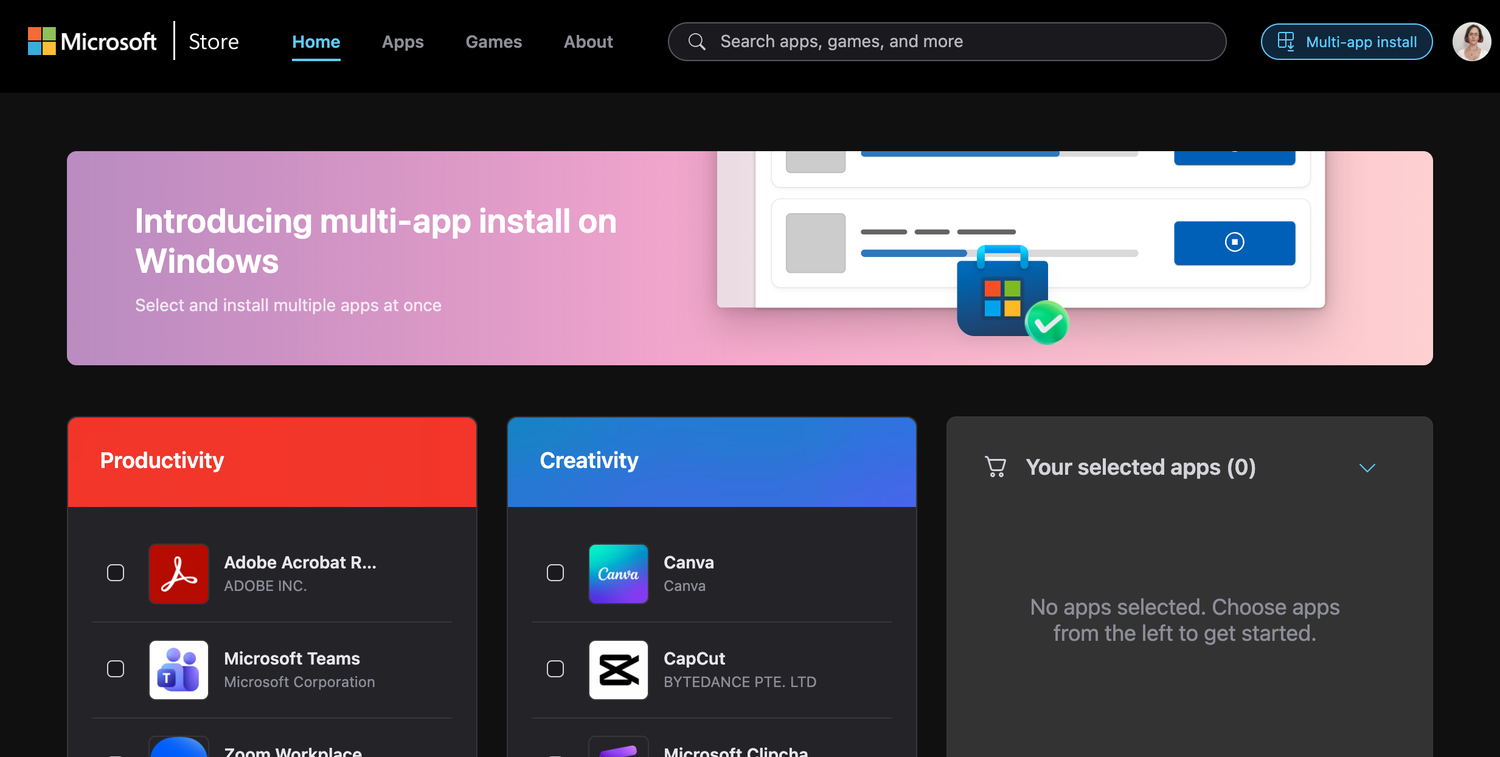
You can now install multiple apps simultaneously from the Microsoft Store
Microsoft has very quietly introduced a multi-app installer option for the Microsoft Store. Working in a similar way to third-party package installers, the new feature makes it possible to add several apps to a “shopping list” and then install them in one fell swoop rather than individually.
There are a few interesting things about this, not least of which is the fact that Microsoft has not made a big announcement about this handy new option. Another curiosity is that the option is only available for some users of the web-based version of the Microsoft Store.
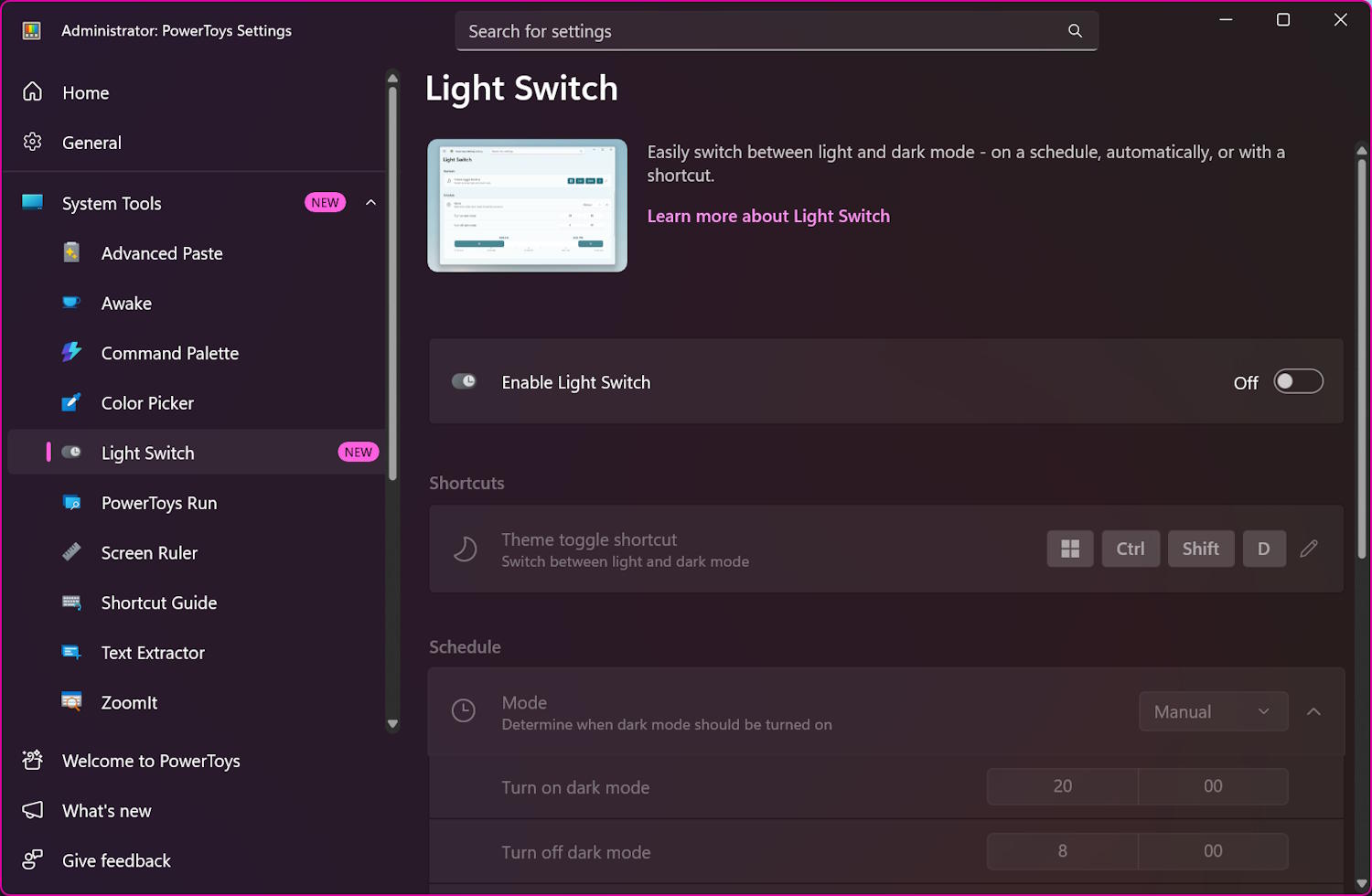
Update PowerToys to kill the annoying theme changing bug
When Microsoft released PowerToys 0.95.0 recently there was excitement that it included a new module – Light Switch. But the excitement quickly turned to disappointed and confusion because of a bug that has managed to slip through the net.
Microsoft was fairly quick to acknowledge that when it added the new Light Switch module to PowerToys, it should not have been enabled by default. But as it was enabled by default, many people wondered what on Earth was happening when their computer started randomly changing between Light and Dark Mode.

Microsoft is making every PC an AI PC with new Hey Copilot voice command
In what feels like something of a case of history repeating itself – Cortana, anyone? – Microsoft is furnishing Windows users with voice activated access to the operating system’s digital assistant.
While being able to call up the AI powers of Copilot by uttering Hey Copilot to your computer may not seem revolutionary, Microsoft has a different idea. The company says that it sees a “shift to conversational input [being] as transformative as the mouse and keyboard in terms of unlocking new capabilities on the PC for the broadest set of people.

Meta is discontinuing Windows and Mac Messenger apps
Meta has confirmed that the Windows and Mac versions of its Messenger desktop app are to be discontinued. While no reason has been given for the deprecation, the company is probably trying to cut back on the number of products it has to develop and support.
There are just two months to go until the Messenger desktop apps cease to function, and users should start to see notifications to this effect when they log in.
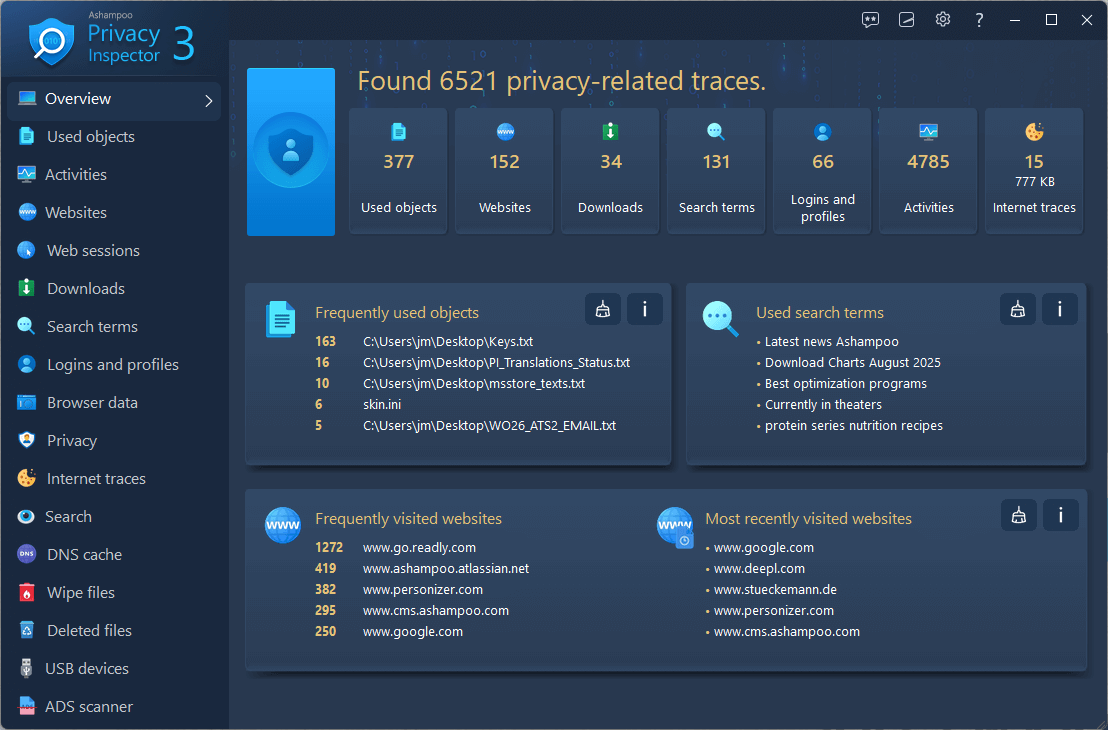
Your PC is spying on you and Ashampoo Privacy Inspector 3 has the evidence
Ashampoo has released Privacy Inspector 3, a new version of its Windows privacy management software. The latest release gives users more transparency about what data their systems store, as well as how activity logs, device histories, and hidden files could leak personal information.
Privacy on Windows is a big concern for a lot of users as the OS and related applications gather information in order to improve functionality and deliver personalized experiences (as well as serving up personalized ads).

Privacy-focused email provider Fastmail launches desktop app for Windows, macOS, and Linux
Fastmail users can now access their email inboxes, calendars, and contacts directly from the desktop. The privacy-focused email provider has released its first dedicated desktop app for Windows, macOS, and Linux, delivering the familiar Fastmail experience in a standalone format that works even when offline.
The app looks and feels like the web version but behaves like a true desktop client. It can be pinned to the dock or taskbar, opened from the app switcher, and set as the default email handler so that clicking an email link automatically launches a new message in Fastmail.
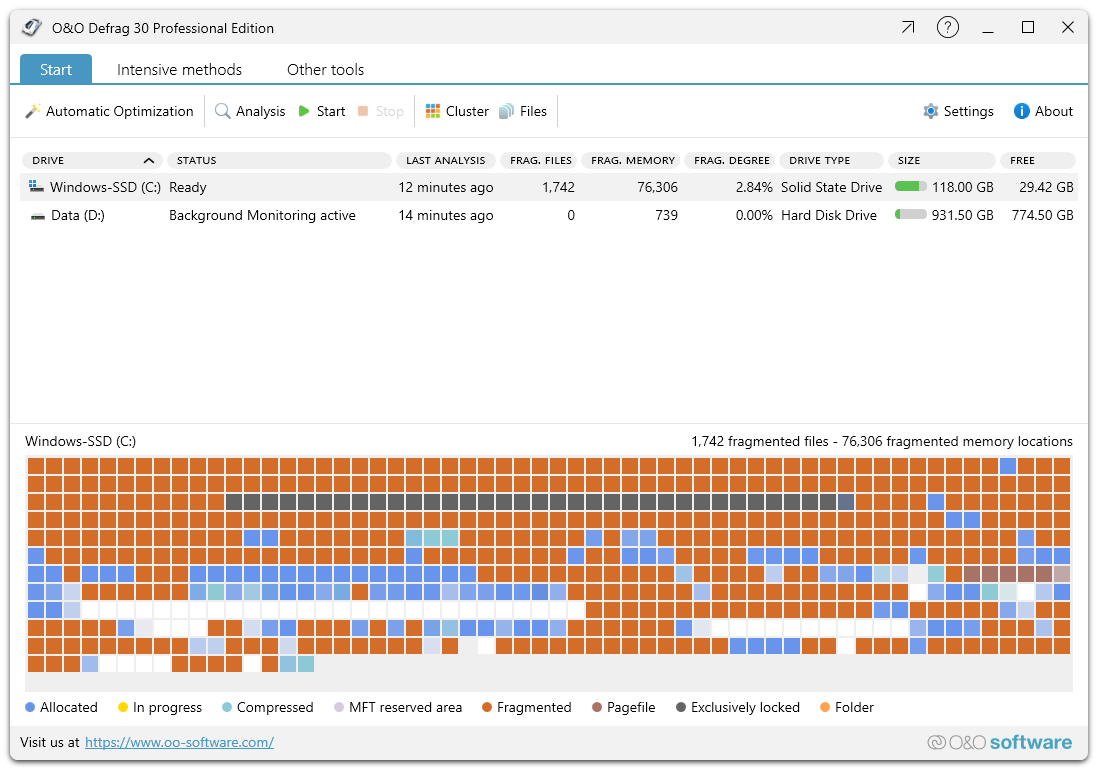
O&O Defrag 30 Pro arrives with new features for faster Windows performance
O&O Software has released O&O Defrag 30 Pro, the latest version of its premium Windows optimization software. The new iteration introduces Boot-Time Optimization and an improved IntensiveOptimize feature, along with a redesigned interface that simplifies setup and makes background optimization tasks easier to manage.
The new Boot-Time Optimization allows files to be optimized before Windows even starts for a more complete process.

Microsoft fesses up to Windows update that caused UAC prompts
Microsoft has admitted that the security updates released for Windows in August caused problems for a lot of users. Affected users experienced a series of unexpected UAC (User Account Control) prompts.
The scale of the issue is large. This is not a problem that is limited to a particular version of Windows – every supported version of Windows that received the August 2025 security update is affected. This means that Windows 10, Windows 11, Windows Server 2022 and Windows Server 2025 have all been hit with the UAC prompts.
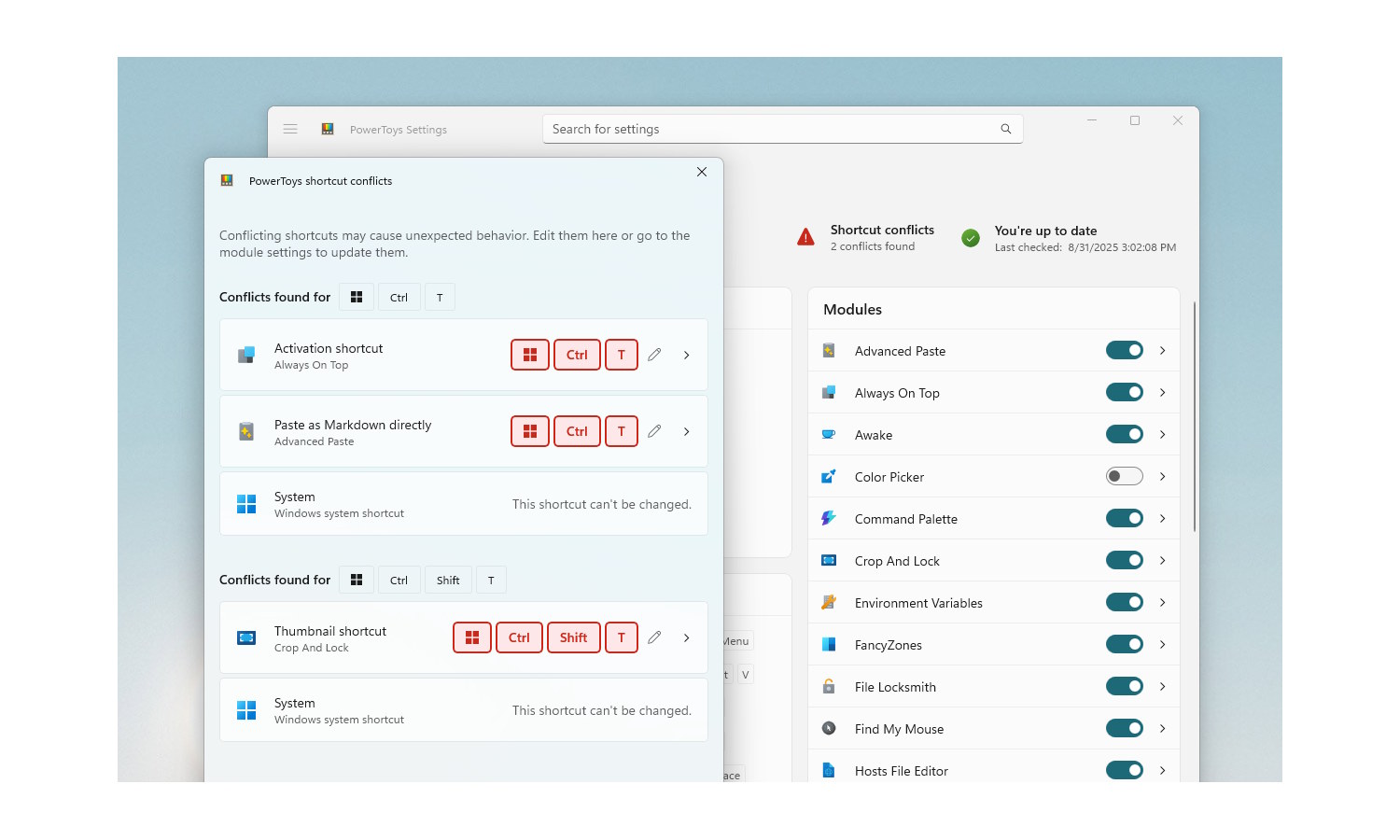
Microsoft PowerToys 0.94 adds shortcut conflict detection, fuzzy search and more!
Microsoft has released PowerToys 0.94 with the joyous news that the v0.94 release cycle is “focused on new features, stability, optimization improvements, and automation”.
This is a big release – PowerToys 0.94 has a lot of new stuff in it, but there are two things that stand out. The first is a shortcut conflict detection feature which helps track down duplicated keyboard shortcuts. The second is fuzzy search within PowerToys Settings – which is important as the suite of tools is now a colossal collection. But, of course, there is more. Much more.

Wine 10.14 released with library upgrades, network improvements, and bug fixes
Wine has released version 10.14 of its popular compatibility layer which makes it easy to run Windows applications on Linux. The update includes an upgraded vkd3d library, now at version 1.17, an updated Mono engine at version 10.2.0, IPv6 ping support, Gitlab CI running on Debian Trixie, and a set of bug fixes.
Wine takes its name from the recursive acronym “Wine Is Not an Emulator,” because although it may seem like it emulates Windows, it actually translates Windows system calls directly into Linux ones. This allows many Windows apps, including games and productivity software, to run almost as smoothly on a Linux OS as they would on Microsoft’s own operating system.

This updated Windows 11 clone is Linux underneath and makes your old PC run faster -- get it now
Windows 10 is edging ever nearer towards the end of its support period, which means no more security patches or updates for millions of PCs. Users will either need to run their systems without protection or upgrade to Windows 11, which has more demanding hardware requirements.
For many older laptops and desktops, Windows 11 is not an option, and this is where Linuxfx comes in. Just updated to version 11.25.09 “NOBLE”, the latest version of the Windows-style Linux distribution offers a familiar environment that runs faster on aging machines.
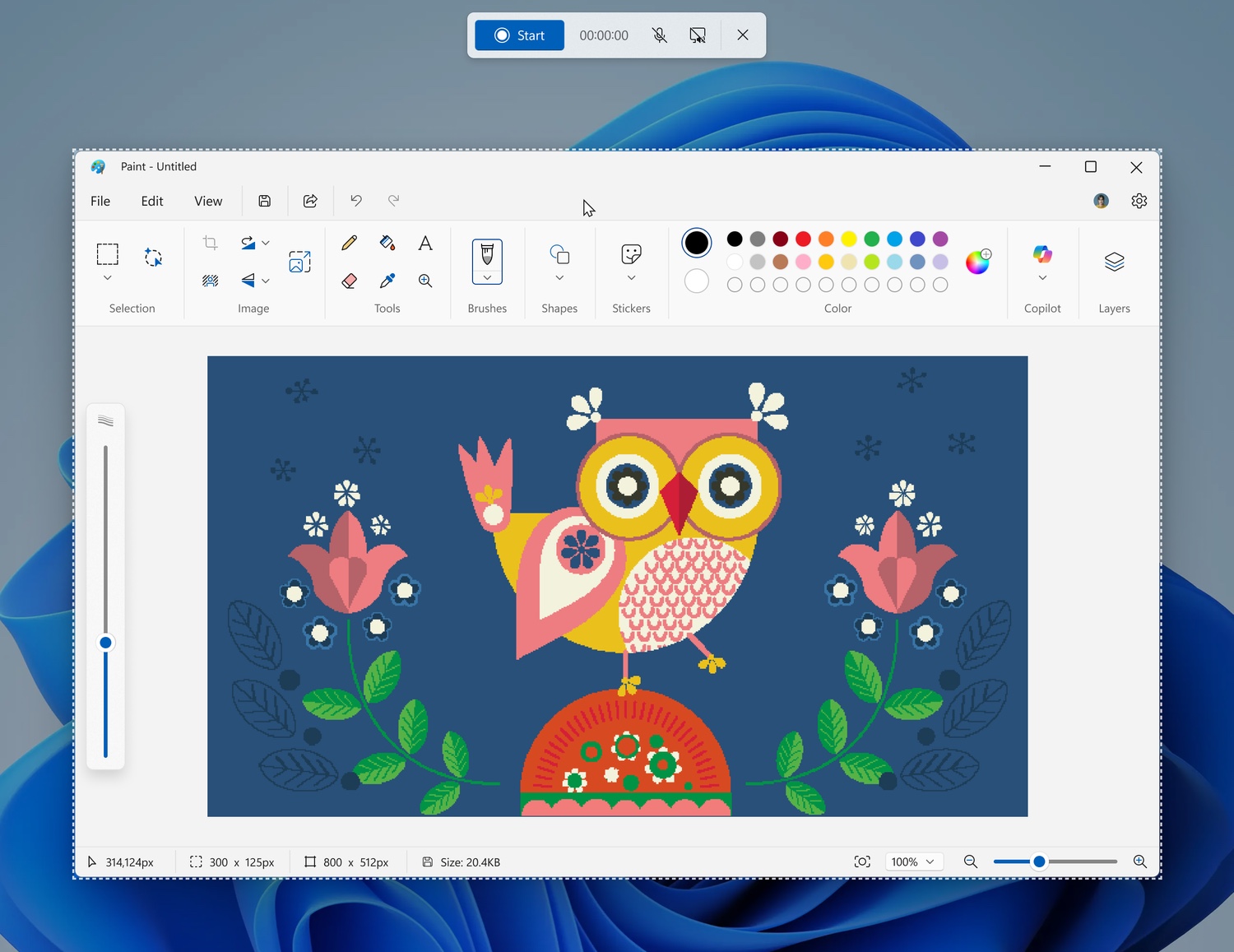
Snipping Tool gets a handy window recording mode
What started off as a simple screen-grabbing tool has evolved into something powerful and impressive. The Snipping Tool goes from strength to strength, and for Windows Insiders Microsoft has a new option to play with.
The feature is an expansion of Snipping Tool’s screen recording capabilities, this time making it possible to limit recording to a specific window.
