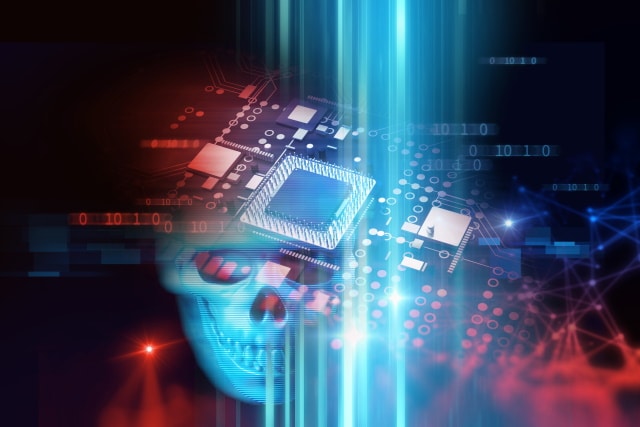
Microsoft's new Kernel Data Protection will make kernel memory read-only and block attacks on Windows 10
Microsoft has revealed details of a new platform security technology which the company says will prevent data corruption attacks.
Kernel Data Protection (KDP) works by marking sections of kernel memory as read-only, so there is no way it can be tampered with. The technology comes in response to the fact that increasing numbers of attackers are using data corruption techniques to bypass security, gain additional privileges, and more.

Force Windows 10 to always use YOUR choice of browser and search engine
Windows 10 has a number of things that users find annoying about it, not least that it forces you to use other Microsoft products. Type a web query into the Windows search box, or ask Cortana something, and the results you receive will come from Bing.
Microsoft has recently replaced its old Edge browser with a Chromium version, and while this is a big improvement, the software giant has forced it onto users and made it hard (but thankfully not impossible) to remove.
Microsoft pushes out another update to PowerToys for Windows 10
Ah, PowerToys… how much we love thee! After reviving the much-loved utilities for Windows 10, Microsoft has wasted no time in releasing update after update, adding more and more tools and refining this incredible software.
It's only a week since the release of PowerToys v0.19.0, but the development team already has a new version for you to try out.

Microsoft takes another step towards killing off the Control Panel in Windows 10
Since the days of Windows 8, operating system settings have been split across the traditional Control Panel and the newer Settings. Over time, Microsoft has gradually tried to encourage people away from the Control Panel, burying it deeper and deeper in Windows.
Now the company has taken yet another step that signals the end of the line for the Control Panel you've come to know and love. In the latest builds of Windows 10, the System applet has been rendered all but redundant.
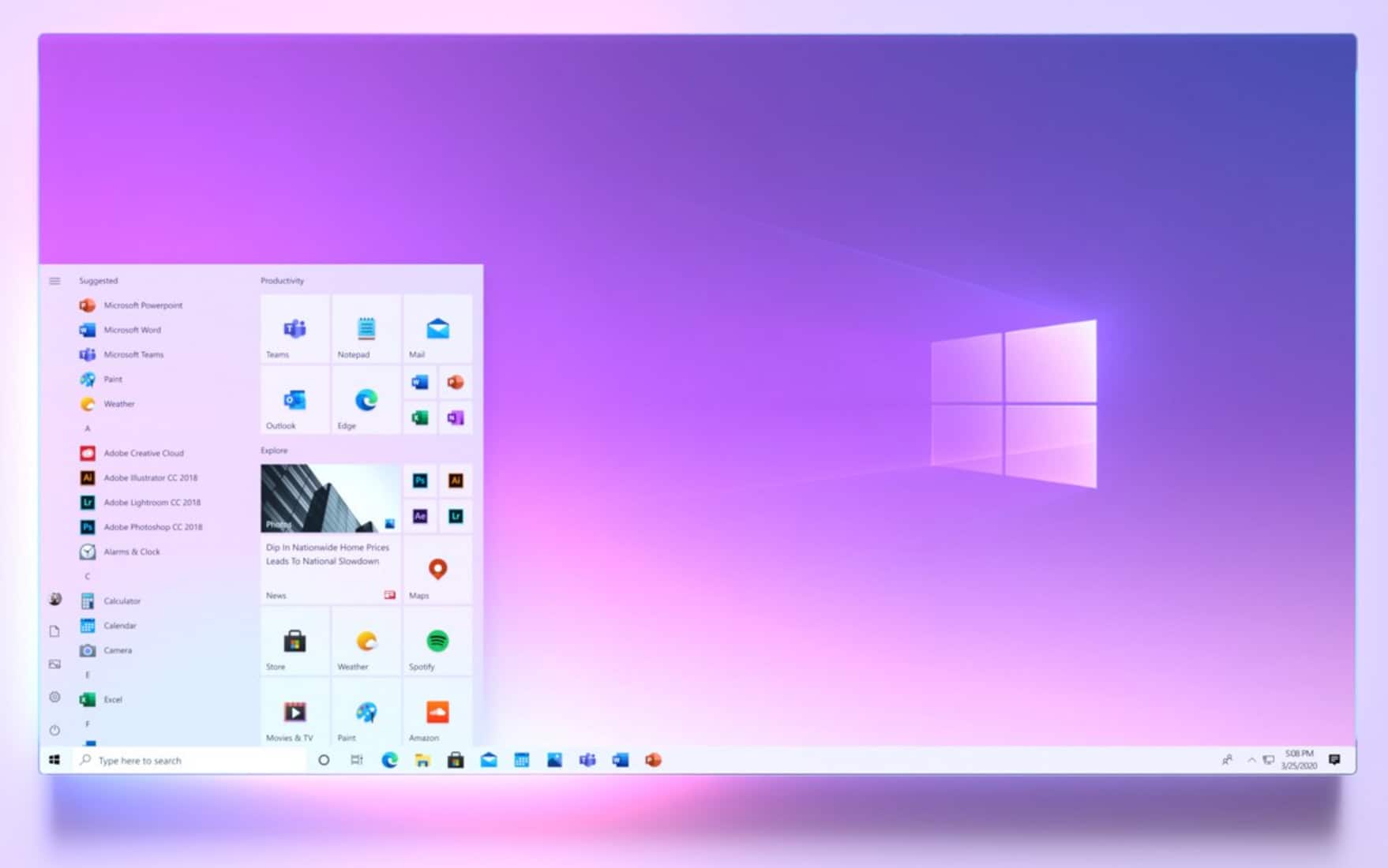
How to enable the new Start menu in Windows 10
After giving us a tease of a redesign, Microsoft rolled out the new look Start menu in Windows 10 build 20161.
But while there was a great deal of excitement about the cleaner, more refined look complete with translucent backgrounds, many Windows users were disappointed to find that the new Start menu was not available to everyone. Here's what you need to do to see the new Start menu.
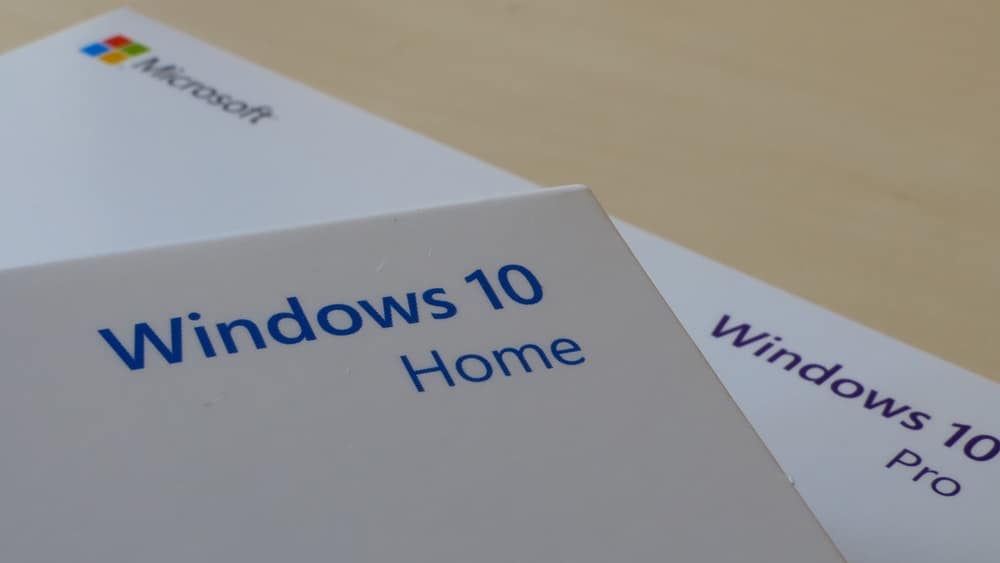
Microsoft blocks users from upgrading to Windows 10 May 2020 Update because their PC settings aren't supported
We've already seen Windows 10 May 2020 Update causing a range of problems for users, including login issues, problems with Storage Spaces and issues with OneDrive. But there are also some people for whom even the installation is problematic.
We've already heard about people being unable to get the update because their "device isn't quite ready". Now there are reports that some users are seeing a message informing them that "this PC can't be upgraded to Windows 10". In the error message, Microsoft tells affected users that: "Your PC settings aren't supported yet on this version of Windows 10".
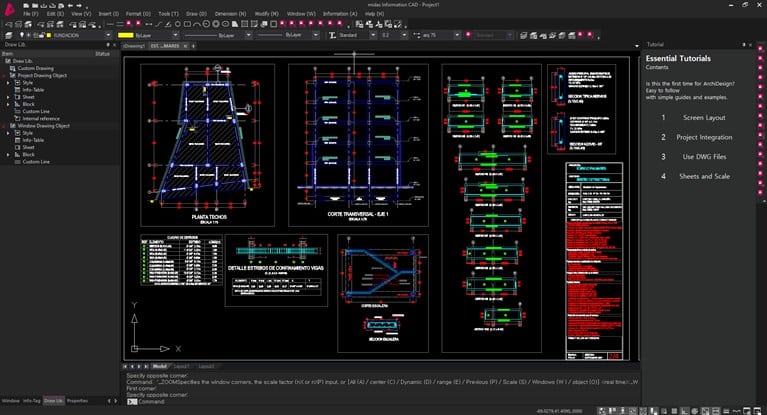
Best Windows 10 apps this week
Three-hundred-and-ninety-three in a series. Welcome to this week's overview of the best apps, games and extensions released for Windows 10 on the Microsoft Store in the past seven days.
Microsoft launched a redesigned Start Menu in the latest Insider build that it released this week. The main changes make the tile backgrounds semi-transparent and introduce support for accent colors.
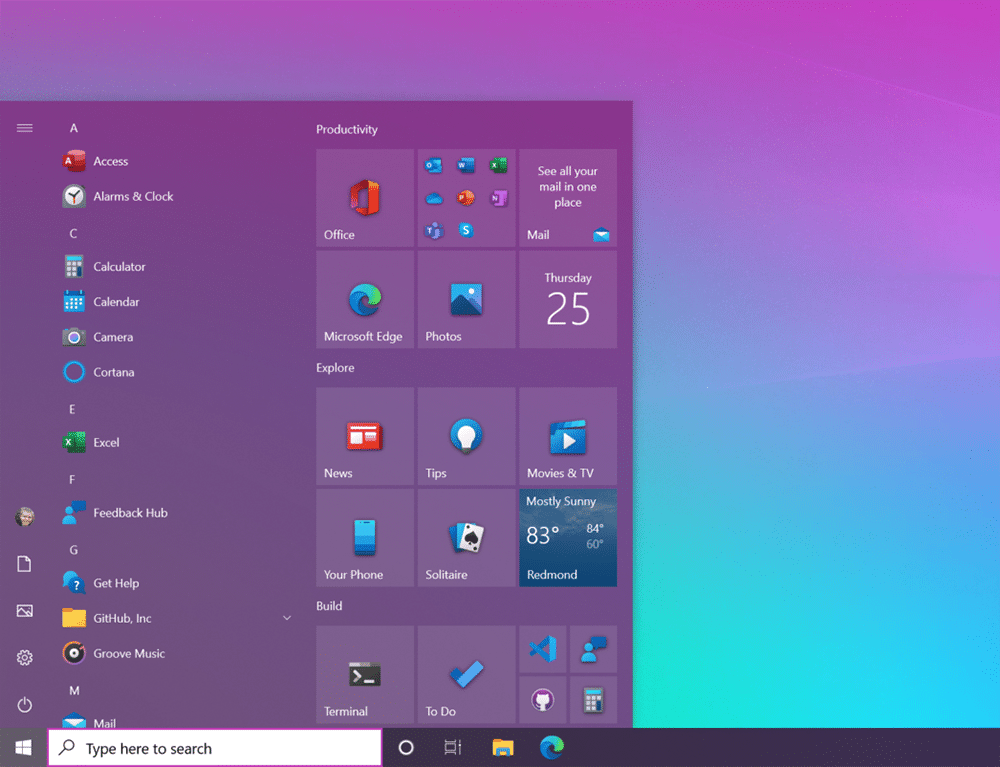
Microsoft gives Windows 10 a long overdue makeover with a new Start menu and personalized taskbar
Microsoft has been teasing users with images of its refreshed Windows 10 Start menu for a while now, and you can finally try it out for yourself.
But that’s not all the software giant is changing in Windows 10. In addition to a much nicer looking Start menu, it’s introducing a personalized taskbar, an improved notification experience, and also adding extra features to Alt+Tab.

The Linux-friendly Ghost Canyon Intel NUC 9 Extreme is finally available for purchase
Intel's diminutive NUC bare-bones computers are quite a bit of fun. Not only are they cute and tiny, but once you add RAM and storage, they can run both Windows 10 and Linux brilliantly. Hell, I am currently running macOS on one as a "Hackintosh" (Shh! Don't tell Apple). The only knock on the NUC is that you can't really upgrade the GPU. Unless your NUC has Thunderbolt 3 and you add a pricey eGPU, you are essentially stuck with Intel's ho-hum onboard graphics.
With the unveiling of the "Ghost Canyon" Intel NUC 9, however, this changed. While obviously bigger than earlier NUC models, this unit can accommodate a proper gaming card from AMD or NVIDIA (if you choose to add one). You can even eventually upgrade the CPU with what Intel calls replaceable "compute elements." And now, if you have some money to spare, you can finally buy the top model of Ghost Canyon -- the drool-worthy Intel NUC 9 Extreme is available today!

Out-of-band updates for serious Windows Codecs Library vulnerabilities available via the Microsoft Store
Microsoft has released two off-schedule patches for serious vulnerabilities in the Windows Codecs Library affecting Windows 10 and Windows Server.
With the updates, which have been released through the Microsoft Store, the company is addressing the "critical" CVE-2020-1425 and the "serious" CVE-2020-1457. Both are Remote Code Execution vulnerabilities, and both have been addressed with little fanfare from Microsoft.

The KB4559309 update for Windows 10 could be slowing down your computer
Microsoft recently started to push out the new, Chromium-based version of Edge to all Windows 10 user via the KB4559309 update. But in addition to bringing a new browser, the update brought problems for some people.
Rather than leading to crashes or restarts, or causing error messages like some previous problematic updates have done, some people are complaining that their computers are noticeably slower after installing KB4559309.

Get back deleted data with Microsoft's new Windows File Recovery tool
Microsoft has released a new data recovery app which can be used to retrieve files that have been deleted, or get back documents from drives that have been formatted or have become corrupt.
Windows File Recovery is a free app in the Microsoft store which can be used to recover data that has been lost for a variety of reasons. The command line tool can be used to retrieve data from local hard drives as well as removable media such as USB drives and memory cards.

How to encrypt your entire system -- or just removable media -- with BitLocker in Windows 10 Professional
Your computer almost certainly contains a large amount of sensitive data, whether it is data related to work, or personal information. Computer security is often thought of in terms of keeping hackers and viruses at bay, but you also need to think about the fact that other people could gain physical access to your machine.
It could be that your computer is stolen; it might be that someone finds your computer unattended and decides to access your data; or you might sell your computer and forget to wipe the hard drive. None of these scenarios present a security risk if you use the BitLocker feature of Windows 10 Professional to encrypt your entire system -- there's also BitLocker To Go which can be used to encrypt removable media such as USB drives.
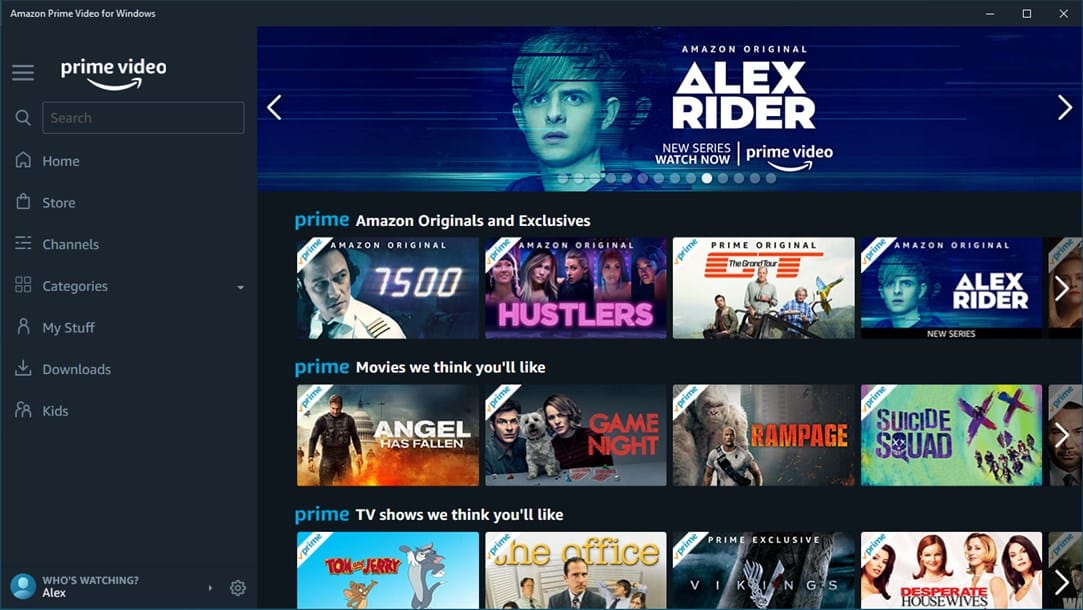
Best Windows 10 apps this week
Three-hundred-and-ninety-two in a series. Welcome to this week's overview of the best apps, games and extensions released for Windows 10 on the Microsoft Store in the past seven days.
Microsoft revealed screenshots of a redesigned Start Menu on its Microsoft 365 Facebook account this week. The new Start Menu looks a lot cleaner than the old, but it is unknown if it will land in a future version of the company's Windows 10 operating system.

Microsoft has removed the option to defer feature updates in Windows 10 May 2020 Update
If you've upgraded to Windows 10 May 2020 Update (or Windows 10 version 2004), you will have noticed various changes, and perhaps encountered a few issues along the way. One thing that some system administrators are noticing is that it is no longer possible to defer feature updates for up to a year.
Instead, the only option available is to pause all updates for a maximum of 7 days.
