
Microsoft releases Windows 10 Build 20152 to the Dev Channel
Last week, Microsoft changed how future Windows 10 builds are served up to Insiders, with the Slow ring becoming the Beta Channel, and the Fast ring turning into the Dev Channel.
Today, the software giant releases its second flight to the Dev Channel. Build 20152 doesn’t come with any new features, but rather focuses on making general improvements.
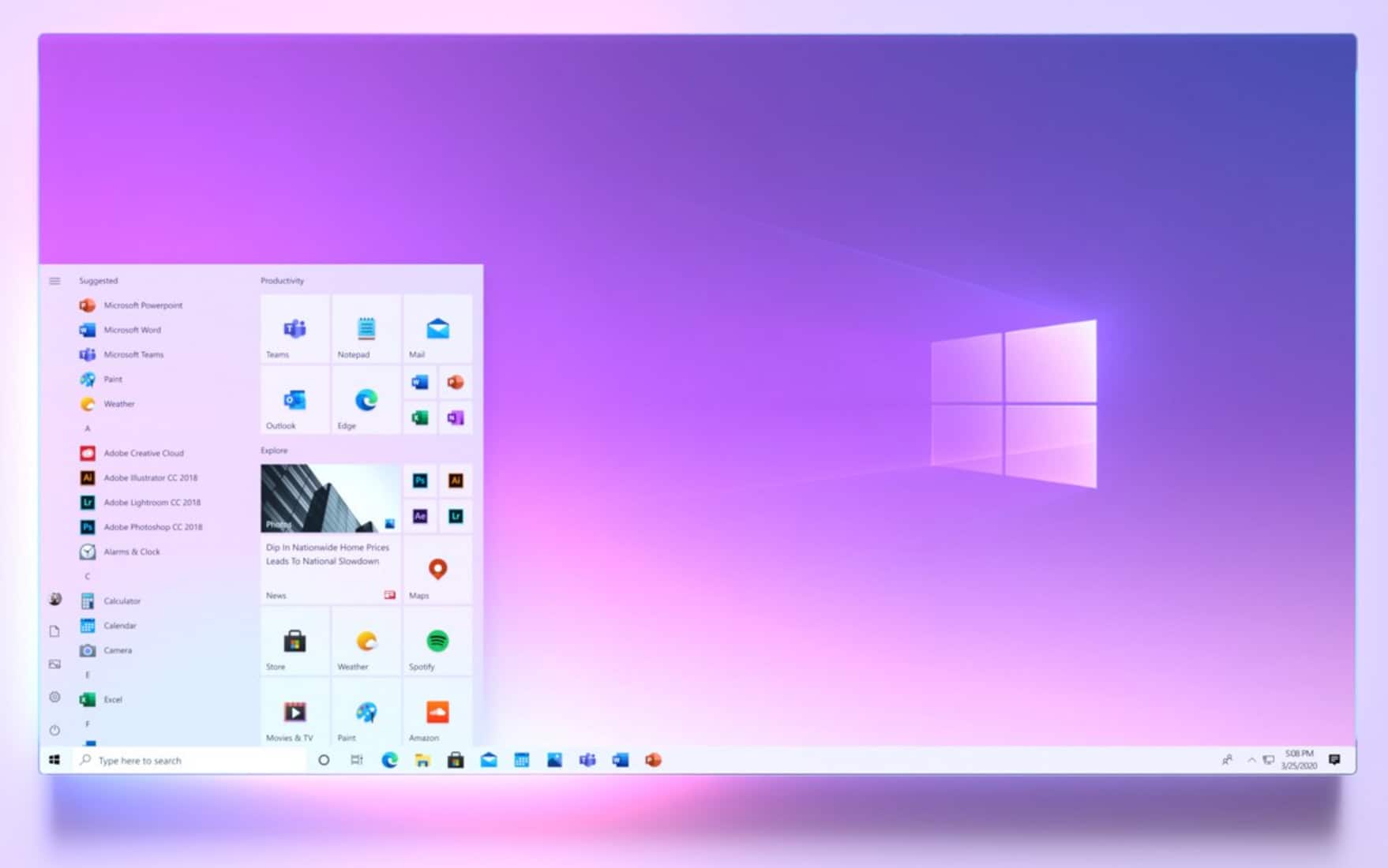
Microsoft's redesigned Windows 10 Start menu is a big improvement
Windows 10 has been around for five years now, and although Microsoft has introduced a number of big changes over the years, the Start menu doesn't look hugely different from how it was when the OS debuted back in 2015.
That’s all about to change though. Microsoft is planning to overhaul the menu, and it’s released a number of new images to give us a clearer idea of how it will look.
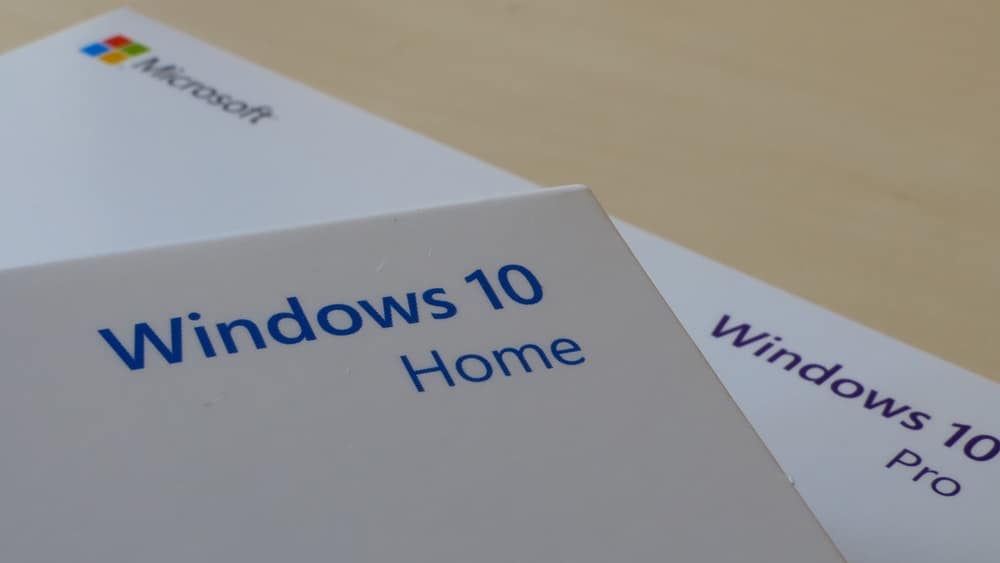
June update for Windows 10 is causing c0000008 errors and restart issues
The June update released for Windows 10 this last Patch Tuesday is causing problems for some people who have installed it.
Users who are affected by the issue after installing KB4557957 or KB4560960 see an error message with the status code c0000008, and Windows then forces them to restart their computer. Microsoft is aware of the issue and is working on a fix, but in the meantime, you'll have to make do with a workaround.
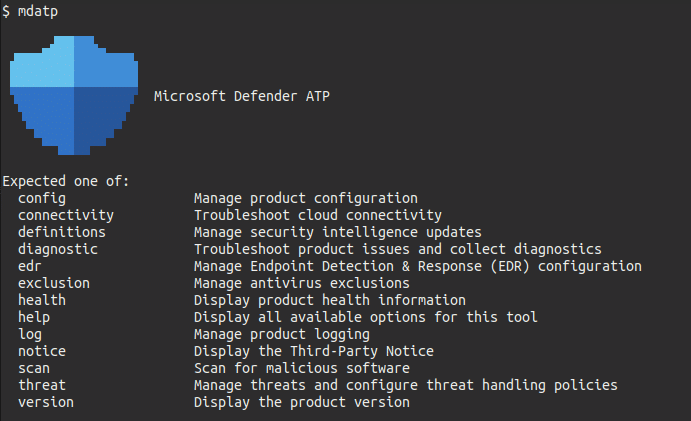
Microsoft's Windows 10 antivirus now available for Linux
Microsoft is increasingly showing love to Linux, with the most obvious example of this being the inclusion of Windows Subsystem for Linux (WSL) in Windows 10.
Today, the software giant announces the general availability of Microsoft Defender Advanced Threat Protection (ATP) for Linux systems.

Windows 10's Mail app is deleting Gmail users' emails
An update from last month seems to have introduced a bug into the Mail app which is causing problems with Gmail accounts.
The bug causes sent emails to be deleted, meaning there is no way to check past correspondence. While numerous people have used Microsoft Answers to report the issue, Microsoft is yet to acknowledge the problem. There are, however, a couple of workarounds you can try if you are affected.
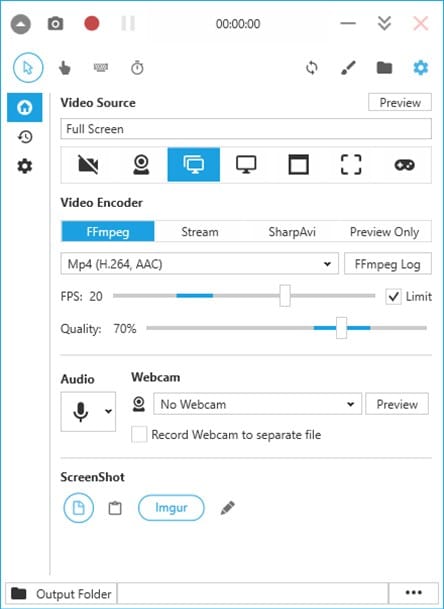
Best Windows 10 apps this week
Three-hundred-and-ninety-one in a series. Welcome to this week's overview of the best apps, games and extensions released for Windows 10 on the Microsoft Store in the past seven days.
Microsoft's latest feature update for Windows 10, Windows 10 version 2004, has quite a few bugs. The company announced plans to change the names of the Windows Insider channels from "ring" to "channel" to better reflect the expected release quality of each channel.

Microsoft issues another (potentially problematic) fix for printer problems in Windows 10
Two recent updates for Windows 10 introduced printer problems for some users. After investigating the issues caused by KB4560960 and KB4557957, the company issued an out-of-band update for some versions of Windows 10.
Now the company has issued another update for the problem, this time for people who have Windows 10 version 2004 -- or Window 10 May 2020 Update. While this patch may fix printing problems, Microsoft warns that it may introduce problems of its own.

Windows 10 Insider Build 20150 arrives in the Dev Channel, with three new Windows Subsystem for Linux (WSL) features
Yesterday, Microsoft released the first build from the Windows 10 20H2 branch to the Beta Channel -- what was previously the Slow ring.
Today, the software giant rolls out Windows 10 Insider Preview Build 20150 to the Dev Channel -- that’s what used to the Fast ring. This build comes with a number of changes, but the headline additions are to Windows Subsystem for Linux (WSL).

Microsoft releases off-schedule patch for printing problems in Windows 10
As we reported a few days ago, two recent Windows 10 updates started to cause problems with printing for many users. Following an investigation into the KB4560960 and KB4557957 updates, Microsoft has now released an out-of-band update to address the issues.
For now, Microsoft has published patches for versions 1909, 1903, 1809 and 1803 of Windows 10 with the promise that "other affected versions of Windows will have updates released in the coming days".

Microsoft releases Windows 10 20H2 Build 19042.330 to the Beta Channel -- here's how to get it
Change is coming to the Windows Insider Program. Yesterday Microsoft announced that it would be replacing its current ring system with channels, and today it rolls out the first build for the next big feature update of Windows 10, which it is officially calling 20H2.
Build 19042.330 (20H2) is arriving in the Beta Channel -- that’s what used to be the Slow ring -- but it won't be delivered to you automatically.

Microsoft reveals what's next for Windows 10
Although it’s causing a bit of a trail of destruction in its wake for some users, the latest Windows 10 feature update -- version 2004, or the May 2020 Update -- is currently rolling out to compatible machines, and Microsoft is turning its attention to the follow up.
Windows 10, version 20H2 -- the next feature update’s official name -- will be released in the second half of this year, and Microsoft says it will be "delivered in an optimized way for anyone running the Windows 10 May 2020 Update". In other words, the next version will install like a monthly update for those on 2004.

In Windows 10 May 2020 Update, Microsoft has moved the Fresh Start recovery tool
Windows 10 has always had a number of recovery options for when the time comes to reinstall the operating system. One of these is called Fresh Start, which gives you the option of reinstalling Windows 10 while retaining files and some settings and apps.
In Windows 10 May 2020 Update (Windows 10 version 2004), this handy recovery tool seems to have vanished. In fact, Microsoft has even updated its support pages to indicate that Fresh Start is only available in Windows 10 version 1909 and earlier. But the functionality of Fresh Start is still available -- you just need to know where to look.

How to stop PowerToys complaining about other applications running in administrator mode
The Windows 10 version of PowerToys has been available as a preview for a little while now, and Microsoft is gradually adding more and more handy utilities to it.
But something you may have noticed recently is the appearance of an error message when running certain apps or commands as administrator. Run an app with elevated privileges, and you may see a message that reads: "We've detected an application running with administrator privileges. This blocks some functionality in PowerToys". Here's what's going on and how to fix it.

Future Windows 10 builds to be served up based on quality, not frequency
Windows Insiders currently have a choice of three test rings -- Fast, Slow, and Release Preview. The Fast ring sees the most releases -- typically one new build a week -- and these tend to be the least stable. Slow ring flights come out much less often, and are more reliable and less buggy. Release Preview is for those who want early access to servicing updates on released versions of Windows 10.
That’s how it’s been for years, but now Microsoft is gearing up to make a big change that focuses on the quality angle of builds and better supports parallel coding efforts.

Windows 10 May 2020 Update is causing login problems in Chrome, Edge, OneDrive and more
It seems that few updates from Microsoft are without problems these days, so the fact that a big release such as Windows 10 May 2020 Update is causing issues should shock no one.
A particularly annoying problem that is plaguing some people who have installed the update is that they are not automatically signed into their user account in Chrome. As an extension of this issue, website passwords are not being remembered. Problems have also been found with Edge and OneDrive forgetting credentials after upgrading to Windows 10 version 2004.
