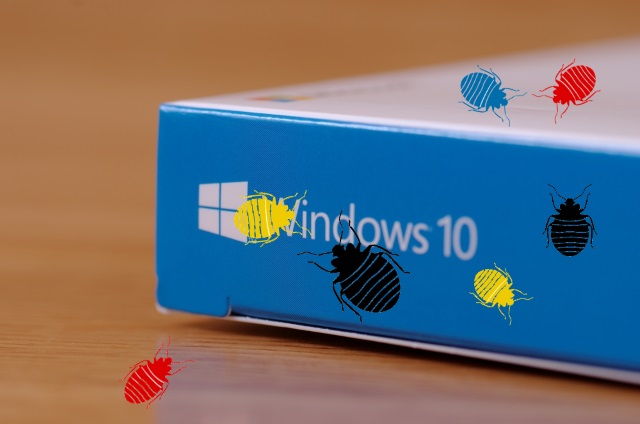
Microsoft is investigating printer problems caused by KB4560960 and KB4557957 updates [UPDATED]
Earlier this week, Microsoft released June updates for Windows 10. As has become increasingly common of late, this has led to problems for many people.
Two updates -- KB4560960 and KB4557957 -- are proving problematic, and both updates are causing issues with printing. As well as causing some traditional printers to suffer print spooler errors, the bug is also causing issues with tools for saving files as PDFs.
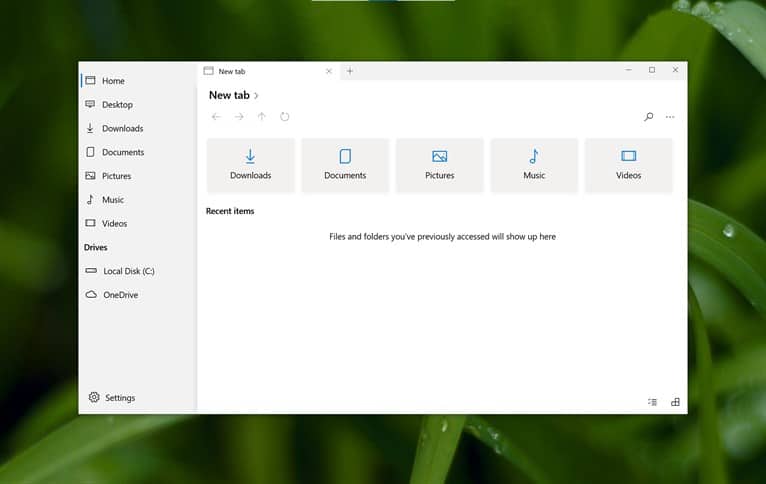
Best Windows 10 apps this week
Three-hundred-and-ninety in a series. Welcome to this week's overview of the best apps, games and extensions released for Windows 10 on the Microsoft Store in the past seven days.
The roll-out of the new Chromium-based Microsoft Edge web browser is now in full swing. Microsoft started the roll-out to all devices running Windows 10 this week.
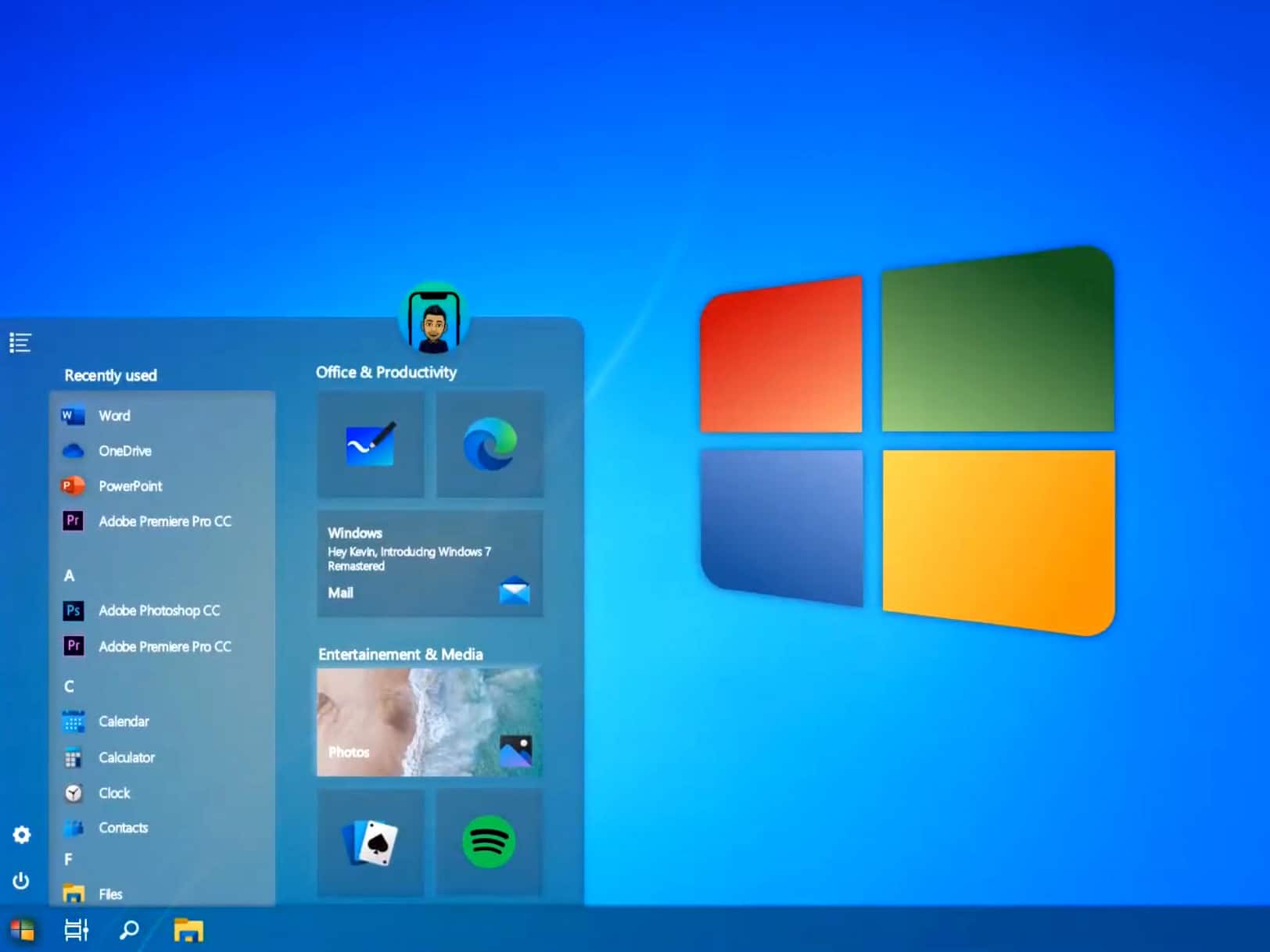
Windows 7 returns with the stunning 2020 Edition
Microsoft pulled the plug on Windows 7 five months ago, giving users a pretty stark choice -- switch to Windows 10, or stick with an aging operating system that the software giant is no longer supporting.
While the more sensible choice would be to upgrade to Windows 10, there are plenty of people who have avoided doing so for various reasons, not least that they just prefer how Windows 7 does things -- no Cortana, no forced Bing integration, no invasive telemetry…

Windows 10 being upgraded to the May 2020 Update without user consent
Who can forget the bad old days when Microsoft decided it knew best and forced Windows 10 upgrades on users without their consent? Windows 7 owners who left their systems alone for any length of time often returned to find they’d been 'upgraded' to Windows 10.
Thankfully those days are behind us, and now when Microsoft rolls out a Windows 10 feature update that’s compatible with your system, you can choose when to install it. Except, that is, when Windows 10 goes rogue and installs the latest update without warning.

Tweaking Windows 10 to remove features and lock down your privacy? You're violating Microsoft's copyrights
Although Windows 10 doesn’t spy on its users in the way it did when first launched, and people now have much greater control over their privacy settings, the truth is many users would prefer to tighten their control over the operating system further than Microsoft allows.
There are a number of great free third-party tools which let you boost your privacy and make various changes to the software, including removing annoying bundled software. That’s fine right? Not according to a lawsuit in which Microsoft says this is a breach of its license.

Microsoft releases Windows 10 Build 19645 with changes to Linux kernel servicing
It’s been a couple of weeks since Microsoft began rolling out the Windows 10 May 2020 Update, and it’s fair to say progress has been slow, with more issues coming to light.
Still, it’s full steam ahead on Windows 10 development as the software giant today releases a new build for Insiders on the Fast ring.
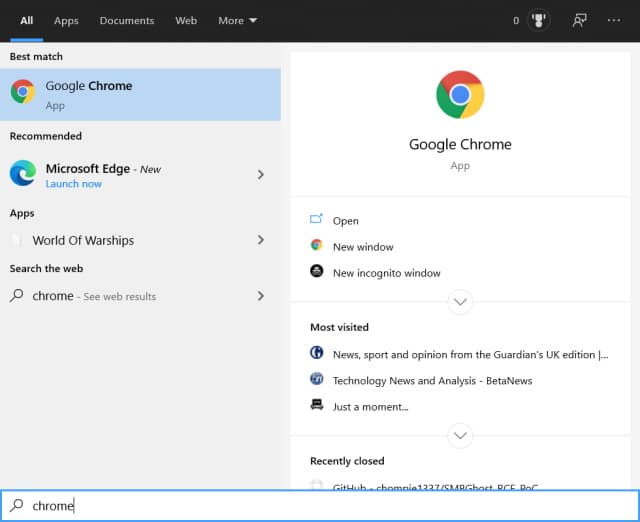
Microsoft is showing ads for Edge in the Windows 10 Start menu if you search for rival browsers
Microsoft is certainly no stranger to using Windows 10 to promote its own software; there have been numerous instances of the company advertising products within the operating system.
Now, if you use the Start menu to search for a web browser such as Firefox or Chrome, you'll see an ad recommending Microsoft Edge. While with previous in-Windows ads there have been simple steps you can take to avoid or disable them, this time around it seems there is nothing you can do about it.

Microsoft is now pushing out Chromium-based Edge to all Windows 10 users
It is a while since Microsoft adopted the Chromium engine for the new version of Edge, and reception to the browser has been broadly positive.
Until now, Microsoft has given Windows 10 users the choice between whether they what to use the new Chromium-based Edge, or stick with the old legacy version. But now that's changing. The company is pushing out the browser via Windows Update to Windows 10 versions 1803, 1809, 1903, 1909, and 2004 -- and it is not possible to keep using old Edge, however much you want to.
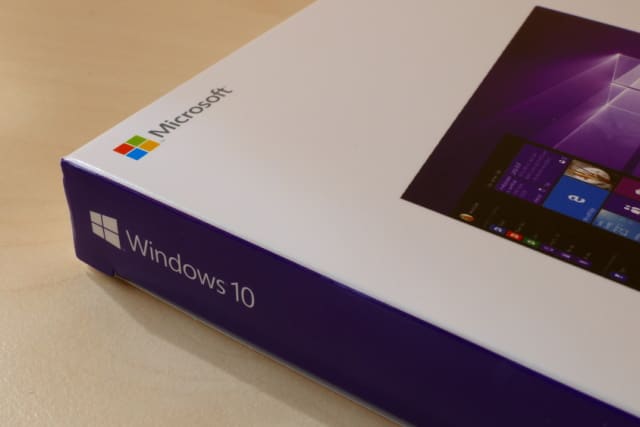
How to free up disk space after installing Windows 10 May 2020 Update
With Windows 10 May 2020 Update now available, many people are rushing to install it. We already know that the update contains various bugs and problems, but even if you've had a problem-free installation, you may be surprised at just how much disk space you've lost.
This is particularly true for anyone with an SSD, which tend to be smaller, but there are steps you can take to claim back this space and free up several gigabytes. Here's what you need to know.
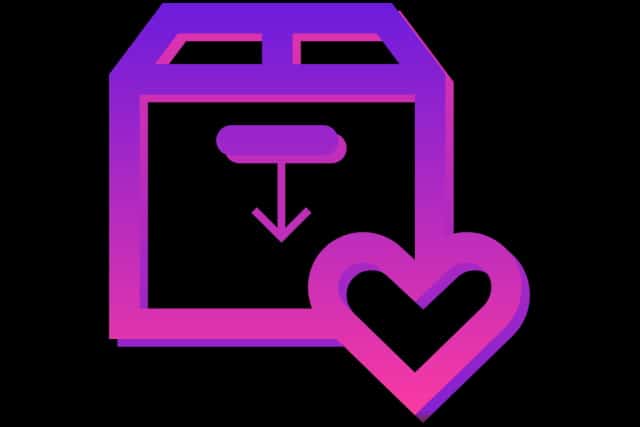
Make the Windows Package Manager WinGet easier to use by adding a GUI
With the recent launch of WinGet, Microsoft brought a Linux-style package manager to Windows 10, making life easier for system administrators and anyone looking to automate software installation.
But while the Windows Package Manager is undoubtedly useful, it's also a little intimidating for many people. The command line driven tool can appear very off-putting, so why not add a graphical front end to make it more approachable? We show you how to create software installation scripts without having to use the command line.
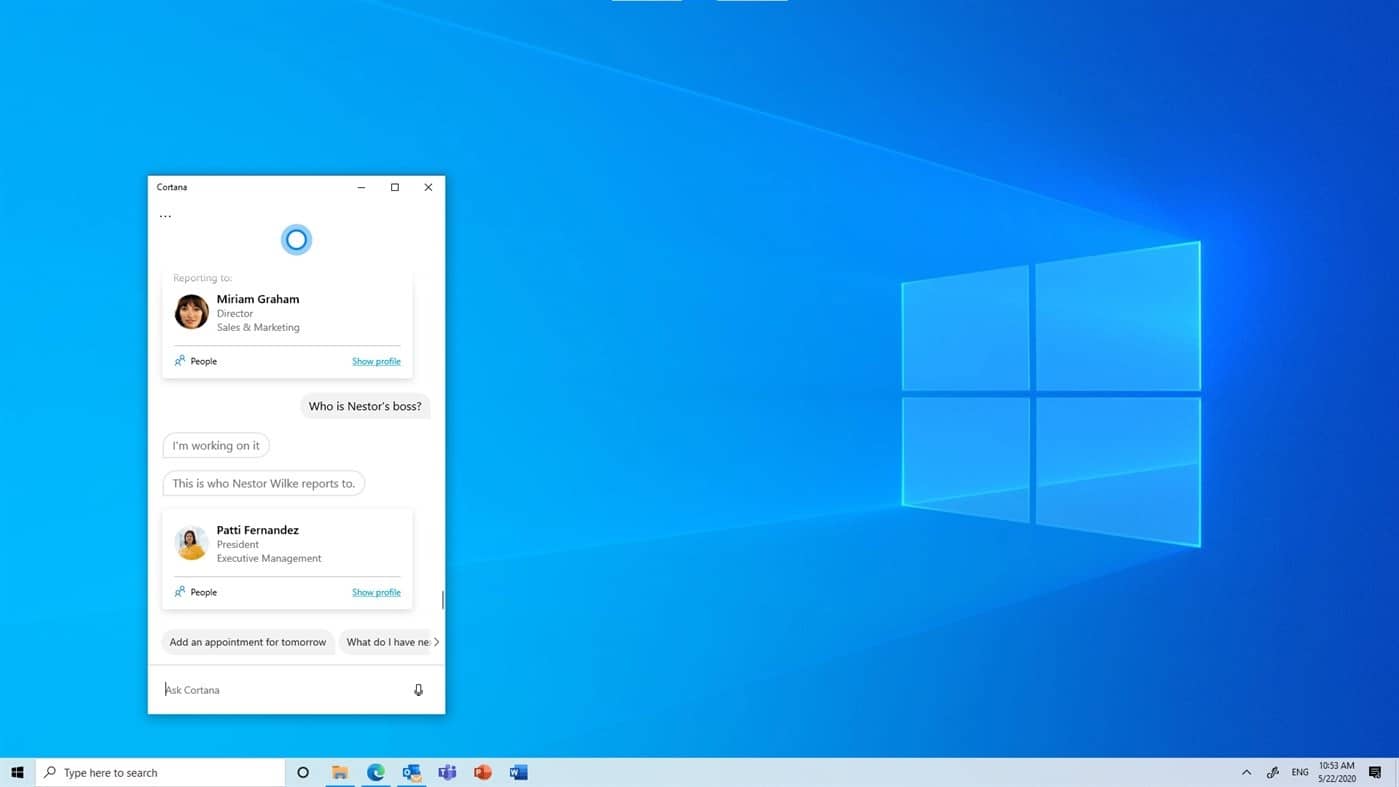
Best Windows 10 apps this week
Three-hundred-and-eighty-nine in a series. Welcome to this week's overview of the best apps, games and extensions released for Windows 10 on the Microsoft Store in the past seven days.
The new feature update for Windows 10, version 2004, is rolling out slowly. You can check out the removed or deprecated features here, and find out what the "your device isn't quite ready" message means exactly.

Microsoft releases Windows 10 Build 19640
The Windows 10 May 2020 Update is currently rolling out to users of compatible systems, although Microsoft is blocking it for some with a 'your device isn’t quite ready' message.
That’s not a problem for Insiders on the Fast ring though who today get another new build to play around with.

How to boost your privacy and remove unwanted features from Windows 10
Windows 10 comes with lots of features that you might not need, or want. These include Cortana, Bing in Windows Search, and the Game Bar. In addition, Microsoft’s operating system spies on you in a number of ways.
Thankfully, disabling unwanted features and locking down your privacy just got way easier.

How to disable Cortana in Windows 10 May 2020 Update -- or even uninstall it
With the release of Windows 10 May 2020 Update, Microsoft not only introduced a range of new features and options, but also took some away. One thing that has changed with Windows 10 version 2004 is that Cortana is now a standalone app rather than an integral part of the operating system.
Not that you would necessarily notice, that is. Although the digital assistant is now separate from Windows itself, it still automatically runs at startup – it is possible, however, to disable Cortana and stop it from running in this way, or remove it completely.

Upgrade to Windows 10 Professional for only $39.95 and test untrusted programs safely with the updated Sandbox
In computing terms, a sandbox is an isolated environment inside which you can safely run operating systems and software without risking your data, privacy, or security. Therefore, the Windows Sandbox does exactly what it says on the tin: provides a lightweight desktop environment inside which you can safely test programs.
Why would you do this? The primary reason is security: you don’t know whether you trust a program or file, so by launching the Windows Sandbox tool in Windows 10 Professional or Enterprise you’ll create a Windows within Windows. If you’ve been experimenting with Hyper-V, you’ll see it shares the same underlying virtualization technology, albeit with some crucial differences.
